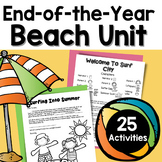80 results
7th grade for all subjects teacher manuals for Google Apps
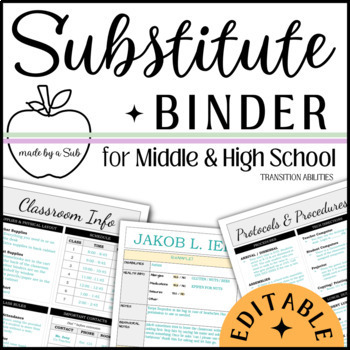
Middle School or High School Substitute Notes | Editable Sub Binder Templates
If you are a middle school or high school teacher in need of a substitute, having an easy to use, editable plan for being absent will help you stay organized! Create a sub binder (using the templates) that your substitute can use when you're out! This substitute binder has multiple versions of each template, and EVERYTHING is left editable, including the text boxes, background, etc. Simply type in your information & print what applies to you. Then make your binder and you’re ready to go!Look
Grades:
6th - 12th, Staff
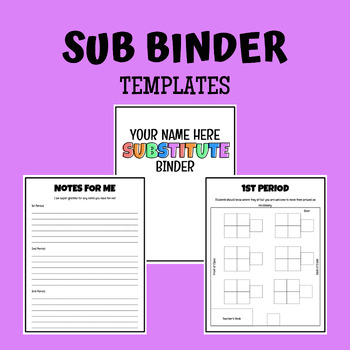
Substitute Binder Templates for Middle/High School
I use these templates to leave easy to use sub notes! My binder includes A LOT of information and helps the sub run my classroom smoothly when I am gone. Includes:- Cover page- Thank you note to the sub- Contacts page- Schedule page- Instructions by period- General procedures- Seating charts- A place for the sub to leave notes to you- A letter from me to you
Grades:
6th - 12th
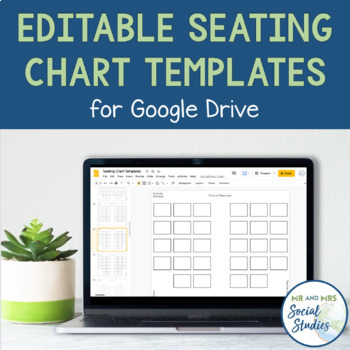
Editable Seating Chart Templates for Google Drive
These Editable Seating Chart Templates will save you so much time while making seating charts! This Google Drive resource provides a total of 27 different seating chart templates: 9 different designs each available for 24, 28, and 32 desks. The Google Slideshow file is 100% editable, so you can move around each desk and type student names directly on the file. These seating chart templates include a Google Slideshow with the following designs:RowsPairsAirplaneRunwayStadiumHorseshoePodsGreat Hall
Grades:
6th - 9th
Also included in: Classroom Forms for Middle School Teachers | Set-Up and Organization
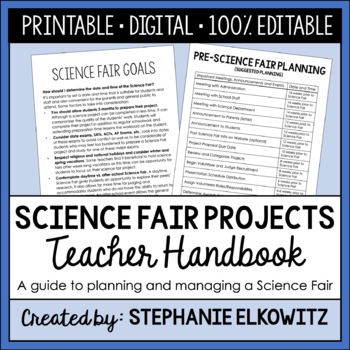
A Teacher's Guide to a Science Fair | Printable, Digital & Editable
About this ProductThis handbook with help teachers, or any persons, plan, organize and execute a school-wide Science Fair. It includes worksheets to help organize and pace your preparation and planning. It also includes posters to help organize tables and directions at the Science Fair.Important Notes• This download includes a printable version of the teacher guide saved as a PDF file• This download includes a 100% editable version of the teacher guide saved as a docx. file• This download includ
Grades:
3rd - 12th
Types:
Also included in: Science Fair Bundle | Printable, Digital & Editable
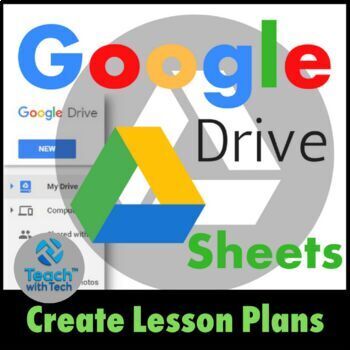
Lesson Plans using Google Sheets
• This guide shows you how to create your own individualized Lesson Plans using Google Sheets.• Google Sheets (Part of Google Drive) is a Free alternative to Microsoft Excel that lets you create and format spreadsheets and simultaneously work with other people. • Create whatever plan suits your needs depending on grade level, subjects taught, school schedule etc. using the instructions contained in this guide.• This resource is for teachers who are new to Google Sheets and want to learn about it
Grades:
1st - 12th
Types:
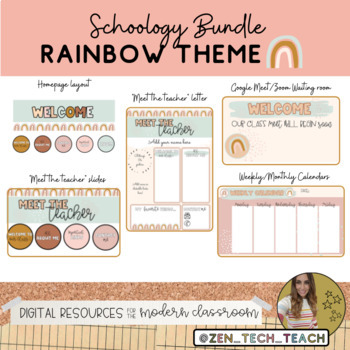
Rainbow theme ⋒ Bundle for Schoology (✎Editable) Homepage and "Meet the teacher"
Doesn't it feel good when you have the perfect theme and everything matches? Bundle the Rainbow themed resources and you'll have back to school planned perfectly! This bundle include ALL of the resources from the following products: ⋒ Schoology theme accents:How to post in Schoology video3 "Welcome" banners3 sets of customizable button options 1 Set of pre-made buttons⋒ "Meet the teacher" slides:1 "Meet the teacher" banner slide1 "Welcome!" banner slide4 Pre-made buttons4 Customizable buttons10+
Subjects:
Grades:
PreK - 9th, Staff
Types:
![Preview of Substitute Binder - [EDITABLE] + Google Slides™ version](https://ecdn.teacherspayteachers.com/thumbitem/Substitute-Binder-EDITABLE-Google-Slides-version-7579339-1690577025/original-7579339-1.jpg)
Substitute Binder - [EDITABLE] + Google Slides™ version
Save your time and take advantage of an EDITABLE substitute binder. Open in Powerpoint and fill in with text boxes or print out the PDF and fill in by hand. These ink-friends binder pages are perfect for last minute sick days or long term substitutes. All the information they need will be right here.To edit using PowerPoint: Add in a textbox and insert your information wherever needed. Use any font of your choice.The fonts I used were:KG Summer StormAG How Do You SurviveIncluded in this Sub B
Grades:
PreK - 12th
Types:

"Welcome" or "Waiting room" sign Calm Colors - ✎Editable (Google Meet / Zoom)
This resource matches the Schoology / Google Classroom Calm Colors resources. All images and "buttons" included in this theme can also be used with the Schoology banner template.Step up your online learning game with this set of cute and customizable Google Slides - when you are done customizing, download your slide or take a screenshot to use in Zoom, Google Meet and other video conferencing apps.Includes:3 Pre-made backgrounds to display on Zoom, Google Meet & other video conferencing apps
Subjects:
Grades:
PreK - 12th, Staff

Google Calendar Lesson
This guide utilizes screenshots and instruction bubbles to show teachers and students how to use Google Calendar. Use Google Calendar in conjunction with other Google Apps including Google Drive and Google Classroom.TOPICSAccessing CalendarNew CalendarView OptionsQuick AddAdding an EventRemindersSettingsAccessing other Google ToolsPrint CalendarShare CalendarUPDATES: This resource was recently redesigned with new screenshots and instructions to match the current version of Google Calendar. When
Grades:
1st - 12th
Types:

Google Drive Education Templates Guide
• Google has developed a series of Education Templates to use with Docs, Sheets, Slides and Forms • Teachers and Students can use these layouts to help them quickly create beautiful educational documents• This guide shows what the templates look like and where and how to access them in each programDoc Templates• Essay, Report, Book Report, Class Notes, Lesson PlansForm Templates• Worksheet, Exit Ticket, Course Evaluation, AssessmentSheet Templates• Attendance, Grade BookSlide Templates• Lesson P
Grades:
5th - 12th

Tutorial for Google Classroom™
Get Geared Up for GOOGLE Classroom™
Visual Step-by-Step Tutorial
Includes:
Get Geared Up for GOOGLE Classroom™
Visual Step-by-Step Tutorial
• Introduction to GOOGLE Classroom™
• Step-by-step visual tutorial
• Why Google Classroom™?
• Class Set-Up
• Adding Your Students
• The ABOUT Link
• The STREAM Link
• Create Announcement
• Create Question
• Create Assignment
• Reuse Post
• Student Submission
• Grading an Assignment
• Export Grades to Sheets
• Giving a Test
• Creating Clas
Grades:
PreK - 12th, Higher Education, Adult Education, Staff

Small Group Planner | Digital & Print | Template | Class Slides | Teacher Slides
Stay organized and make your small group instruction more effective with our Small Group Planner. This versatile planner includes both digital and printable templates, designed to help you plan, track, and manage your small group sessions seamlessly.What's Included:Digital Templates: Editable Google Slides and PowerPoint templates for easy customization.Printable Templates: Ready-to-print versions for those who prefer a paper-based approach.Class Slides: Professionally designed slides to organiz
Grades:
PreK - 12th, Staff

Rainbow theme ⋒ - Google Sites accents - ✎Editable
This Google Sites theme will set a fun and relaxed tone to your online classroom! The calming neutral color palette will have students feeling ready to take on the day and the cute button designs will make your Site easy to navigate. Includes:How to add images to Google Sites4 "Welcome" banners20+ Pre-made buttons16+ Customizable button templates10 Grade signs (Pre-K through 8th)These slides match perfectly with our other rainbow theme products:Rainbow theme expansion pack (FREE!)Rainbow theme Z
Subjects:
Grades:
PreK - 8th, Staff
Types:

Google Slides for iPad Lesson
Do you want your students to create quick Presentations using iPads?• This guide shows students how to create and edit Presentations, known as Slides, in Google Drive on an iPad• It includes screen shots and instruction bubbles to make it easy to understand the features in Slides• Google Slides is a Free alternative to Microsoft PowerPointTOPICS1. Editing an existing presentation2. Creating a new presentation3. Titles (cut, copy, paste, delete)4. Text Options (align, justify, indent)5. Bulleted
Subjects:
Grades:
1st - 12th
Types:

Google Docs for iPad Lesson
Do you want your students to take a note, record information or write a report using iPads?• This guide shows students how to create and edit Documents in Google Drive on an iPad• It includes screen shots and instruction bubbles to make it easy to understand the features in Docs• Google Docs is a FREE alternative to Microsoft WordTOPICS1. Accessing Google Docs2. Edit an existing document3. Create a new blank document4. Toolbar (undo, bullets, bold, italics, underline)5. Font Options (styles, siz
Subjects:
Grades:
1st - 12th
Types:

Google Drive Certificate Template Guide
• Google has developed a series of Education Templates to use with Docs, Sheets, Slides and Forms • Teachers and Students can use these layouts to help them quickly create beautiful educational documents• Use this template to create Certificates for your students• It consists of a title, picture, student name, a short description, school name, teacher’s name and date. • The nice thing about this template is that the design/layout is already created for you• Easily swap out the image, change the
Grades:
1st - 12th

Tenure / Teaching Portfolio Template and Guide
You must have a gmail account before purchasing this template. This is a clear step-by-step guide and format for completing a teaching, tenure or work portfolio. I specifically work for a public high school in New York City. I am also an Exceptional Educator [Special Education] who is tenured as of 2022. This is honestly the cleanest and most straightforward tenure outlines and formats I have seen in general. It is versatile and allows you to put your best work forward. All you have to do is plo
Grades:
PreK - 12th, Higher Education, Adult Education, Staff

Google Keep Guide Notes Lists Pictures
• Quickly capture what’s on your mind and share those thoughts with students and teachers• Speak a voice memo on the go and have it automatically transcribed• Grab a photo and easily organize or find it later in search• You can create, share, and work with others on notes and lists with Google Keep• Use Google Keep on your phone, tablet, computer, or Android Wear watch• Google Keep syncs across all of your devices, so your notes and lists are available wherever you are• Use Keep on a desktop at
Grades:
1st - 12th
Types:
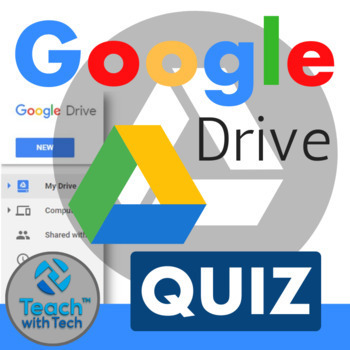
Google Quiz Feature in Google Forms
This guide shows teachers and students how to create Quizzes in Google Forms using easy to follow step-by-step instructions and screenshots.UPDATE: This resource was completely redesigned to match the current version of Google Forms.• You can create a quiz with correct and incorrect answers for questions with multiple choices, checkboxes or drop-down options• Give students quick feedback with auto-marked questions• Useful insight into class performance (Average, Median and Range)TOPICS1. Make a
Grades:
1st - 12th
Types:
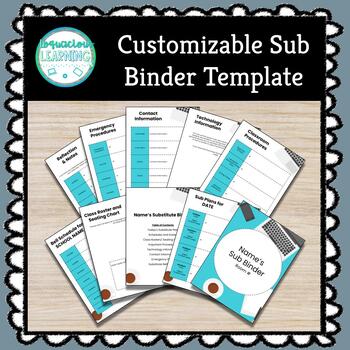
Editable Substitute Plan Template ★ Quick and Easy Prep! ★
This CUSTOMIZABLE sub binder template is the ideal tool to help you quickly create sub plans. This template includes the following sections:★ Cover Sheet w/Teacher Name and Room Number★ Table of Contents★ Sub Plans (4 Period or 8 Period - Can be edited to fit your schedule!)★ Bell Schedule ★ Daily Supervision and Duty Schedule★ Class Roster and Seating Chart★ Classroom Procedures★ Technology Information★ Contact Information★ Emergency Procedures★ Reflection and NotesThis product inclu
Grades:
5th - 12th
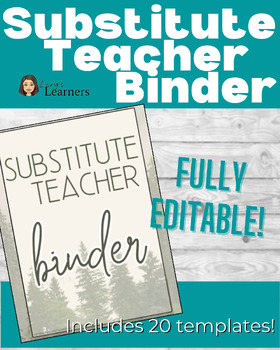
Substitute Teacher Binder and Templates Back-to-School
We all know teachers would rather come in to school than prepare for a substitute, but sometimes that is not possible. This substitute binder is designed to take something huge off your plate as you prepare for the school year. This binder will not only help you, the classroom teacher, stay organized but will also help your substitute teacher feel confident and in control during every substitute teaching assignment.Designed for upper grade levels (7-12 grades).** All slides are completely custom
Grades:
7th - 12th
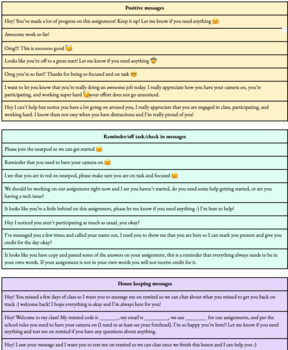
Online/Hybrid teaching copy and paste student messages editable google doc
Keep this google doc in your bookmarks so you can easily copy and paste messages to students while you teach on zoom/hybrid! This saves a lot of time/mental space so you can focus on your lesson and what you're teaching! This document includes 3 color-coded sections (positive messages, off-task/reminder messages, and housekeeping messages). examples of messages: "I want to let you know that you’re really doing an awesome job today. I really appreciate how you have your camera on, you’re particip
Subjects:
Grades:
1st - 12th, Higher Education, Adult Education
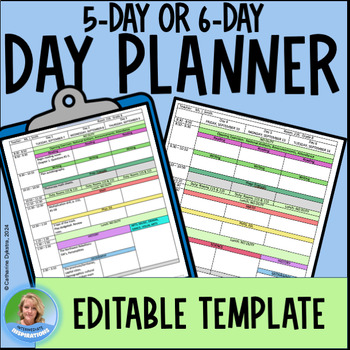
Day Book Lesson Plan Template - 5 Days or 6 Days - Week at a Glance - Editable
This is the last teacher day plan template organizer you'll ever want to use! This week at a glance Google Doc daybook is ideal for teachers in 4th Grade and up, for rotary teachers like Core French, or for homeroom teachers. This lesson and week dayplan template was developed over years of tweaking. It comes to you in a fully editable Google Doc format and works well for both print & digital use. Plan full weeks at a time! You can insert links to digital resources like videoclips or your ow
Grades:
4th - 8th

Mapping CNN10 News Stories with Google Maps
Many people use worksheets to track CNN10.com and current events, but I wanted my students to track where in the world those events are occurring. This resource leads you through the easy step-by-step process of creating a Google Map that visually tracks stories, and can be shared between teacher and student (through Google Classroom). This works best in a 1:1 classroom, but could also be done on a bi-weekly schedule in computer labs, or at home on a computer.
Grades:
5th - 12th
Types:
Showing 1-24 of 80 results