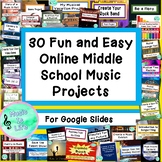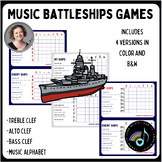19 results
Graphic arts teacher manuals for Google Apps

Floral Farmhouse Themed Bitmoji Classrooms AND Canvas Template
Provided with purchase your choice of TWO floral farmhouse themed bitmoji classrooms AND the export file for the class template for Canvas Learning Management System. Canvas template includes homepage, premade pages, linked themed buttons, Daily lesson schedules, Weekly Lesson Schedule, Zen Room, Library, and more. Once you download the file you will be able to import the canvas room in five clicks!Click here to view Canvas room video preview:
Subjects:
Grades:
PreK - 6th

Science Themed Bitmoji Classroom AND Canvas Template
Provided with purchase is a science themed bitmoji classrooms AND the export file for the class template for Canvas Learning Management System. Canvas template includes homepage, premade pages, linked themed buttons, Weekly Lesson Schedule, and more. Once you download the file you will be able to import the canvas room in five clicks!Click here to view Canvas room video preview.
Subjects:
Grades:
6th - 12th, Higher Education
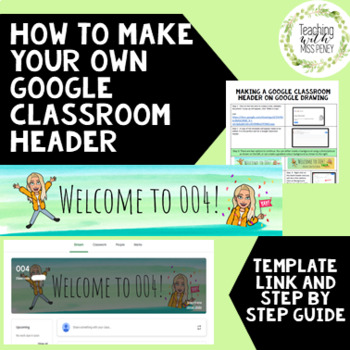
Google Classroom Header Template and Instructions
Google Classroom | Header | IT | Freebie | Template | Google Resource This document is your go to for a step by step guide to make a Google Classroom Header!The document contains:* Link to Google Drawing template which is to perfect size for Google Classroom* Step by step guide with options on layout and background tipsLet's get social! InstagramPinterestEnjoy, and if you purchase this resource, PLEASE leave feedback so you can earn TpT Credits. Thank you!
Grades:
PreK - 1st
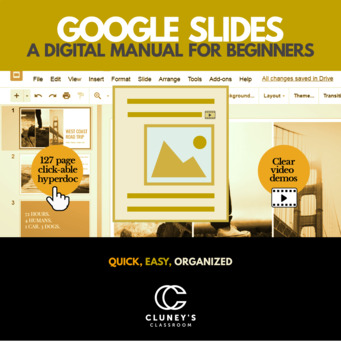
Google Slides - A Digital Manual for Beginners (Distance Learning)
Quickly get up to speed on Google Slides!When you are a beginning user of a new program, it helps to have a quick and comprehensive source of information. This digital manual will provide you and your students with an organized, dynamic reference to learn common tasks in Google Slides. Learn in organized chunks that teach you what you need to know when you need to know it. Return to the manual later for reminders. This manual is comprehensive (103 pages), and is completely up to date.Feature
Grades:
Not Grade Specific
Types:
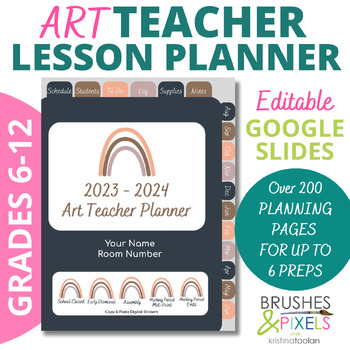
Editable Art Teacher Planner for Middle or High School
This editable teacher weekly planner template is made with middle and high school art teachers in mind! Designed with a Monday thru Friday schedule in mind, this planner will help you organize up to 6 class preparations in one place!In the 20+ years I've been teaching art, I've struggled to find a lesson plan template that really suits the demands of multiple class preparations for my specific subject area - VISUAL ART. So, I've created my own and I'm happy to share it with you. And it's complet
Subjects:
Grades:
7th - 10th
Also included in: Art Teacher Lesson Planner & Poster BUNDLE

Google Docs - A Digital Manual for Beginners (Distance Learning)
Quickly get up to speed on Google Docs!When you are a beginning user of a new program, it helps to have a quick and comprehensive source of information. This digital manual will provide you and your students with an organized, dynamic reference to learn common tasks in Google Docs. Learn in organized chunks that teach you what you need to know when you need to know it. Return to the manual later for reminders. This manual is comprehensive (172 pages), and is completely up to date.Features:-
Grades:
Not Grade Specific
Types:
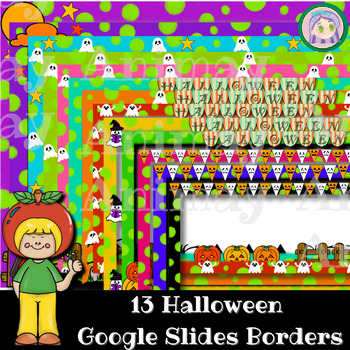
Google slides borders, Halloween borders, Doodle borders
Get ready for Halloween fun with our 13 unique and adorable Google Slides borders, perfect for making students smile! These borders are high-quality, with 300 dpi for clear and crisp images. You'll find both PNG files with transparent backgrounds and versions with white backgrounds to suit your needs. They're designed to perfectly fit a 16" x 9" page at 300 dpi, but you can easily resize them to fit any project.One set includes:13 PNG files with transparent backgrounds13 PNG files with white bac
Grades:
Not Grade Specific

Digital Teacher Planner "Retro"
I have been perfecting my digital planbook over the last few years and now here it is for you to use! I have included a planner instruction slideshow in order to help you edit the planner to fit your needs. After years of playing around with both physical and digital planners, this one has worked out best for me. I know it works well because several educators in the building have asked for copies and also use it. They found it very useful this past school year.
Grades:
Not Grade Specific
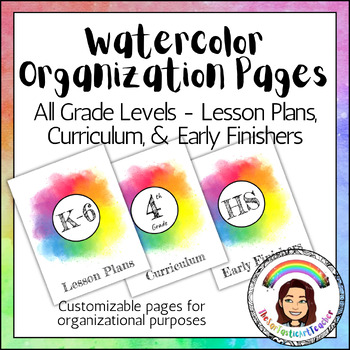
Watercolor Organization Pages - All Grade Levels
Customizable pages for organizing lesson plans, curriculum, early finisher activities (and more) for all grade levels. Featuring a cohesive watercolor design.
Grades:
Not Grade Specific

Workplace Math 10 Unit 4: Creating and Interpreting Graphs TEST KEY (d)
©Alternate Courses creates simplified curriculum including outlines, progress charts, notes, worksheets, and inquiry projects that can be used in a traditional inclusive classroom as well as for asynchronous and remote learning. Our course work meets all the learning outcomes of the new British Columbia curriculum in a simplified form for independent, self-paced work without the need for a textbook. We at ©Alternate Courses create the curriculum so that you can spend more time creating connectio
Subjects:
Grades:
10th
Types:
Also included in: Workplace Math 10 Unit 4: Creating and Interpreting Graphs BUNDLE (d)

Introduction to Drawing in Photoshop
Learn how to turn a paper drawing into a digital character with this monster making activity.Includes:- "this or that" monster making activity- information on canvas size, RBG colour, and pixels for animation (when opening an image- altering and fixing your photoshop workspace- converting photo to digital image- creating and labeling layers- introduction to colouring and brushes- adding basic shadow- introduction to basic hue change masking- saving as .psd .jpg and .png*** Screenshots and arrows
Subjects:
Grades:
7th - 12th
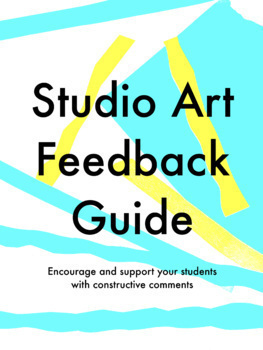
How to Give Helpful Feedback on Student Art: Studio Art Feedback Guide
Looking for ways to give students a boost in the art classroom? Not sure what to say when talking to young people about their artwork? Not to worry---I've got you covered! Check out these scripts, which, like all of my materials, comes from a decade's worth of musings directly from my personal teaching journals! I remember how challenging it was in the beginning, so I've made this resource available to the TpT community.When giving feedback to students of any age during work time, it is good to
Subjects:
Grades:
PreK - 2nd
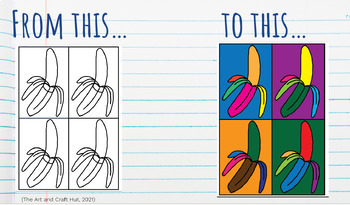
Adobe Illustrator - Pop Art
Want to teach with Adobe Illustrator but not sure where to get started? Download this Unit Plan and follow along videos I made to learn the basics of Adobe Illustrator, all the while learning about Pop Art. The students will end up with three different pop art projects on AI, the last being a selfie!
Subjects:
Grades:
7th - 10th

Education Insiders: A Series of in-your-own-space Teacher Retreats
A series of in-your-own-space Fireside Retreats from the overwhelm of your daily life & responsibilities— filled with rest, support, introspection, & relief
Grades:
Higher Education, Adult Education, Staff

Media Arts Years 7/8 and 9/10 Unit Planner - ACARA ALIGNED
Overview of Years 7/8 and 9/10 Drama.Includes information and checklists on:- content descriptions and elaborations- cross curriculum priorities- general capabilities- sustainable development goals
Subjects:
Grades:
7th - 10th
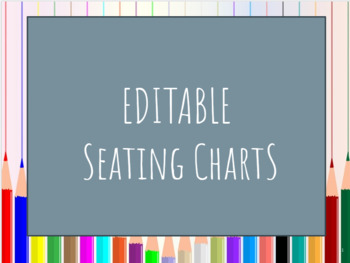
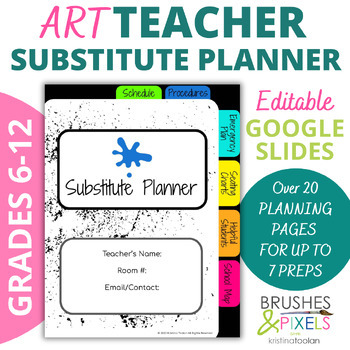
Art Teacher Substitute Planner
Make your art room a substitute SAFE ZONE with this planning resource which is sure to help anyone who enters your art room (which eventually helps you and your students!)Take the worry out of your sick day and the worry of the substitute who is nervous to be in the controlled chaos of a thriving art room with this Google Slide; a completely editable planner!This resource includes:Schedule "At a Glance"Bell Schedule organizerProcedure planning pages for up to 3 different classroomEmergency plann
Subjects:
Grades:
7th - 10th

Getting Started with Canva: Create Simple Buttons
Canva is a fantastic and free graphic design tool! This short tutorial will walk participants (students or teachers) through creating a simple button. The skills learned in this tutorial can be generalized across Canva in order to create just about anything!Feel free to make a copy and change the presentation to fit your needs.
Subjects:
Grades:
Not Grade Specific

TEST
Набор QR кодов Augmented Reality - Солнечная система. Для визуализации обучающего материала в планшете или смартфоне.
Содержит реалистичные модели планет "Солнечной системы" и аудио описание планет. По выбору на Английском, Испанском, Немецком и Французком языках.
PDF файл содержит:
- ссылки на загрузку программы с App Store or Google Play;
- код активации программы;
- Кюр коды ( маркеры планет) наведя на которые планшет появится изучаемая планета.
Для визуализации планет в классе интернет не
Subjects:
Grades:
1st - 2nd
Types:
Showing 1-19 of 19 results