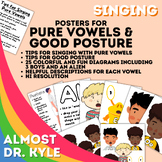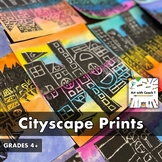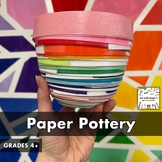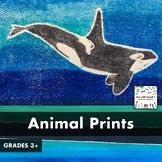11 results
Graphic arts webquests for Google Apps
![Preview of Roomstyler Tutorial Webquest [Interior Design, FACS, FCS]](https://ecdn.teacherspayteachers.com/thumbitem/Roomstyler-Tutorial-Webquest-Interior-Design-FACS-FCS--7028372-1658753412/original-7028372-1.jpg)
Roomstyler Tutorial Webquest [Interior Design, FACS, FCS]
If you're looking for an editable hands-on design approach for your interior design course, look no further! Roomstyler is a phenomenal (free) site that has designers start from scratch! They have to create their own floor plans and ultimately their own beautiful designs!Students will get to see their designs in 3D!I am always BLOWN AWAY at what my students are able to come up with! This Webquest helps students (and teachers) get acquainted by going step-by-step through some of the basics of usi
Grades:
8th - 12th
Types:
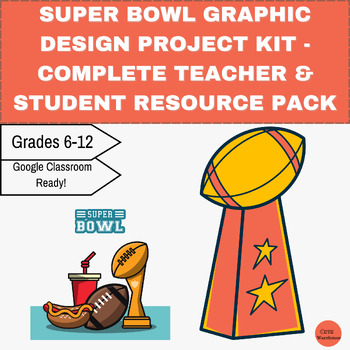
Super Bowl Graphic Design Project Kit - Complete Teacher & Student Resource Pack
Super Bowl Graphic Design Project Kit - Complete Teacher & Student Resource PackUnleash the creative potential in your students with this comprehensive Super Bowl Graphic Design Project Kit! Perfect for high school classes, this resource pack is meticulously crafted to guide your students through the exciting world of graphic design, focusing on the high-energy theme of the Super Bowl. Engage your students in a practical, hands-on learning experience that covers research, design, and present
Grades:
6th - 12th
Types:
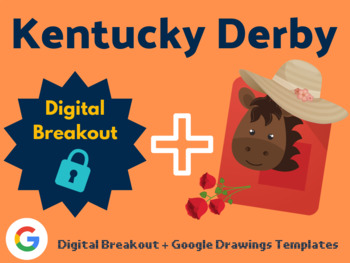
Kentucky Derby Digital Bundle (Activities, Google Classroom)
You get not one, but TWO awesome activities that are easily assigned through Google Classroom in this bundle! Kentucky Derby Digital Breakout:Get your students excited about The KENTUCKY DERBY with this digital breakout! This breakout is purely digital, no kits necessary! Works through Google Forms! Did I mention that this breakout is editable?!? Use as is, add, or subtract questions and then post the links through Google Classroom, a class webpage, or as a bit.ly and you're ready to go! All ans
Grades:
3rd - 6th
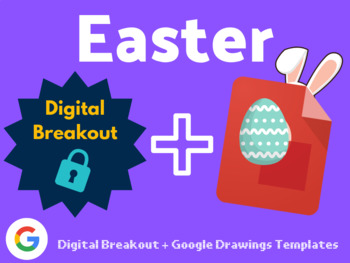
Easter Digital Activity Bundle (Digital Breakout, Google Drawings Templates)
You get not one, but TWO awesome activities that are easily assigned through Google Classroom in this bundle! Easter Digital BreakoutGet your students excited about EASTER with this digital breakout! This breakout is purely digital, no kits necessary! Works through Google Forms! Did I mention that this breakout is editable?!? Use as is, add, or subtract questions and then post the link through Google Classroom, a class webpage, or as a bit.ly and you're ready to go! All answers can be found bene
Subjects:
Grades:
3rd - 6th

Cinco de Mayo Digital Bundle (Digital Breakouts, Google Drawings Activities)
You get not one, but THREE awesome activities that are easily assigned through Google Classroom in this bundle! Cinco de Mayo & Mexico Digital Breakouts:Get your students excited about CINCO DE MAYO & MEXICO with these digital breakouts! These breakouts are purely digital, no kits necessary! Works through Google Forms! Did I mention that these breakouts are editable?!? Use as is, add, or subtract questions and then post the links through Google Classroom, a class webpage, or as a bit.ly
Subjects:
Grades:
3rd - 6th
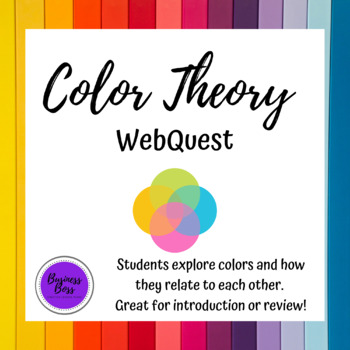
Color Theory WebQuest
If you’re teaching about color for any reason, this WebQuest is a great asset. It has students consider why a designer may use certain colors, how to mix basic colors, the “official” categories that colors fall under, and what colors are complementary/monochromatic/analogous/triadic to each other using an interactive color website. This activity can be a great introduction, review, or quick overview activity for students. It takes my students one 45 minute class period to complete. An answer key
Grades:
8th - 12th

Earth Day Digital Activity Bundle (Digital Breakout, Google Drawings Templates)
You get not one, but TWO awesome activities that are easily assigned through Google Classroom in this bundle! Earth Day Digital BreakoutGet your students excited about EARTH DAY with this digital breakout! This breakout is purely digital, no kits necessary! Works through Google Forms! Did I mention that this breakout is editable?!? Use as is, add, or subtract questions and then post the link through Google Classroom, a class webpage, or as a bit.ly and you're ready to go! All answers can be foun
Grades:
3rd - 6th
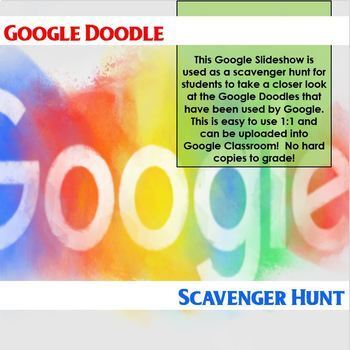
Google Doodle Scavenger Hunt
This document will link you to a Google Slideshow that you can assign to your students to find a variety of different Google Doodles. Students should go to the link on the first slide and then search through the Google Doodle Archive looking at the different styles of Google Doodles.I had students do this activity before I had them create their own Google Doodle. **There are no directions in this scavenger hunt to create a Google Doodle.**
Grades:
4th - 8th

Intro to Photography WebQuest
A webquest focusing on photography in kid friendly (elementary style) language.
Grades:
Not Grade Specific
Types:
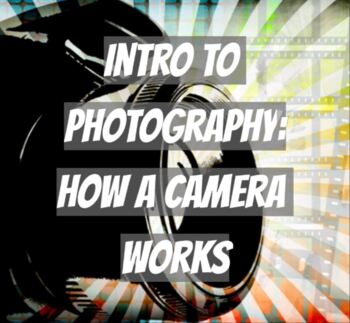
Intro to Photography: Camera vs Eye
This Google Doc has links to sites that explain how a camera works like the human eye. Great way to teach the parts of a camera and how it all works together.
Subjects:
Grades:
8th - 11th
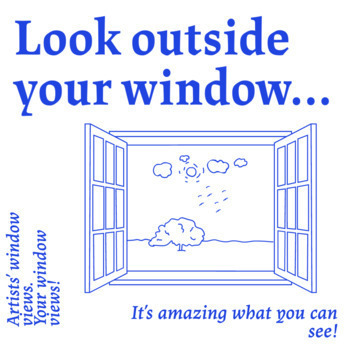
Look Outside Your Window - Distance Learning - Google Apps
A simple, fun assignment for students who are stuck at home.First students look through this gallery of pictures by New York artists, through their windows.They write down their impressions on Google Slides.Next students spend some time looking out of their window. They create their own picture (which they need to attach to the slide). A link is included to Google Canvas, but they can use any app or even draw on paper.Finally they reflect on what they have learned from the process.
Subjects:
Grades:
4th - 12th
Types:
Showing 1-11 of 11 results