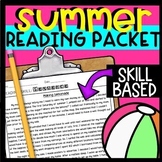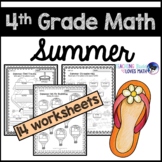18 results
4th grade robotics rubrics

Lego Mindstorms EV3 Resources
These are teacher made resources to go with the Lego Mindstorms EV-3 robotics set. It includes a rubric for grading, a Project Planning Sheet, and a Vocabulary Matching Quiz. I used this for my special education High School level computer class. Thanks for viewing!
Grades:
4th - 12th, Higher Education
Types:
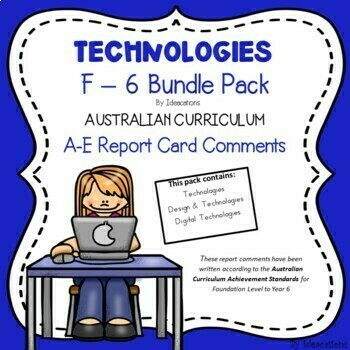
Australian Curriculum Technologies Report Comments F-6 Bundle Pack
F- 6 Teachers! Reporting deadlines approaching? Need help writing your Technology report card comments? Now available – Foundation Level to Year 6 Technologies Bundle Pack! Save valuable time and be confident your report comments are well-written and aligned to the Australian Curriculum Achievement Standards. Take the pressure out of reporting today!This bumper Bundle Pack includes A-E comments for the entire year! By purchasing this pack you get Technologies, Design & Technologies and Di
Subjects:
Grades:
K - 6th
Types:

Coding with the Sphero Robot Obstacle Courses
Looking for a great way to meet your technology standards...look no further! Using the mini-Sphero robots, have students create an obstacle course from recycled materials and then block code or drive the robot through the course...it's that easy! (This lesson plan/rubric can easily be adapted for any robot...Ozobot, Edison and more!)
Grades:
4th - 8th
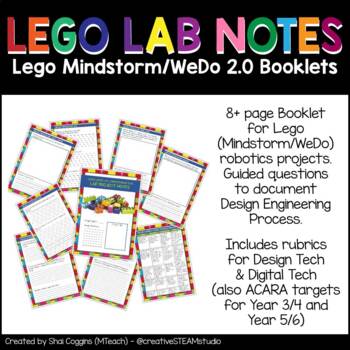
Robotics Project BOOKLET - Design Engineering + Coding w/ Rubrics | Lego WeDo
This 12-page booklet is designed for ROBOTICS PROJECTS (with Lego WeDo / Mindstorm EV3). It contains guided questions/activities that walk students through the Design Engineering Process (8 pages, including cover). It also contains rubrics for design technologies and digital technologies assessment.For educators who use ACARA (Australian Curriculum), the booklet also lists ACARA targets for Year 3 & 4 + Year 5 & 6, to aid in reporting.The booklet is created to be completed as groups, but
Grades:
3rd - 6th
Types:
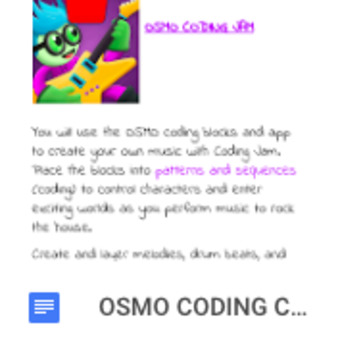
Coding Stations
This compressed file contains lesson plans for stations, task cards, checklists, and exit slips for the unit. The task cards are for Osmo Coding Jam, Robot Mouse, Let's Go Code, Dash Robots, Keyboarding, Flappy Bird task, rubric, and exit slip.
Subjects:
Grades:
K - 8th
Types:
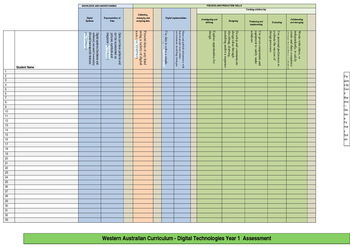
Assessment Checklist - WA Curriculum - Digital Technologies - Year 3-4
A simple checklist for the Year 3-4 Digital Technologies from the Western Australian Curriculum. (SCSA)
Use it to check of or record grades against the content descriptors.
Subjects:
Grades:
3rd - 4th
Types:
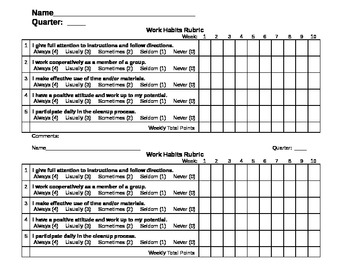
Work Habits Checklist for Robotics/STEM
This behavior/participation checklist was developed as a tool for keeping track of student participation in a Robotics class. It is based on a point system. I found my middle school students were very receptive to this form of immediate feedback. This checklist could also be used in elementary, middle school, high school, and all grade levels.
Grades:
PreK - 12th

Scratch: Animate a Name, Chase Game, & Make it Fly
Scratch accounts give students step-by-step instructions for completing a variety of coding projects. In my Technology classes, I assign these to my upper elementary and middle school Technology students, and then, I grade them on the functionality of their projects. You can do this, too, by using the steps and rubrics included in this lesson guide! This resource includes lesson instructions and grading rubrics for the following Scratch projects:Animate a NameChase GameMake it FlyIf your studen
Subjects:
Grades:
4th - 8th
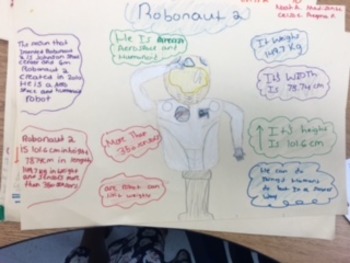
Robot App Research Group Project
For this project students work together to complete research on ONE robot. This project requires students to use the Robot for iPad App to complete the research. Students will pick ONE category of robots (aerospace, telepresence, military/defense, humanoid, etc.), then choose one robot from that category to present on. The project is pretty self explanatory. This files includes a description of the project for students, a rubric for the group project, and a handout/grade sheet for when students
Subjects:
Grades:
4th - 6th
Types:

Bubble Wand Babysitting (3D Printing Project)
Students will learn how to use the FREE online software program Tinkercad to make their own 3D printed bubble wands. They use the engineering process to guide their instruction. This project is complete with teacher lesson plans, student handouts, rubric and puzzle piece organizer. It hits the NGSS standards for engineering and technology for grades 3-5 and middle school. The only thing you will need is a 3D printer!
Grades:
3rd - 8th
Types:

Scratch: Make a Clicker Game, Pong Game, Create a Story
Scratch accounts give students step-by-step instructions for completing a variety of coding projects. In my Technology classes, I assign these to my upper elementary and middle school Technology students, and then, I grade them on the functionality of their projects. You can do this, too, by using the steps and rubrics included in this lesson guide!This resource includes lesson instructions and grading rubrics for the following Scratch projects:Make a Clicker GamePong GameCreate a StoryIf your
Subjects:
Grades:
4th - 8th
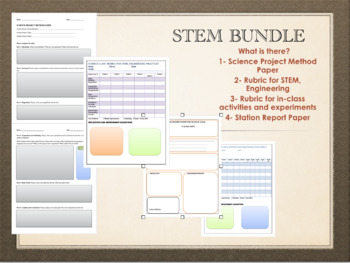
Everything needed for STEM classes - Student forms for STEM activities
This Station, Method papers and Rubrics have been used in real classrooms for years. This bundle consists of elements which are important to assess students work and to make a fair assessment.This easy to use worksheets are perfect resources for recording students’ work. All resources are combined on one pdf file.Please leave a review to improve the resource...Best.
Subjects:
Grades:
K - 12th
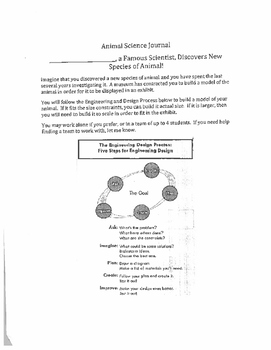
Animal Studies Maker Project
Students imagine they have discovered a new species of animal and must create a 3D model of the animal for a museum exhibit. Everything you need included, planning guide, rubric, museum exhibit card.
Subjects:
Grades:
3rd - 8th
Types:
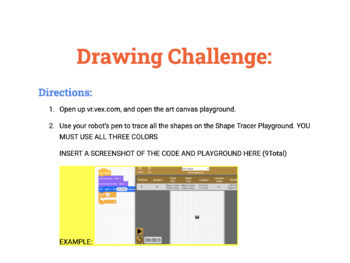
Drawing Challenge Student Activity Guide
This Document is to be paired with: VIRTUAL Robot Coding - Lesson 2 - Drawing with Your Robot // LESSON PLANandVIRTUAL ROBOT CODING - Lesson 2 + Drawing Challenge Video LessonLesson 2:In this lesson we utilize a online robot coding platform, VexVR, to understand how to move our robot around a space. In Lesson 2, we focus on turning a number of degrees other than 90 and using the control block of repeats to make our robot complete patterns.Attached, you will be buying a Google Document Lesson pla
Grades:
1st - 8th
Types:

Robot Activity Guide
Use this robotics activity guide to easily assess your students progress. Works great with the EV3 Mindstorms Core Set booklet and the free online Intro to Programming Basics with EV3 from Robomatter.
Subjects:
Grades:
1st - 12th
Types:
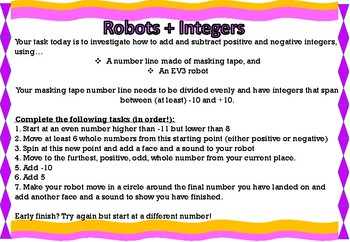
Number Lines, Integers and Robots
What an activity!This hands on, super engaging and adaptable task consolidates your students' understanding of positive and negative numbers, using a number line and programming EV3 robots. All you need to add is the robots and masking tape!Watch your students learn, enjoy mathematics and work collaboratively with this awesome, tried and tested task.
Subjects:
Grades:
4th - 6th
Types:
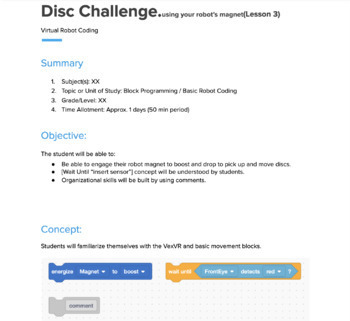
VIRTUAL Robot Coding - Lesson 3 - Sensors (Part 1) // LESSON PLAN
This curriculum is designed for learner of all situations, including virtual, in classroom and hybrid learners.In this lesson we utilize a online robot coding platform, VexVR, to understand the concept of the command “Wait until <Something happens>” and the “Energize magnet” block. Attached, you will be buying a Google Document Lesson plan that you will be able to edit, manipulate, and call your own. VIRTUAL Robot Coding - Lesson 3 - Magnets (Part 1) // LESSON PLAN is designed to be paired
Grades:
1st - 8th
Types:
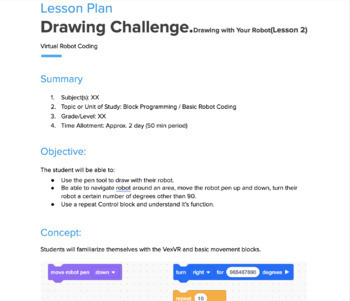
VIRTUAL Robot Coding - Lesson 2 - Drawing with Your Robot // LESSON PLAN
This curriculum is designed for learner of all situations, including virtual, in classroom and hybrid learners.Lesson 2:In this lesson we utilize a online robot coding platform, VexVR, to understand how to move our robot around a space. In Lesson 2, we focus on turning a number of degrees other than 90 and using the control block of repeats to make our robot complete patterns.Attached, you will be buying a Google Document Lesson plan that you will be able to edit, manipulate, and call your own.
Grades:
1st - 8th
Types:
Showing 1-18 of 18 results