17 results
Instructional technology lessons for Easel Activities

Technology Color By Computers and Parts Printable Worksheets
Students color 5 worksheets with icons that represent different types of computers and their parts. Perfect for an offline activity! Unplugged technology activities are great to leave for sub plans or as a back up plan for when the tech doesn't cooperate. Have these on hand just in case!What is included:One page poster of the icons and their labels5 printable worksheets5 answer keysWho this is for:Technology teachersMedia specialistsSTEM teachersGifted and Talented teachersProduct Terms:Copyrigh
Grades:
PreK - 5th
Types:
Also included in: Technology Color By Code Worksheets Bundle | Computer Lab Activities
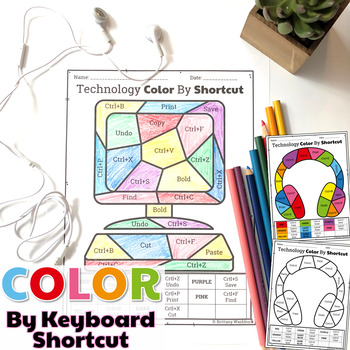
Technology Color By Keyboard Shortcut Printable Worksheets for Typing Unit
Students learn about popular keyboard shortcuts with a quick lesson and then commit them to memory with 5 color by keyboard shortcut worksheets. Perfect for an offline activity!What is included:One page explanation with examples of keyboard shortcuts works. It can be used with any keyboard layout.5 printable worksheets5 answer keysWho this is for:Technology teachersMedia specialistsSTEM teachersGifted and Talented teachersProduct Terms:Copyright © Brittany Washburn. Purchasing this file entitles
Grades:
3rd - 5th
Types:
Also included in: Technology Color By Code Worksheets Bundle | Computer Lab Activities
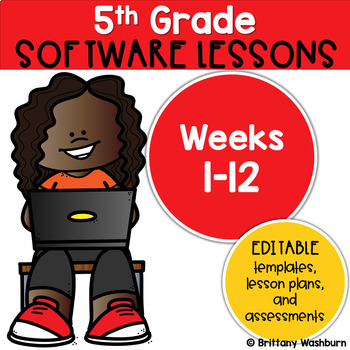
5th Grade Technology Lessons Weeks 1-12
Spiral Review 5th grade technology lessons that teach presentation, word processing, and spreadsheet software over 12 sessions. The skills build on each other throughout this unit so it is important to do the lessons in order. Week 1PRESENTATIONAll About Me TemplateWeek 2PRESENTATIONApples Stop Motion Animation ChallengeWeek 3PRESENTATIONHabitats Presentation ProjectWeek 4PRESENTATIONHabitats Guided ResearchWeek 5WORD PROCESSINGText FormattingWeek 6WORD PROCESSINGApples Bulleted ListWeek 7WORD P
Grades:
5th
Types:
Also included in: 5th Grade Technology Curriculum Software Lessons Bundle
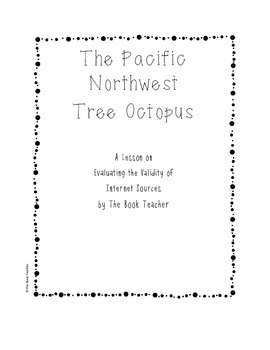
The Tree Octopus: Evaluating Internet Sources
Teaching our students to research is not enough. We have to make sure our students are savvy consumers of information. This lesson is one of my ABSOLUTE FAVORITES to teach. It involves a completely unreal creature in a website that seems well-researched and documented. I present the new species of octopus to them as a research task before letting them in on the secret---it's completely make believe. This lesson includes the lesson plan, the research task (with a QR code link to the tree octo
Grades:
3rd - 6th
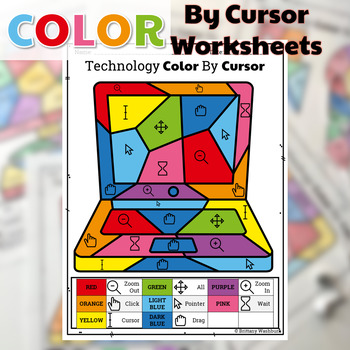
Technology Color By Cursor Printable Worksheets
Students color 5 worksheets with icons that represent different ways the cursor or pointer can look. Perfect for an offline activity!What is included:One page poster of the cursors and their labels5 printable worksheets5 answer keysWho this is for:Technology teachersMedia specialistsSTEM teachersGifted and Talented teachersProduct Terms:Copyright © Brittany Washburn. Purchasing this file entitles you to ONE classroom use. You may use this with multiple classes but may not share with any other te
Grades:
K - 5th
Types:
Also included in: Technology Color By Code Worksheets Bundle | Computer Lab Activities

Creo MI VIDEOJUEGO
What does this include?- PDF and EASL activities.- Writing, reading and vocabulary tasks.- MetacognitionExpectations?The students are creating a videogame while they practice simple sentences in the present and vocabulary about physycal appearence. How does it work?As in a videogame, the student needs to complete each of the pages during 5 minutes and listening to the teacher instructions. At the end of the project the student will be able to understand how a videogame works, learn new vocabular
Grades:
6th
Types:
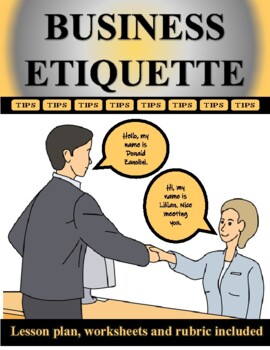
REAL WORLD LIFE SKILLS Business Etiquette Tips
We all know electronic devices have diminished utilization of business etiquette skills. This lesson was created for students to learn how to effectively demonstrate business etiquette skills, in addition to creating a Microsoft Office WORD Tables document. Overview Students will learn 12 Tips for Business Etiquette and the crucial role that it plays for their future, as well as, create their own business etiquette tips in Microsoft Office Tables. Materials • Computer • Smart Board• 12 Tips for
Grades:
6th - 9th
Types:

HTML Worksheet - Ordered, Unordered, and Definition Lists
This is a worksheet designed to help students practice structural and semantic markups using HTML lists. This worksheet should be given after an introduction of the different variety and uses of HTML lists.Lesson Title: Introduction to Lists in HTMLObjective:Students will understand the three types of lists in HTML: ordered, unordered, and definition.Students will be able to write simple HTML code to create ordered lists, unordered lists, and definition lists.Materials:Computer with a web browse
Grades:
6th - 12th
Types:
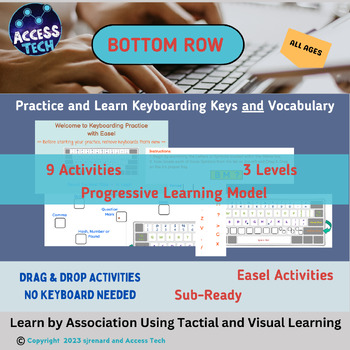
Keyboarding: Bottom Row Interactive Practice & Sub Ready
Experience Engaging Keyboarding Learning with Easel.Learning Keyboarding is more fun and challenging with Easel. The Learn the Bottom Row & Symbol Keys Keyboarding activities, help learners practice and learn not only keys but also vocabulary of the keyboard (i.e. percent, ampersand, hash/number/pound, etc.) through matching drag and drop activities. It's learning by association.No keyboard necessary to complete these activities, just a mouse or touch screen. It's helpful to pre-teach using
Grades:
PreK - 12th
Types:

How to Create a Podcast Guide for Students with Planner Pages
Teach your students how to create a Podcast. This pdf contains step-by-step instructions with activities to guide them in the process from choosing a topic to picking a microphone. Helpful tips on location and sound editing are also provided. I used this in my ESL class quite successfully!This guide is a template that can be edited in Canva. Click on the underlined "Podcast" on the first page to access the link.There are planner pages at the end of the guide to help plan out episodes.Check out m
Grades:
Not Grade Specific
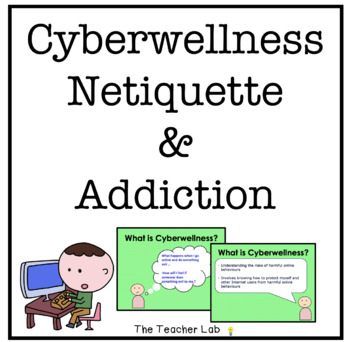
Cyberwellness Netiquette and Computer Addiction teaching slides and practices
Introducing our cutting-edge teaching slides on computer addiction and netiquette! This PDF provides a teaching tool for teachers to teach pupils the following:What is cyberwellness?What is netiquette? 4 ways to show netiquette onlineGroup case study on netiquetteIndividual assignment to demonstrate netiquetteA story to introduce the topic of addiction to the cyber worldSymptoms of addictionWays to prevent yourself from becoming addicted to the cyber worldGroup case study on cyber addictionIndi
Grades:
2nd - 7th
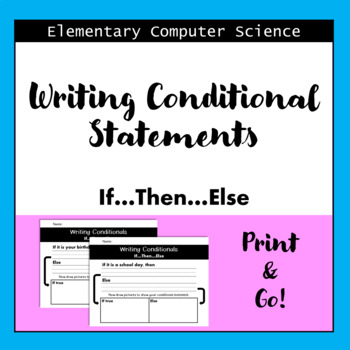
K-2 Writing Activities: Conditionals If, Then, Else Statements Computer Science
*Follow Me* to be notified of Flash Deals when I post a new resource!***Looking for more Elementary Computer Science Lessons? Click HereWriting Conditionals If, Then, Else Statements Computer Science Concept LessonContains 10 different prompts for writing conditional statements as well as a blank statement to choose your own topic.Students can show their work by drawing pictures to go with their writing.These activities are a great print-and-go activity for days when you need a quick and impactf
Grades:
K - 3rd
Types:
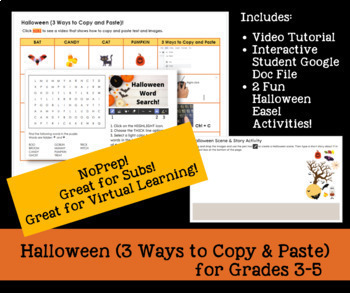
Halloween (3 Ways to Copy and Paste) for Grades 3-5
NO PREP and GREAT FOR SUBS!Halloween Fun!In this GOOGLE DOCS lesson, students in grades 3-5 will enjoy:watching a VIDEO TUTORIAL created just for this activity (they just click on a safe direct, link in the interactive Google Doc)practicing 3 ways of COPYING AND PASTING Halloween text and imagesand, accessing Halloween Easel Activities!What a fun way to learn and celebrate Halloween in the classroom or virtually!Teachers, there is no prep involved other than adding the assignment to Google Class
Grades:
3rd - 5th
Types:
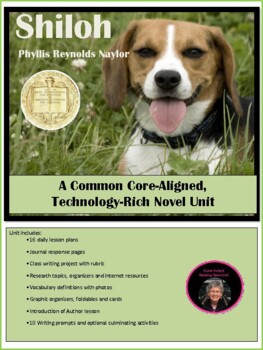
Shiloh--A Common Core Aligned, Technology Rich Novel Unit
This unit includes: 16 daily lesson plans with graphic organizers, foldables, game cards and activities A classwide writing project which includes research and collaborative writing Research topics, resources and graphic organizers Author lesson Vocabulary posters with illustrations for each unit of the book Readers Response Journal suggestions Ten writing prompts appropriate for a writing center or bulletin board Optional activities to do after completing the book
Subjects:
Grades:
2nd - 5th
Types:
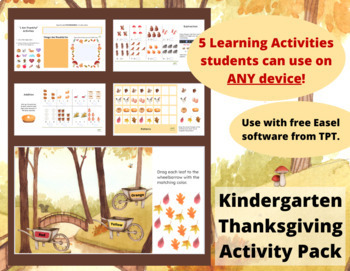
Kindergarten Thanksgiving Activity Pack
In this beautifully designed Thanksgiving activity pack, students will be encouraged to think about what they are thankful for along with practicing: typingadditionsubtractionsortingand, patternsFive different Easel activity pages are included and are easy to use on any student device. Easel software is a game changer by providing a digital learning platform, and it is FREE from TPT!Find me on Facebook Page, Instagram, and Pinterest for insights, tips, resources & product ideas you will love
Subjects:
Grades:
PreK - 1st
Types:
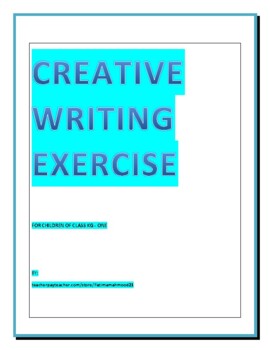
DIGITA DOWNLOAD TEACHING RESORCE CREATIVE: WRITING EXERCISE PACK ,CHART
PACK INCLUDE CHART TEACHER INSTRUCTIONSWRITING MATERIALWORKSHEETS FOR CHILDRENFOR CLASS KG OR ONESTUDENT TEACHERS COULD USE IT AS PRACTICE NOTES
Grades:
K - 12th, Higher Education, Adult Education

Learning Remotely. Working Remotely. Comparing. Online. Discussion. Technology.
These 2 graphic organizers set students up to discuss the advantages and disadvantages of both learning online and working remotely.1. Students fill out the advantages / disadvantages in small groups or pairs.2. Share findings as a class. Discuss. Which do students finally prefer? ESL, EFL, ESOL, writing, comparing, graphic organizer, educational technology, tech, academic, discussion, learning English, printables, teaching English, vocabulary, homework, blackline master, powerpoint, pdf, book
Grades:
Not Grade Specific
Types:
Showing 1-17 of 17 results

