51 results
Specialty resources for SMART Notebook and for staff
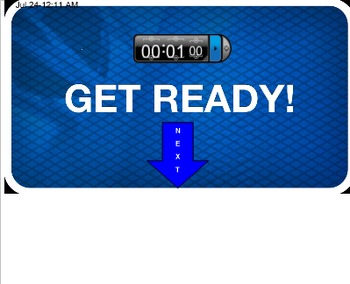
Heads Up for the Smart Board! Customizable Template for any subject or grade!
Have you ever played the fun new game Heads Up? Now you can bring it into your classroom! This game template allows you to customize up to 72 terms that you want your students to master! This template includes a scoreboard, instructions, and is SUPER EASY to customize. This is a sure way to bring enthusiasm and engagement into your classroom!
Grades:
K - 12th, Higher Education, Adult Education, Staff
Types:

Disability Awareness Activities
The SMART notebook provides the user with activities for participants to engage in that simulate various learning challenges. It is appropriate for students or for adults in a professional development seminar.
Grades:
6th - 12th, Higher Education, Staff

Linkable Daily Agenda for SMART Board
This Daily Agenda looks like an iPhone and has icons that look like Apps. The icons can be linked to your instructional SMART Boards and/or websites that you plan to use during the instructional day. This Daily Agenda can be used on SMART Boards and is a great way for you to stay organized, transition quickly between subjects, and let your students know what is coming next.
Subjects:
Grades:
PreK - 12th, Higher Education, Adult Education, Staff
Types:
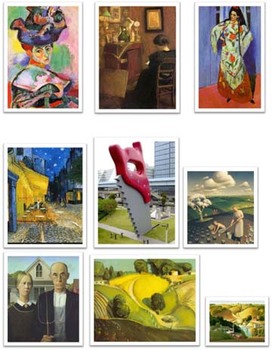
Art Smartboard Game/Lesson - Subject Matter (Portrait, Still Life & Landscape)
I use this smartboard file as a game and/or review to help students understand the concept of subject matter in art.
It has 3 categories:
1. Still Life
2. Portrait
3. Landscape
There are pictures of famous artists' art that they have to drag and place under the correct heading. Then they need to explain why they feel it should go there. Some are a little tricky but, it's perfect for helping students understand what to look for in a work of art.
Grades:
PreK - 12th, Staff
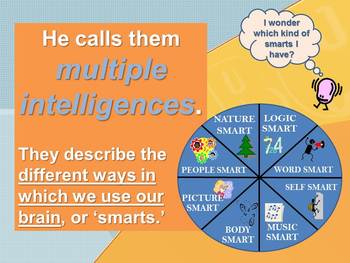
Multiple Intelligence (MI) SMARTboard (Primary/Elementary) by Jennifer A. Gates
Teaching gifted, talent development or preparing students for Common Core by teaching them to identify their strengths?
This is the perfect way to introduce Multiple Intelligence: 8 characteristics that students can use to best identify ways in which they can make positive growth. They are: nature smart, logic smart, self smart, people smart, word smart, picture smart, body smart, and music smart.
Introduce and explore Multiple Intelligence in depth with students the elementary or primary and
Grades:
K - 5th, Staff
Types:
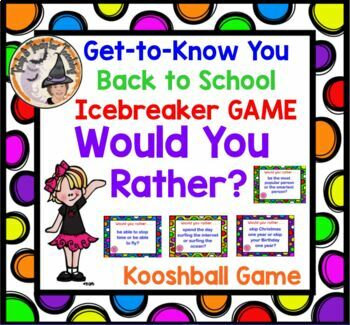
Back to School Ice Breaker Get to Know You Would You Rather First Week Game
Teachers ~ This is a REALLY FUN game created in SMARTBoard. Your students will LOVE playing this! "Would-You-Rather" FUN Game ~ Ice-Breaker ~ Get-to-Know-You ~ Back-to- School for Beginning of School Year. EASY 'Click a dot to return to game board' feature. 24 FUN Would you Rather questions in all! Trust me, you'll use this year after year ~ Students LOVE it!WARNING: You MUST have SMART Technologies SMART software, and a SMARTBOARD to teach from, to effectively download, open and use this Intera
Grades:
3rd - 7th, Staff
Types:
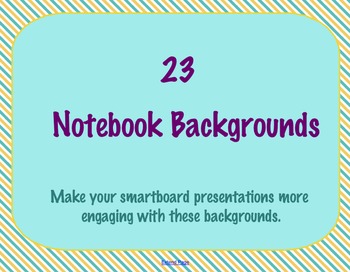
23 Framed SMART Notebook / SMART board Backgrounds
Make your notebook presentations more engaging with these 23 framed SMART Notebook backgrounds!
Subjects:
Grades:
PreK - 12th, Higher Education, Adult Education, Staff
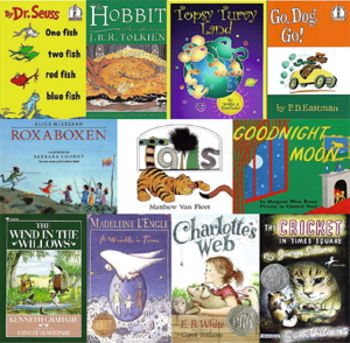
Art Smartboard - Purpose (Ceremonial, Narrative, Functional & Expressive)
This is a great way to review and have fun learning about 4 purposes that art has. Students have to drag and place the items under the category that it belongs and then explain why they think it goes there - the meaning of each purpose.
1. Ceremonial
2. Functional
3. Expressive
4. Narrative
Art work or photos of products that will allow students to categorize what purpose these things serve. Everything in art is created with a purpose ( a reason for making it).
Grades:
PreK - 12th, Staff
Types:
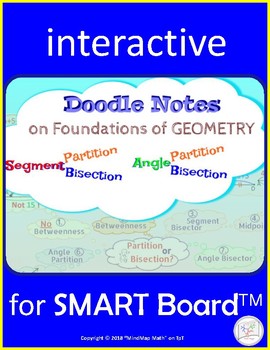
INTERACTIVE Mind Map w/Doodle Notes Geometry Basics: Segment & Angle Bisection
INTERACTIVE Mind Map with Doodle Notes HS Geometry Foundations: Segment and Angle Bisection / Partition.
Use a visual that helps establish quality work-habits and consistency in mathematical communications.
Lay down the foundations for writing geometry proofs. Make your own instructional video. Show a clear picture of the basic relationships among segments and angles, to avoid frustration with sloppy justifications later in the year.
This lesson contains 11 SmartBoard pages with probing questio
Subjects:
Grades:
8th - 12th, Higher Education, Adult Education, Staff
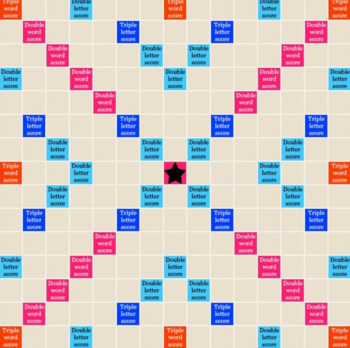
Scrabble Game for SMARTboard w/out letter tiles
Scrabble game board to use with SMARTboard. Interactive board to use with scrabble tiles.** Tiles not included
Grades:
1st - 12th, Higher Education, Adult Education, Staff
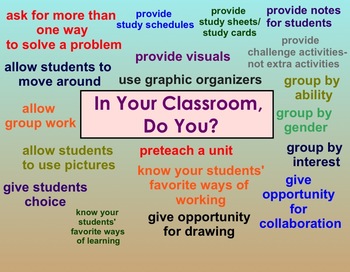
Do you differentiate your instruction?
Differentiated instruction has been a big "buzz" word for a long time now. What does that really mean and how can I differentiate in my classroom? This Smartboard presentation will teach you everything you need to know about differentiating the daily instruction, as well as classwork, homework, and tests in your general education, special education, or inclusion (ICT) classroom. Your students will love a classroom where everyone can be successful!
Grades:
2nd - 8th, Staff
Types:

Classroom Voting & Elections
This file is a great way to let students vote. It was made for teh 2008 elections, but could very easily be modified to use at a lower or higher level. Just change the background, and the pictures and you have a Kindergarten voting tool for their favorite fruit or lunch menu. The linking between pages is all done, and is very easy to use. The steps are all listed on the teacher note page. If you purchase this file, please read the directions before changing pages. This way you don't erase links
Subjects:
Grades:
PreK - 12th, Higher Education, Adult Education, Staff
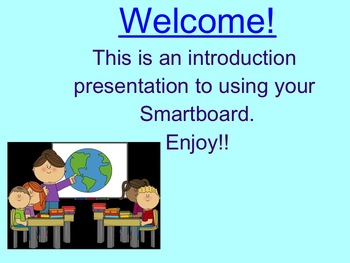
Smartboard Basics- introduction to Smart technology
Want to get familiar with your Smartboard and be able to make your own lessons? This introduction to Smart technology will teach you everything you need to know to become more comfortable with using your Smartboard.
Grades:
6th - 9th, Staff
Types:
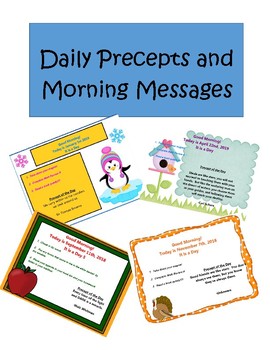
365 Days of Precepts and Morning Messages
You can display a daily precept and morning message for the class. They are editable. This is a SMART NOTEBOOK FILE. It is based off of Wonder Precepts.
Subjects:
Grades:
PreK - 12th, Higher Education, Adult Education, Staff
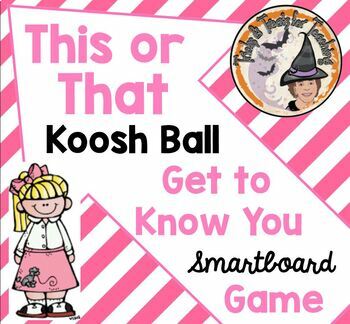
Back to School Get to Know You Ice Breaker FUN Game Activity This or That?
Teachers ~ Your students will LOVE playing this FUN Smartboard-Koosh-Ball-Game where students will throw the koosh-ball at the smart-board and a choice of "this-or-that?" will appear. Great for Back to School FUN!Example, "Dr. Pepper or Coke?" The student names their preference then the other classmates can answer as well. It's a fun first of the school year, first week of school "get to know your classmates" type activity. Students LOVE throwing the kooshball. WARNING: You MUST have SMART Techn
Grades:
2nd - 6th, Staff
Types:
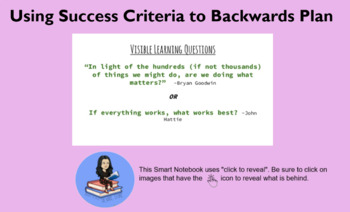
Using Learning Intentions and Success Criteria to Backwards Plan! (Presentation)
This Smart Notebook can be used for you, your site, or grade level professional development on Visible Learning, backwards planning, and good curriculum design practices. Notebook comes with a planning template (in files). Both are editable.
Grades:
Staff
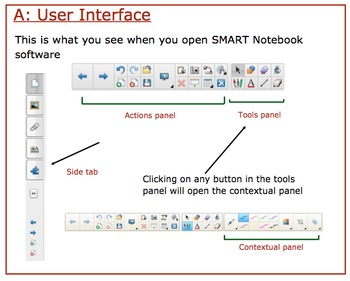
SMART Notebook Software- Level 1 Training
Notebook collaborative software training course is intended for teachers to help them create impactful, high quality, and dynamic lessons. The software offers unique, easy to use and intuitive tools that include sound and animation features to help them bring their lesson activities to life. Level 1 course is a step-by-step guide that is designed to help non-tech savvy teachers become familiar with basic functionality of SMART Notebook software.
Subjects:
Grades:
Adult Education, Staff
Types:
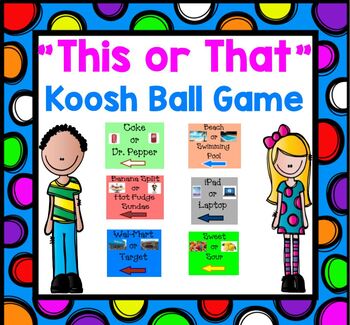
Back to School Get to Know You Icebreaker Game Activity First Week SMARTBOARD
Teachers ~ Your students will absolutely LOVE this FUN icebreaker, First Days of School Get-to-Know-You SMARTBOARD Game. Your students will beg to play it again and again! You'll enjoy using this great product year after year! Back to School Icebreaker, Get to Know You Game, "This or That" Kooshball. Great graphics and cute font! Super for Beginning or First Week of School. WARNING: You MUST have SMART Technologies SMART software, and a SMARTBOARD to teach from, to effectively download, open and
Grades:
3rd - 7th, Staff
Types:
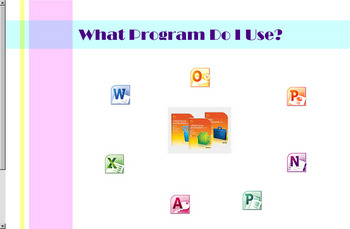
Which Program Do I Use
This is a Smart Notebook collection of activities to teach students about Word Processor Programs, Spreadsheet Programs, etc. It includes interactive activities explaining the use of Microsoft Office programs such as, Word, Excel, Outlook, One Note, Access, PowerPoint, and Publisher. It ends with a quiz that can be used with the clickers in the Rapid Response program.
Grades:
3rd - 12th, Adult Education, Staff
Types:
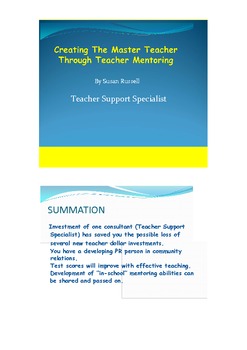
Creating the Master Teacher with a Teacher Support Specialist
This is a Power Point Version of what you should expect if you hire me or any other Teacher Support Specialist. All of your new teachers should have at least an hour a week of effort put into their concerns, questions, and guidance provided by an experience Teacher Support Speicalist to ensure that she will perform at her best. She will be much more likely to be happy and stay in the profession and will be more likely to smoothly meet the needs of the students and district.
Creating the Master
Grades:
Staff
Types:
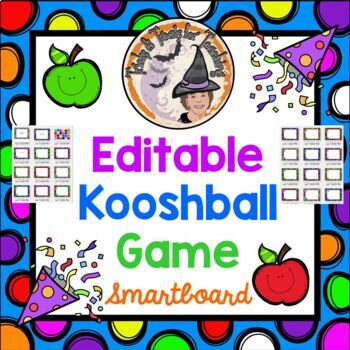
Back to School Kooshball Game Board Blank Template Fully Editable Smartboard
Teachers ~ You'll LOVE this Fully-Editable Kooshball-Game-Board-Template ~ all ready to create with your questions covering whatever you'd like.Bright, colorful polka dots template with space for 24 questions. Includes dot to click on to return to game board. All you have to do is type in the 24 questions you want. EVERYTHING is already linked correctly for you. You'll enjoy using this year after year!WARNING: You MUST have SMART Technologies SMART software, and a SMARTBOARD to teach from, to ef
Grades:
1st - 6th, Staff
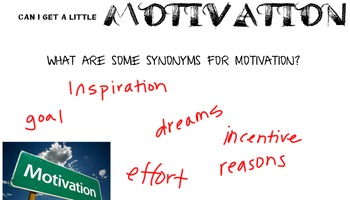
Motivation Mini-Lesson
The Motivation Mini-Lesson is one for teachers to use while winding up or down the school, and even in the middle when motivation and effort seem to hard to find in our students. This lesson can be adapted for certain areas of character education or by content area. Content areas can modify the lesson by having students find motivational information about people in that particular field. This is a short and simple Character Education lesson and allows students work to be posted in the room/hallw
Grades:
K - 11th, Adult Education, Staff
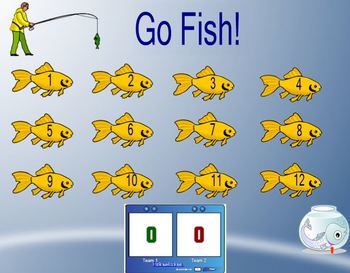
Go Fish customizable smartboard review game
Easily add your own questions and answers to create a fun, interactive review game for any grade or subject. Have teams alternate answering questions verbally or on whiteboards. If they get it right, add a point to that team. They then tap on another fish to select the next question for the opposite team. Move the fishbowl over questions that have been used if you don't want to repeat questions.
Grades:
1st - 12th, Adult Education, Staff
Types:
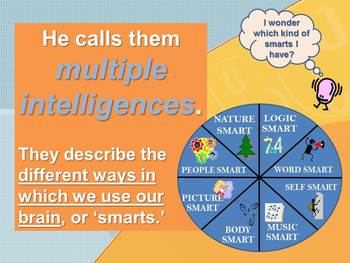
Multiple Intelligence (MI) SMARTboard (Secondary/Adult) by Jennifer A. Gates
Teaching gifted, talent development or preparing students for Common Core by teaching them to identify their strengths?
This is the perfect way to introduce Multiple Intelligence: 8 characteristics that students can use to best identify ways in which they can make positive growth. They are: nature smart, logic smart, self smart, people smart, word smart, picture smart, body smart, and music smart.
Introduce and explore Multiple Intelligence in depth with students the elementary or primary and
Grades:
5th - 12th, Higher Education, Adult Education, Staff
Types:
Showing 1-24 of 51 results

