638 results
Adult education resources for SMART Notebook and for staff
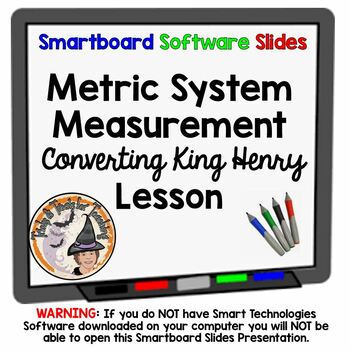
Metric System Measurement Converting SMARTBOARD Slides Lesson King Henry
Math Teachers~ Don't miss out on my #1 Smartboard Lesson on TPT! This is EVERYTHING you need to teach the Metric System of Measurement like a rock star! This SMARTBOARD Lesson has 36 slides in all. VERY thorough lesson. GREAT VALUE! LOTS of great, interactive practice for students. Uses the King Henry Doesn't Usually Drink Chocolate Milk acronym. Includes Word Problems, Interactive Practice, and Stations for Measuring in Metric. You'll use this year after year. WARNING: You MUST have SMART Techn
Subjects:
Grades:
4th - 7th, Staff
Also included in: Metric Measurement Activity Smartboard Lesson Math on the Move BUNDLE

AWESOME MONSTEROPOLY SMART BOARD REVIEW GAME TEMPLATE
Are your students tired of playing BORING review games to prepare for assessments? Undoubtedly, your answer must be YES! Well, here's A SMART Board review game template that your students are sure to beg you to let them play. The MONSTEROPOLY SMART BOARD REVIEW GAME TEMPLATE allows your class to review as many questions as you want while playing a MONOPOLY-like game that includes crazy stunts and monster money. The main board slide on the SMART Board presentation has moving animated monsters
Subjects:
Grades:
2nd - 12th, Staff
Types:

Animated Traditional Cursive SmartBoard Upper and Lowercase
Your students will love this interactive SmartBoard Cursive lesson. It contains 52 pages of animated upper and lowercase letters. While your students are practicing their cursive at their seats, keep the animation going on the SmartBoard so they can check their own progress.
Subjects:
Grades:
2nd - 12th, Adult Education
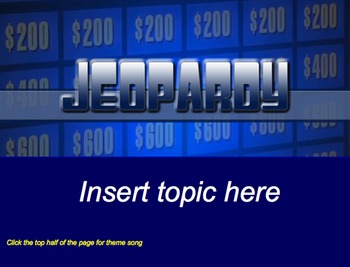
Jeopardy Template for SmartBoard
Students love to play Jeopardy to review concepts learned in class, and this template will allow you to easily create a review game that your students will be excited to play! This is a Notebook file designed to be used perfectly with a SmartBoard. It includes custom graphics, flawless links for ease of use and seamless play, an interactive scoreboard to accurately and easily keep score, and authentic sounds from the actual TV show. The template can be customized with five categories each contai
Subjects:
Grades:
K - 12th, Higher Education, Adult Education
Types:
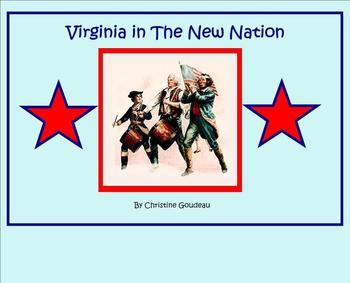
Virginia Studies SMARTboard Lesson - VA in the New Nation - VS.6
***Updated with 2016 SOLs***
This is the newest version of this SMARTboard lesson, and it covers all of the Virginia SOLs on this topic - VS.6a-c. I've also updated the interactive notebook that matches this lesson, found here: https://www.teacherspayteachers.com/Product/Virginia-Studies-Interactive-Notebook-New-Nation-Unit-VS6-2000122
This is an instructional SMARTboard lesson about Virginia in the New Nation. It covers all of the Virginia fourth grade SOLs for this topic. It is attractive
Grades:
3rd - 9th, Adult Education
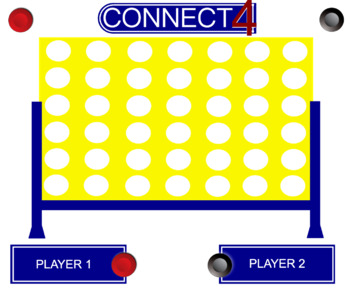
Connect Four SmartBoard Template
Incorporate the fun of a classic game into your lessons to keep students engaged and motivated while learning. This is a SmartBoard template of the classic Connect Four game designed by Julie Bergel. Th4 team names within the template are customizable. Specific instructions and suggestions for classroom use are included.
Subjects:
Grades:
K - 12th, Higher Education, Adult Education
Types:
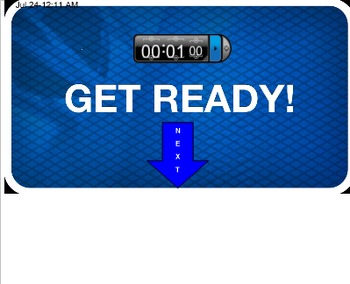
Heads Up for the Smart Board! Customizable Template for any subject or grade!
Have you ever played the fun new game Heads Up? Now you can bring it into your classroom! This game template allows you to customize up to 72 terms that you want your students to master! This template includes a scoreboard, instructions, and is SUPER EASY to customize. This is a sure way to bring enthusiasm and engagement into your classroom!
Grades:
K - 12th, Higher Education, Adult Education, Staff
Types:

Jeopardy Game Template for SMART Notebook
Do you want to create your own Jeopardy games, but don't have the time? Now with this neatly designed, bright and colorful template you can create Jeopardy style games for your classroom in a snap! Just add your own categories, questions, answers, and save it! Create as many different jeopardy games as you like.
The scoreboard arrows keep score by the hundreds for up to 4 teams. This Smart Notebook file contains 54 pages: 25 question pages, 25 answer pages, a game board, a scoreboard, and ins
Subjects:
Grades:
K - 12th, Higher Education, Adult Education, Staff
Types:

Disability Awareness Activities
The SMART notebook provides the user with activities for participants to engage in that simulate various learning challenges. It is appropriate for students or for adults in a professional development seminar.
Grades:
6th - 12th, Higher Education, Staff
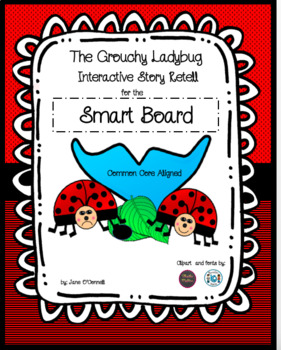
The Grouchy Ladybug: A Smart Board Interactive Story Retell
This is an interactive Smart Board lesson that can be used as either a Common Core Aligned math or literacy activity. This lesson retells Eric Carle's story: "The Grouchy Ladybug" in sequential order. It has an interactive clock that students can manipulate to tell the correct time in the story. There is also an analog clock that may be tapped on every page to reveal the correct time in the story. The characters in the story are animated and there is also a sound component for many of the cha
Subjects:
Grades:
PreK - 3rd, Adult Education, Staff
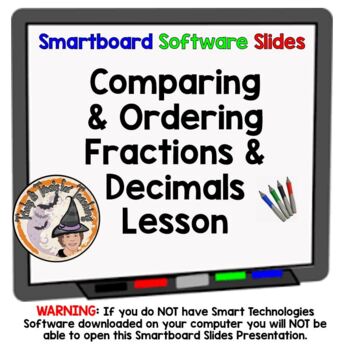
Comparing and Ordering Fractions and Decimals Smartboard Slides Lesson
Teachers ~ You'll LOVE this Compare-and-Order Fractions-and-Decimals Smartboard-Slides-Lesson. Slides review how to Order Fractions, how to order Decimals, then teaches how to compare and order fractions and decimals when mixed together. Great interactive practice for students to enable students to participate in smartboard lesson. 26 slides total. You'll love using this year after year! WARNING: You MUST have SMART Technologies SMART software, and a SMARTBOARD to teach from, to effectively down
Subjects:
Grades:
4th - 7th, Staff
CCSS:
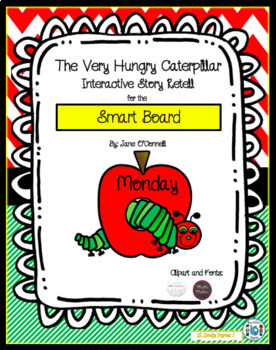
The Very Hungry Caterpillar Interactive Story Retell
This is an interactive story retell for the Smart Board. After reading “The Very Hungry Caterpillar,” students will retell the story on the Smart Board. The images of what the caterpillar ate will fade into the screen when the weekday is tapped. This allows students to retell the story in the correct chronological order of events and check their responses on the Smart Board. Students and teachers will love this engaging, interactive lesson.
Subjects:
Grades:
PreK - 2nd, Staff
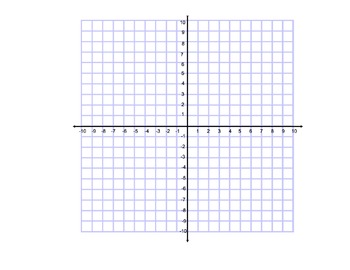
Blank Coordinate Grid
Blank Coordinate grid with all quadrants labeled -10 to 10. Grid is locked in place, though it can be edited. Great for lessons with transformations, or for student who have trouble locating points on a coordinate grid. **Smart Notebook File**Looking for a Google Version? Check out my Google Slides Coordinate Plane for Interactive Notebooks!

Who Wants to be a Millionaire Game Template for the SmartBoard
Add the fun of the popular Who Wants to be a Millionaire game into your lessons with his easy to use game template made for the SmartBoard. The Notebook file includes very clear directions, complete with pictures, explaining how to customize the template with your questions, and then how to play the game. The template is really user-friendly with built-in links allowing the user to easily jump to the desired page at the touch of a button.
Subjects:
Grades:
3rd - 12th, Higher Education, Adult Education
Types:

Bundle of Classic Games for the SmartBoard
Every student loves to play a game in class while learning! Incorporate the fun of some classics with this package of games for the SmartBoard. This Notebook file includes Classroom Millionaire, Connect Four, Reveal-a-Picture, Memory, Boggle, and a classic game board, which can all be used for captivating review activities and trivia games in your class. Specific and easy-to-follow directions for set-up and play, as well as suggestions for class activities are included.
Subjects:
Grades:
K - 12th, Higher Education, Adult Education
Types:
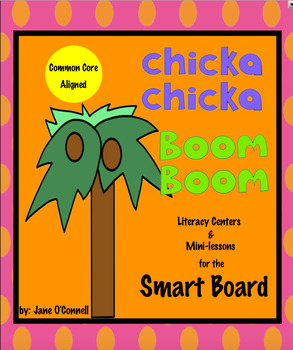
Chicka Chicka Boom Boom Smart Board Interactive Letter Match
Directions for the Smart Board Activity: Students tap the die on the Smart Board. They are to name the letter on the die. After naming the letter revealed on the die, students are to write the matching capital or lower-case in the box provided. Students are to tap the moon on the Smart Board and the correct answer will appearThere are 26 slides for every letter in the alphabet in random order. This interactive activity provides alphabet recognition skills. It is a common core aligned activit
Grades:
PreK - 1st, Staff
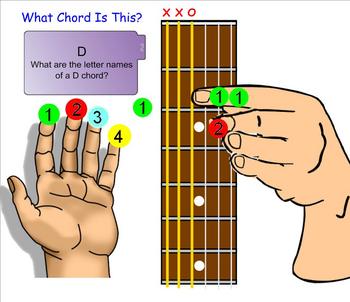
Guitar Introduction to Chords and Reading Chord Charts
There really isn't a lot of resources for teaching Guitar to groups. This SMART lesson goes over the basics of reading guitar chord diagrams, understanding finger numbers on the guitar, and gives an assessment with answer key.
There are 3D representative visuals of how the hand should look when playing specific chord shapes and are moveable.
There are even some clear and easy interdisciplinary relationships with Math. Principals and Administrators should love that.
Finger Numbers are in
Subjects:
Grades:
6th - 12th, Higher Education, Adult Education
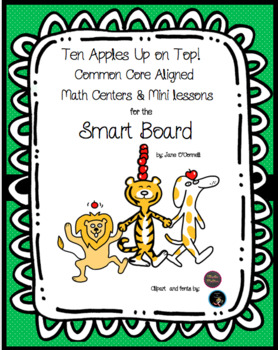
Ten Apples Up on Top Smart Board Activities and Centers
This is a common core aligned Smart Board product that contains 47 individual slides for the Smart Board. It includes common core aligned math and literacy activities that may be used during whole-group instruction or during math or literacy centers. It includes a sound component that totally engages students and self-revealing answers that appear when tapped.
Subjects:
Grades:
PreK - 2nd, Staff

Linkable Daily Agenda for SMART Board
This Daily Agenda looks like an iPhone and has icons that look like Apps. The icons can be linked to your instructional SMART Boards and/or websites that you plan to use during the instructional day. This Daily Agenda can be used on SMART Boards and is a great way for you to stay organized, transition quickly between subjects, and let your students know what is coming next.
Subjects:
Grades:
PreK - 12th, Higher Education, Adult Education, Staff
Types:

Main Idea and Details Smartboard Lesson
This is a Smartboard lesson that focuses on the skill of recognizing Main Ideas and Details. The lesson contains readings and graphic organizers to introduce & practice the concept. There are also multiple choice questions relating to the reading and the main idea and details, There is also links to You Tube video about the Main idea which is a very fun video/song about the difference between the main idea and details in a paragraph. I also include links to additional online practice for m
Grades:
2nd - 8th, Adult Education
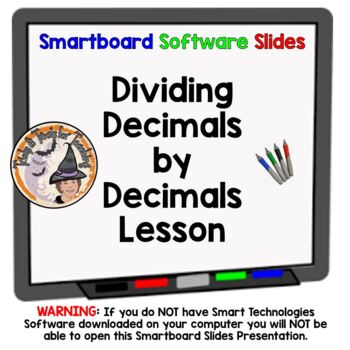
Dividing Decimals by Decimals Smartboard Slides Lesson
Math Teachers ~ You'll LOVE this Divide-Decimals-by-Decimals Smartboard-Slides-Lesson, that uses the popular "Booty Biting Rotweiller/Scardy Cat" Story method. Students LOVE it! Lots of practice problems provided, along with word problems. This is the ONLY smartboard lesson you'll EVER need to teach Dividing-Decimals-by-Decimals for the rest of your career! Once you teach this concept this way ~ you'll always use this year after year!WARNING: You MUST have SMART Technologies SMART software, and
Subjects:
Grades:
4th - 7th, Staff
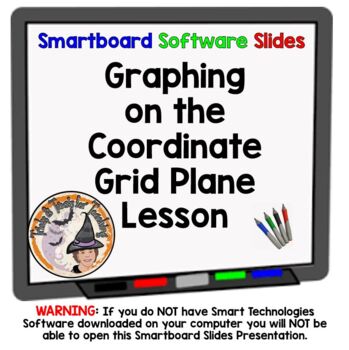
Graphing on the Coordinate Plane Grid Smartboard Lesson
Math Teachers ~ You'll LOVE This Smartboard-Slides-Lesson with Plenty of great explanations and terms to teach, along with a trick for teaching your students about the four Quadrants. Lots of great practice plotting points, graphing and labeling, along with naming the coordinates of a plotted point. This is a 26 slides Smartboard Lesson on Graphing on the Coordinate Plane Coordinate Grid. Coordinate Grid Graphing Picture is also included with Answer Key. You'll enjoy using this year after year!
Subjects:
Grades:
4th - 7th, Staff
Also included in: Coordinate Grid Worksheets and Smartboard Slides Lesson BUNDLE
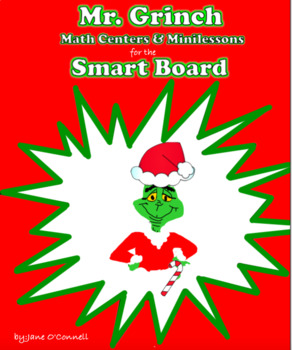
How the Grinch Stole Christmas Math for the Smart Board
This is an interactive product for the Smart Board. The product can be used as mini lessons or math centers in the classroom. This product has animated snow that children will love and it features the familiar character, Grinch. The product contains 13 pages of counting gifts with Grinch. The students are to count the gifts in the ten-frames. After, they are to tap the incorrect numbers to fade away. The correct number will remain on the page so that students can self-correct their own work.The
Grades:
PreK - 2nd, Staff
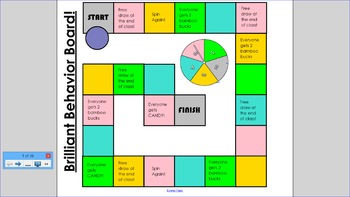
Behavior Game Board Classroom Management
I use a variety of different behavior incentives throughout the year. This year, as the year comes to an end, I have implemented this system. I use the game board as an incentives for particular classes, and I use the table group incentives for my class that specifically needs more attention and reinforcement.
If the students have a good class period, they spin and move closer to the finish line. They can also earn immediate class prizes which can be modified to fit your class. I have a lis
Subjects:
Grades:
PreK - 12th, Higher Education, Staff
Showing 1-24 of 638 results

