1,160 results
3rd grade computer science assessments for administrators
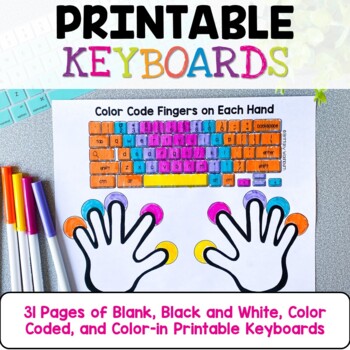
Typing Practice Printable Keyboard Pages ⌨️ Unplugged Technology Lesson
Get ready to take your students' typing skills to the next level with these amazing Keyboard Typing Practice printable resource pages! Designed to help your students learn where the keys are on the keyboard and begin developing typing habits, this resource is the perfect way to build essential skills and habits that will serve your students for years to come.Included in this resource are black and white keyboards that you can color code yourself, as well as color-coded rows so you can match your
Grades:
K - 3rd
Types:
Also included in: Technology Curriculum Back Up Plans Bundle | K-5 Computer Lab Activities

Technology Software Lessons Bundle for Grades 1-5 Computer Lab Curriculum
180 Spiral Review Technology Lessons that teach presentation, word processing, and spreadsheet software over 36 sessions for each grade level. These will make a great addition to your technology curriculum for the computer lab. I'm providing you all of the files to build into assignments in your Learning Management System. Almost everything is editable! This bundle includes grades 1-5. Check out each grade level's previews for even more information!1st Grade2nd Grade3rd Grade4th Grade5th GradeCh
Grades:
1st - 5th
Types:
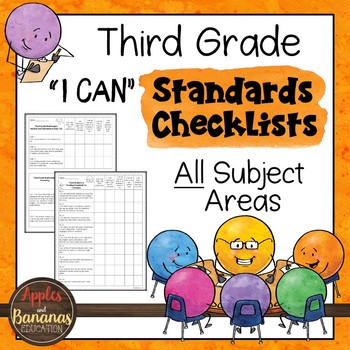
Third Grade Standards Checklists for All Subjects - "I Can"
We have taken ALL of the updated English Language Arts (CCSS), Math (CCSS), California Social Studies, and Science (NGSS) standards for third grade and turned them into "I Can" checklists so that you can easily track your student's progress throughout the year. 23 pages total.This easy-to-understand format is perfect for communicating with parents about student progress. Send home as a progress report, give to your parents at the beginning of the year so that they can be aware of grade-level
Grades:
3rd
Also included in: K-6 Standards Checklists for All Subjects - "I Can" Bundle
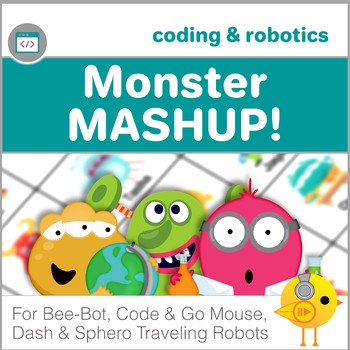
Bee-Bot, Code & Go Mouse Robot Coding Activities - Monster Mashup
This activity is a fun way to introduce coding with the Bee-Bot and Code and Go Mouse Robots! It is easily adaptable and differentiated so Kindergarten through the upper elementary grades can learn coding and simple algorithms by selecting a monster picture and finding it on their mat. Younger students will learn to code the robot to go forward, backward, turn right and left, while older students can use their skills to explore new ways to code their robots more efficiently. With the additio
Grades:
K - 5th
Types:
Also included in: Coding & Robotics Big Bundle - Bee-Bot, Code & Go Mouse
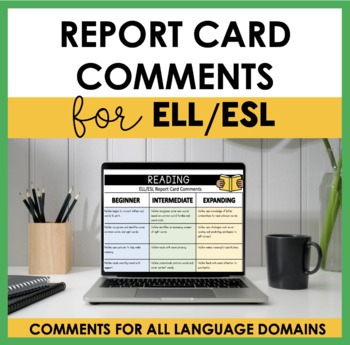
ELL/ESL Report Card Comments Pre-Written Sentences
Do you find writing Report Card Comments for ELL/ESL challenging and time consuming? Then you will love this resource that consists of detailed report card comments! These pre-written comments are core-aligned with language proficiency levels for English. This ELL/ESL report card comments pdf is ideal to use for all semesters as it has beginning/intermediate and expanding editable comments. You can use the comments also for progress reports. This resource is perfect if you are a new ESL teacher
Grades:
K - 3rd
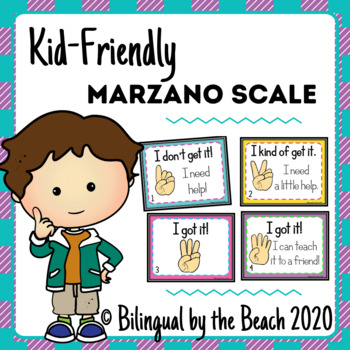
Marzano Scale Kid-Friendly to ✔ Check for Understanding
This Marzano Scale is perfect for the little ones! It's cute, and simple to understand. Posters and bookmarks are included. Just print, laminate, and post. Your administrators will love that you have a Marzano Scale posted in your classroom! (If teaching or learning from home, you can send the file to your students to post at home. They can use the smaller cards when you have a video lesson. They can just hold up the card in front of the screen.)This is one of my most popular item... I get m
Grades:
PreK - 3rd
Types:
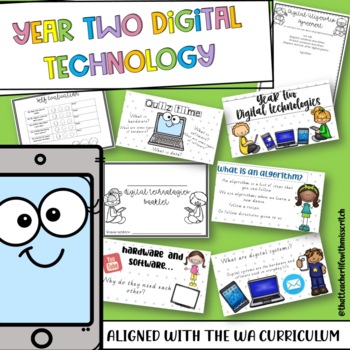
Year Two Digital Technologies Unit
This pack is a complete Digital Technologies unit which aligns with the Western Australian Curriculum for Year Two. Included in this download:*Digital technologies slides in form of Powerpoint or PDF that includes -Hardware and Software-Digital Citizenship -Learning intentions (WALT and WILF) for each lesson-Coding unplugged (story)*Worksheets and activities that fit with each lesson*An overview of the unit and lesson plans to guide*Assessment*Suggestions for further digital technologies teachin
Subjects:
Grades:
1st - 3rd
Types:
Also included in: Digital Technologies Year 1/2 Bundle!
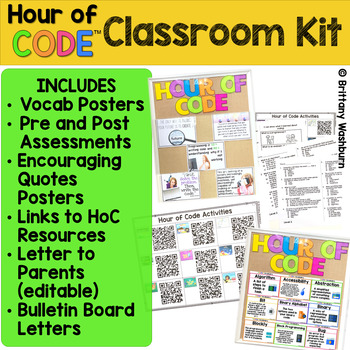
Hour of Code Kit with Coding Activities Posters Assessment Bulletin Board
The goal of this kit is to provide everything you need to make your classroom ready for the Hour of Code event during computer science week. It includes vocab posters, pre and post assessments, encouraging quotes posters, choice boards with hour of code activities, editable parent letter, and bulletin board header letters. Computer Science Week just might be my favorite time of year in the computer lab. It certainly helps December go more smoothly because students are very engaged by the Hour of
Grades:
K - 5th
Types:
Also included in: Hour of Code Bundle of K-5 Activities and Decor
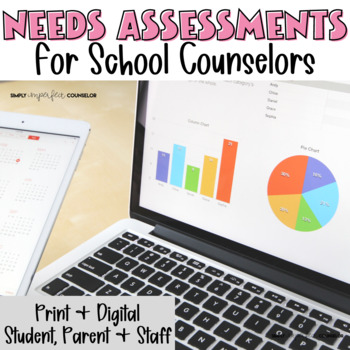
School Counseling Needs Assessment - Staff, Student & Parent Survey
Here are three needs assessments that are super easy...using Google Forms! Once filled out, you get instant data to use for your counseling program! Use this data to decide what lessons to teach throughout the year and what small groups to facilitate. These assessments are also helpful in determining what kind of school-wide initiatives you want to have in place.Needs Assessment includes:Staff surveyParent SurveyStudent SurveyThere are three Google Forms located in a shared file on Google Drive.
Grades:
PreK - 6th
Types:
Also included in: Digital School Counseling Forms Bundle
![Preview of Data Pack [Analyzing Data]](https://ecdn.teacherspayteachers.com/thumbitem/Data-Pack-Analyzing-Data--2371973-1704193346/original-2371973-1.jpg)
Data Pack [Analyzing Data]
Data Pack [Analyzing Data]Do you, your team or school struggle with analyzing data? Do you hold Data Meetings? This product was created to help you look at your data and construct meaningful actions. It will also help as a guide for successful data meetings. Many educators collect a variety of data and then for various reasons its left alone. Besides time, it is hard to self-reflect and critique your instructional approaches and strategies based on data. It is also hard to make change sometimes
Grades:
PreK - 8th, Staff
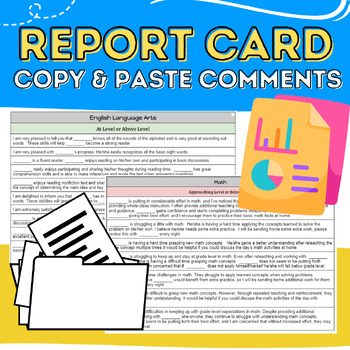
Report Card Comments & Parent Teacher Conference Comments: Copy & Paste
Copy and Paste Report Card Comments At or above level & approaching or below level comments for:English Language ArtsWritingMathScienceSocial StudiesExcellent or Needs Improvement comments for:Work HabitsBehaviorMultiple Starters for phrases Included!Read Aloud Book CompanionsNovel Study: The One & Only IvanComprehension Packet: First Day JittersComprehension Packet: The Kissing HandComprehension Packet: Down Home with DaddyMore Reading Comprehension Packets:Comprehension Packet: Mystery
Grades:
PreK - 12th, Staff
Types:
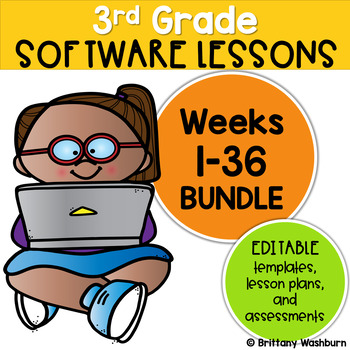
3rd Grade Technology Curriculum Software Lessons Bundle
Spiral Review technology lessons that teach presentation, word processing, and spreadsheet software over 12 sessions. These will make a great addition to your technology curriculum for the computer lab. The skills build on each other throughout this unit so it is important to do the lessons in order. Each set of 12 weeks are all on the same topic, so students can take a deep dive into the content and the tech skills.Weeks 1-12: PetsWeeks 13-24: Candy and how it's madeWeeks 25-36: TreesWhat is in
Grades:
3rd
Types:
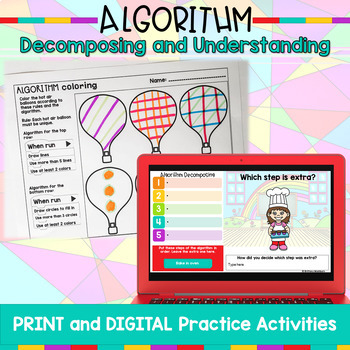
Algorithm Activities | Elementary Computer Science
Teach students how to create and decompose Algorithms with these print and digital activities. 2 types of printable activities ask students to color pictures following an algorithm. 2 types of digital activities ask students to order the steps of an algorithm, identify the bug or an extra step, and then write their own 5 step algorithms for a given topic. Use these activities as a crash course to understanding what an algorithm is, how to write one, follow one, and decompose one. I even included
Grades:
3rd - 6th
Types:
Also included in: Kindergarten and First Grade Station Activities for the Computer Lab
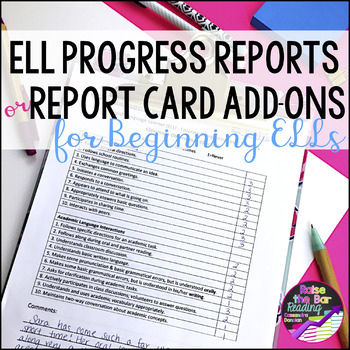
English as a Second Language ESL ELL Progress Reports or Report Card Addendums
For ESL/ELLs that are difficult to grade due to low English proficiency, it can be disheartening to send home a report card with mostly 1s. The teachers and parents in my district appreciate this attachment to entering ELLs’ report cards that allow teachers to show strengths that their ELLs are demonstrating both socially and academically, as well as in learner qualities. I created these Grades 1-8 ESL/ELL report card addendums and edited multiple times over my first few years teaching with col
Grades:
1st - 8th
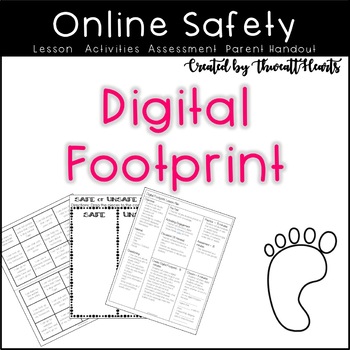
Online Safety Digital Footprint Lesson Plan
Want to keep even your youngest learners safe online? This Digital Footprint Lesson Plan includes both paper based and digital activities to teach elementary aged students how to stay safe online by being aware of the information they share. You might use this activity to start the school year with classroom rules and procedures. I have taught these activities to students in Kindergarten through 5th grade!This includes the sort AND lesson plan. You do not need to buy the sort if you buy this bun
Grades:
1st - 4th
Types:
Also included in: Online Safety Lesson Plan Bundle
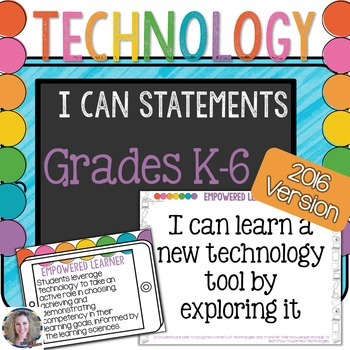
Technology I Can Statements K-6 Bundle
Technology Standards I Can Statements for the Computer Lab: K-6 Bundled Set.Who is this for?Technology Teachers who teach grades K-6 and use the ISTE StandardsWhat is included?This amazing resource includes full-sheet I Can Statements posters for the Technology Standards for students. These are perfect to put up in a computer or technology lab. *As of 9/3/16 this now includes half-page I Can Statements, too! Thanks for your patience with this update. All Seven Standards included are on colorful
Grades:
K - 6th
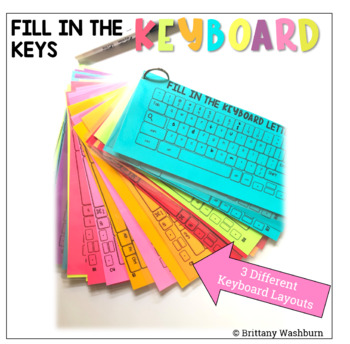
Fill in the Keyboards printable worksheets to practice typing skills
On each printable worksheet there are 3 keyboards for a total of 60 fill in the keyboards activities. There are 3 different keyboard layouts (PC, Chromebook, and Mac) so that students are exposed to different keyboard types. Great for exit ticket, sub activity, early finisher option, low-tech day, and the list goes on! Test out the concept with this freebieOPTIONS FOR PREPPING•Print, laminate, hole punch, and put on a ring to use with dry or wet erase markers. •Print and hand out as-is for a qui
Grades:
K - 5th
Types:
Also included in: Technology Curriculum Back Up Plans Bundle | K-5 Computer Lab Activities
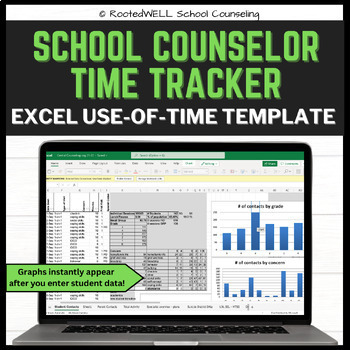
School Counselor Time Tracker, Use of Time, Contact and MTSS Behavior Tracking
If you are ready to advocate for your important role as a school counselor and want to STOP wasting your time with non-counselor duties, you need this tool! This comprehensive Excel file has several sheets already set up to track school counseling contacts (by grade and by topic covered) AND formulate directly into graph form to show to stakeholders with ZERO prep or extensive Excel knowledge needed on your part! With this tool, you can either track the entire school year OR track 1 month's wort
Grades:
K - 5th
Also included in: School Counseling Starter Comprehensive Program BUNDLE

Digital Literacy Assessment Basic Computer Skills
Are your students ready to take the challenge? Can they defeat all 25 bosses in this gamified Digital Literacy Course? This Google Classroom ready assignment comes with the following stages:- Text Boxes- Font Size- Font Color- Font Style- Bold, Italics, and Underline- Align Left, Right, and Center- Change the Title- Cut, Copy, Paste- Undo/Redo- Inserting Images- Cropping- Rotating- Ordering...and more!!!Ready for the next level, BEAST MODE? Try the advanced challenges:BEAST MODE! - Advanced Digi
Grades:
2nd - 10th, Adult Education, Staff
Types:
Also included in: Digital Literacy Bundle (Digital Breakout, Chromebook Activities)
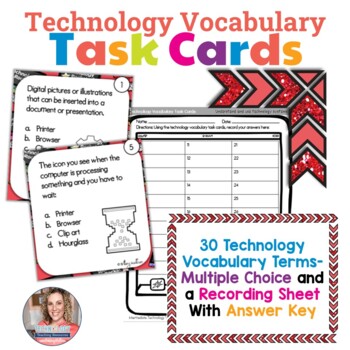
Technology Vocabulary Task Cards (sub plans, early finishers, unplugged)
Technology Vocabulary Task Cards in both printable and digital formats. 30 Multiple Choice task cards with common technology vocabulary words. Recording sheet and answer key included. The digital version is played as an interactive presentation in Google Slides or PowerPoint.These are ideal for intermediate students learning technology vocabulary. They work great as an early finishers independent activity, or as something to do if you lesson doesn't take as long as planned. I often ask these whi
Grades:
3rd - 5th
Types:
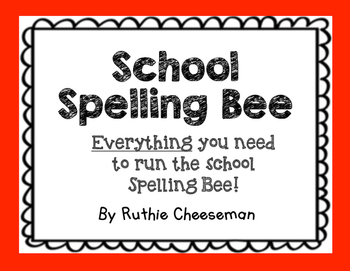
Spelling Bee Packet: Everything You Need to Run a Spelling Bee
Running the school spelling bee? This product is about your life so much easier!
Included in this download:
Introduction
How to Run the Spelling Bee
Check List
Word Lists for each grade 1 through 6
Parent Letter Invitation
Organizing the Spelling Bee
Rules and Guidelines
Numbers for each chair
Certificates
Purchase, download, print in color, and you're set!
Its the Spelling Bee made easy!
Grades:
1st - 6th
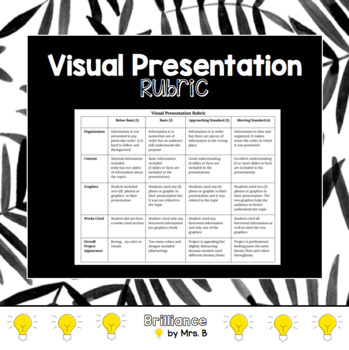
Visual Presentation Rubric (Google Docs or Google Slides)
This rubric is easy to use! Use this resource for assessing students upon creating a Google Doc or Google Slides presentation. This is also entirely editable, so you are welcome to make changes to the rubric to make it fit for what you need.
Grades:
3rd - 8th
Types:
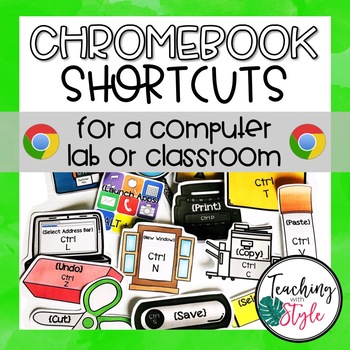
Chromebook Shortcuts
Do you use Chromebook laptops in your classroom or computer lab? This download will help you display and teach the keyboard shortcuts most commonly used in web browsing. Included in this pack are:15 Large Posters Small PosterCenter Activity CardsWorksheets for Assessment or PracticeAll pages included in color or blackline (black and white)!Included Shortcuts:Select Address BarCopyCutLaunch AppsLock ScreenNew TabNew WindowPastePrintSave (two versions - one with a CD and one with a flash drive)Scr
Grades:
K - 5th
Types:
Also included in: Teaching With Technology {Mega BUNDLE}
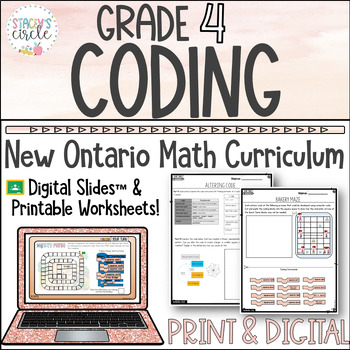
Grade 4 Coding Ontario Math Digital Slides Worksheets and Assessments
This resource includes a comprehensive Grade 4 Ontario Math Coding Unit in Printable and Digital Format. New to coding? Want to level up your Coding game? Your search ends here. In this interactive and engaging Grade 4 Ontario Math product, you and your students will take an incredible journey through the world of computer coding with easy-to-understand lessons and engaging activities. This digital and printable product includes a comprehensive and engaging unit covering the entire coding stran
Subjects:
Grades:
3rd - 5th
Types:
Also included in: Grade 4 Ontario Math Algebra Bundle Patterning Equations and Coding
Showing 1-24 of 1,160 results









