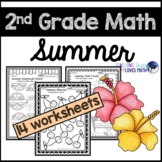42 results
2nd grade coaching internet activities for administrators

Value Pack: Jump Rope in PE Follow the Leader Pack - Videos and GIF Slideshows
I created this technology resource as a supplement to my Jump Rope Unit Plan, which can be found at the link below if you haven't seen it: 4 Week Jumprope Unit (Unit Plan, Station Signs, Tricks Poster, Create a Routine Worksheet)This is a priceless resource that you can use during your Jump Rope Unit to help students learn or review jump rope tricks. These videos will give your students a visual of the jump rope trick along with cue words to help them master each trick. This is a bundle resour
Subjects:
Grades:
1st - 12th
Types:

Gymnastics Follow the Leader GIFs & Videos for PE - Jumps, Travels & Balances
*I created these to use in PE class as a visual for students, however they are perfect for distance learning as well. Just email the powerpoint to your students, or upload it to your Google Classroom and have them follow along to the difficulty level that you think is best for each grade level. If you need students to turn something in, check out the the Create Your Own Routine Worksheet which is also included in this download. You could also send your students the 25 Balances Poster as a work
Subjects:
Grades:
K - 8th
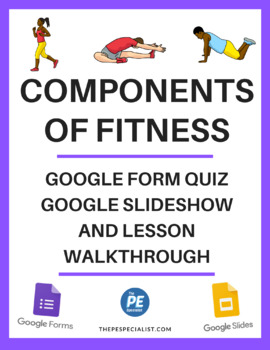
5 Components of Health Related Fitness Quiz and Slideshow + Lesson Walkthrough
In this download you will get access to the following: 10 Question Quiz on the Components of Health Related FitnessLink to Copy a Google Form Version of the Quiz (great for virtual instruction)Link to Copy a Google Doc Version of the Quiz (to edit if you want)PDF Copy of the Quiz and Answer Key if you want to do Paper/PencilGoogle Slideshow LinkYou will also get a link to the Google Slideshow I use to go over the 5 Components of Fitness with my students, it's a short and simple slideshow, but ha
Subjects:
Grades:
2nd - 9th
Also included in: Fitness Resources Value Bundle Pack

Basketball Follow the Leader Resource Pack ( Great for Distance Learning in PE )
*I created these to use in PE class as a visual for students, however they are perfect for distance learning. Just email the powerpoint to your students, or upload it to your Google Classroom and have them follow along to the difficulty level that you think is best for each grade level. If you need students to turn something in, check out the Basketball Tricks Checklist and the Create Your Own Ball Handling Routine which are also included in this download------This is a great visual resource th
Subjects:
Grades:
K - 9th
Types:
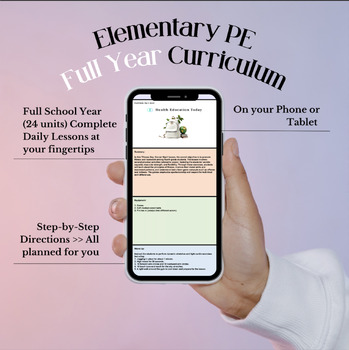
Elementary PE Full Year Curriculum: Kinder through 6th Grade Digital PE Program
Elementary P.E. planning made simple. We have created this ALL DIGITAL Full Year Elementary School PE Curriculum, designed to grab your phone or tablet and GO!! Fully integrated daily PE lessons, at your finger tips, walk you through step by step. ★ From TPT's #1 Best-Selling Middle and High School Full Year P.E. Curriculum Creator!!>> Integrated Skills Based, Content Based / Knowledge Based. The best of both worlds.>> Aligned to America’s National Elementary Physical Education Stand
Grades:
K - 6th
Types:

Soccer Follow the Leader Pack - Follow Along Videos and Animated GIF Slideshows
What's up Friends!For a detailed overview of this product please check out the preview video. This is our Soccer Follow the Leader Pack, which we designed to be a technology upgrade to our Soccer Unit Resource Pack (please note this is a separate resource created for folks with a screen in their teaching space)This would also be a great resource for virtual PE as you could use the slideshows to take students through the different footwork drills and challenges and then have them follow along to
Subjects:
Grades:
K - 9th
Types:
Also included in: Soccer Resources Value Bundle - Unit Plan + Follow the Leader Resources

Youtube Resource Guide with 100+ Follow Along Video Links! Rainy Day Recess
What's up friends!I created this to help save time as I'm choosing follow along videos to use during our virtual PE. It would also be great for indoor recess, brain breaks or even parents looking for at home follow along activities.It's also become helpful even when selecting a follow along workout for face to face instruction, because I like seeing things visually and this helps me quickly select a warmup or workout for my students. Please note that there are hours and hours of videos and I ha
Subjects:
Grades:
PreK - 8th

Striking with Paddles Skills Follow the Leader Resource
This resource is a technology upgrade that we created for our Striking with Paddles Unit Resource Pack. It is a separate download from the Striking with Paddles Unit Resource and was created for teachers who have a screen in their teaching space and would like to display paddle skills challenges using Videos and Animated GIF Powerpoint Slideshows. Included in this download: Follow the Leader Videos: Basic: 5 minute follow along video taking students through basic paddle skills progressions using
Subjects:
Grades:
K - 9th
Types:
Also included in: Striking with Paddles Resources Bundle Deal
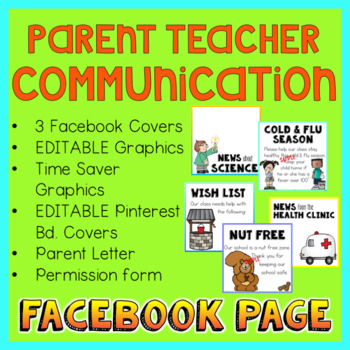
Facebook Page Class PARENT COMMUNICATION
Communicate with parents using a Class Facebook Page. Busy parents rely on their smartphones. Reach more parents using a Class Facebook page.Why?Have you noticed that your newsletters are not read by all of your parents? Reach parents using their smartphones. Ask parents to follow your class FB page.Benefits:Parents today manage their life using their smartphone. A Facebook page will reach these parents more effectively than a paper copy of a newsletter. You will save paper, too!PARENT COMMUN
Grades:
K - 3rd
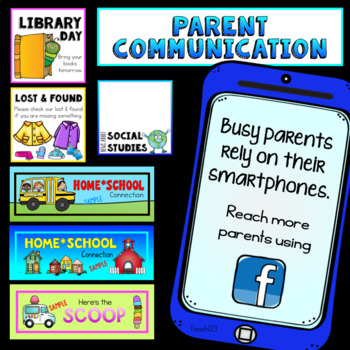
PARENT COMMUNICATION Smartphones Class Facebook Group
Communicating with parents using a Class Facebook Group.Busy parents rely on their smartphones. Reach more parents using a Class Facebook Group.IMPORTANT: Speak to your principal about this idea first. Your principal will know your district’s technology policy. Why?Have you noticed that your newsletters are not read by all of your parents? Reach parents using their smartphones. Invite parents to join a private Facebook group. Remind parents to set the group as a “favorite”. Your posts will
Grades:
K - 2nd
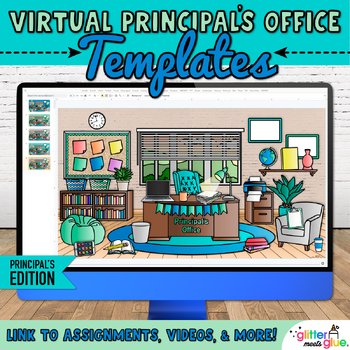
Virtual Principals Office Background: Editable Digital Classroom Google Slides
Engage students and staff using my Bitmoji® virtual principal's office for administrators on Google Slides™! Use these backgrounds to organize digital resources like school announcements and the lunch menu. Then, publish it on your school website. All the moveable pieces in this virtual classroom match and coordinate.Guidance counselors, curriculum coordinators, and vice-principals could benefit from using a virtual office space, too.These background templates include everything to make your vir
Grades:
K - 8th
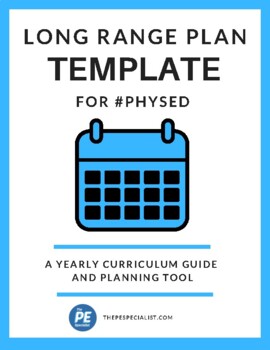
Yearly Plan Template for PE | Plan your yearly curriculum or long range plan |
This is a PDF with my yearly plan template that I use each year to lay out the units and lessons I'll be teaching in my PE Classes. I've also included a link so you can make a copy in your own Google Sheets and edit it or rearrange the units in the order that makes sense for you. There is also a video linked up in the PDF that will give you a video demonstration of how I plan out my year of PE in under 15 minutes. I hope it's helpful!Have Fun and Teach On! Ben Blogger, resource creator and commu
Subjects:
Grades:
K - 12th
Types:
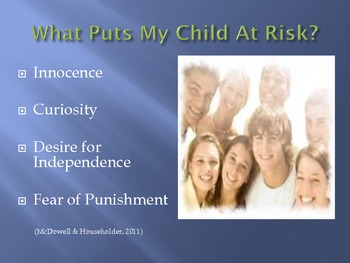
Internet Safety Presentation for Parents
This presentation is designed to help parents better understand how to keep their children safe when using the internet. It include risk factors, threats to the child and computer, appropriate usage, social networking, cell phones, cyberbullying, advice as to where to find more information and talking points for helping facilitating conversations between parents and children.
Grades:
PreK - 12th
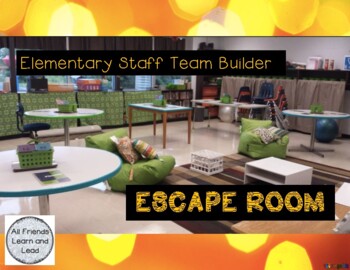
Elementary Staff Escape Room
Are you an administrator looking for a staff team builder? Or maybe a Sunshine committee looking for something fun to do during a staff get together?This file has everything you need in order to pull off a staff escape room. The story is geared toward elementary staff, however, it could work for any school level. You will get a powerpoint with directions and the link to your very own google form. You can edit the google form if needed (DO NOT EDIT THE FILE LINKS) or use it exactly as written
Grades:
K - 5th
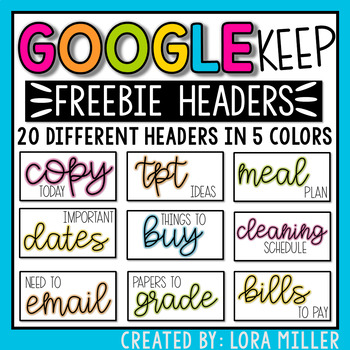
Google Keep Headers--FREEBIE
Organize your Google Keep to-do lists, important dates and notes lists with these FREE cute and colorful image headers.If you're a little apprehensive about WHAT Google Keep is and HOW to use it, click here to see a quick tutorial on Youtube. I am notorious for having MULTIPLE lists going at one time. I'm even MORE notorious for accidentally leaving my lists at school or at home so I don't have them when I need them. {Enter} Google Keep! With Google Keep, my lists are always close by and easy
Grades:
PreK - 12th
Types:

Sub Plan Google Slideshow for Virtual PE | Student Choice Bitmoji Gym |
Hey Friends,If your situation is anything like mine, you might need a last minute virtual sub plan any day due to the crazy times that we’re teaching in right now, this is a Google Slideshow that I created and have ready to send out anytime something happens at the last minute and I need a student choice assignment that can be done virtually. I hope this resource saves you some time, you can customize the slideshow pretty quickly by replacing my Bitmoji’s and then adding some similar ones of yo
Subjects:
Grades:
K - 9th
Types:
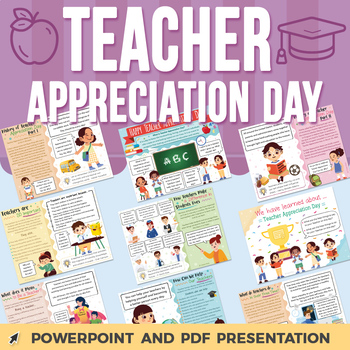
Teacher Appreciation Day PowerPoint Presentation | Discussion & Reflection Q's
Make teachers feel special on Teacher Appreciation Day, remind them how important they are to our society, and make them feel unique and proud of their work. This is an opportunity to hear students talking about their teachers, how much they perceive them, and how they appreciate them.This presentation is perfect for paying tribute to all the teachers and making them feel an unforgettable moment with the information and reflections of all their students during the presentation.Each slide will ma
Grades:
1st - 4th
Types:
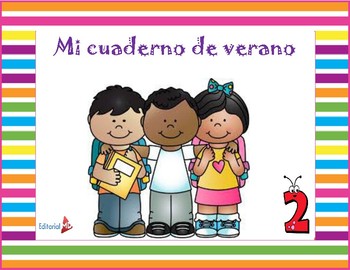
Cuaderno de Verano para Imprimir Segundo Grado |Primaria|
BIENVENIDO (A) a tu cuaderno de repaso.En editorial MD queremos que disfrutes tus vacaciones de verano, pero recuerda que pronto ingresarás a un nuevo ciclo escolar y queremos que estés preparado para que tengas un año exitoso.En este cuaderno encontrarás ejercicios de matemáticas, español y de razonamiento para que no olvideslo que has aprendido. Resuelve una hoja al día, sólo te tomará un momento.En cada hoja escribe tu nombre y la fecha en que realizaste la actividad.Cuando regreses a clases
Subjects:
Grades:
2nd
Types:
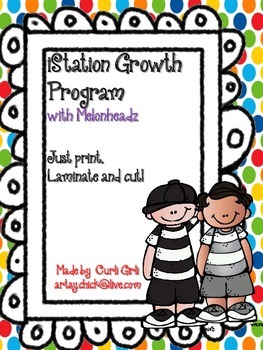
iStation Growth Program - Rainbow Theme
Drive iStation intervention progress with this easy program. Just print, laminate and cut. Cut Melonheadz theme on bright rainbow colored frames! Place in your computer station and use with clothes pins or small post its. This is a prize driven program...your kiddos will grow themselves and progress will no longer be a worrisome conversation for your students.
Each month when you check your data you will post for students to see the results.
The students will work towards growth because there i
Subjects:
Grades:
K - 8th
Types:

The Cynja® Newsletter Content About Family Cybersecurity Issue 1
Looking to teach kids and their parents about online safety? Here are ten columns from The Cynja's award winning computer skills blog, Cynsei's Connection, ready for publication in your school, PTA or classroom newsletter! We include our series "How Cynja Are You?" which gives tips on being cyber safe. And our "Birds, Bees and Botmaster" column is designed help parents talk with kids about making smart choices in their digital lives.
The Cynsei is the fictional guardian of all things noble in
Grades:
K - 6th

Istation Progess Charts!
Drive iStation intervention progress with this easy program. Just print, lamiate and cut. Cut Melonheadz theme on Zebra print frames! Place in your computer station and use with clothes pins or small post its. This is a prize driven program...your kiddos will grow themselves and progress will no longer be a worrisome conversation for your .
Each month when you check your data you will post for students to see the results.
The students will work towards growth because there is immediate feeback
Subjects:
Grades:
K - 6th
Types:
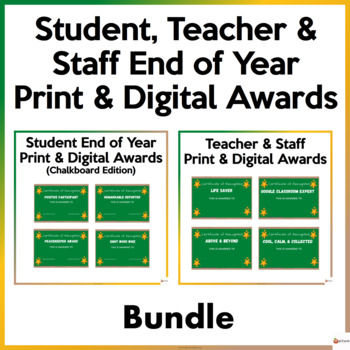
End of Year Student and Teacher Award Certificates Chalkboard Edition Bundle
This bundle includes 2 of our resources. They are:A. Student Awards for PrimaryB. Teacher and Staff AwardThe file is in PowerPoint version and the awards are saved in JPEG format. Blank templates are also included.To edit names, awards, and date, use “INSERT TEXT BOX” and type on the insert box to add your text.A. Student End of Year Awards Chalkboard EditionThese fun awards could be used to reward your students for their hard work, efforts, and character traits. Blank templates are also provide
Grades:
1st - 3rd, Staff
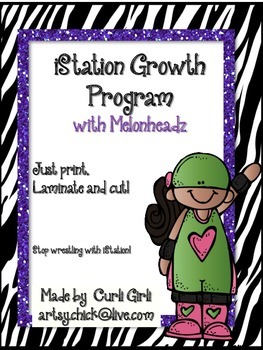
iStation Progress Program - Wrestling Theme
Drive iStation intervention progress with this easy program. Just print, lamiate and cut. Cut Melonheadz theme on Zebra print frames! Place in your computer station and use with clothes pins or small post its. This is a prize driven program...your kiddos will grow themselves and progress will no longer be a worrisome conversation for your .
Each month when you check your data you will post for students to see the results.
The students will work towards growth because there is immediate feeback
Subjects:
Grades:
K - 8th
Types:
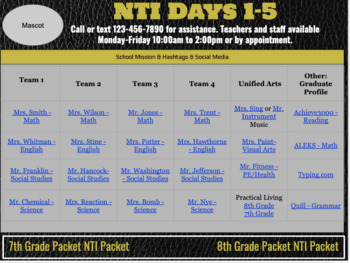
NTI Days Organizer
I designed this Google Slide Deck to help organize NTI Work for my teachers and students. The Slide-Deck will work for various teams and additional teachers and slides can be copied and added. Each teacher in your building has an individual slide to include contact information.
Grades:
PreK - 12th, Higher Education, Adult Education, Staff
Showing 1-24 of 42 results