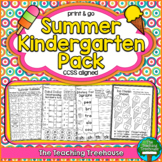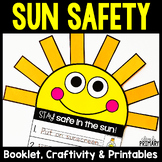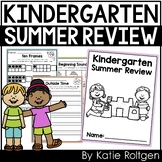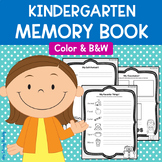50 results
Kindergarten internet activities for staff and administrators
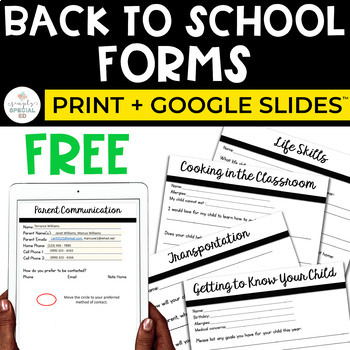
Back to School Forms Print + Digital for Special Education
These back to school forms are great for meet the teacher or back to school night! Getting information from parents is crucial in the world of special education! These simple forms make it easy! Use the digital version of this resource to easily communicate with your students' families. Super easy to use with Google Slides™ and Google Forms™! INCLUDES ENGLISH + SPANISH VERSIONSOne form for each! + Getting to Know Your Child+ Life Skills+ Parent Communication+ Transportation+ Cooking in the Class
Grades:
PreK - 12th
Also included in: The Teacher Toolkit for Special Education | Print + Digital (EDITABLE)
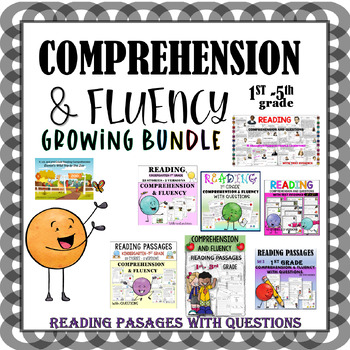
50% OFF - GROWING BUNDLE READING COMPREHENSION & FLUENCY WITH QUESTIONS
In this GROWING BUNDLE, you will find 69 READING COMPREHENSION PASSAGES WITH QUESTIONS! ALL my reading comprehension passages can be used with 1st to 3rd grade bundled together to help you save a bunch! This GROWING BUNDLE WILL HAVE 10 PRODUCTS at the end, and the price will go up. Some of the products have 2 versions.Here is what the teachers saying:"GREAT RESOURCE! This bundle is easy to prepare so you can use it in a crunch if needed. These activities can be used as centers, morning work, sm
Grades:
K - 4th
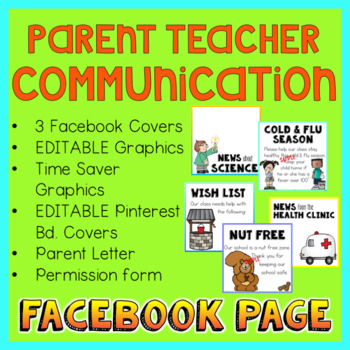
Facebook Page Class PARENT COMMUNICATION
Communicate with parents using a Class Facebook Page. Busy parents rely on their smartphones. Reach more parents using a Class Facebook page.Why?Have you noticed that your newsletters are not read by all of your parents? Reach parents using their smartphones. Ask parents to follow your class FB page.Benefits:Parents today manage their life using their smartphone. A Facebook page will reach these parents more effectively than a paper copy of a newsletter. You will save paper, too!PARENT COMMUN
Grades:
K - 3rd
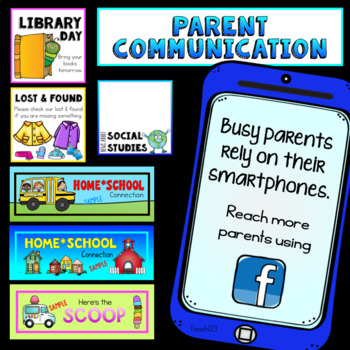
PARENT COMMUNICATION Smartphones Class Facebook Group
Communicating with parents using a Class Facebook Group.Busy parents rely on their smartphones. Reach more parents using a Class Facebook Group.IMPORTANT: Speak to your principal about this idea first. Your principal will know your district’s technology policy. Why?Have you noticed that your newsletters are not read by all of your parents? Reach parents using their smartphones. Invite parents to join a private Facebook group. Remind parents to set the group as a “favorite”. Your posts will
Grades:
K - 2nd
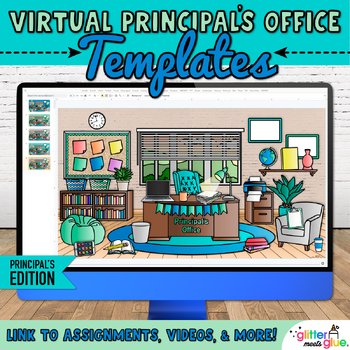
Virtual Principals Office Background: Editable Digital Classroom Google Slides
Engage students and staff using my Bitmoji® virtual principal's office for administrators on Google Slides™! Use these backgrounds to organize digital resources like school announcements and the lunch menu. Then, publish it on your school website. All the moveable pieces in this virtual classroom match and coordinate.Guidance counselors, curriculum coordinators, and vice-principals could benefit from using a virtual office space, too.These background templates include everything to make your vir
Grades:
K - 8th

The Australian 2024 Calendar of Special Days
Get ready to revolutionize your classroom with our brand-new 2024 Australian Classroom Calendar of Special Days! Your Go-To Guide for the School Year: Navigate the academic year with ease using our meticulously crafted calendar. It's more than just dates; it's your passport to a year filled with educational adventures, national celebrations, and international observances. International and National Days at Your Fingertips: No need to search far and wide. Our calendar compiles both international
Subjects:
Grades:
K - 12th
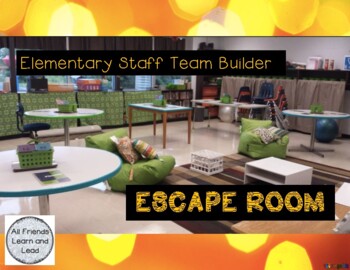
Elementary Staff Escape Room
Are you an administrator looking for a staff team builder? Or maybe a Sunshine committee looking for something fun to do during a staff get together?This file has everything you need in order to pull off a staff escape room. The story is geared toward elementary staff, however, it could work for any school level. You will get a powerpoint with directions and the link to your very own google form. You can edit the google form if needed (DO NOT EDIT THE FILE LINKS) or use it exactly as written
Grades:
K - 5th
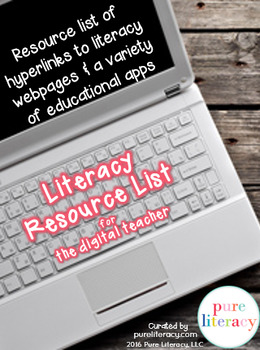
Digital Literacy Resource List: Websites and Educational Apps
Looking for online literacy resources? Who couldn’t use more resources as their go-to’s! This comprehensive list of online literacy resources is sure to come in handy. Think of it as a literacy digital resource toolkit. As a literacy coach, instructional coach, and district staff developer, I make it my job to know the literacy resources available online to educators.
This packet includes hyperlinks to many of the literacy websites and free apps for ipads I use on the job with teachers and stu
Subjects:
Grades:
K - 6th
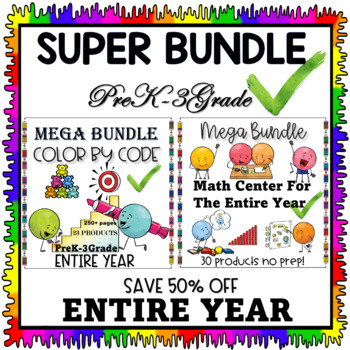
SUPER BUNDLE 54 Products COLOR BY CODE & MATH FOR ENTIRE YEAR $86.87 from $216.5
$216.56 ORIGINAL PRICE, AND YOU PAY $86.87 PLUS 5% OFF ON AUG.2-3 SUPER BUNDLE COLOR BY CODE AND MATH FOR THE ENTIRE YEAR 54 PRODUCTS! This HUGE Bundle helps you SAVE a BUNCH that includes 52 products combine from the 2 MEGA BUNDLES! Happy Teaching,Christian Learning Center!
Subjects:
Grades:
PreK - 3rd
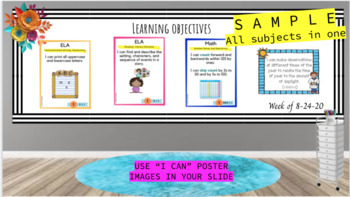
*FREE* DIGITAL K-12 Learning Objectives Wall - Google Slides
Teaching online?This product contains done for you Google Slides templates that you can use to digitally post your learning objectives/standards on your virtual class page. You'll save your completed slide as an image (JPEG or PNG) so this product is compatible with every online platform (Canvas, Google classroom, My School Online K-12 etc). You can type in your I can statements or standards (for older grades) or you can insert images of the "I Can" posters you own. I have the Kindergarten and
Subjects:
Grades:
PreK - 12th
Also included in: BUNDLE Florida B.E.S.T. KINDER ELA/Math eLearning Calendar and Images
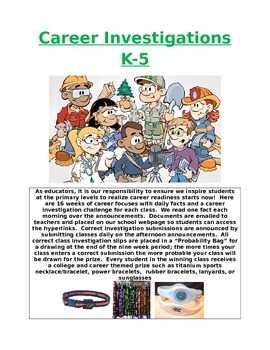
Career Investigations for Elementary Students
As educators, we must inspire K-5 students to realize college and career readiness starts now!
22 weeks of mini career investigations.
There is a daily fact about the career of focus for the week as well as a class investigation challenge. Students learn to use hyperlinks and begin to be inspired about career choices that will occur in the next 10-12 years after they leave your buildings and classrooms. Embedded math with charts, graphs, and online calculators coincide with investigation ch
Grades:
K - 8th
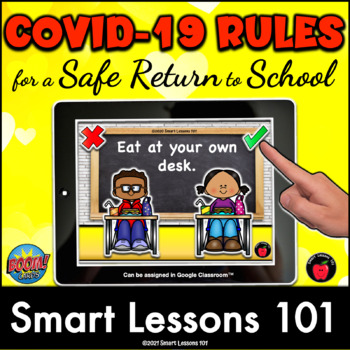
COVID 19 Social Distancing Safety Boom Cards Class Rules Return to School Activ
Are you worried about your return to school and Covid-19? Introduce and reinforce Covid classroom rules with this Boom Card Activity. A great way to practice and test your students' understanding of COVID-19, how it spreads, and what can be done to lessen the health risk in your classroom. Students will learn about social distancing, safety in the classroom, proper use of masks, and how to make positive choices to keep them safe in your classroom. A fast, easy and convenient internet activity p
Subjects:
Grades:
PreK - 5th, Staff
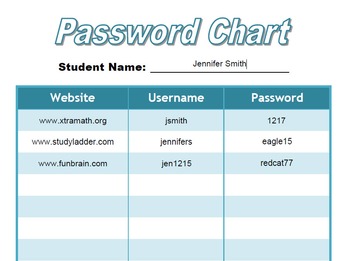
EDITABLE Student Computer Password Organizer Record Chart for Binder
Organize and keep track of student usernames and passwords for multiple websites with this chart!Just open the PDF and click the box to type in the info!Add this excellent resource to your teacher or student binders to record and chart password information!Thanks for downloading!
Grades:
PreK - 12th
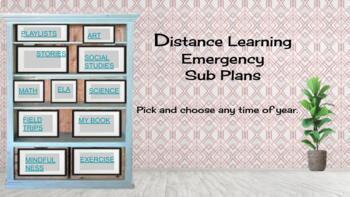
ZERO Prep- DISTANCE/ HYBRID LEARNING EMERGENCY SUB PLANS- Simple- ALL SUBJECTS
Emergencies come up, and making plans during this time is more complicated than ever. This Google Slide deck includes everything you need for an emergency sub situation during distance learning. It could be used for a day or for several weeks. The list is fun, engaging, provides choice, and is thorough. It includes slides for read aloud stories, science, social studies, mindfulness, exercise, art, and even an ELA and Math Arcade for students grades k-3. Virtual field trips are included as we
Grades:
PreK - 3rd

Internet Safety
Powerpoint showing the do's and dont's of internet safety for kids. Explains the importance of how to use social networking sites such as Facebook & Twitter in order to stay safe.
Grades:
PreK - 8th

Back to School Night Flyer for Instagram
This is a perfect Instagram post for Back to School or Back to School Night. It is easy to add your personal information. Perfect for social media posts, email mailing lists or printable flyer.
Subjects:
Grades:
PreK - 12th, Staff

New Years Sudoku Easy for Beginners New Year 2022 Games Boom™ Cards
Play Fun With New Years 2022 Sudoku Brain Games!New Year Sudoku Brain Game for BeginnersSudoku - Level 1Themed: New Years, January, 2022, New YearTo use Boom Cards, you must be connected to the Internet. Boom Cards play on modern browsers (Chrome, Safari, Firefox, and Edge). Apps are available for modern Android, iPads, iPhones, and Kindle Fires. For security and privacy, adults must have a Boom Learning account to use and assign Boom Cards. You will be able to assign the Boom Cards you are buyi
Subjects:
Grades:
PreK - 3rd

The Cynja® Newsletter Content About Family Cybersecurity Issue 1
Looking to teach kids and their parents about online safety? Here are ten columns from The Cynja's award winning computer skills blog, Cynsei's Connection, ready for publication in your school, PTA or classroom newsletter! We include our series "How Cynja Are You?" which gives tips on being cyber safe. And our "Birds, Bees and Botmaster" column is designed help parents talk with kids about making smart choices in their digital lives.
The Cynsei is the fictional guardian of all things noble in
Grades:
K - 6th
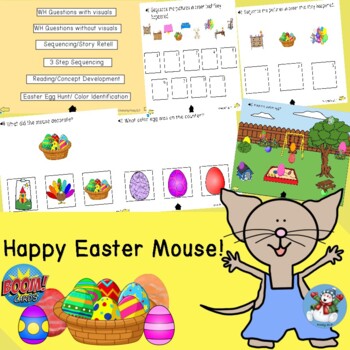
Happy Easter Mouse! Story Comprehension with Audio- Literacy Activity
This activity is great for story comprehension and is based on ‘Happy Easter Mouse!’ by Laura Joffe Numeroff and Felicia Bond.These 70 digital task cards with sound on the BOOM Learning website are great on a desktop, laptop, tablet or any mobile device where you can access the internet. These cards target early reading, concept development, literacy, sequencing, WH questions with and without visual cues, colour identification and vocabulary. Students will enjoy this interactive activity. The be
Grades:
PreK - 2nd
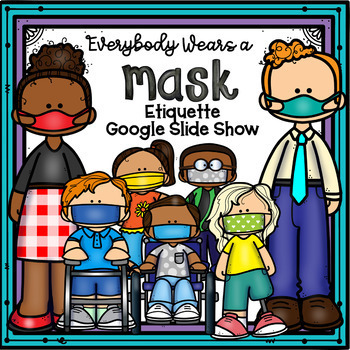
Mask Etiquette Google Slide Show
Everybody wears a mask! This slide show will help you explain to students expectations and routines of wearing a mask at school. Students will learn how to put a mask on and how to take a mask off safely. The slide show also addresses safety rules and hygiene. One License per School Building!Thank you for your purchase!Here are some other COVID -19 Teaching aids that may interest you!COVID 19 BundleVideo Chat EtiquetteVirtual Classroom Slide Show
Subjects:
Grades:
PreK - 5th
Also included in: Covid - 19 Safety Bundle - Google Slide Shows

Editable ICT/Technology Trust Licences
A great addition to an ICT eSafety unit or sent when reviewing our ICT AUA or Policy.
Included in this pack is a simple printable (PDF) version as well as a completely customizable version, without the hassle of installing additional fonts or software!
The customizable version will be available via a link as they have been designed on Google Slides. The beauty of this is you can type your students details onto them directly, change the text and design to suit the look you are going for.
Subjects:
Grades:
PreK - 12th, Higher Education, Staff

Autism Disorder Overview
What is Autism Disorder? This short overview is a great way to get yourself adapted to what Autism is and how we can work to effectively teaching these students with proper strategies.
Grades:
PreK - 12th
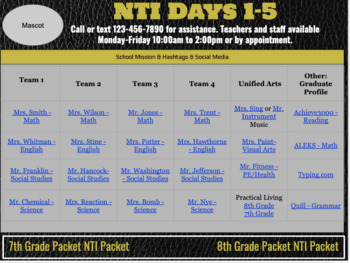
NTI Days Organizer
I designed this Google Slide Deck to help organize NTI Work for my teachers and students. The Slide-Deck will work for various teams and additional teachers and slides can be copied and added. Each teacher in your building has an individual slide to include contact information.
Grades:
PreK - 12th, Higher Education, Adult Education, Staff
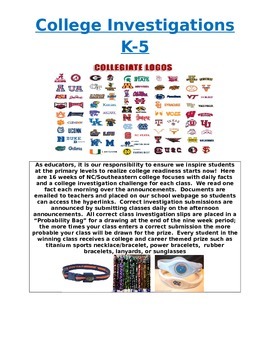
College Investigations for K-5 Students
As educators, we have the responsibility to inspire K-5 students to realize college readiness starts now!
12 weeks of mini college focus facts and interactive investigations.
These colleges are generally NC COLLEGES/UNIVERSITIES and some SC colleges.
There is a daily fact for each college focus and a class investigation challenge whereas students learn to access and use hyperlinks.
Class Investigation Template also provided.
Grades:
K - 8th
Showing 1-24 of 50 results