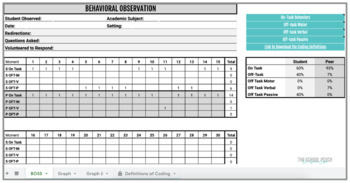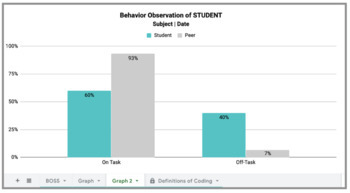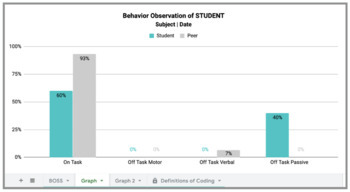Behavior Observation of Students for Time on Task (BOSS) Google Sheet
- Google Drive™ folder
- Excel Spreadsheets

What educators are saying
Description
This is a Google Sheet for conducting behavioral observations of students (time on task).
As you observe your target student, you enter in “1” to indicate what behavior the student was engaging in. You need to leave the rest of the cells blank for that moment.
You can use whichever observation format you want. Personally, I look at the target student and a peer simultaneously using a 15-second interval. Also, every 15 intervals, I switch target students. I try to use a same-sex peer, if possible. Why deviate from the standard approach (BOSS). After conducting hundreds of observations, I often felt that the peer data was less reflective than the target student’s data. So much can happen between those five intervals that may not reflect in the data itself. However, you could also use the standard approach (BOSS) and look at a peer every 5th interval. Regardless of which format you use, the data will still automatically populate.
As you enter in data, a graph will be automatically adjusted. You do NOT need to conduct the observation for 90 intervals for this graph to be accurate. It uses whatever data you have.
You have full access to customize the graphs to your preferences. Once you have completed the evaluation, you can easily copy this graph into any report, goal update, evaluation, etc.
Within the spreadsheet, there are also notes to reference which behavior code to use. Students can be coded as being on-task, off-task verbally, off-task passively, and off-task with motor behaviors.
You Might Also Like…
A Guide to Special Education and Related Services
Special Education Evaluation Google Spreadsheet
Functional Behavior Assessment & Behavior Intervention Plan Guidance
Connect with me!
Be sure to follow my TpT store by clicking on the red ‘Follow Me’ next to my Seller picture to receive notifications of new products and upcoming sales.
Follow me on Instagram
IMPORTANT!
You will be asked to download a PDF of the directions. On the last page, you will find a link to the google doc. When you click the link, you will be forced to make a copy of the sheet. This allows you to have your version of the spreadsheet!