196 results
Instructional technology videos under $5
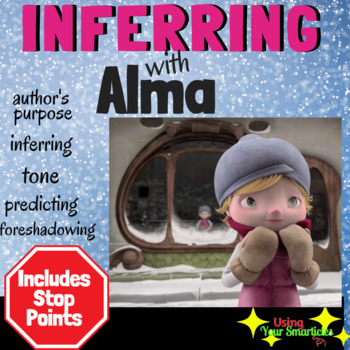
Inferring with Alma
This product is a companion sheet for the video Alma . https://youtu.be/irbFBgI0jhM. Your students will be RIVETED by this film!!This video features an adorably animated little girl strolling through the city on a winter day. Oddly, she spots a doll in a window of a shop, and the doll looks exactly like HER!!As the story unfolds, students are provided with 'stop' points featuring a variety of inferring skills: ✨Inferring Author's Purpose✨Inferring Tone✨Inferring Character Behavior✨Inferring St
Grades:
5th - 8th
Types:
Also included in: Inferring Skills BUNDLE
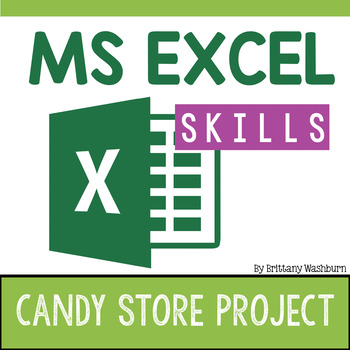
Excel Skills Project - Candy Store
Do you need your students to go more in depth with Microsoft Excel so that they can use it independently? This project will get them there.Through the example of a Candy Store, students will practice the following skills:Functions and FormulasConditional FormattingSortingCharts and GraphsThis Excel Skills Project requires some prior knowledge. They should be familiar with working with cells, copying and pasting, highlighting textProvided in a zipped file, this resource includes a 24 minute instr
Grades:
4th - 7th
Types:

PowerPoint Lessons for Beginners Version 2
PowerPoint Skills for Beginners Version 2. Do your students need help with adding slides, changing their layouts, working with text boxes, adding pictures, and changing the slide designs? This resource will expose them to these features in PowerPoint and give them an opportunity to practice each skill in a fun and creative way.
This version of PowerPoint Skills for Beginners requires no prior knowledge. Each lesson can be done separately or during consecutive weeks in the computer lab. Simply lo
Grades:
1st - 2nd
Types:

Google Online Safety Roadshow Video Questions
Google recently launched their Online Safety Roadshow on YouTube to help protect kids on the web.This series contains 5 excellent videos with tips for staying safe online…Tip 1: Think Before You ShareTip 2: Protect Your StuffTip 3: Know and Use Your SettingsTip 4: Avoid ScamsTip 5: Be PositiveThis digital citizenship activity includes video links and questions so that students can be safer online . Each of these videos are short and engaging (between 1 and 2 minutes in length).UPDATE: Student E
Grades:
4th - 9th
Types:
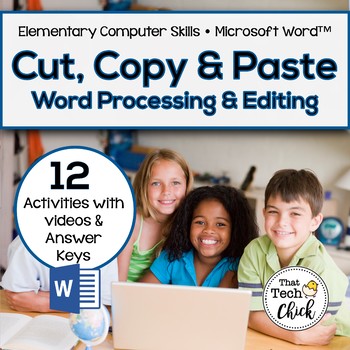
Word Processing and Editing Activities - Cut, Copy, and Paste! for MS Word
Trying to teach your elementary school students how to correct their work by cutting, copying and pasting, and other simple commands? Formatting word processed documents correctly is one of the harder tasks for elementary school students to do. The twelve activities in this product will be right up your alley! This product contains the same files as my Google Docs version available here.This product is ideal for second through sixth grade students who have some familiarity with the computer key
Grades:
3rd - 6th
Types:
CCSS:
Also included in: Elementary Word Processing & Editing Practice Big Bundle

Steve Jobs Apple vs. Bill Gates Microsoft Activity
Steve Jobs• Discovered the future of computing including the mouse and the first use of graphics on a computer• Fired from Apple and returned years later to rebuild the company• Bought Pixar and made Toy StoryBill Gates• Discovered computers at age 12 and launched Microsoft• Changed the way people thought about computers• Now working on giving away his money (27 Billion dollars to charities)This Lesson includes links to several videos, website investigations, infographics and online articles alo
Grades:
5th - 12th
Types:

Storyboard for script writing
This is a storyboard I created for my students to use when writing their scripts. It helps for them to visualize what they are going to do and what they will need before they begin videotaping their projects.
This is a PDF file you can download and print to use in your classroom. If you have any questions, please email fliponthelite@gmail.com
Grades:
5th - 12th, Higher Education

PowerPoint Lessons for Beginners Version 1
PowerPoint Skills for Beginners Version 1. Do your students need help with adding slides, changing their layouts, working with text boxes, adding pictures, and changing the slide designs? This resource will make them experts in just 3 lessons.
This version of PowerPoint Skills for Beginners requires students to have some experience saving and locating saved files. Each lesson progresses sequentially so the students will be working in the same file on the different skills. Ideal for 2nd or 3rd gr
Grades:
2nd - 3rd
Types:
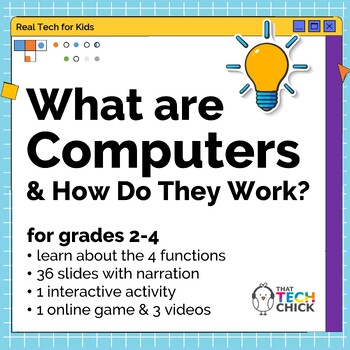
What is a Computer and How Do They Work? Digital Interactive Activities
"What is a Computer and How Do They Work?” designed for students in second through fourth grades, provides a solid foundation in understanding what computers are and how they work, all through the lens of the four essential functions: input, processing, output, and storage. Incorporating various multimedia elements and narration for different learning styles, “What is a Computer and How Do They Work?” is a great way to introduce more hardware components in depth.Key features of "What is a Comput
Grades:
2nd - 5th
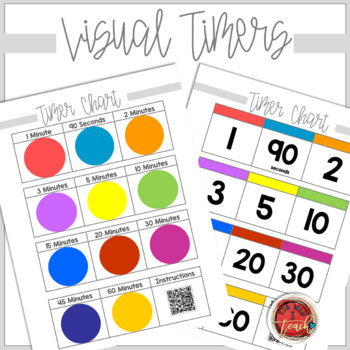
Classroom Timers: Visual Timers for Class Slides
These classroom timers are one of the most effective classroom management tools you can use in your classroom to manage classroom time. These timers are easy to use. All you have to do is copy and paste them onto the slide you are using. These class timers will help create a sense of urgency increasing students' time on task. Visual timers can help you stay on track too! Just project and play then watch the magic happen! These are for personal classroom use only. They are not for commercia
Grades:
Not Grade Specific
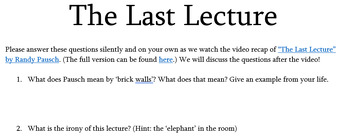
Randy Pausch's "Last Lecture" & ALS WebQuest (Intro to Tuesdays With Morrie)
To introduce students to Tuesdays With Morrie, here is a great resource!This resource includes: Notes on the "Last Lecture" given by Randy Pausch, who was battling pancreatic cancer. "The Last Lecture" recap clip, which can be found on YouTube (click here), shares a synopsis of Pausch's lecture on topics of life and death, death, dying, cancer, faith, family, mentors, and love. [The full version of the lecture can be found here to supplement/extend learning]ALS Web Quest to help students dive in
Grades:
9th - 12th
Types:
CCSS:
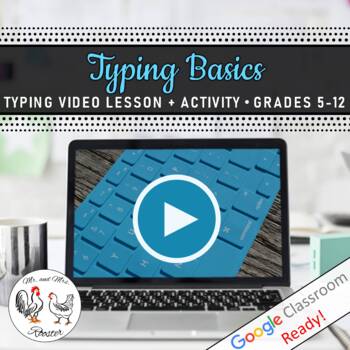
Tech Lesson - Typing Basics | Typing Video Lesson Plan
Typing. Keyboarding. Home Row. Technique. Posture. Application. We cover them all! In this life-lesson on how to type correctly, we provide a full-video lesson that walks students through the importance of proper keyboarding with graphics that demonstrate posture, placement, and finger assignment to keys. This Lesson is designed for one class period, BUT will be the FOUNDATION for the rest of your students’ keyboarding lives! You will have everything you need to keep your class accountable while
Grades:
5th - 12th, Higher Education, Adult Education, Staff
Types:
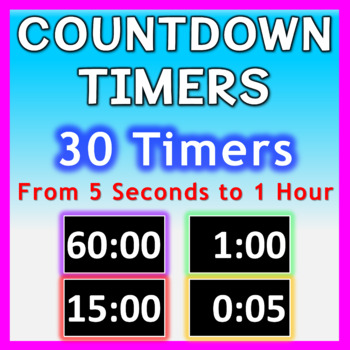
Video Countdown Timers for Slides and Centers
These Video Countdown Timers will help make your classroom management easier. They are great to keep students motivated and focused. They are perfect for counting down the remaining time in an activity, for quizzes, tests, brain breaks and games, and they work great for stations/center rotations. Use for all grade levels.Play them on their own or use them in PowerPoint or Google Slides. What’s included in this resource:30 video countdown timers ranging from 5 seconds to 1 hour. One set of 30 tim
Grades:
Not Grade Specific
Types:

Create Videos Lesson & Activity
This lesson and activity explores a popular free website for making online videos. Create and share videos with their easy drag and drop video maker. Combine photos, video clips and music to make quality videos. Note: The website is not mentioned in this description due to trademark guidelines. Look at the preview images for the websites name and layout.Online Video Creator• The easiest way to make beautiful videos online• Stunning video styles• Add captions and titles to your photos and video c
Grades:
6th - 11th
Types:
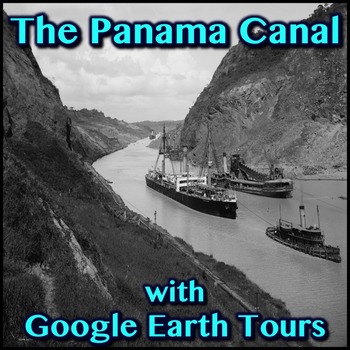
The Panama Canal with Google Earth Tours
Tour the Panama Canal with Google Earth (03:02)Make a virtual field trip to one of North America’s most famous landmarks. You will be using Google Earth to watch a pre-recorded video tour of the Panama Canal, which connects the Atlantic and Pacific Oceans. The video lasts for 3 minutes and 2 seconds.The product includes a document of 27 talking points and interesting facts about one of the modern wonders of the world. It also provides a PDF that describes what you are seeing based on the corr
Grades:
1st - 5th
Also included in: Landmarks of North America with Google Earth Tours (Bundle)
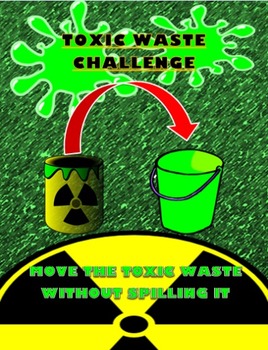
STEM DESIGN CHALLENGE TOXIC WASTE REMOVAL
This is a STEM design Challenge where students will design a way to move toxic waste from one area to the other. They will prototype designs and then test it out. It also comes with a lesson extension that has a rubric where students will create a short informational video explaining the disaster, the health effects and clean-up efforts of one of the following topics:
• Fukashima nuclear disaster in Japan 2014
• Exxon Valdez oil spill in Alaska 1989
• Chernobyl Nuclear Disaster in Ukraine 1986
Subjects:
Grades:
6th - 12th
Types:

How To iMovie: QR Codes to Teach iMovie on the iPad
This poster is the key to teaching iMovie to your students. Designed for the iPad, there are 6 videos that teach students the basics of iMovie. As an instructional technology coach, I use these videos in my lessons where students are the movie makers.
This poster includes
- How to start a project
- How to record video
- How to record audio
- How to move clips
- How to add titles (teaching students how to add titles with appropriate timing)
- Export (to Schoology, but it is similar regardless o
Grades:
PreK - 12th
Types:

Google AdWords Lesson
AdWords is an online advertising tool run by Google that allows businesses to display their ads on Google's search engineTopics covered in this lesson...1. AdWords2. Keywords3. Negative Words4. Locations5. Budget6. Ads7. CTR (Click Through Rate)8. Ad Rank9. Ad Quality10. Free Organic Listings11. AdWord Help Center12. PromotionsI teach this lesson to computer classes, business classes and marketing classes. Note: You will receive this lesson in both PowerPoint (editable) and PDF form
Grades:
9th - 12th
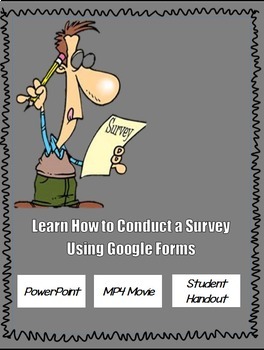
LEARN HOW TO CONDUCT A SURVEY USING GOOGLE FORMS
This project introduces the students and teachers to using the technology of Google forms to conduct free surveys to do research, and collect the information for analysis and presentations. This package includes the following:• A student handout that leaves space for students to take notes while the teachers show PowerPoint presentation.• A 20-slide PowerPoint presentation that clearly illustrates how to create a survey using Google Forms.• A Mp4 Instructional Video showing inside Google forms
Grades:
6th - 12th, Adult Education, Staff
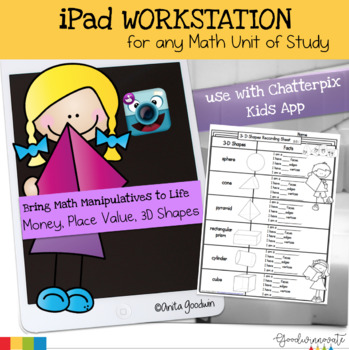
iPad Technology Workstation Bring Math Manipulatives to life
iPad Technology Workstations give you everything you need to teach using free apps and your classroom ipads. (Perfect for classrooms with 1:1 iPads or small sets of iPads.)**PLEASE NOTE** You will need your own math manipulative to use for the students to take photos of for their videos. (Place Value Blocks, Money-real or fake, and 3D shapes- cone, sphere, pyramid, rectangular prism, cylinder, and cube)Simple, Easy Lessons With Little Teacher preparation. This is a fun way for students to review
Subjects:
Grades:
1st - 3rd
Types:
Also included in: iPad Lessons Bundle
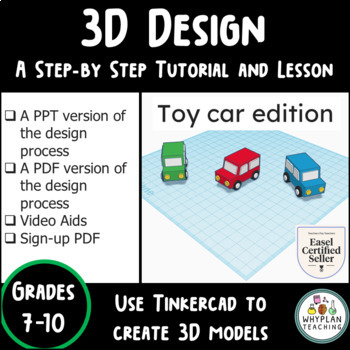
3D Model Design on Tinkercad - Lesson and Tutorial - Videos Included
The Turkish Online Journal of Educational Technology published a study discussing the positive effects that using Tinkercad.com will have on your classroom. Titled "Effect of Tinkercad on Students' Computational Thinking Skills and Perceptions: A Case of Ankara Province," this article speaks of a study conducted on 583 secondary school students studying in Ankara province of Turkey at the fifth, sixth, seventh and eighth grade level in the 2019-2020 academic year constitute the sample of the res
Grades:
6th - 11th
Types:
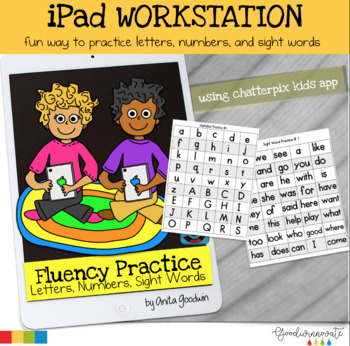
iPad Technology Workstation Letters | Numbers | and Sight Word Fluency
iPad Technology Workstations give you everything you need to teach using free apps and your classroom ipads. (Perfect for classrooms with 1:1 iPads or small sets of iPads.)Simple, Easy Lessons With Little Teacher preparation. This is a fun way for students to practice fluency and increase speed with with letters, numbers, and sight words. This workstation includes pages for students to practice fluency with numbers to 100, letters (upper and lower case), and basic sight words. It is made fun by
Grades:
K - 2nd
Types:
Also included in: iPad Lessons Bundle
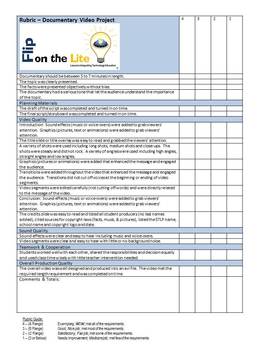
Rubric - Documentary Video Project
This is a rubric created by Flip on the Lite to help teachers score a documentary video project. All categories are taken into consideration and broken down clearly for teachers to easily grade a documentary video project.
Grades:
6th - 12th, Higher Education

Procreate Dreams App: Intro to iPad Animation - Handout and Video Tutorial
This resource contains a PDF handout guide that contains an introduction to the new Procreate Dreams iPad animation app. The PDF handout contains labeled and annotated screenshots of the Procreate Dreams interface. It also contains a list/explanation of the basic hand/finger gestures that are essential when using and navigating Proccreate Dreams. This worksheet is a perfect reference tool for both teachers and students to use while using this creative app!The guide also includes a link to an int
Grades:
8th - 11th, Staff
Types:
CCSS:
Showing 1-24 of 196 results

