8 results
Computer science Common Core RF.K.1d resources for Google Apps
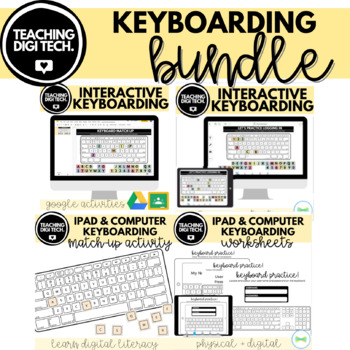
Keyboarding BUNDLE - iPad & Computer Typing Practice Activities ACTDIK001 / ICT
Computer & iPad Keyboarding BUNDLE! Perfect for teaching core keyboarding skills on both computers and iPads - students can practice identifying or matching letters to the keyboard on both devices and locating the letters required to spell their name or log into a device/account. These packs also include learning intentions for you to display in your classroom while completing the activities - to make teaching easy for you to print & go! AUSTRALIAN CURRICULUM LINKS:YR 1/2 ACTDIK001 - Rec
Grades:
PreK - 2nd
Types:
CCSS:
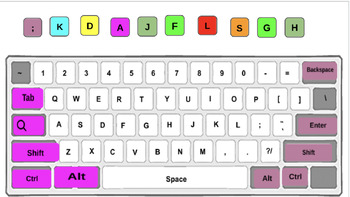
TPT Drag & Drop Keyboards - K-2nd grade
This product was created for students to begin learning about letter and number and character placement on the keyboard. Students will drag and drop individual characters into the correct place on the keyboard. Each slide focuses on ONE row on the keyboard, beginning with home row. The activity includes links to typing games on ABCya to typing practice games in order to provide a fun "brain break" between slides. All slide backgrounds are permanent backgrounds, so you will not need to worry abou
Grades:
K - 3rd
Types:
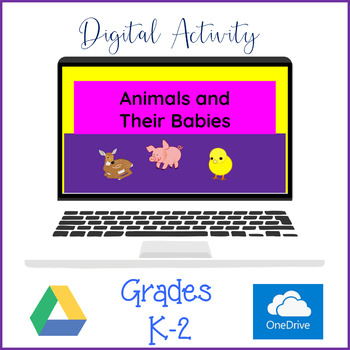
Animals & Their Babies Digital Interactive Activity Distance Learning - Google
No PREP needed other than sharing the files with your students! Perfect lesson for Grades K-2 - which combines learning baby animal names with computer skills. Students will use mouse skills to click and drag to match 16 animals with their babies and then practice keyboarding skills while they type the animal name along with the baby. Digital lessons are always more fun and engaging for students.Updated 3/8/24 - Added slides to make it easier for students to type the names of the animals, improv
Grades:
K - 2nd
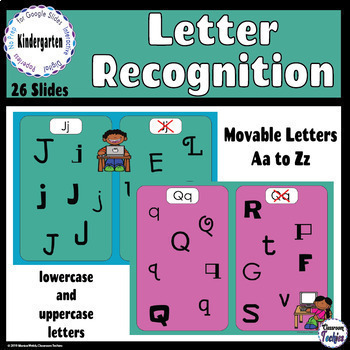
Uppercase & Lowercase Letter Recognition - GOOGLE SLIDES - Distance Learning
This letter recognition resource contains 26 digital activities for Google Slides. Each slide is focused on one letter of the alphabet and contains both lower and uppercase letters in a variety of fonts. Students will practice recognizing the lower and uppercase letters. They will drag and drop the letters into the appropriate box (i.e., letter A a, or Not A a). This activity is a fun way for young students to learn computer skills while practicing letter identification.This is a Google Slides
Grades:
PreK - 1st
Types:
CCSS:
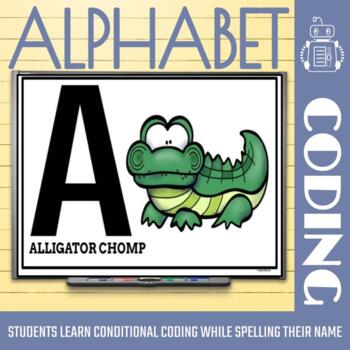
Conditional Coding Alphabet
STUDENTS LEARN THE ALPHABET, SPELL THEIR NAMES, AND LEARN CODING CONCEPTS WHILE THEY GET UP AND MOVE!These bright and fun alphabet cards help young learners learn the alphabet and spell their name through conditional coding. This activity is great for a whole group, small group, or station activity. After downloading this resource you will receive cards that get early learners up and moving to the alphabet! These cards are easy to manipulate for small hands that are developing fine motor skills.
Grades:
PreK - 1st
Types:
Also included in: Elementary Coding Activities: PreK-Grade 6 Bundle
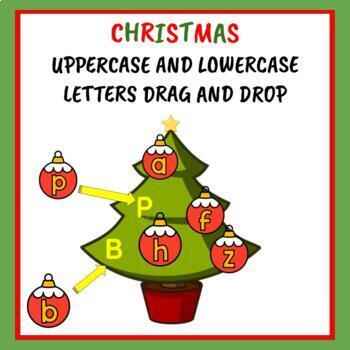
Christmas Uppercase and Lowercase Matching Drag and Drop
Need to practice matching lowercase to uppercase letters? Need to bring in a little holiday spirit too. Use this interactive drag and drop activity as a fun way to practice using a mouse while matching uppercase and lowercase letters. Includes 9 beginner cards and 6 more challenging cards. Thank you for purchasingReading RhondoThank You for Respecting My Work©RhondaKeckleyAll rights reserved. Purchase this unit entitles the purchaser the right to reproduce the pages in limited quantities for sin
Grades:
PreK - K
CCSS:
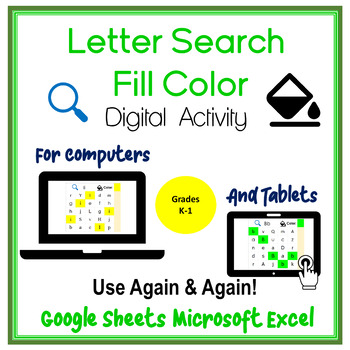
Google Sheets Microsoft Excel Letter Search Fill Color Activity
No PREP, EDITABLE and 100% Digital Activity for students in Grades K-1. Students will learn to use the Fill Color tool in Google Sheets or Microsoft Excel by searching for uppercase and lowercase letters in a variety of Font Styles. A great activity for students to learn the various Font Styles on a computer while navigating spreadsheets. Use again by changing the letter location and Font Styles. Works on BOTH computers and tablets! Downloads in Google Sheets and works perfectly in Microsoft Exc
Grades:
K - 1st
Types:
CCSS:
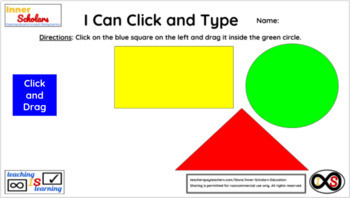
Kindergarten Technology Activities - Lesson 1: Clicking and Typing
Show your students how to click on objects and how to type their names on the computer via Google Slides. You can either do this through the teacher's copy or through Google Classroom as an assignment if your learners have school Google Accounts. An answer key is included.
Grades:
K
Types:
Showing 1-8 of 8 results




