22 results
Computer science Common Core RF.K.1d resources
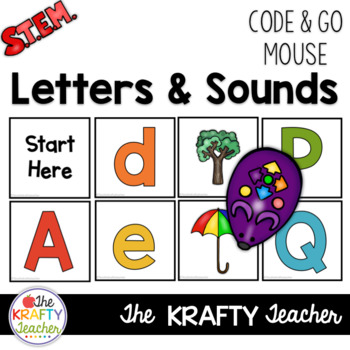
Coding Unplugged | Letters and Sounds | Code and Go Mouse
Our youngest learners can code! Your students will enjoy working together with the Code and Go Mouse while practicing their literacy skills. Students choose a card to determine where Code and Go Mouse will start and stop using arrows as a visual. This product is designed to be used with a programmable Code and Go Mouse robot. It's the perfect addition to a phonics or literacy block. The product includes 26 capital letter squares 26 lowercase letter squares 26 beginning sound pictures and one "st
Grades:
PreK - 1st
Types:
Also included in: Code and Go Mouse Bundle | Coding Unplugged
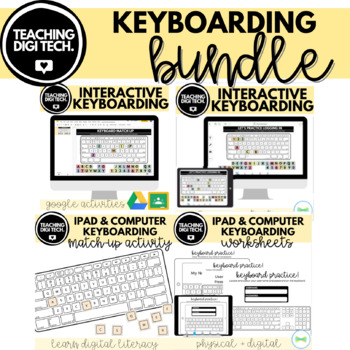
Keyboarding BUNDLE - iPad & Computer Typing Practice Activities ACTDIK001 / ICT
Computer & iPad Keyboarding BUNDLE! Perfect for teaching core keyboarding skills on both computers and iPads - students can practice identifying or matching letters to the keyboard on both devices and locating the letters required to spell their name or log into a device/account. These packs also include learning intentions for you to display in your classroom while completing the activities - to make teaching easy for you to print & go! AUSTRALIAN CURRICULUM LINKS:YR 1/2 ACTDIK001 - Rec
Grades:
PreK - 2nd
Types:
CCSS:
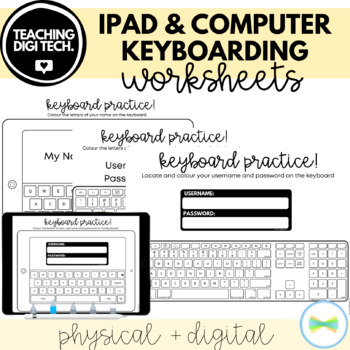
iPad and Computer Keyboard Typing Practice Worksheets - PHYSICAL & SEESAW
Use these physical and digital worksheets for your junior students to practice typing on a computer keyboard or iPad keyboard! There are 3 device keyboards to practice on - full computer keyboard, small computer keyboard and an iPad keyboard. There is also a bonus interactive, 'lift the flap' iPad keyboard where students can practice moving between the QWERTY keyboard and the !@#$ keyboard underneath! There are 12 pages of different typing practice worksheets in total!Students can practice ident
Grades:
PreK - 3rd
Types:
CCSS:
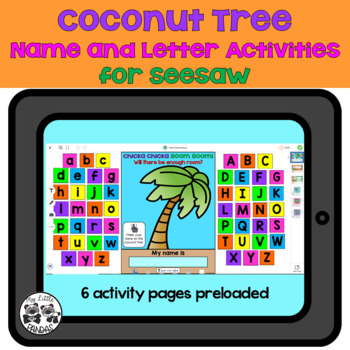
Digital Coconut Tree Name and Letter Activities for Seesaw
Chicka Chicka Boom Boom is the perfect read aloud for the beginning of the year to introduce letters. Here is a DIGITAL VERSION of our favorite name and letter activities to go with the book. This activity is already preloaded on Seesaw. Just click the link and save it to your library! Movable pieces are embedded in the activity. This is also great practice for using the Seesaw tools: move, label, and writing tools.Name and Letter Activities Included: Click on the caption to hear the recorded di
Grades:
PreK - 1st
Types:
CCSS:
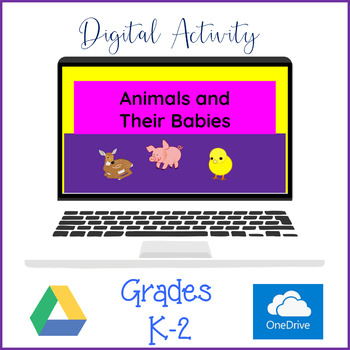
Animals & Their Babies Digital Interactive Activity Distance Learning - Google
No PREP needed other than sharing the files with your students! Perfect lesson for Grades K-2 - which combines learning baby animal names with computer skills. Students will use mouse skills to click and drag to match 16 animals with their babies and then practice keyboarding skills while they type the animal name along with the baby. Digital lessons are always more fun and engaging for students.Updated 3/8/24 - Added slides to make it easier for students to type the names of the animals, improv
Grades:
K - 2nd

ZUBI FLYER HACKABLE FRISBEE
Zubi Flyer is an educational STEAM toy that includes 12 fun games and teaches futuristic technologies through play! Whether inside or outside, Zubi Flyer shows kids (and adults!) how stuff works - Learning electronics and real code is as easy as 1,2,3, Build Hack Play!
1. Build Secure Zubi Flyer's electronic board to the cap using the included magnet wand. Twist the cap into the flying disc!
2. Hack Play 12 pre-programmed games by simply pushing buttons or waving the magnet wand! (psst... I
Grades:
PreK - 12th, Higher Education, Adult Education, Staff

Kindergarten ELA & Math Technology Activities - PowerPoint Slides (Lessons 1-32)
30+ technology lessons for Kindergarten students using the computer. The content is a combination of basic computer skills and grade-level curriculum based on the Common Core Standards. You can use the teacher's copy to present to the whole class, or you can give students access to their own copies through their Google accounts with the Google Classroom platform. These can be easily converted into Google apps like Google Slides as opposed to the original PowerPoint platform. An answer key is inc
Subjects:
Grades:
K
Also included in: ELA Technology Activities Bundle - PowerPoint Slides (Grades K-5)
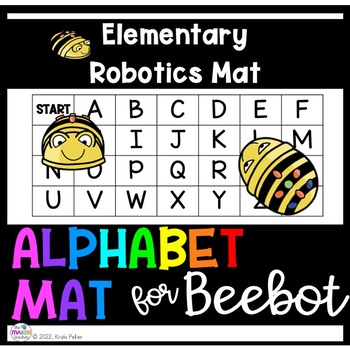
Beebot Alphabet Letter Recognition Activity Mat
These alphabet cards robot mats are a great way to teach students how to program with Bee-bot, while also practicing letter identification! Includes matching task cards for students to choose from to find their Beebot's destination! Program your Beebot with forwards, backwards, left, and right to allow it to move along the mat. Easy to put together the mat and 3 options are included! Mat 1: Upper Case/Capital Letters Mat with Lower Case Task CardsMat 2: Lower Case Letters Mat with Upper Case/Cap
Grades:
PreK - 2nd
Types:
CCSS:
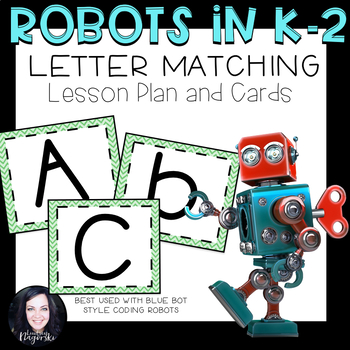
Robot Activities- Letter Matching Lesson and Cards
If you have robots in your classroom such as Blue Bots, Bee Bots or Dash you may be wondering how you can integrate them into your lessons on a more regular basis. These letter matching cards can be used before or after your phonics lesson in conjunction with your robot for an engaging and hands on activity!
Grades:
K - 1st
Types:
CCSS:
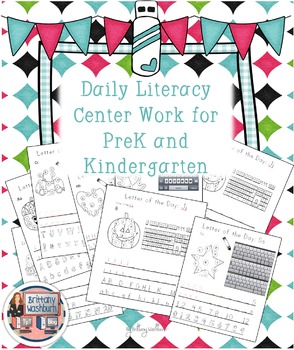
Kindergarten Morning Work
Kindergarten Morning Work. Letter of the Day with a technology theme. In this file you will find the perfect resource to introduce your new students to each letter of the alphabet and the numbers 1-20. The best part is that I have fused technology into your word work center with these activities. Nothing fancy here, just another chance to practice letters and numbers in multiple ways.
Download the preview to see the first 10 letters. The PDF file makes the lines look light but it prints beauti
Grades:
PreK - 1st
Types:
CCSS:
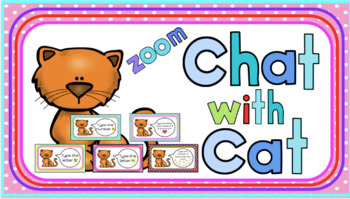
Zoom Chat with Cat!
Teachers!Have fun ‘chatting’ with your students on Zoom! Great for letter and number recognition, and phonics. They’ll enjoy practicing typing their name, upper and lower case letters, and numbers 1-10. Other activities include beginning sounds and ‘how many’. See their answers instantly! Several blank templates included for you to add sight words, sentences, etc., to meet the needs of your students! You can even use this as an assessment tool. Saved as a pdf and ppt.
Subjects:
Grades:
PreK - 1st
Types:
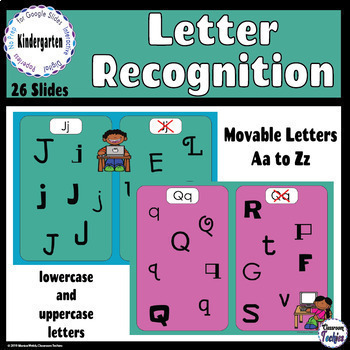
Uppercase & Lowercase Letter Recognition - GOOGLE SLIDES - Distance Learning
This letter recognition resource contains 26 digital activities for Google Slides. Each slide is focused on one letter of the alphabet and contains both lower and uppercase letters in a variety of fonts. Students will practice recognizing the lower and uppercase letters. They will drag and drop the letters into the appropriate box (i.e., letter A a, or Not A a). This activity is a fun way for young students to learn computer skills while practicing letter identification.This is a Google Slides
Grades:
PreK - 1st
Types:
CCSS:
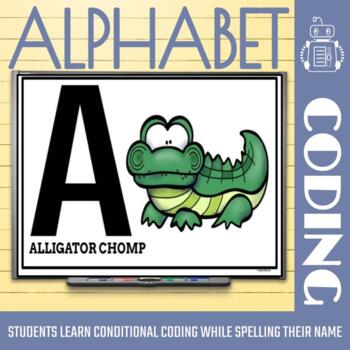
Conditional Coding Alphabet
STUDENTS LEARN THE ALPHABET, SPELL THEIR NAMES, AND LEARN CODING CONCEPTS WHILE THEY GET UP AND MOVE!These bright and fun alphabet cards help young learners learn the alphabet and spell their name through conditional coding. This activity is great for a whole group, small group, or station activity. After downloading this resource you will receive cards that get early learners up and moving to the alphabet! These cards are easy to manipulate for small hands that are developing fine motor skills.
Grades:
PreK - 1st
Types:
Also included in: Elementary Coding Activities: PreK-Grade 6 Bundle
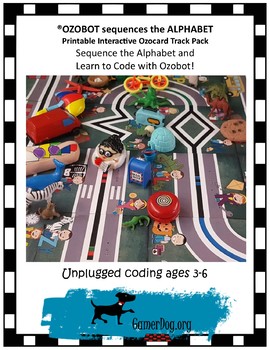
Ozobot Sequences the Alphabet
Ozobot Sequences the AlphabetInteractive Learning ResourceOzocards are easily printed (laminate for repeated use) and immediately usable. Cut the Ozocards out. Support early math concepts, by designing the square track cards in order within the space provided (your table/floor). Once the black line has been constructed for the little robot to follow, encourage students to match phonetic objects next to the upper and lowercase letters found on the Ozocards. Reinforce coding concepts by readin
Subjects:
Grades:
Not Grade Specific
Types:
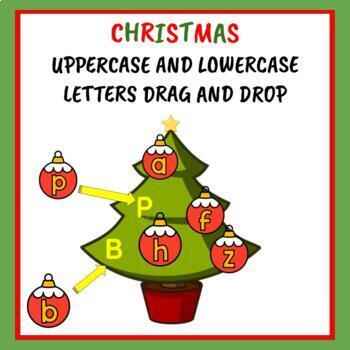
Christmas Uppercase and Lowercase Matching Drag and Drop
Need to practice matching lowercase to uppercase letters? Need to bring in a little holiday spirit too. Use this interactive drag and drop activity as a fun way to practice using a mouse while matching uppercase and lowercase letters. Includes 9 beginner cards and 6 more challenging cards. Thank you for purchasingReading RhondoThank You for Respecting My Work©RhondaKeckleyAll rights reserved. Purchase this unit entitles the purchaser the right to reproduce the pages in limited quantities for sin
Grades:
PreK - K
CCSS:
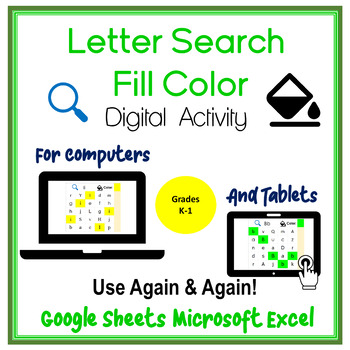
Google Sheets Microsoft Excel Letter Search Fill Color Activity
No PREP, EDITABLE and 100% Digital Activity for students in Grades K-1. Students will learn to use the Fill Color tool in Google Sheets or Microsoft Excel by searching for uppercase and lowercase letters in a variety of Font Styles. A great activity for students to learn the various Font Styles on a computer while navigating spreadsheets. Use again by changing the letter location and Font Styles. Works on BOTH computers and tablets! Downloads in Google Sheets and works perfectly in Microsoft Exc
Grades:
K - 1st
Types:
CCSS:
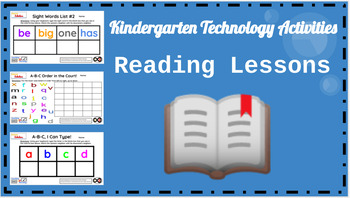
Kindergarten Technology Activities - PowerPoint Slides (Reading Lessons ONLY)
10+ technology lessons for Kindergarten students using the computer. The content is a combination of basic computer skills and grade-level curriculum based on the Common Core Standards. You can use the teacher's copy to present to the whole class, or you can give students access to their own copies through their Google accounts with the Google Classroom platform. These can be easily converted into Google apps like Google Slides as opposed to the original PowerPoint platform. An answer key is inc
Grades:
K
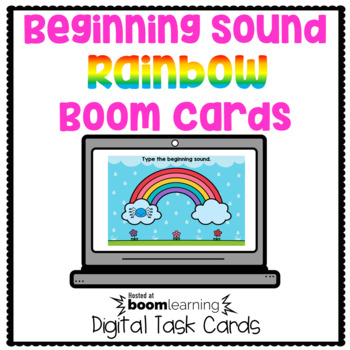
Beginning Sound Rainbow Boom Cards
This set of 26 digital task cards is a fun way to practice and reinforce beginning letter sounds. Little learners type the beginning sound letter in each cloud on the right that matches the picture shown on the left. These are a great addition to your Spring, St. Patrick's Day or weather themes, but are also fun any time of year!Click here to preview the first 4 slidesBoom Cards are:-engaging-paperless-perfect for virtual or in-class learning-self-correcting-FUN!!About BOOM Learning:To use Boo
Subjects:
Grades:
PreK - 1st
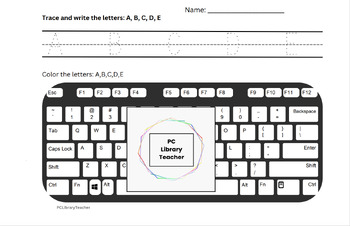
Computer Keyboard Exercises: Trace, Write, and Color the Letters (A-Z)
This product breaks the alphabet into 5 sections (A-E, F-J, K-O, P-T, U-Z). Each section can be done on a different day, or multiple sections can be done on the same day.Students first trace the letters, then write the letters on their own. Then they color in the keys on the keyboard that match. This keyboard page resource is excellent to help beginning computer students find keys on their keyboard. It is a helpful tool for incoming kindergarten students and a nice review for returning 1st grade
Grades:
PreK - 1st
Types:
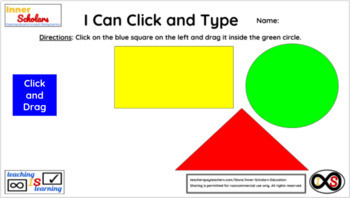
Kindergarten Technology Activities - Lesson 1: Clicking and Typing
Show your students how to click on objects and how to type their names on the computer via Google Slides. You can either do this through the teacher's copy or through Google Classroom as an assignment if your learners have school Google Accounts. An answer key is included.
Grades:
K
Types:
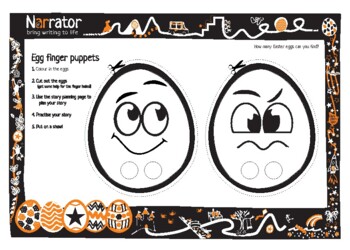
FREE AR Easter activities l Animate handwriting in AR l Distance Learning K-2
Active hands means active brains. Fine motor skills ignite brain activity.We use the magic of Augmented Reality to inspire children to pick up a pen to write, tell stories and draw!With alls thats going on in the world right now, we all need some fun this Easter.Our free AR Easter templates include :A letter to the Easter BunnyDesign your own eggEgg finger puppetsStory planning page for your puppet showThese templates are a fun way to encourage Kindergarten children continue to practise handwrit
Grades:
PreK - 2nd
Types:
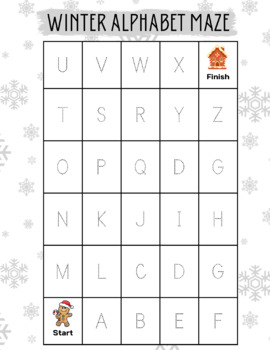
Winter Alphabet Maze
Students will "start" at the gingerbread man and trace their way through the alphabet and "finish" at the gingerbread house. This also represents an unplugged computer science coding activity.
Grades:
K - 3rd
Types:
CCSS:
NGSS:
K-2-ETS1-1
Showing 1-22 of 22 results





