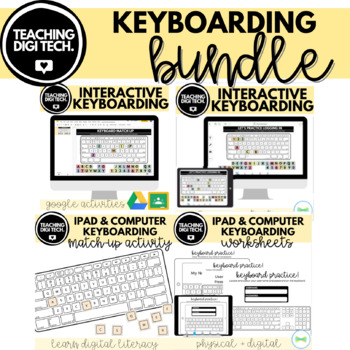Keyboarding BUNDLE - iPad & Computer Typing Practice Activities ACTDIK001 / ICT
- Zip
- Google Apps™
- Easel Activity

What educators are saying
Products in this Bundle (4)
Description
Computer & iPad Keyboarding BUNDLE! Perfect for teaching core keyboarding skills on both computers and iPads - students can practice identifying or matching letters to the keyboard on both devices and locating the letters required to spell their name or log into a device/account. These packs also include learning intentions for you to display in your classroom while completing the activities - to make teaching easy for you to print & go!
AUSTRALIAN CURRICULUM LINKS:
- YR 1/2 ACTDIK001 - Recognise and explore digital systems (hardware and software components) for a purpose (ACARA, 2020).
- ICT General Capabilities - Equipping students with core computing and ICT knowledge to meet general capabilities skills.
⭑⭑⭑⭑⭑⭑⭑⭑⭑⭑⭑⭑⭑⭑⭑⭑⭑⭑⭑⭑⭑⭑⭑⭑⭑⭑⭑⭑⭑⭑⭑⭑⭑
Other Popular TeachingDigiTech Resources to help with computer & iPad skills:
⭑⭑⭑⭑⭑⭑⭑⭑⭑⭑⭑⭑⭑⭑⭑⭑⭑⭑⭑⭑⭑⭑⭑⭑⭑⭑⭑⭑⭑⭑⭑⭑⭑
CUSTOMER TIPS
How to get TPT credit to use on future purchases:
Please go to your My Purchases page (you may need to login). Besides each purchase, you'll see a Provide Feedback button. Simply click it and you will be taken to a page where you can give a quick rating and leave a short comment for the product. Each time you give feedback, TPT gives you feedback credits that you use to lower the cost of your future purchases. I value your feedback greatly as it helps me determine which products are most valuable for your classroom so I can create more for you. ☺
Be the first to know about my new discounts, freebies, and product launches:
Look for the green star next to my store logo and click it to become a follower. Voila! You will now receive email updates about my store. ☺
⭑⭑⭑⭑⭑⭑⭑⭑⭑⭑⭑⭑⭑⭑⭑⭑⭑⭑⭑⭑⭑⭑⭑⭑⭑⭑⭑⭑⭑⭑⭑⭑⭑
ABOUT ME
Created by a primary school digital technology specialist teacher these are digital technology activities that are tried and tested to work in the classroom! Easy to implement and use and make teaching the curriculum a breeze!
Thanks for supporting my passion project!