29 results
Computer science Common Core W.5.10 resources
Sponsored
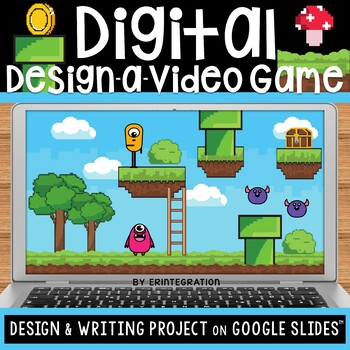
Design Your Own Video Game Technology & Writing Activity on Google Slides
Students will design video game on Google Slides™ using just the copy, paste and even the fill tool. Students will also create an online game shop mock up product page for their video game and write a persuasive paragraph and tagline to "sell" their game!Plus, the entire slideshow is EDITABLE so you can customize the text and images to fit your students' needs.Includes:Blank Google Slides templates for students to create their own unique retro-video game levelsCustomizable items and level design
Grades:
2nd - 6th
Types:
Also included in: Holiday Technology Activities and Design Challenges Yearlong BUNDLE
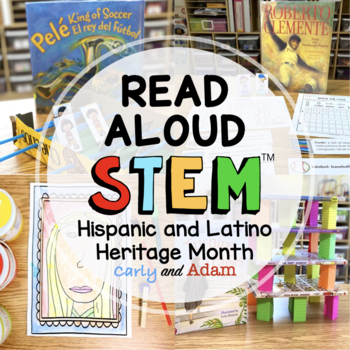
Hispanic and Latino Heritage READ ALOUD STEM™ Activities and Challenges
Integrate STEM and Social Studies in your classroom during Hispanic Heritage Month with these Read Aloud STEM Challenges! Celebrate Hispanic and Latin American Heritage. Teach students that anyone can be successful in our world regardless of race or gender. This bundle highlights hispanic and Latino influencers in art, sports, and government.Code a soccer game with Pelé. Engineer a book tower with Sonia Sotomeyor. Create a self portrait with Frida Khalo. Code your very own baseball game with Rob
Grades:
1st - 5th
Types:
NGSS:
K-2-ETS1-2
, K-2-ETS1-3
, K-2-ETS1-1
, 3-5-ETS1-3
, 3-5-ETS1-1
...
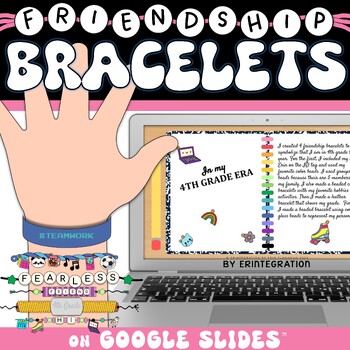
Friendship Bracelets Back to School Activity Digital Design on Google Slides
Students will design friendship bracelets on Google Slides™ using just the copy, paste and even the fill tool. Perfect on-trend Taylor Swift era inspired to use as an all about me back to school activity for the first day or first week of school that also gets students using technology! How Does it Work:Students will learn a short history and how Taylor Swift and her fans create & trade friendship bracelets. They will then use the included items to design their own friendship bracelet stack
Grades:
3rd - 7th
Types:
Also included in: Holiday Technology Activities and Design Challenges Yearlong BUNDLE
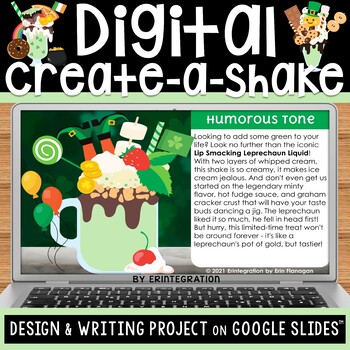
St. Patrick's Day Technology Create a Shamrock Shake on Google Slides
Students will create a St. Patrick's Day milkshake on Google Slides™ using just the copy, paste and even the fill tool. Google Slides templates include everything students will need to create their St Patricks Day themed treats! Plus, students will learn about word choice and tone via an authentic Shamrock Shake™ ad online and write a short paragraph to "sell" their shake!The entire slideshow is EDITABLE so you can customize the text and images to fit your students' needs.Includes:3 prewritten p
Grades:
2nd - 6th
Types:
Also included in: Holiday Technology Activities and Design Challenges Yearlong BUNDLE
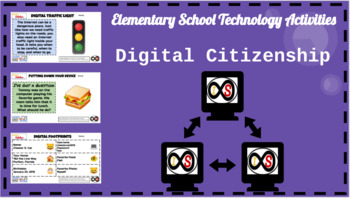
Elementary School (Grades K-5) ELA Digital Citizenship Bundle (PowerPoint)
With the ever-changing climate of teaching due to the pandemic, this resource is perfect for any educator who wants to teach digital citizenship through distance learning and for those who will teach in a hybrid and/or traditional setting who want to teach these life-long skills. This includes 38 technology lessons for grades K-5 students which consists of digital citizenship lessons based off of the standards and guidelines set forth by Common Sense Media. You can do this whole-class with your
Grades:
K - 5th
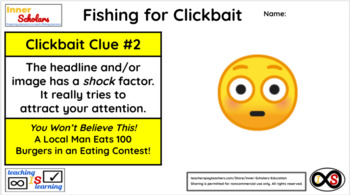
5th Grade ELA Technology Activities - Lesson 12: Clickbait Clues
Show your 5th Graders how to recognize the clues that lead to a website being considered clickbait on the Internet using the computer via Google Slides. This lesson is based on the standards and guidelines set by Common Sense Media. You can either do this through the teacher's copy or through Google Classroom as an assignment if your learners have school Google Accounts.
Grades:
5th
Types:
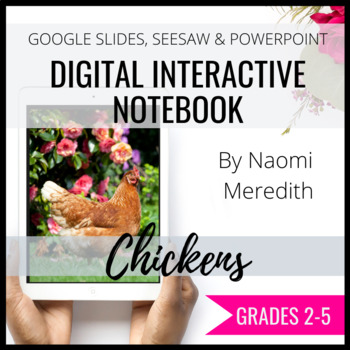
Chicken Hatching Activities | Digital Interactive Notebook
24 colorful & editable digital interactive notebook slides to have a no-prep, lesson plan that has chicken hatching activities. Google Slide, Seesaw & PowerPoint options included._______________________________Slides that are already researched & organized for your chicken lesson plan:Before exploration reflectionVocabularyVideosPhotograph ObservationsIndividual ArticlesPaired Selections & ComparisonReading a DiagramInfographic ComprehensionPodcasts & ReflectionScientific Pro
Subjects:
Grades:
2nd - 5th
Types:
NGSS:
4-LS1-1
, 2-LS4-1
, 3-LS1-1
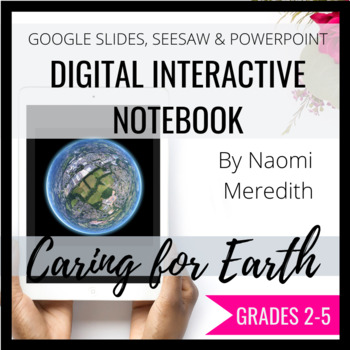
Earth Day Activity | Caring for Earth | Digital Interactive Notebook
22 colorful & editable digital interactive notebook slides to have a no-prep, Earth Day activity. Google Slide and PowerPoint options included.===========================================You and your students will get to enjoy: 22 colorful & editable templates that you can edit in Google Slides or PowerPointSlides that are already researched & organized for your Earth Day lesson plans: Before exploration reflectionVocabularyVideosPhotograph ObservationsIndividual ArticlesPaired Select
Grades:
2nd - 5th
Types:
NGSS:
5-ESS3-1
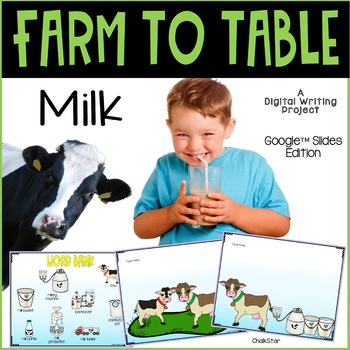
Farm to Table Milk Writing Google Slides™
Farm to Table/ Farm to Fork WritingMy students ❤️ love procedural writing. This Google Slides resource helps guide students through the steps to write a wonderful procedural/ how to writing/ expository writing. I have broken down the task into steps. On each slide is a picture prompt showing a step in completing the task and an area to type. Your students will type a sentence or paragraph with details on each slide about that specific picture. When they have completed the slides, they have
Grades:
2nd - 4th
Types:
Also included in: Farm to Table Writing Bundle Google Slides
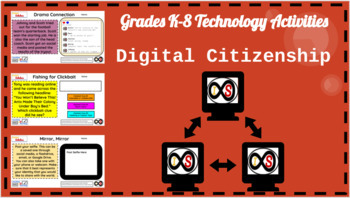
Primary School (Grades K-8) ELA Digital Citizenship Bundle (PowerPoint Slides)
With the ever-changing climate of teaching due to the pandemic, this resource is perfect for any educator who wants to teach digital citizenship through distance learning and for those who will teach in a hybrid and/or traditional setting who want to teach these life-long skills. This includes 62 technology lessons for grades K-8 students which consists of digital citizenship lessons based off of the standards and guidelines set forth by Common Sense Media. You can do this whole-class with your
Grades:
K - 8th
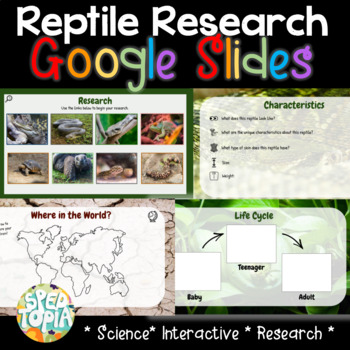
Reptile Research Project Google Slides
Reptile Research Project Google Slides✧ Google Slides Research projects are a perfect independent activity to give your students to complete while they are at home.✧ These slides encourage creativity, reflection, and collaboration between peers using online resources.✧ Each slide is scaffolded with sentence starters, visuals, and organizers to meet the needs of all students.✧ Google slides provide students the opportunity to utilize technology and practice their typing/editing skills. Have your
Grades:
3rd - 8th
Types:
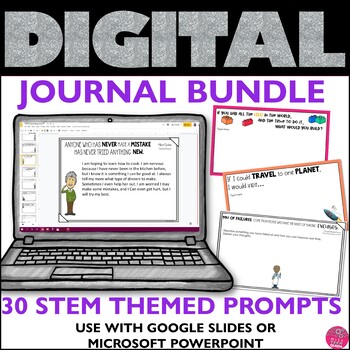
Digital Journal Writing Prompts STEM Leaders Quotes Sub Plan Computer Activities
Looking for a way to ignite your students' curiosity and weave STEM into your classroom? These digital journal prompts are the perfect solution! Inspire your students' writing with these STEM quotes and thoughts. 30 ready to go slides for use with Microsoft Powerpoint, Seesaw, or Google Classroom!You save 20% with this BUNDLE of activities!! Here's what you'll get:2 activities: Each prompt features a thought-provoking STEM quote or idea to inspire creative writing.Digital format: Use them with
Grades:
2nd - 5th
Types:
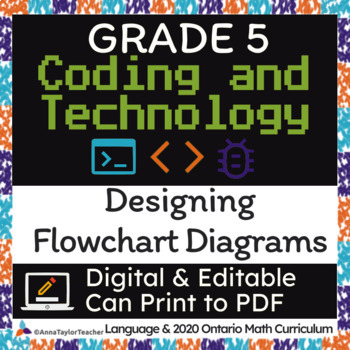
Grade 5 Coding and Literacy Lesson: Designing Flowchart Diagrams
A literacy and coding lesson that meets Grade 5 Language requirements and coding foundation concepts that are crucial yet missing in Grade 5 2020 Ontario Math Curriculum:Language:Oral Communication (2.1, 2.2, 2.3)Reading (1.1, 2.3, 3.1, )Writing (1.1, 1.2, 2.7, 3.1, 3.3)Coding concepts crucial but not addressed in 2020 Ontario Math Curriculum:Reading and understanding the basic concepts of designing a program using flowcharts and symbols that are standardized in global technology industries.Less
Grades:
5th - 7th
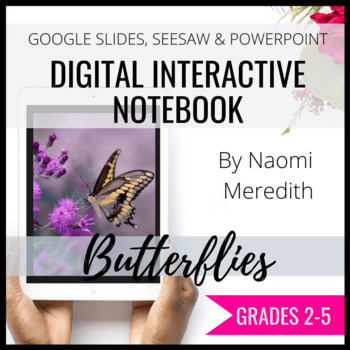
Butterfly Lesson Plan | Digital Interactive Notebook
24 colorful & editable digital interactive notebook slides to have a no-prep, butterfly lesson plan. Google Slide, Seesaw & PowerPoint options included._______________________________Slides that are already researched & organized for your butterfly lesson plan:Before exploration reflectionVocabularyVideosPhotograph ObservationsIndividual ArticlesPaired Selections & ComparisonReading a DiagramInfographic ComprehensionMaps & NoticingsPodcasts & ReflectionScientific ProcessD
Subjects:
Grades:
2nd - 5th
Types:
NGSS:
4-LS1-1
, 2-LS4-1
, 3-LS1-1
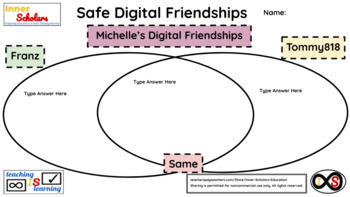
5th Grade ELA Technology Activities - Lesson 20: Safe Digital Friendships
Show your 5th Graders how to keep safe digital friendships online using the computer via Google Slides. This lesson is based on the standards and guidelines set by Common Sense Media. You can either do this through the teacher's copy or through Google Classroom as an assignment if your learners have school Google Accounts.
Grades:
5th
Types:
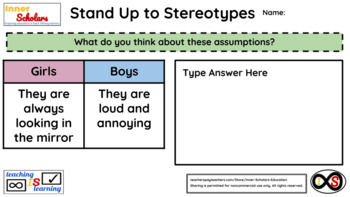
5th Grade ELA Technology Activities - Lesson 16: Gender Stereotypes
Show your 5th Graders how to avoid making stereotypes online especially those based on gender bias using the computer via Google Slides. This lesson is based on the standards and guidelines set by Common Sense Media. You can either do this through the teacher's copy or through Google Classroom as an assignment if your learners have school Google Accounts.
Grades:
5th
Types:
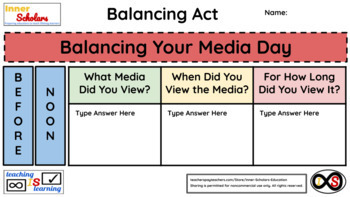
5th Grade ELA Technology Activities - Lesson 8: Media Balance
Show your 5th Graders how to balance the digital and non-digital media in their lives using the computer via Google Slides. This lesson is based on the standards and guidelines set by Common Sense Media. You can either do this through the teacher's copy or through Google Classroom as an assignment if your learners have school Google Accounts.
Grades:
5th
Types:
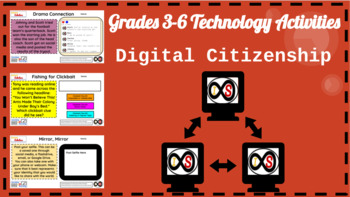
ELA Digital Citizenship for Distance Learning - PowerPoint Slides (Grades 3-6)
With the ever-changing climate of teaching due to the pandemic, this resource is perfect for any educator who wants to teach technology skills through distance learning and for those who will teach in a hybrid and/or traditional setting who want to teach these life-long skills as well. This includes 30+ technology activities for grades 3-6 students which consists of digital citizenship lessons based off of the standards and guidelines set forth by Common Sense Media. You can do this whole-class
Grades:
3rd - 6th
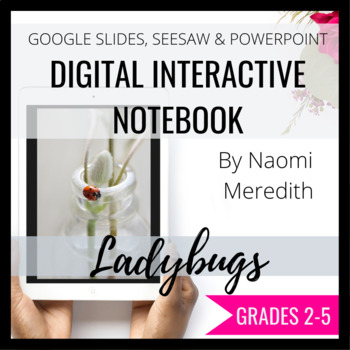
Ladybug Activity | Digital Interactive Notebook
23 colorful & editable digital interactive notebook slides to have a no-prep, ladybug activity. Google Slide, Seesaw & PowerPoint options included._______________________________Slides that are already researched & organized for your ladybug activity:Before exploration reflectionVocabularyVideosPhotograph ObservationsIndividual ArticlesPaired Selections & ComparisonReading a DiagramInfographic ComprehensionMaps & NoticingsPodcasts & ReflectionScientific ProcessData Analys
Subjects:
Grades:
2nd - 5th
Types:
NGSS:
4-LS1-1
, 3-LS4-1
, 2-LS4-1
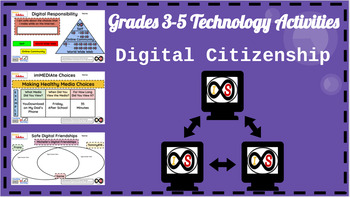
ELA Digital Citizenship for Distance Learning - PowerPoint Slides (Grades 3-5)
With the ever-changing climate of teaching due to the pandemic, this resource is perfect for any educator who wants to teach technology skills through distance learning and for those who will teach in a hybrid and/or traditional setting who want to teach these life-long skills as well. This includes 20+ technology activities for grades 3-5 students which consists of digital citizenship lessons based off of the standards and guidelines set forth by Common Sense Media. You can do this whole-class
Grades:
3rd - 5th
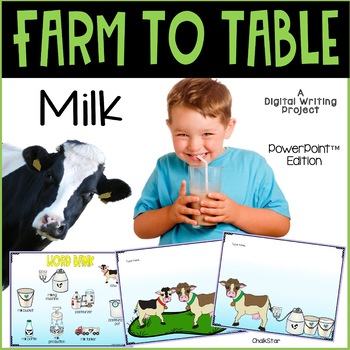
Farm to Table Milk Writing PowerPoint™
My students ❤️ love procedural writing. This PowerPoint™ product helps guide students through the steps to write a wonderful procedural/ how to writing/ expository writing. I have broken down the task into steps. On each slide is a picture prompt showing a step in completing the task and an area to type. Your students will type a sentence or paragraph with details on each slide about that specific picture. When they have completed the slides, they have a fabulous procedural writing. When you
Grades:
2nd - 4th
Types:
Also included in: Farm to Table Writing Bundle PowerPoint™
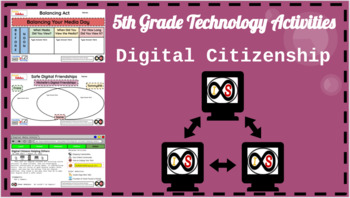
5th Grade ELA Technology Activities - PowerPoint (Digital Citizenship ONLY)
With the ever-changing climate of teaching due to the pandemic, this resource is perfect for any educator who wants to teach digital citizenship through distance learning and for those who will teach in a hybrid and/or traditional setting who want to teach these life-long skills. This includes 8 technology lessons for 5th Grade students which consists of digital citizenship lessons based off of the standards and guidelines set forth by Common Sense Media. You can do this whole-class with your ow
Grades:
5th
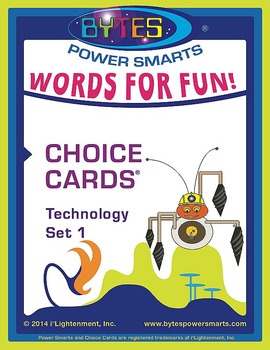
Multiple Intelligences: WORDS FOR FUN! CHOICE CARDS® - TECHNOLOGY - SET 1
Power-Up your classroom with BYTES Power Smarts! Challenge your students with these 26 interesting technology words and 10 Activity Choice Cards to use with the words. See full packet contents listed below and click on Preview under the thumbnails above to see a sample of the packet contents.Choice Cards® are task cards, but we think the word CHOICE is more motivational. Students have lots of CHOICES with BYTES Power Smarts Words for Fun Packs. Students can choose from among the 26 Words for
Grades:
3rd - 6th
Types:
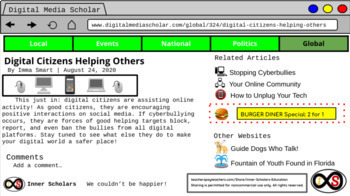
5th Grade ELA Technology Activities - Lesson 28: Reading Online News Articles
Show your 5th Graders how to recognize the different visual features of online news articles using the computer via Google Slides. This lesson is based on the standards and guidelines set by Common Sense Media. You can either do this through the teacher's copy or through Google Classroom as an assignment if your learners have school Google Accounts.
Grades:
5th
Types:
Showing 1-24 of 29 results



