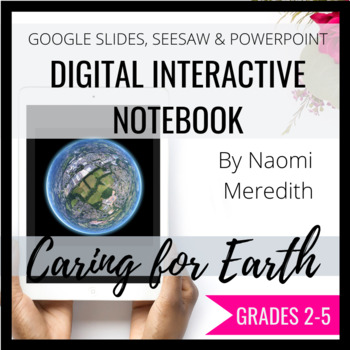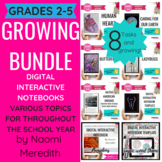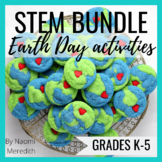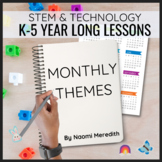Earth Day Activity | Caring for Earth | Digital Interactive Notebook
- Zip
- Google Apps™
- Internet Activities

Also included in
- Digital Interactive Notebooks that are compatible for Google Slides, Seesaw [being updated] & Microsoft OneDrive. Colorful templates to customize for your content. Combine all of your digital resources for students in one file that is already organized for you! Students have access to all the liPrice $35.00Original Price $45.00Save $10.00
- A variety of Earth Day STEM activities and technology resources to celebrate taking care of our Earth. For elementary students of all ages. _____________________________________Who is this best suited for?General education K-5 ClassroomsSTEM/STEAM LabsTechnology Classes/Tech LabsAfter-School ClubsSuPrice $24.00Original Price $27.00Save $3.00
- A variety of STEM and Technology activities to help celebrate seasons and holidays year round.Do you have weekly STEM-time in your classroom and are struggling to find lessons each month? Are you a STEM teacher who is looking for supplemental lessons? Needing hands-on sub plans that engage your studPrice $181.13Original Price $222.50Save $41.37
Description
22 colorful & editable digital interactive notebook slides to have a no-prep, Earth Day activity. Google Slide and PowerPoint options included.
===========================================
You and your students will get to enjoy: 22 colorful & editable templates that you can edit in Google Slides or PowerPoint
Slides that are already researched & organized for your Earth Day lesson plans:
- Before exploration reflection
- Vocabulary
- Videos
- Photograph Observations
- Individual Articles
- Paired Selections & Comparison
- Reading a Diagram
- Infographic Comprehension
- Maps & Noticings
- Podcasts & Reflection
- Scientific Process
- Data Analysis based off Observations
- Labeling an Image
- Digital Creation
===========================================
As a bonus, you'll also get...
- A Student Checklist to help them keep track of their progress for each slide
- Student video tutorials to help with accessing digital tools
===========================================
Technology Skills Students Will Utilize:
- Using an online dictionary
- Copy & Paste
- Typing
- Resizing an Image
- Resizing Text
- Dragging & Dropping
- Using Shape & Line Tools
- Labeling a Digital Image
- Clicking Hyperlinks
- Toggling between Browser Tabs
- Online Videos
- Digital Note Taking
- Reading and Responding to Digital Text
===========================================
How you will receive this product:
Various digital file types to meet your sharing needs
- Google Slides link
- PowerPoint file
- Seesaw activity
All Seesaw files are pre-loaded into activities. Upon purchase, you'll get the share link to copy & edit and add to your Seesaw Activity library, then assign to students. I saved you A LOT of steps!
How to assign digital versions to students:
- Google Slides pair perfectly with Google Classroom. Once you click the button, it will automatically make a copy for each student
- PowerPoint works well with Microsoft OneDrive users. Share with students within Microsoft Teams
- Seesaw Activities can be assigned to students and automatically make a copy. You can also use the Google Slides version if you students log in with their Google account
===========================================
Common Core State Standards Addressed:
Second Grade: RI.2.5, RI.2.10, W.2.6, W.2.8
Third Grade: RI.3.1., RI.3.5, RI.3.7, RI.3.10, W.3.6, W.3.7, W.3.8, W.3.10
Fourth Grade: RI.4.7, RI.4.9, RI.4.10, W.4.6, W.4.8, W.4.10
Fifth Grade: RI.5.6, RI.5.7, 5.9, RI.5.10, W.5.6, W.5.7, W.5.8, W.5.10
Next Generation Science Standards Addressed:
Earth & Human Activity
Fifth Grade: 5-ESS3-1
Colorado 2020 Academic Science Standards Addressed:
Earth and Space Science
Fifth Grade: 3.5.a
===========================================
Perfect for:
- General education 2nd, 3rd, 4th & 5th grade classrooms
- STEM/STEAM Labs & Makerspace
- Technology Labs
- Science Experiments
- Centers Rotation
- Substitute/Sub Plans
- Library & Media centers
- After-School Clubs
- Extension Groups
- Summer Clubs
- Specialized Classes
===========================================
When you purchase a product from my TeachersPayTeachers Store, a portion of the proceeds will be donated to classrooms in need of technology to enhance their students’ learning experience.
===========================================
Want to customize a digital interactive notebook to fit your content?
Check out my Digital Interactive Notebook Google Slides Template
===========================================
Connect with me for more inspiration!
Naomi Meredith
Navigating STEM & tech in the K-5 classroom.
Click here to be updated when new products are posted.
Instagram: @naomimeredith_