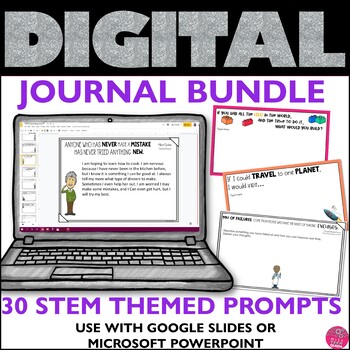Digital Journal Writing Prompts STEM Leaders Quotes Sub Plan Computer Activities
- Zip
- Google Apps™
- Microsoft OneDrive

Products in this Bundle (2)
Description
Looking for a way to ignite your students' curiosity and weave STEM into your classroom? These digital journal prompts are the perfect solution! Inspire your students' writing with these STEM quotes and thoughts. 30 ready to go slides for use with Microsoft Powerpoint, Seesaw, or Google Classroom!
You save 20% with this BUNDLE of activities!!
Here's what you'll get:
- 2 activities: Each prompt features a thought-provoking STEM quote or idea to inspire creative writing.
- Digital format: Use them with Microsoft Powerpoint, Seesaw, or Google Classroom – no printing required!
- Boosts critical thinking: Students will be challenged to explore scientific concepts, problem-solve, and express themselves creatively.
- Perfect for all ages: These prompts can be easily adapted to different grade levels and learning styles.
With these digital STEM journal prompts, your students will:
- Connect with science, technology, engineering, and math in a fun and interactive way.
- Develop critical thinking and writing skills.
- Explore their creativity and express their unique ideas.
Make learning exciting and engaging with STEM Journal Prompts! Get yours today!
Included in This Journal Writing Bundle:
- 15 Quotes from famous STEM Leaders
- 25 STEM Themed Prompts
- View preview to see in detail
- Teacher's guide to sharing on Google/ Teams/ Seesaw
- Step by step instructions
- Two blank sides to add teacher directions and additional quotes
- The slides are not editable to change the saying, only editable for students to type in
Very easy to set up - just share with your class using Google Classroom! New to using Google Classroom? I gave you detailed steps & photos to walk you through!!! Please email me with any questions - Dena@Misstechqueen.com.
Click here to follow me & learn when new products are uploaded. New items are 50% off for the first 24 hours! :D
I'd love to hear your feedback :) When you review, you earn TPT credits for free purchases!
I'd Love to connect with YOU!
Click here to follow me on Instagram
As always, please contact me with any questions!
Thank you,
Dena