181 results
Computer science Common Core MP5 resources
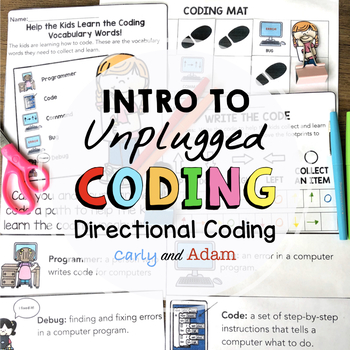
Intro to Unplugged Coding: Directional Coding
Unplugged Coding made easy!Everything you need to get started with unplugged coding. No robots needed! Students learn the basics of directional coding and write their own code!Unplugged Coding Process:Students learn the logic and thinking that goes into writing codes using Directional Coding. They learn 5 vocabulary words: Programmer, Code, Command, Bug, and Debug.Students practice debugging codes before writing their own codes with a partner. After they have completed their activities, there is
Grades:
K - 5th
Types:
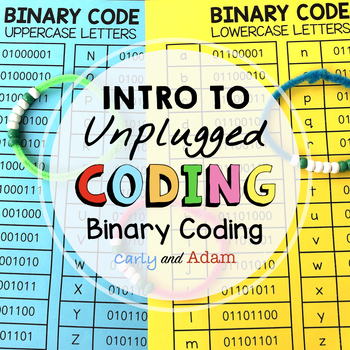
Intro to Unplugged Coding: Binary Coding
Unplugged Coding made easy!Everything you need to get started with unplugged coding. No robots needed! Students learn the basics of binary coding and create a binary coding bracelet with their own code!Unplugged Coding Process:Students learn the logic and thinking that goes into writing codes using Binary Coding. They learn 3 vocabulary words: Binary Code, Bit, and Byte.Students practice coding and decoding words with a partner. They build their own Binary Coding Bracelet! After they have comple
Grades:
K - 5th
Types:
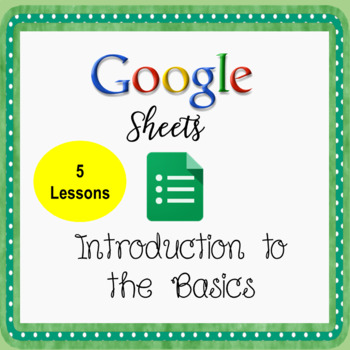
Introduction to Google Sheets Lessons - Introduction to The Basics Google Sheets
UPDATED 4/13/22: Google has changed some features in Google Sheets. I have updated the following: Auto Fill using the check mark, creating a calculation using the = sign to complete the calculation, adding advanced sorting options, and creating a chart. BOTH directions and screen shots have been updated. ALSO, THERE ARE NOW EDITABLE ANSWER KEYS. UPDATED 2/21/24: New Google Sheets WindowGoogle Sheets - The Basics includes 6 lessons to teach students the basic operations of Google Sheets and crea
Grades:
5th - 7th
Types:
Also included in: Computer Technology Curriculum Complete Unit Google Lessons 5th Grade
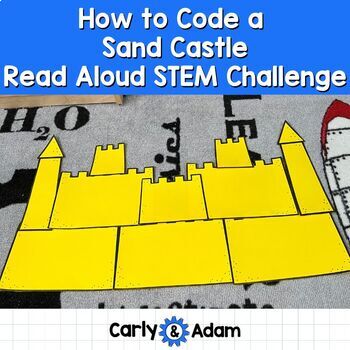
How to Code a Sandcastle Coding Activity
Integrate Coding, STEM, and literacy! NO PREP! Just Print and Code!Code your own Sandcastle! This challenge is a great activity to complete after reading How to Code a Sandcastle by Josh Funk. The activity can stand alone, but it is best if students are familiar with the book.In this unplugged coding challenge, students work together to build up to 40 different types of sandcastles. The different sandcastle designs are leveled with 4 different difficulties.One student is the programmer while the
Grades:
K - 5th
Types:
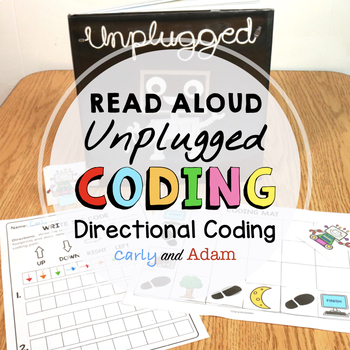
Unplugged Coding Activity
Coding made easy!Everything you need to get started with coding. Before breaking out the robots, teach students the foundations of coding. Students learn the basics of directional coding and write their own code! No robots needed!New to Coding?No worries! Coding can be intimidating, but you don't have to have a background in computer science to teach coding. This resource is designed to be so simple a sub could use it. Get started with coding today! Perfect activity for Hour of Code.Connect to R
Grades:
K - 3rd
Types:

Computer Technology Course Bundle - Google Classroom - Online Distance Learning
MIDDLE SCHOOL COMPUTER TECHNOLOGY COURSE - GOOGLE DRIVEClick here to see a very thorough preview with actual resources included for you to preview!Why purchase this course? First of all, I include FREE LIFETIME UPDATES!!! That's right, FREE! I work diligently to update the links in the assignments, refresh assignments to meet new and evolving technology changes, and I also add in NEW assignments and share them to you for FREE! As the price of the course has increased over the past several years
Grades:
6th - 8th
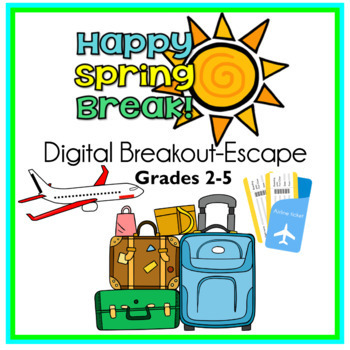
Spring Break Digital Breakout Escape Room Grades 2-5
NO PREP! 100% Digital - A great way to keep your students engaged before their spring break! This Spring Break Digital Breakout begins as three siblings try to discover where the family is going for spring break. The destination has been kept a secret from the kids. The destination is Disney World! Students will learn a little history about Disney World as well as Disney World costs. Students are asked to solve the clues to help discover where the family is going before time runs out. Can studen
Grades:
2nd - 5th
Types:
Also included in: Computer Technology Curriculum Complete Unit Google Lessons 2nd Grade
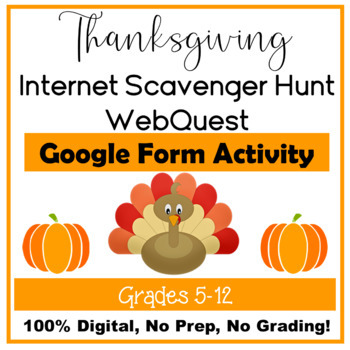
Thanksgiving Internet Scavenger Hunt WebQuest Google Form Digital Learning
NO PREP! 100% Digital and EDITABLE! This Thanksgiving Internet Scavenger Hunt/WebQuest consists of 25 multiple choice, true/false and short answer questions loaded with Thanksgiving facts about the Mayflower voyage, the first Thanksgiving, Thanksgiving food, math questions, and so much more!No PREP if you use the default questions. There is an EDITABLE Google Slide with a Video link (pilgrim hat) and Website links that are picture links that will answer all the questions in the Google Form. Us
Grades:
5th - 12th
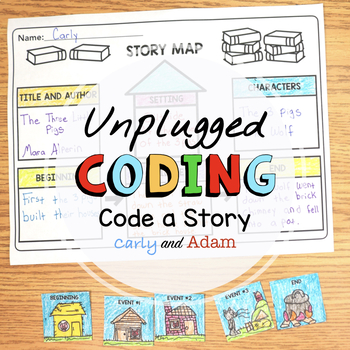
Code a Story Unplugged Coding Activity
Retell a story using coding!In this unplugged coding activity, Students create a story map of any fictional story. They use their story map to code the sequence of events that happen in the story.New to Coding?No worries! Coding can be intimidating, but you don't have to have a background in computer science to teach coding. This resource is designed to be so simple a sub could use it. Get started with coding today! Perfect activity for Hour of Code.Coding Process:Students learn the logic and th
Grades:
K - 3rd
Types:
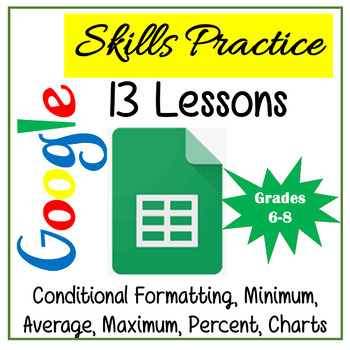
Google Sheets Lessons - Intermediate Skills Practice
Google Sheets Skills Practice Lessons. Beyond the Basics! Google Sheets Skills Practice Lessons are for students who have worked with Google Sheets and are familiar with the Basics and ready for some Intermediate lessons.Google Sheets Skills Practice Lessons are hands on, engaging lessons to teach students intermediate features in Google Sheets. Includes 8 Google Sheets lessons along with an additional 5 lessons incorporating Google Docs and/or Google Slides. Since these lessons are intermediate
Grades:
6th - 8th
Types:
Also included in: Google Docs, Sheets & Slides Lessons Bundle Distance Learning
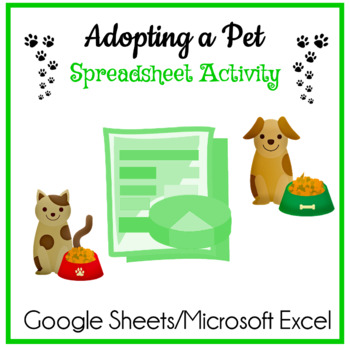
Adopting a Pet Google Sheets & Charts/Microsoft Excel Spreadsheet Activity
No PREP! This spreadsheet activity is for students already familiar with calculating in Google Sheets or Microsoft Excel. Students will reinforce their spreadsheet and chart skills when they choose a dog or cat to adopt and calculate the expenses using either Google Sheets or Microsoft Excel. Includes Student directions and colorful Cat and Dog Supplies sheets. Easy to assign digitally or print directions for students. Please Note: Students are expected to know how to add, multiply and create a
Grades:
5th - 9th
Types:
Also included in: Computer Technology Curriculum Complete Unit Google Lessons 7th Grade
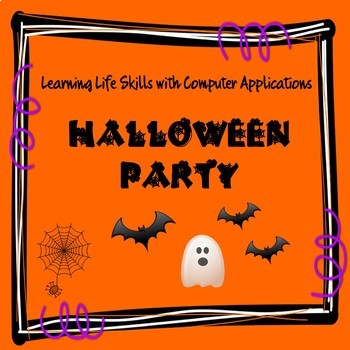
Halloween Computer Activities-Budgeting a Halloween Party-Google-Office
Budgeting a Halloween Costume PartyLearning Life Skills with Computer Applications - Kids love Halloween and parties. This 2-class period project teaches math and life skills using computer applications. Projects use Word, Google Docs, Publisher, Excel, Google Sheets and/or Canva.com. The directions are general so students can complete the assignments in any of the listed programs.Students will plan and budget EVERYTHING for their Halloween Costume Party from the guest list, invitation, activiti
Subjects:
Grades:
7th - 12th
Types:
CCSS:
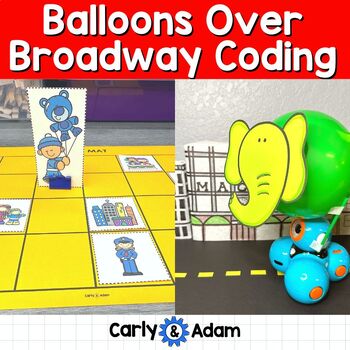
Balloons Over Broadway Read Aloud Coding Activity for Thanksgiving Day Parade
Integrate coding, STEM, and literacy!Code a Thanksgiving Day Parade! This challenge is a great activity to complete after reading Balloons Over Broadway by Melissa Sweet. The activity can stand alone, but it is best if students are familiar with the book.In this Thanksgiving coding challenge, students complete the program plan sheet to think through the goal of their program (to make it from start to finish while avoiding all of the obstacles). They test their code with hands-on cutouts and fix
Grades:
1st - 3rd
Types:
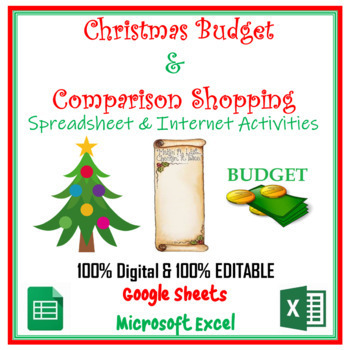
Christmas Budget & Comparison Shopping Spreadsheet Activities Digital Learning
This 100% Digital & 100% Editable Christmas Budget Spreadsheet, Shopping Comparison, and Internet Activity allows you, as the teacher, to customize the lessons for your students' grade level. Use the lessons as is or customize. There are two Skill Level spreadsheets included - one with calculations and one without calculations. The spreadsheet without calculations is for upper middle school and high school students familiar with spreadsheets and calculations. The spreadsheet with calculation
Grades:
6th - 12th
Also included in: Everything Christmas Bundle Computer Skills Activities for Google Apps
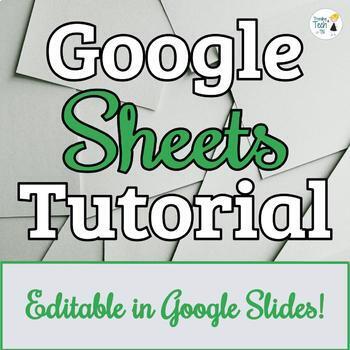
Google SHEETS Tutorial & Student Task - Online Distance Learning
This is an introductory tutorial to Google Sheets that is geared towards new users of Google Sheets. Students are given a task with specific instructions to create a very basic Google Sheet of their own; a rubric is included. Follow this link to view one of the video tutorials included in this purchase: Google Sheet Tutorial PreviewTOPICS INCLUDE:➜ Understanding rows and columns➜ Videos and GIF Tutorials➜ How to use Google Sheets➜ Working with Data input➜ Charts and Tables➜ Student Activity and
Grades:
5th - 12th
Types:
CCSS:
9:56
Programming with the Ozobot: Mazes and Printable Sticker Codes
Ozobots are a small line following robot that let kids learn the basics of programming in a variety of ways, including through color codes that can be laid down with markers or as stickers. This allows you to integrate hands-on programming into your classroom without the need for tablets, phones, or computers. Ozobots can also be programmed using Blocky via tablets and (in the case of Evo) Bluetooth which allows you to scale the programming difficulty to individual students, or to multiple grade
Grades:
1st - 8th
Types:
Also included in: Ozobot Circuit Model Bundle (with color code stickers!)

Spring Break Digital Breakout Escape Room Digital Distance Learning
NO PREP! 100% Digital - A great way to keep your students engaged before their spring break! This Spring Break Digital Breakout begins as three siblings try to discover where the family is going for spring break. The destination has been kept a secret from the kids. The destination is Disney World! Students will learn a little history about Disney World . . . and just how much it costs to go to Disney World. Students are asked to solve the clues to help discover where the family is going before
Grades:
6th - 8th
Types:
Also included in: Middle School Digital Breakout Escape Bundle | Digital Breakouts
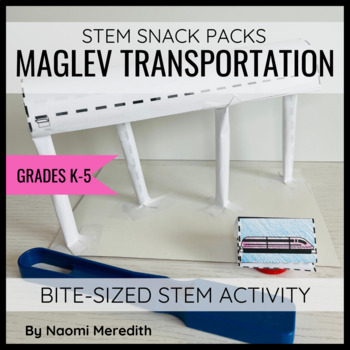
MagLev Train STEM Project | STEM Snack Packs
Learn more about magnetic forces and how they are used in transportation. Use a magnetic force to propel you train forward in this paper model of a MagLev train.-----------------------------------------------------These kits were designed to bring more students hands-on STEM experiences at opportunities to explore further at home. Many families ask for ideas for activities, but are faced with obstacles like: limited or not the correct supplies, what activity to even start with, making deeper edu
Grades:
Not Grade Specific
Types:
NGSS:
K-2-ETS1-2
, K-2-ETS1-3
, K-2-ETS1-1
, 3-PS2-1
, 3-5-ETS1-3
...
Also included in: Force and Motion Hands On Activities | Bundle STEM Snack Packs
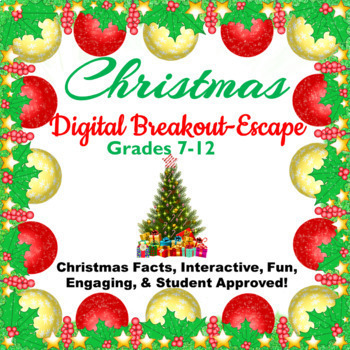
Christmas Digital Breakout Escape Room Digital Distance Learning
NO PREP! 100% Digital - This non-religious Christmas Digital Breakout begins on Christmas morning as you go out for a walk in the woods. A blizzard is coming, and you have lost your way. Can students solve the clues in time to escape using the paths (locks) to make it home in time for Christmas? View the video students watch here. A fun and interactive way to combine Christmas facts/history, critical thinking, and the excitement a digital breakout! While working their way through this digital br
Grades:
7th - 12th
Types:
Also included in: Everything Christmas Bundle Computer Skills Activities for Google Apps
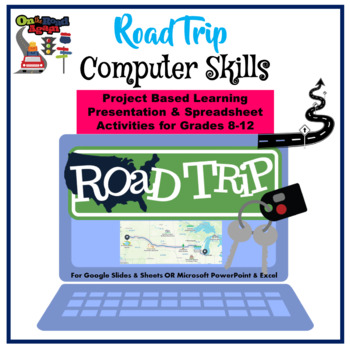
Road Trip Project Based Learning Computer Skills for Google-Microsoft Apps
Road Trip is a Project Based Computer Skills Activity for students in Grades 8-12 already familiar with how to use and perform calculations in either Google Slides & Sheets or Microsoft PowerPoint & Excel. Directions are 100% editable and allows you, as the teacher, to customize the lessons for your students’ grade level. Use the lessons as is or customize. Students will plan a Road Trip to a destination of their choice and create a presentation with an itinerary, create a chart, and spr
Grades:
8th - 12th
Types:
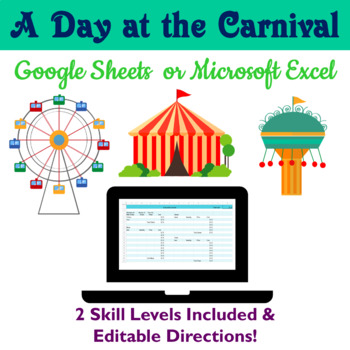
Google Sheets Excel Spreadsheet Lessons A Day at the Carnival
Students will love planning for a day at the carnival with this spreadsheet activity. Downloads in Google Sheets and works perfectly in Microsoft Excel. Versatile because the student directions are 100% EDITABLE so you can customize the directions based on grade and skill level of your students. Includes two skill level spreadsheets. Level 1 includes calculations for grades 4-5 so students simply enter the data and Level 2 is ready for students in grades 6 and up to perform the calculations. Inc
Grades:
4th - 9th
Types:
Also included in: Computer Technology Curriculum Complete Unit Google Lessons 7th Grade
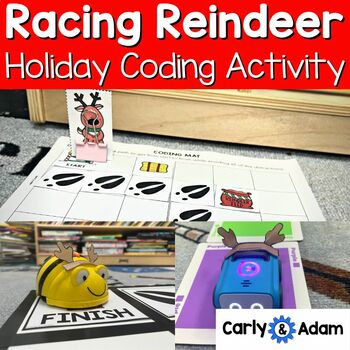
Racing Reindeer Coding Activity for NO PREP Christmas and Winter Holidays
Integrate Coding this Christmas with some Reindeer Games!Code a Reindeer Race using unplugged coding or any robot you may have in your classroom! Whose reindeer is the fastest? Use coding to find out!In this Christmas Coding Challenge, students complete the program plan sheet to think through the goal of their program (to make it from start to finish while avoiding all of the obstacles). They test their code with hands-on unplugged coding cutouts and fix any bugs. They can also test it with any
Grades:
1st - 3rd
Types:
Also included in: Reindeer Games Activities, Coding, and Christmas STEM Challenges Bundle
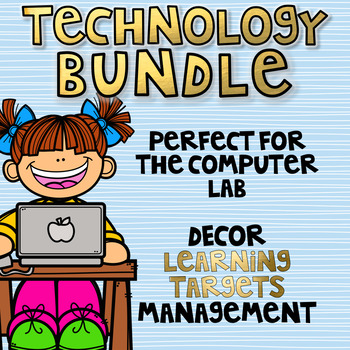
Computer Lab Bundle - I Can Statements and Decor
Teaching technology is an exciting adventure and this bundle is here to make the journey easier and more stylish. There are so many amazing resources available for technology education today. Unfortunately, I found that many of these resources flew straight over the heads of my elementary students. I created this bundle to help me meet the needs of my young learners and to brighten up my computer lab full of bland machines.In this bundle you will find:"I can" statements- K-2 and 3-5 Each
Grades:
K - 5th
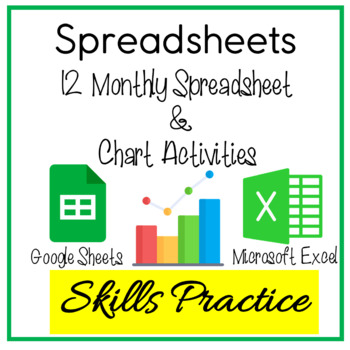
Spreadsheet & Chart Projects Google Sheets Microsoft Excel 12 Months Themed
NO PREP! Spreadsheet & Charts Monthly Skills Practice for either Google Slides or Microsoft Excel includes 12-months of activities for every month of the year. Students will love the themed spreadsheet and chart activities as they practice creating a spreadsheet on their own, create a chart, and format the various “extra challenges” for each spreadsheet. Activities are 100% TEXT EDITABLE, EDITABLE COMPLETED EXAMPLES, and an EDITABLE GRADING RUBRIC. These activities allow students to practice
Grades:
3rd - 7th
Types:
Showing 1-24 of 181 results

