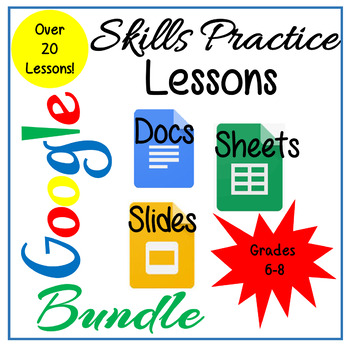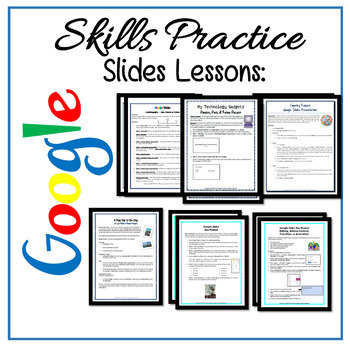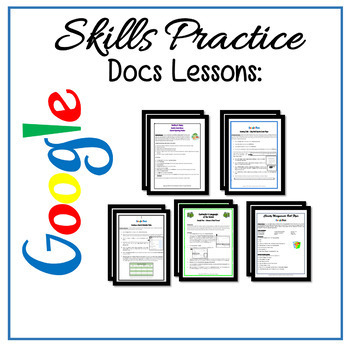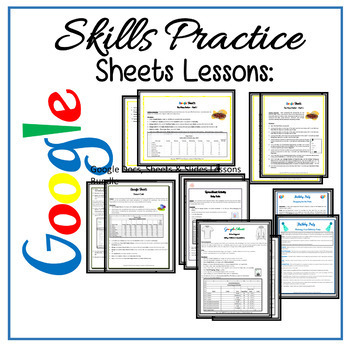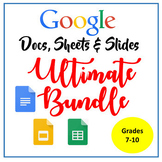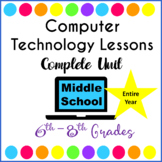Google Docs, Sheets & Slides Lessons Bundle Distance Learning
- Zip
- Google Apps™

What educators are saying
Products in this Bundle (3)
Also included in
- This ultimate Google Docs, Sheets, & Slides is loaded with a variety of need-to-know computer skills lessons for students in grades 7-10. Over 40 lessons! Use in the Computer Lab or Classrooms with 1:1 devices. Please preview the products. Mix and match the lessons to fit your student's skill lePrice $79.99Original Price $89.99Save $10.00
- An entire year of WEEKLY Computer Technology Lessons & Activities for Grades 6th - 8th. This bundle includes Computer Technology Lessons for Google Drive apps for a WEEKLY Computer Class or for classroom teachers wanting to teach Google Apps on a weekly basis.Each lesson/activity is approximatelPrice $327.69Original Price $344.94Save $17.25
Description
Beyond the Basics! Google Skills Practice Lessons are for students who have worked with Google Docs, Sheets, and Slides and are familiar with the Basics and ready for some intermediate skills.
Google Docs:
After completing Google Docs Skills Practice Lessons, students will be able to:
- Insert and Format Word Art
- Insert Shapes with Text
- Insert and Format Text Boxes
- Insert and Format Tables including changing Row Height
- Format Columns and use the Paint Format to apply Font Styles to Text throughout the Document
- Create Left, Center, and Right Tab Stops
- Change Margins
Google Docs Skills Practice Lessons Include:
- 5 Step-by-Step Lessons
- 5 Completed Lesson Examples
- 1 Grading Rubric
- Teacher Directions
Google Sheets:
Google Sheets Skills Practice Lessons are hands on, engaging lessons to teach students intermediate features in Google Sheets. Includes 8 Google Sheets lessons along with an additional 5 lessons incorporating Google Docs and/or Google Slides.
Since these lessons are intermediate skill level lessons, it expected students are familiar with creating basic calculations AND creating charts.
Some of the lessons include a PowerPoint presentation (runs whether you have PowerPoint) to introduce the lessons. All Sheets lessons include answer keys. Each lesson is approximately 30-40 minutes.
Students will be able to complete the following:
- Sorting
- Minimum
- Maximum
- Average
- 3-D Pie Chart
- Percent
- Profits, Mark Up, Selling Price
- Conditional Formatting
- Rotate Text in Cells
- Increasing & Decreasing Decimals
- Bar Chart
- Column Chart
- Calculating Tax
Lessons:
- The Pizza Parlor Part 1 & 2 (2 Lessons)
- School Apparel (3 Lessons)
- Donut Café
- Bake Sale (3 Activities)
- Birthday Party Project (3 Activities)
- Planning a Trip
Google Slides:
Past, Present and Future Autobiography – A great way to learn more about your students. Students love this lesson because it is all about them! Students create a Google Slides autobiography all about them – their past, present, and future. Grading rubric included.
A Day Trip to the City – Using Google Slides and Sheets students chose a place to visit in a city near them, create an Itinerary and using Sheets, students determine the cost for the trip. A completed example included.
Zoo Project – The Zoo Project gives your students an opportunity to choose a zoo of their choice and create an amazing presentation while teaching them several formatting features.
Activity 1: Students will create a presentation to include changing slide layout, add and rotate text boxes, and apply color background. A completed example included.
Activity 2: Students will add slide numbers, a diagram, a table, edit slides, change font using the slide master, add transitions, animations and publish to the web in order to use auto-advance and loop with presentation. A completed example included.
Voted a favorite by students!
Technology Gadgets: A fun and educational way for students to see how technology has evolved. Students will choose 3 technology gadgets they MUST have and could not live without. Students will create a presentation which will include history, facts, and photos of the technology gadgets.
Country Report: Students chose a country and use the duplicate slide, shapes, line tool, and text boxes. A completed example included.
Add these posters: Documents Poster Set
Please do not purchase if you purchased Computer Technology Curriculum Complete Unit for 7th Grade, Google Docs, Sheets, & Slides Ultimate Bundle or Computer Technology Curriculum 6th-8th Grades
Students might also Enjoy:
Google Docs, Sheets & Slides Advanced Computer Skills Cruise Line Project