103 results
Graphic arts lectures for homeschool

Photopea - All Products Bundle - Distance Learning
This product contains the following products: • Photopea - 01 - What is Photopea? - Distance Learning• Photopea - 02 - Raster Mask and Clone Tool - Distance Learning• Photopea - 03 - Polaroid Clipping Mask Replacement - Distance Learning• Photopea - 04 - Healing Brush Patch Content Aware - Distance Learning• Photopea - 05 - Pixel Art - Distance Learning• Photopea - 06 - Text Masking Portrait Effect - Distance Learning• Photopea - 07 - Paint Stroke Stencils - Distance Learning• Photopea - 08 - Te
Subjects:
Grades:
5th - 12th, Higher Education, Adult Education, Staff
Types:
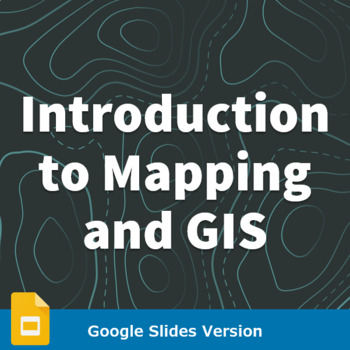
Introduction to Mapping and GIS - Google Slides Version
This editable Google Slides presentation introduces key concepts and considerations in mapping and GIS including:the history of mapping and its use todayan introduction to the benefits of data visualization and mappingtypes of mapsthe science of GIS and leading platformsthe differences between raster and vector dataelements of map layerskey considerations when thinking about creating a mapUse this as part of a unit on mapping, GIS, data visualization, social studies, the visual arts, and more!Th
Subjects:
Grades:
7th - 12th, Higher Education, Adult Education
Also included in: Graphic Design Growing Bundle
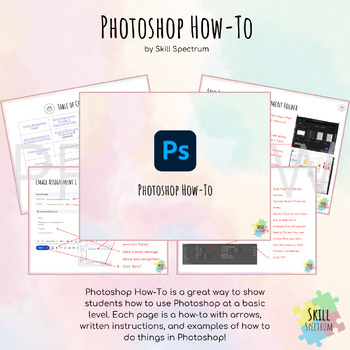
Photoshop Unit for Beginner or Modified Curriculum
Photoshop How-To: Beginner or Modified Curriculum is great for a Photoshop Unit in a computer class! There are in-depth instructions on how to use the complex tools on Adobe's Photoshop platform. Leave the file in "view only mode" to receive continuous and automatic updates! This is great for special education students on a modified curriculum in an extracurricular Photoshop class. This may be useful for a beginner Photoshop class as well! Check out assignment ideas with checklists and appropria
Grades:
6th - 12th, Higher Education, Adult Education
Types:
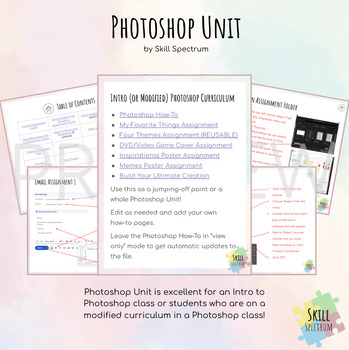
Beginner or Modified Photoshop Curriculum Tool Use and 6 Assignments!
Beginner or Modified Photoshop Curriculum is a great unit for a computer class! There are in-depth instructions on how to use the complex tools on Adobe's Photoshop platform. Change and modify the file as needed or leave in "view only mode" for continuous updates! This is great for special education students on a modified curriculum in an extracurricular Photoshop class. This may be useful for a beginner Photoshop class as well!
Grades:
6th - 12th, Higher Education, Adult Education
Types:
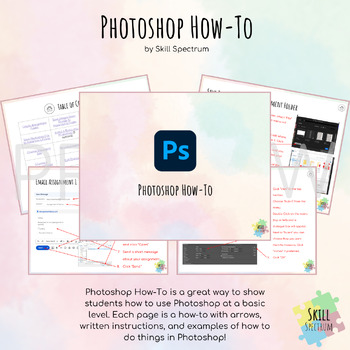
Photoshop How-To: Tool Instructions! CONTINUOUS UPDATES
Photoshop How-To: Beginner or Modified Curriculum is great for a Photoshop Unit in a computer class! There are in-depth instructions on how to use the complex tools on Adobe's Photoshop platform. Leave the file in "view only mode" to receive continuous and automatic updates! This is great for special education students on a modified curriculum in an extracurricular Photoshop class. This may be useful for a beginner Photoshop class as well! Check out assignment ideas with checklists and appropria
Grades:
6th - 12th, Higher Education, Adult Education
Types:
Also included in: Photoshop Unit for Beginner or Modified Curriculum

Paintbrushes!
Most art teachers teach painting at some point, and what is one of our biggest complaints? The students don’t care about the brushes. They’re not sure how to properly use them, what the different brushes do, what do those numbers on the handles mean, how to hold them, clean them and properly store them. I’ve taught painting to 5 years-old’s all the way through advanced painters in high school and beyond, and I wish I had constructed this PowerPoint years ago do deal with the misuse, mishandling,
Subjects:
Grades:
PreK - 12th, Higher Education, Adult Education, Staff

Colorful kids' stickers bundle, digital and printable.
Brighten up playtime with our colorful kids stickers bundle! Packed with playful designs and vibrant colors, this collection is perfect for sparking creativity in kids. From adorable animals to funky shapes, these stickers are sure to bring smiles to their faces.With both PNG and SVG files included, you can easily use these stickers for digital projects or print them out for instant fun. Let your little ones' imaginations soar with our colorful stickers bundle!
Subjects:
Grades:
4th - 12th, Higher Education, Adult Education
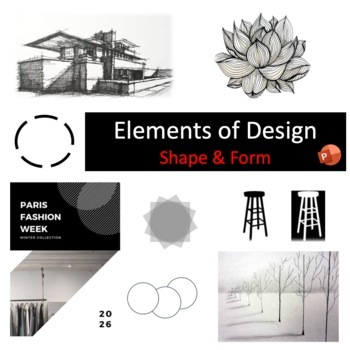
Elements of Design: Shape and Form
Students learn about shape and form with a focus on their application in digital / graphic design. There is also discussion of how dimension is created using techniques such as size, vertical location, overlapping, linear perspective, and atmospheric perspective. Other terms covered include organic and geometric shapes and forms, positive and negative space, and hatching. There is a culminating activity where students use digitial tools to produce a drawing that demonstrates at least three techn
Subjects:
Grades:
9th - 12th
Also included in: Elements and Principles of Design BUNDLE
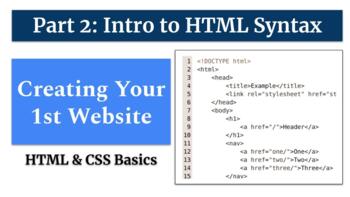
Introduction to Web Design, HTML, CSS, & JavaScripting
Want to introduce your students to Web Design and development? Look no further than this series of Google Slide presentations. Teach your students...History of Computing & the InternetHTML/CSS/JavaScript SyntaxCreate Lists, Tables, Links, & GraphicsVisual Hierarchy and Graphic DesignStatic vs. Dynamic WebpagesSitemaps and organizationsand so much more!
Grades:
6th - 12th, Higher Education, Adult Education
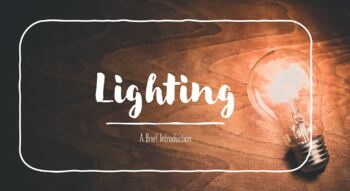
PowerPoint Presentation: A Brief Intro to Lighting for Photography
This Resource is an Easily Editable and Easy to Follow PowerPoint Presentation which covers A Brief Intro to Lighting. This lesson can be taught to any type of Multi Media Class!However, this presentation is geared towards taking Higher-Quality/Artistic Photos.This resource comes with a Video Follow Along and a Photography Homework Assignment. Each assignment has a Rubric for students to follow.I created a YouTube Video that goes with this presentation. Here's the link to watch the presentation.
Subjects:
Grades:
6th - 12th, Higher Education, Adult Education
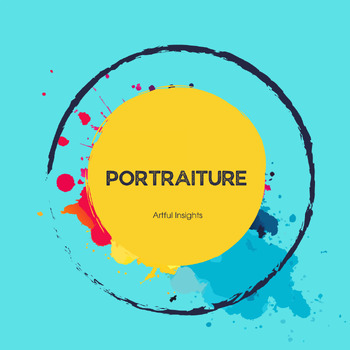
History of Portraiture
Explore the evolution of portraiture through a captivating presentation tracing its history from ancient civilizations to contemporary art. Delve into the cultural significance of portraiture, its role in reflecting societal norms, and the evolution of techniques and styles that have shaped this timeless art form. This presentation was made in conjunction with several worksheets located under my TPT store. Australian Curriculum - Visual ArtsCan be applied to Stage 4, 5 and 6Adheres to Critical a
Subjects:
Grades:
7th - 12th
Also included in: Portraiture Bundle

Elements of Stagecraft, Criteria Sheet Assignment + Rubric + PPT Lecture + Notes
Theatre Production 11, Unit 4 Lesson 1Elements of Stagecraft Poster Criteria Sheet PDFInstructions + List of elementsRubric Sheet PDFGoals, Curricular Competencies, etcIntroduction To Stagecraft PPTXTeacher Version + PDFStudent Notes Version + PDFLearning Goals:Introduction to Stagecraft12 areas of StagecraftPropsSetCostumesLightingSoundMultimediaPublicityDirectingDramaturgyStage ManagementActingMake-up & Hair
Subjects:
Grades:
6th - 12th, Higher Education, Adult Education, Staff

Introduction to Adobe InDesign PowerPoint Lesson Day 1
Introduction to Adobe InDesign Day 1 Lesson. It's a great way to discuss what InDesign is all about and lead you into opening the program for the first time with students. This is a 9 slide PowerPoint presention.Visit and follow my store for more engaging lesson/assignments in Graphic Design, Photoshop, Illustrator, InDesign and much more: https://www.teacherspayteachers.com/Store/Mindful-Lessons-Marketplace
Grades:
5th - 12th, Higher Education, Adult Education
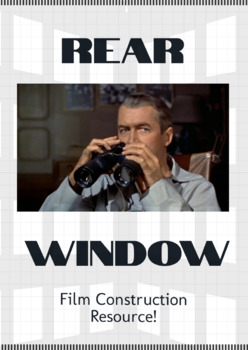
Rear Window Alfred Hitchcock Film Construction resource
Are you looking for fresh insights to help you and your students dig into the deeper meaning behind the masterpiece Rear Window by Alfred Hitchcock? This is a twenty-four page informational booklet that contains comprehensive analysis of the way in which Hitchcock constructs meaning using film devices, with accompanying still-shots for reference. I created this resource to help my class more deeply examine the film and the way in which Hitchcock uses his craft to convey themes and ideas to his a
Grades:
9th - 12th, Higher Education, Adult Education, Staff
Types:
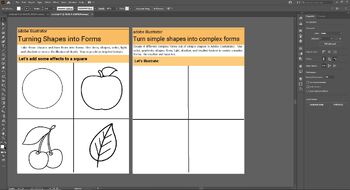
Adobe Illustrator Learn to Create Forms out of Basic Shapes Worksheet
Adobe Illustrator Learn to Create Forms out of Basic Shapes WorksheetYou will receive a zip file that will includes the 2 page workseet in the form of a .pdf file and an .ai (adobe illustrator file).This worksheet is a great way to teach students the use of the shapes, lines, color, gradients, and some light/shadow effects in Adobe Illustrator. This is a an excellent intro lesson. I share the .ai file with my students via Canvas or a shared Google Drive folder then, students open the worksheet
Grades:
5th - 12th, Higher Education, Adult Education
Types:
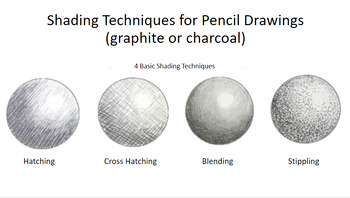
Drawing Techniques for Pencil: Grip, Pressure, & Shading Techniques
21 Slides with lots of pictures and illustrations, as well as written descriptions. Designed for both self-paced student learning and for teacher-led, whole-group instruction. Teaches students about the 4 basic shading techniques (hatching, cross hatching, stippling, and blending), pencil grip, pencil pressure, and how both can effect our mark making.
Subjects:
Grades:
6th - 12th, Adult Education, Staff
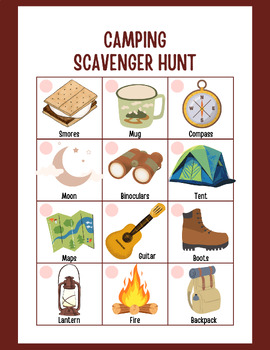
Camping Scavenger Hunt | Scavenger Hunt for Campers | Printable for Kids
Super cute camping scavenger hunt for kids to explore and identify the different things you would see and use while camping. One page. Instant download.Ready to print on the 8.5" x 11" paper of your choice at home. Great for parents, teachers, and homeschoolers. Purchase includes one png file.
Subjects:
Grades:
PreK - 6th
Types:
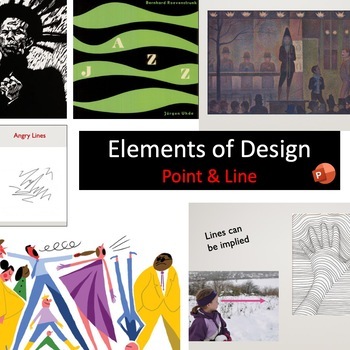
Elements of Design: Point and Line
Students learn about point and line with a focus on their application in digital / graphic design. Students are prompted to take photos of different types of lines in their environment. A student handout is included. Presentation is editable.Click here for Google Slides version.ColorShape and FormGestalt PrinciplesTexture and PatternTypographyPrinciples of DesignAdobe CC: Photoshop, Illustrator, InDesign, Premiere Pro, After Effects
Subjects:
Grades:
9th - 12th
Also included in: Elements and Principles of Design BUNDLE
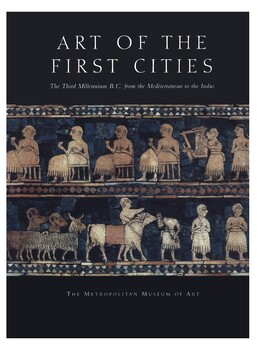
Art of the First Cities
This large volume accompanies an exhibition held at the Metropolitan Museum of Art in New York in 2003, celebrating the artistic achievements of the period during which the first cities emerged in Mesopotamia. The impressive list of international contributors present thematic studies of the major cities of Mesopotamia and their artistic and literary legacy, as well as placing the objects from the exhibition in a social and historical context. Objects include statues, reliefs, animal sculp
Subjects:
Grades:
6th - 12th, Higher Education, Adult Education
Also included in: For teachers, students, parents ( What are you waiting 59 products )
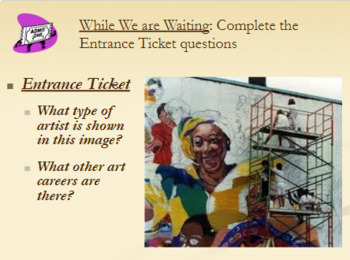
27 Art Careers Presentation (Google)
This 34 slide presentation covers 27 different art careers. I use this presentation to help students understand how the skills gained in art courses can help prepare them for college or a career. There are entrance and exit ticket questions to help spark discussion and self reflect. The careers covered in this presentation include:• Muralists• Painter• Sculptor• Set Designer• Art Director• Tattoo Artist• Culinary Artist• Cake Decorator• Layout Artist• Makeup Artist• Graphic Designer• Architect•
Grades:
3rd - 12th, Higher Education, Adult Education
Types:
Also included in: A Year's Worth of Art (Google Apps)
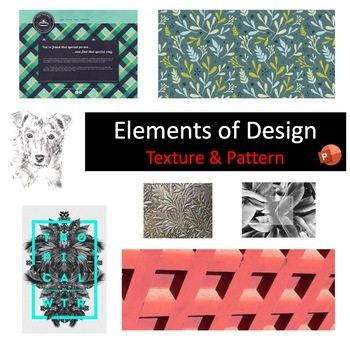
Elements of Design: Texture and Pattern
Students learn about texture and design with a focus on their application in digital / graphic design. Students are prompted to take photos of examples of texture and pattern in their environment. It also includes a supporting note-taking handout for students. Presentation is editable.Cick here for Google Slides version.ColorPoint and LineShape and FormGestalt PrinciplesTypographyPrinciples of DesignAdobe CC: Photoshop, Illustrator, InDesign, Premiere Pro, After Effects
Subjects:
Grades:
9th - 12th
Also included in: Elements and Principles of Design BUNDLE
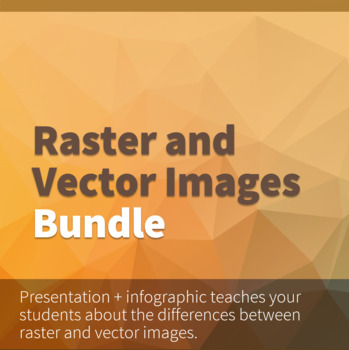
Raster and Vector Images Bundle
This informative presentation can be used as an introduction to raster and vector images, and can help your students understand the differences between raster and vector images, and when to use which. Use this as part of a unit on graphic design, visual arts, photography, and more!Included is an infographic that can be used as a digital or printable handout or classroom poster, and an interactive assessment on information in the bundle.
Subjects:
Grades:
6th - 12th, Higher Education, Adult Education, Staff
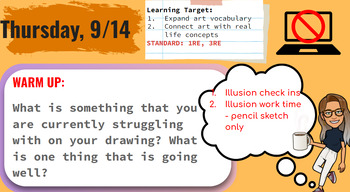
Visual Arts: Illusion Drawing Project SLIDES - Daily Warm Ups & Agendas
This slideshow includes daily warm up questions and agendas to follow along with the illusion drawing project. This slideshow can be a daily resource for both students and teachers as you post interactive questions for students. Slides include daily goals and objectives, daily agendas, example images.
Subjects:
Grades:
6th - 12th, Higher Education, Adult Education, Staff
Also included in: Visual Arts: Optical Illusion Drawing - Unit Lesson Plan Resources
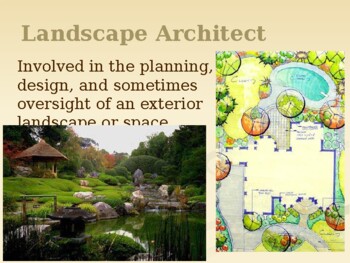
27 Art Careers Presentation (PowerPoint)
This 34 slide presentation covers 27 different art careers. I use this presentation to help students understand how the skills gained in art courses can help prepare them for college or a career. There are entrance and exit ticket questions to help spark discussion and self reflect. The careers covered in this presentation include:• Muralists• Painter• Sculptor• Set Designer• Art Director• Tattoo Artist• Culinary Artist• Cake Decorator• Layout Artist• Makeup Artist• Graphic Designer• Architect•
Grades:
3rd - 12th, Higher Education, Adult Education
Also included in: A Year's Worth of Art (Microsoft Office)
Showing 1-24 of 103 results



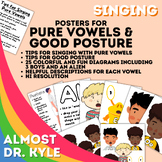
![Preview of Pomp and Circumstance [Elgar] - Boomwhacker Play Along Video and Sheet Music](https://ecdn.teacherspayteachers.com/thumbitem/Pomp-and-Circumstance-Elgar-Boomwhacker-Play-Along-Video-and-Sheet-Music-8137432-1701428251/large-8137432-1.jpg)
