18 results
Problem solving printables for Microsoft Excel

Engineering Design Process - CROSSWORD PUZZLE #2 STEM -Problem Solving -20 Clues
This 20 Clue Crossword puzzle covers the basics of the EDP steps. The answers can be found on the EDP graphic right there on the page!! Word bank & KEY included. SAMPLE CLUES:1 The thing that is causing trouble 4 To determine what something is, to describe it 7 To call out ideas in a group of people 9 To make something, especially something new. 10 To check a thing out, to see if it works right 11 A list of steps you decide on so you can reach a goalThe complete Word Bank:brainstorm
Subjects:
Grades:
7th - 9th
Types:
Also included in: STEM / Engineering Design Process BUNDLE
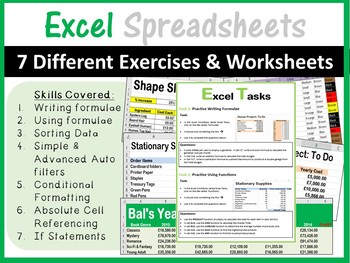
Microsoft Excel Spreadsheets Activities & Worksheets
This is a very informative resource (suitable for beginners and intermediate users of Excel) which comes complete with 7 EXCEL SPREADSHEETS, an EXCEL LESSON BOOK, Lesson Tasks and Step-by-Step instructions. The following topics are included in this resource: • Simple Formulae• Simple Functions – Sum, Average, Min, Max• Simple & Custom Sorts• Simple & Advanced Filters• Conditional Formatting • Absolute Cell Referencing • If StatementThis has been trialed and tested in the classroom and re
Grades:
Not Grade Specific
Types:
Also included in: Microsoft Excel Spreadsheets Lesson Plans Bundle - Computer Applications
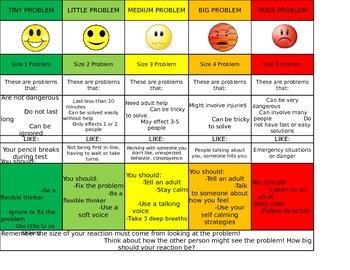
Size of the Problem Visual with Supports
This visual uses color, illustrations and words to identify problem size, a situation example, and suggestions how to respond with suggestions for sensory and behavioral strategies.
This visual is packed so feel free to modify it for your younger students or for students that may not benefit from all the verbal information.
When printing, be sure to decrease margins to zero so that the visual fits on one page.
Grades:
K - 5th
Types:
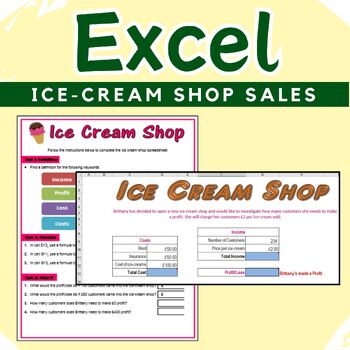
Microsoft Excel Activity - Ice Cream Shop Sales
A Microsoft Excel worksheet activity which tests students’ knowledge on the following skills:
1) Cell referencing
2) Use of formulae/calculations such as subtraction and multiplication.
3) Making predictions by changing data
4) Use of Sum() function
5) What if questions
Use this superb resource as a simple warm up exercise or to teach new skills.
Answer Key included.
Other Microsoft Excel Products Available:
• Microsoft Excel Bundle 1: Click Here
• Microsoft Excel Bundle 2: Click Here
•
Grades:
Not Grade Specific
Types:
Also included in: Microsoft Excel Spreadsheets Ultimate Bundle - Computer Applications
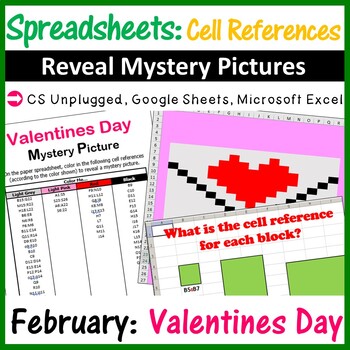
Valentines Day Activities Mystery Pictures - Spreadsheet Cell References
Teach your students about Cell Referencing (a skill used in Microsoft Excel and Google Sheets) in an easy and engaging manner – this knowledge is then used to reveal a hidden Valentines Day mystery picture.Students DO NOT need to have access to a computer to complete this resource. Alternatively this resource is compatible with both MS Excel and Google Sheets.This resource comes with:• Teacher PowerPoint file to deliver skills (editable)• Student activity sheet• Paper Excel Spreadsheet – used to
Grades:
Not Grade Specific
Types:

Engineering Design Process - EDP - BABY YODA - STEM -
This exciting new resource will help your students realize that there is no "ONE, PERFECT, OFFICIAL" way to describe each step in the EDP. For example - "Iterate" = "Improve it" = "Make it Better" = "Redesign & Redo".... Students color each block based on what step it is. (All "Iterate" get colored dark Blue).Students will be super excited as they near completion and can start to make out a parody of BABY YODA - one of the hottest characters of 2021. BUT WAIT - THERE'S MORE: Because I used
Grades:
6th - 12th
Types:
Also included in: STEM / Engineering Design Process BUNDLE
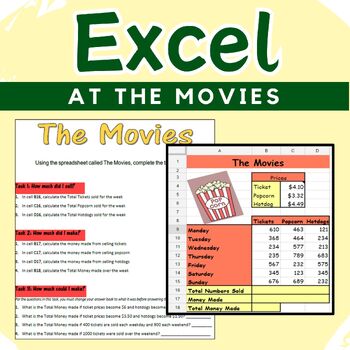
Microsoft Excel Spreadsheets - At The Movies Spreadsheet Scenario
A Microsoft Excel activity which tests students’ knowledge on the following skills:Cell referencingUse of Sum() functionMaking predictions by changing dataCreating graphs from dataStudents are expected to complete the associated worksheet (PDF) which accompanies the spreadsheet.Benefits for you:Rating this product allows you to collect credits for money off towards your next TPT purchase.Follow me for more Technology & Computer Science resources as well as future offers.Terms of Use:Created
Grades:
Not Grade Specific
Types:
Also included in: Microsoft Excel Spreadsheets Lesson Plans Bundle - Computer Applications
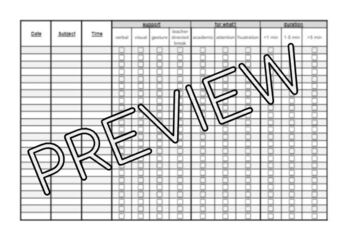
Aide Support Data Sheet
Use this data sheet to track the amount of support your paraprofessional/aide/teacher support staff is giving to one student. This is great for justifying if a child needs aide support in his/her IEP and will give you all the information needed to decide an appropriate amount of minutes. Also, this is great for when you want to defend removing aide support from an IEP.
Grades:
Not Grade Specific
Types:
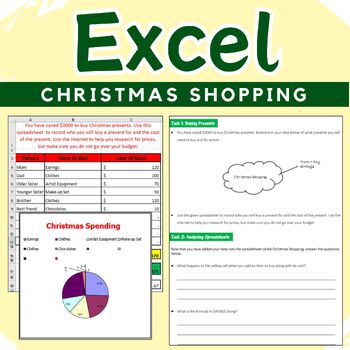
Excel Spreadsheets Christmas Shopping
A fantastic Christmas themed excel spreadsheet which teaches students to enter data, work with formula and create graphs. This resource allows students to understand the following: How graphs change when data in spreadsheets is alteredUse of SUM() functionsHow graphs are madeComponents of a graphAdvantages of spreadsheets over pen and paper methodsStudents are then expected to complete the associated worksheet which accompanies the excel spreadsheet. This resource includes a Excel spreadsheet an
Grades:
Not Grade Specific
Types:
Also included in: Technology in December Skills & Activities Pack - Christmas
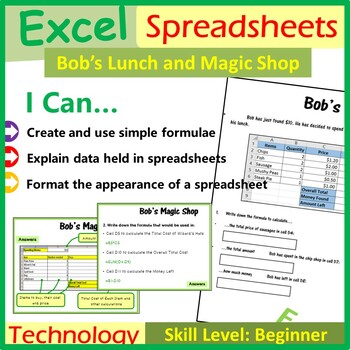
Microsoft Excel Spreadsheets Bob's Lunch & Magic Shop Scenario
A scenario based Microsoft Excel activity which tests students’ knowledge on the following skills:Cell referencingSimple calculationsUse of Sum() functionMaking predictions by changing dataStudents are expected to complete the associated worksheet (PDF) in order to create the required spreadsheet.This resource includes:Teacher Lesson display (pdf)Student worksheet (pdf)Answer KeyDetailed lesson directions (pdf)Benefits for you:Rating this product allows you to collect credits for money off towar
Grades:
Not Grade Specific
Types:
Also included in: Microsoft Excel Spreadsheets Ultimate Bundle - Computer Applications
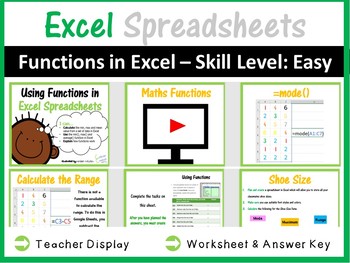
Microsoft Excel Spreadsheets - Using Basic Functions (Skill Level: Easy)
This lesson encourages students to practise using the Average(), Max(), Min() and mode() functions to make predictions from a set of data held in spreadsheets. The resources for this lesson will teach students how to use Microsoft Excel in a fun and engaging manner. It has been trailed and tested in the classroom and is a proven success.This resource includes:WorksheetAnswer KeyRecommended YouTube VideoSuggested lesson plan
Grades:
Not Grade Specific
Types:
Also included in: Microsoft Excel Spreadsheets Ultimate Bundle - Computer Applications
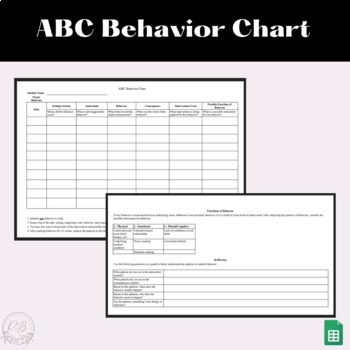
Editable: ABC Behavior Chart
Are you trying to target certain student behaviors? Are you overwhelmed by the process of tracking student behavior and need some assistance as to where to start?This easy to use spreadsheet will walk you step-by-step through the process of identifying student behaviors and important questions to consider when planning your next steps.This document is perfect for RTI meetings, parent conferences, behavior planning, and much more.
Grades:
Staff
Also included in: Classroom Behavior Bundle
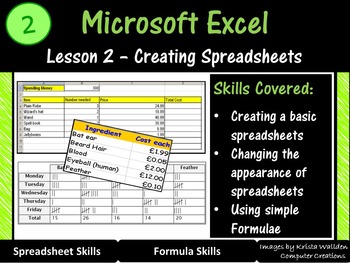
Excel Spreadsheets – Creating Spreadsheets
This lesson encourages students to create their own spreadsheet, format its appearance as well as insert accurate calculations. The resources for this lesson will teach students how to use Microsoft Excel in a fun and engaging manner. It has been trailed and tested in the classroom and is a proven success. This resource includes:
• Worksheets
• Suggested lesson plans
This is Lesson 2 of the resource called ‘Microsoft Excel – The Entire Bundle’ which has also been uploaded on my store.
Tha
Grades:
Not Grade Specific
Types:
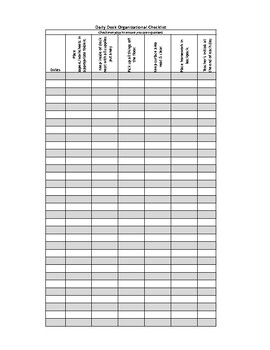
Daily Desk Organization Checklist
Do you have a student that struggles to keep his/her desk/space/area organized and clean for the student and those around? Here is an easy checklist that can be used at the end of the day, or lesson. It reminds the student to place papers/worksheets in appropriate folders. Keep inside of desk neat with all supplies put away. Pick up all things off the floor. Keep surface area neat & clear. Place homework in backpack. Once the student checks off each section, the teacher can sign off on it. T
Grades:
Not Grade Specific
Types:
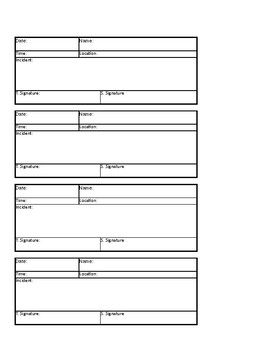
Behavior Tracking: Incident Slips
Its not always easy to remember who did what on which day. Here is a tool that you can use to track behavior and keep a record of "memorable" events throughout the year.
Grades:
PreK - 12th
Types:
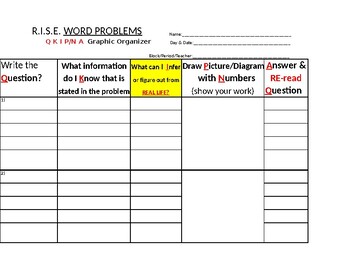
Graphic Organizer- MATH WORD PROBLEMS-K.OA.A.2, 1.OA.A.1, 2.OA.A.1, 3.OA.A.3
4.OA.A.2, 5.NF.A.2, 6.NS.A.1, 7.RP.A.3, 8.SP.A.3- Help your students QUICKLY & LOGICALLY ORGANIZE their thoughts, analyze WORD PROBLEMS, & INDEPENDENTLY complete word problems!
Grades:
Not Grade Specific
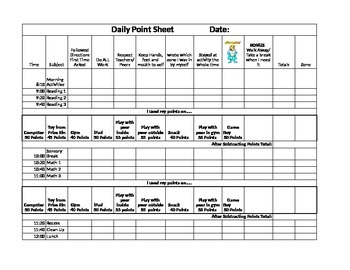
Daily Behavior Point Sheet
I use this point sheet on a daily basis with my students in order to motivate them to do their very best. They have the opportunity to earn 2 points in each column during each activity. They have three times throughout the day where they can use their points as you see on the point sheet. They also have the opportunity to earn more expensive prizes with their points if they save them. The students keep track of their own points.
Grades:
PreK - 12th
Types:

Showing 1-18 of 18 results

