33 results
Problem solving activities for Microsoft Excel
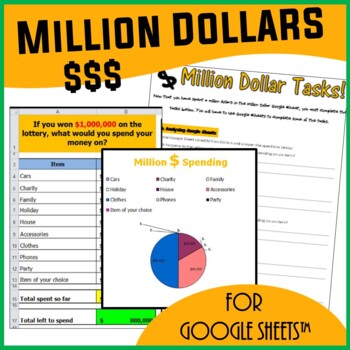
Spreadsheets Activity for Google Sheets™ - Million Dollars Scenario
Students use this fun Google Sheets spreadsheet activity to understand how altering data in Google Sheets allow graphs to change. They understand such concepts by trying to spend a Million Dollars in a minute. This resource allows students to understand the following: How graphs change when data in Google Sheets is alteredUse of SUM() functionsHow graphs are madeComponents of a graphAdvantages of spreadsheets over pen and paper methodsStudents are then expected to complete the associated workshe
Grades:
Not Grade Specific
Types:
Also included in: Technology Lessons Activities & Skills Building Bundle for Google Drive™
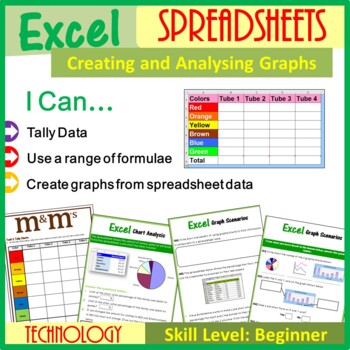
Excel Spreadsheets – Creating & Analyzing Graphs
This lesson encourages students to tally a number of different colored m&ms from 4 different packs (displayed on a PowerPoint to aid visual learners). Students then use this data to create a spreadsheet and go on to create 4 different graphs. Students are then expected to answer graphs related questions in order for them to think in detail as well as solve problems. This lesson can be extended further to meet the needs of fast learners/Gifted & Talented students. The resources for this l
Grades:
Not Grade Specific
Types:
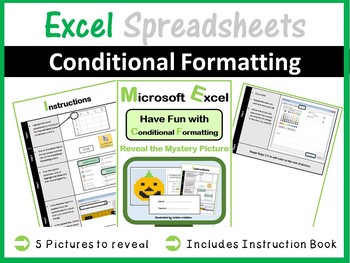
Microsoft Excel Spreadsheets - Conditional Formatting (Pixel Art)
Teach your students how to use Conditional Formatting in Microsoft Excel in a fun way. Students have to reveal 5 different mystery pictures by using Conditional Formatting. This resource comes complete with an instruction booklet.Other Microsoft Excel Products Available:• Microsoft Excel Bundle 1: Click Here• Microsoft Excel Bundle 2: Click Here• Grades 1- 4: Microsoft Excel The Bundle: Click Here• Excel Spreadsheets - Lesson Book & 7 Different Spreadsheets: Click Here• Introduction to Excel
Grades:
Not Grade Specific
Types:
Also included in: Microsoft Excel Spreadsheets Lesson Plans Bundle - Computer Applications
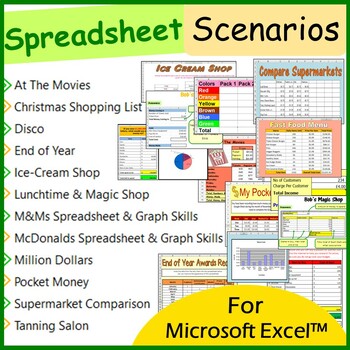
Spreadsheet Scenarios and Activities Bundle for Microsoft Excel ™
The exercises in this bundle are perfect to allow students to practice their skills in Microsoft Excel. It assumes that students have some prior knowledge in using Excel, thus these prove to be excellent resources for consolidation work or even mini tests. Using each of the resources in this bundle is sufficient for 1 months worth of teaching material. Please bear in mind that some of the spreadsheet activities will take longer to complete than other spreadsheet activities. This bundle includes
Grades:
Not Grade Specific
Types:
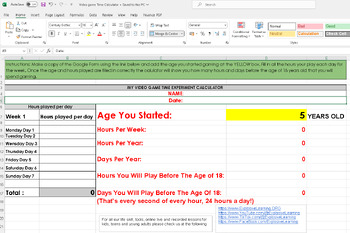
Screen Time Calculator or Video Game Time Calculator Excel sheet
Discover the power of time management with our "Video Game Time Experiment Calculator"! This interactive Excel tool is perfect for educators and parents looking to provide a practical lesson on screen time awareness. With a user-friendly interface, the calculator allows users to input the age they began playing video games and track the hours spent gaming each day. By projecting these figures up to the age of 18, it offers an eye-opening forecast on the total time dedicated to gaming, emphasizin
Subjects:
Grades:
4th - 12th, Higher Education, Adult Education, Staff
Types:
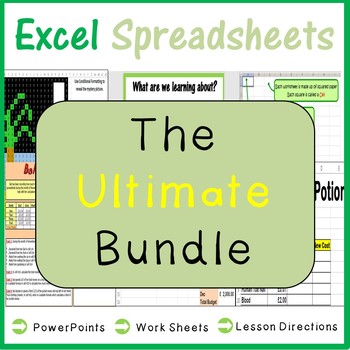
Microsoft Excel Spreadsheets Ultimate Bundle - Computer Applications
This bundle covers all you will need to teach your students how to use Microsoft Excel with confidence, in a fun way. Below is just an outline of the type of resources included in this bundle: Detailed suggested lesson plansPDF version of PowerPointsStudent Worksheets (PDF Files)Microsoft Excel spreadsheet exercises which can be used as mini tests or for consolidation work.I Can Statements This bundle includes the majority of the Excel resources available on my store, thus allowing you to make a
Grades:
Not Grade Specific
Types:
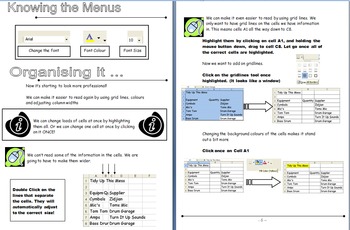
Spreadsheets Microsoft Excel Full Course
This file contains both the pupil workbook and the electronic files to accompany the task.This is aimed at pupils aged 11-15 This resource is used successfully at schools across my learning cluster.The booklet is instructional and tasks are progressive to continuously improve pupil skills and knowledge. Each task has a simple introductory task with the aim that pupils progress onto more difficult "boss tasks"I have themed this into a Music Management and pupils work for a company which manage th
Grades:
8th - 10th
Types:
Also included in: Ultimate Computer Science BUNDLE
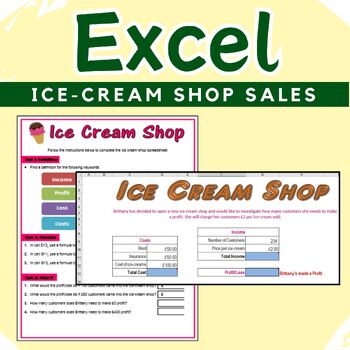
Microsoft Excel Activity - Ice Cream Shop Sales
A Microsoft Excel worksheet activity which tests students’ knowledge on the following skills:
1) Cell referencing
2) Use of formulae/calculations such as subtraction and multiplication.
3) Making predictions by changing data
4) Use of Sum() function
5) What if questions
Use this superb resource as a simple warm up exercise or to teach new skills.
Answer Key included.
Other Microsoft Excel Products Available:
• Microsoft Excel Bundle 1: Click Here
• Microsoft Excel Bundle 2: Click Here
•
Grades:
Not Grade Specific
Types:
Also included in: Microsoft Excel Spreadsheets Ultimate Bundle - Computer Applications
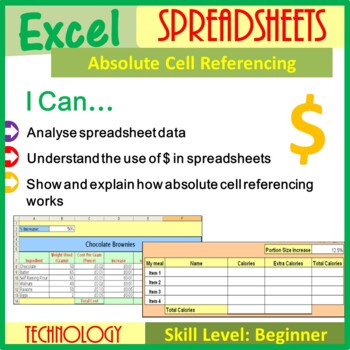
Excel Spreadsheets Absolute and Relative Cell Referencing
This lesson teaches students about Absolute Cell Referencing and how it can be used in spreadsheets, as well as the importance of it. This would be suited more towards those students who are familiar with the workings of Excel. The resources for this lesson will teach students how to use Microsoft Excel in a fun and engaging manner. It has been trailed and tested in the classroom and is a proven success. This resource includes: WorksheetsRecommended YouTube Video Suggested lesson planAnswer Key
Grades:
Not Grade Specific
Types:
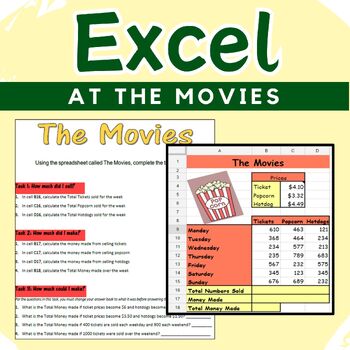
Microsoft Excel Spreadsheets - At The Movies Spreadsheet Scenario
A Microsoft Excel activity which tests students’ knowledge on the following skills:Cell referencingUse of Sum() functionMaking predictions by changing dataCreating graphs from dataStudents are expected to complete the associated worksheet (PDF) which accompanies the spreadsheet.Benefits for you:Rating this product allows you to collect credits for money off towards your next TPT purchase.Follow me for more Technology & Computer Science resources as well as future offers.Terms of Use:Created
Grades:
Not Grade Specific
Types:
Also included in: Microsoft Excel Spreadsheets Lesson Plans Bundle - Computer Applications
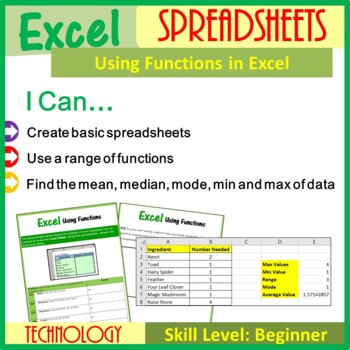
Excel Spreadsheets Using Functions
This lesson encourages students to practise using the Average(), Max(), Min() and mode() functions to make predictions from a set of data held in spreadsheets. The resources for this lesson will teach students how to use Microsoft Excel in a fun and engaging manner. It has been trailed and tested in the classroom and is a proven success. This resource includes: • Worksheet• Answer Key• Recommended YouTube Video • Suggested lesson plan
Grades:
Not Grade Specific
Types:
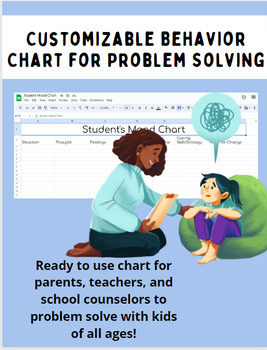
Customizable Behavior Chart for Problem Solving
Reactions to intense emotions usually go without thinking. This tool is to encourage reflection and identify the connections between thoughts, feelings (emotions and body reactions), and actions. This is a great way to helpidentify why they reacted, what coping skills can be used, and problem solve situations. This intervention works best when completed together, and the student/person can be guided through the sections.
Grades:
4th - 12th, Higher Education, Adult Education, Staff
Types:
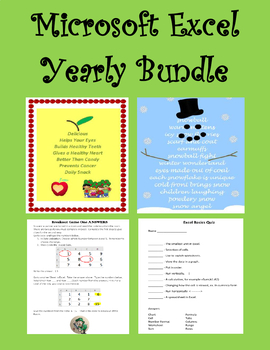
Microsoft Excel YEARLY Bundle Digital
Excel can be fun to learn! Many of the Lessons challenge Students to solve problems while learning Excel.This provides 12 individual Lesson Plans to be used throughout the Year. - Learning to sort, filter and create sums.- In several Lessons Students solve puzzles using Excel. This transforms lessons into exciting learning experiences.- Students get to create Jack-o-Lanterns, Christmas Trees and Snowmen by following directions.- Excel Quizzes see how much Students have learned. Created by CC Fi
Grades:
3rd - 6th
Types:
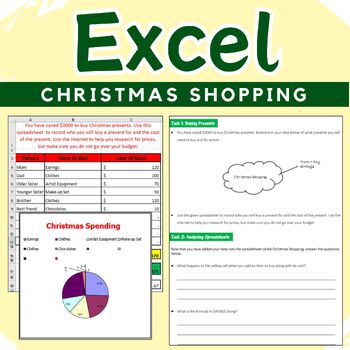
Excel Spreadsheets Christmas Shopping
A fantastic Christmas themed excel spreadsheet which teaches students to enter data, work with formula and create graphs. This resource allows students to understand the following: How graphs change when data in spreadsheets is alteredUse of SUM() functionsHow graphs are madeComponents of a graphAdvantages of spreadsheets over pen and paper methodsStudents are then expected to complete the associated worksheet which accompanies the excel spreadsheet. This resource includes a Excel spreadsheet an
Grades:
Not Grade Specific
Types:
Also included in: Technology in December Skills & Activities Pack - Christmas
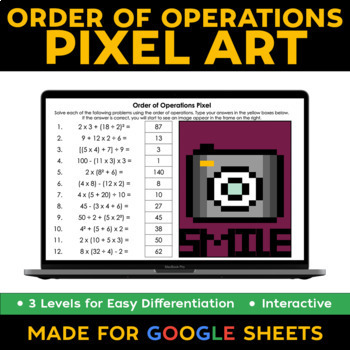
Order of Operations Digital Pixel Art - 3 Levels for Easy Differentiation!
Allow students the opportunity to practice independently with immediate feedback!Students solve each problem and enter their answer in the highlighted box. Incorrect answers are immediately identifiable through red text. Correct answers automatically reveal the corresponding pixels. This product includes 3 LEVELS for easy differentiation! Each level includes 12 practice problems.Level 1 - Order of Operations without ExponentsLevel 2 - Order of Operations with ExponentsLevel 3 - Order of Operatio
Subjects:
Grades:
5th - 7th
Types:
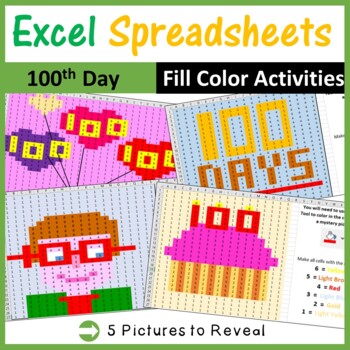
Excel Spreadsheets 100th day of school Mystery Pictures Fill Color (Pixel Art)
Reveal hidden 100th day of school pictures by using the “FILL TOOL” in Google Sheets. This resource is for both students beginning to learn Microsoft Excel and for experienced users.This resource includes 5 excel files – hidden mystery pictures with instructions on how the image can be revealed
Grades:
Not Grade Specific
Types:
Also included in: Excel Spreadsheets Seasonal Pixel Art Mystery Pictures Fill Color Bundle
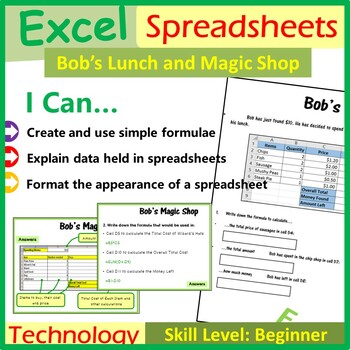
Microsoft Excel Spreadsheets Bob's Lunch & Magic Shop Scenario
A scenario based Microsoft Excel activity which tests students’ knowledge on the following skills:Cell referencingSimple calculationsUse of Sum() functionMaking predictions by changing dataStudents are expected to complete the associated worksheet (PDF) in order to create the required spreadsheet.This resource includes:Teacher Lesson display (pdf)Student worksheet (pdf)Answer KeyDetailed lesson directions (pdf)Benefits for you:Rating this product allows you to collect credits for money off towar
Grades:
Not Grade Specific
Types:
Also included in: Microsoft Excel Spreadsheets Ultimate Bundle - Computer Applications
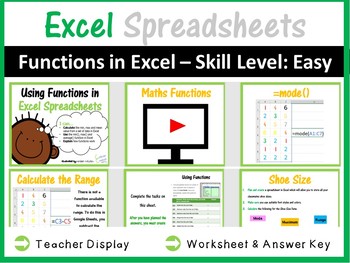
Microsoft Excel Spreadsheets - Using Basic Functions (Skill Level: Easy)
This lesson encourages students to practise using the Average(), Max(), Min() and mode() functions to make predictions from a set of data held in spreadsheets. The resources for this lesson will teach students how to use Microsoft Excel in a fun and engaging manner. It has been trailed and tested in the classroom and is a proven success.This resource includes:WorksheetAnswer KeyRecommended YouTube VideoSuggested lesson plan
Grades:
Not Grade Specific
Types:
Also included in: Microsoft Excel Spreadsheets Ultimate Bundle - Computer Applications
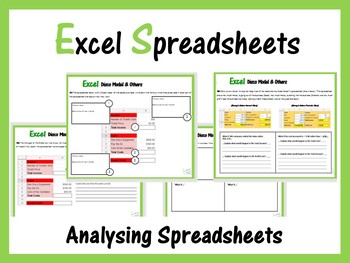
Microsoft Excel - Analysing Spreadsheets
This set of worksheets expects students to read the scenarios and answer the questions associated with them.
Student will be expected to recall their knowledge on using the following calculations:
= sum()
multiplication
subtraction
what if questions
making predictions based on data held in spreadsheets.
These worksheets can be used as part of the main lesson or for homework.
Many thanks to KindergartenWorks for use of font LesliesHand: https://www.teacherspayteachers.com/Product/Kindergarte
Grades:
5th - 11th, Adult Education, Staff
Types:
Also included in: Microsoft Excel Spreadsheets Ultimate Bundle - Computer Applications
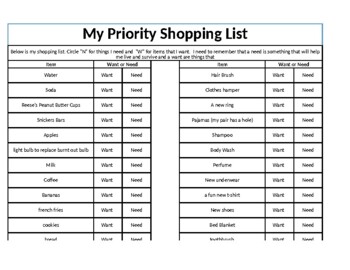
Wants and Needs to Prioritize shopping list
This is an excel file, which is editable, to take a list of items and discuss and learn how to prioritize and budget into shopping list. The first tab is a list to determine if each specific item is a want or a need. Then the next tab is to start discussing how much each item costs by first guessing the price and then looking up the prices. The third tab then sets a shopping budget and prompts the individual to write the prices again and then order the items in priority to buy.
Grades:
Not Grade Specific
Types:
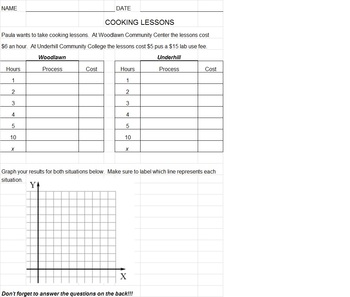
Proportional Non Proportional Comparison Cooking Lessons
Students will use tables, graphs and equations to describe two costs of cooking schools. They will use this information to compare and contrast proportional and non proportional graphs, tables, and equations. I used this as a test.
Subjects:
Grades:
6th - 8th
Types:

Candy Math Quiz for Grades 3-8
This quiz is a fun way to assess your students in their chart making skills in Excel along with their problem solving skills.
Part 1 of the quiz students are to pretend they have been given a bag of candy. They are to create a table then a chart with their data.
Part 2 of the quiz you give your students candy and this time they have to record the actual amount and make a table and a chart.
Part 3 of the quiz test basic formula writing.
Common Core - 3.MD.3. Draw a scaled picture graph and
Subjects:
Grades:
3rd - 9th
Types:
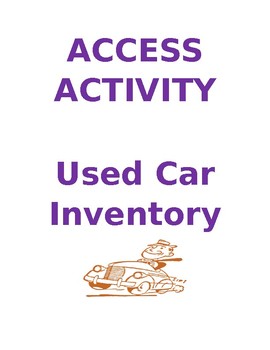
ACCESS ACTIVITY - USED CAR INVENTORY
Students will be creating a database on used car inventory. Students will learn how to create a database with field names and data types. Save as Table and Create Report Wizard plus much more. Fun Activity while they learn how to create a database.
Grades:
9th - 12th
Types:

Microsoft Excel Spreadsheet - Tanning Salon Scenario
A simple spreasheet which allows students to practise simple formulae, make use of the sum() function as well as determine the effect changing formulae can have on the data held in spreadsheetsBenefits for you:Rating this product allows you to collect credits for money off towards your next TPT purchase.Follow me for more Technology & Computer Science resources as well as future offers.Terms of Use:Created by Bal Borde, Copyright © Computer Creations LtdPurchasing this product grants only th
Grades:
Not Grade Specific
Types:
Also included in: Microsoft Excel Spreadsheets Lesson Plans Bundle - Computer Applications
Showing 1-24 of 33 results

