51 results
Robotics thematic unit plans for parents
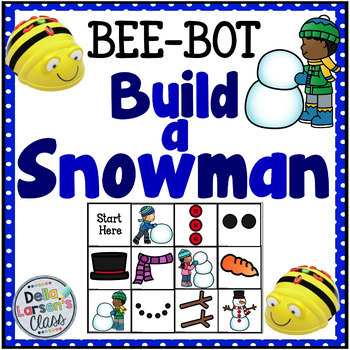
BeeBot Mat Build A Snowman
Are you ready to code with kids? This product is designed to be used with a programmable BEE BOT robot. It's the perfect addition to your winter snowman centers. A fun activity to describe how to build a snowman. Have the kids choosea card and program their BEEBOT to that item. Continue until you have fully built your snowman. This BEE-BOT product includes 12 picture squares sized 15cm x 15cm. Each square should be cut out and made into a BEE-BOT mat. There is 1 “start here“ square, 11 squares
Subjects:
Grades:
PreK - 2nd
Also included in: BeeBot Mat Coding and Robotics Activities Winter BUNDLE
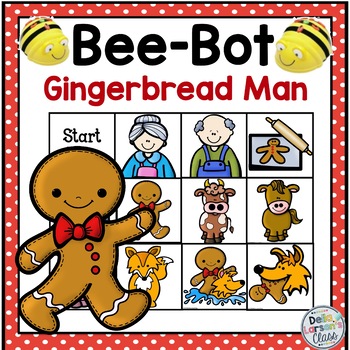
BeeBot Mat Gingerbread Man Re-Tell
Gingerbread Fun! Help your students celebrate Christmas with gingerbread and BeeBots. This resource is designed to be used with a programmable BEE BOT robot. It's the perfect addition to your December centers. Expand your gingerbread man unit to include coding.Get your students excited about learning how to be computer scientists and code with their BeeBot. Coding and robotics are great ways to utilize cooperative learning in your classroom. The Hour of Code is in December. Join the fun with a
Grades:
PreK - 1st
Also included in: BeeBot Gingerbread Man BUNDLE
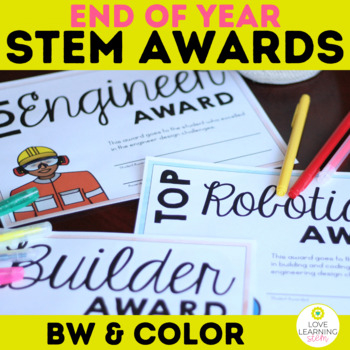
End of Year STEM Awards Robotics & Engineering Classes
Use this End of Year Stem Awards to celebrate your students since your little engineers and steminists have worked so hard. Award their collaboration, creativity, problem solving skills, and so much more with these 12 awards. These award certificates have a black and white version as well as a color version. Also available are full and half sheet student certificates. You will also have invitations to send to parents for the awards ceremony. Pages Included in This Stem Awards ResourceHalf Sheet
Grades:
Not Grade Specific
Types:

Robotics EV3 Beginner Program
Teach your students the basics of the Lego Mindstorms EV3 program using this ready-to-go package. It includes all visual Powerpoints to teach each lesson along with various assessments. The teacher guide will help move you through the program and students will learn to move their robots and rotations. They will then begin using the Ultrasonic Sensor and the Light Sensor to complete an obstacle.
Included is a total of 5 lessons, each between 1-2 hours.
ADVANCED I PROGRAM NOW AVAILABLE
Grades:
4th - 8th
Types:

BEE BOT Mat St. Patrick's Day
St. Patrick's Day BeeBot mat. Use robotics, coding, and this St. Patrick's Day BeeBot mat to increase vocabulary about St. Patrick's Day. Robotics is a fun way to increase student engagement and introduce vocabulary. This St. Patrick's Day BeeBot mat is designed to be used with a programmable BEE BOT robot. Coding with BeeBots is the perfect addition to your March unit on St. Patricks's Day. This BEE-BOT mat includes 12 picture squares. Each square should be cut out and made into a BEE-BOT mat
Subjects:
Grades:
PreK - 2nd
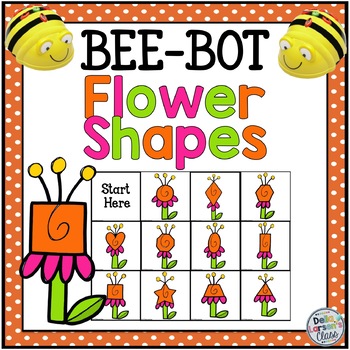
BeeBot Mat Spring Flower Shapes
Use this spring flower shape BeeBot mat to bring robotics and coding to increase geometry and math skills. Ignite your spring math centers and teach shapes with a BeeBot mat. Bee Bot robots are a perfect way to encourage critical thinking and increase student engagement. This spring flower shapes BeeBot mat is designed to be used with a programmable BEE BOT robot. It's the perfect addition to your unit on geometry and shapes, not to mention it's perfect for spring. This BEE-BOT mat includes 12 p
Grades:
PreK - 2nd
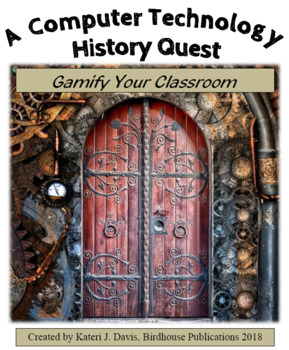
Computer Technology History Quest Unit, Gamify Your Class
Want a fun, unique way to teach the history of computers? This technology history unit is designed to gamify instruction in which the students drive the pacing and the tasks chosen. Students work towards mastering the objectives of the unit which give them an overall picture of how computer technology has evolved, and who the influential tech people and companies were. Digital tools such as Google docs and EdPuzzle are utilized. Perfect for flipping your classroom.All the tasks are tied togethe
Grades:
7th - 10th
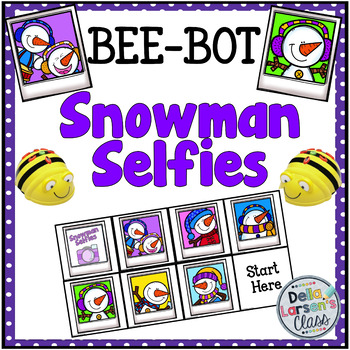
BeeBot Snowman Selfie
Are you ready to code with kids? This product is designed to be used with a programmable BEE BOT robot. It's the perfect addition to your winter snowman centers. A fun activity to search for snowman selfies. Have the kids choose a card and program their BEEBOT to that item. This BEE-BOT product includes 8 picture squares sized 15cm x 15cm. Each square should be cut out and made into a BEE-BOT mat. There is 1 “start here“ square, 7 squares with art with a variety of snowmen. There are 7 match
Subjects:
Grades:
PreK - 2nd
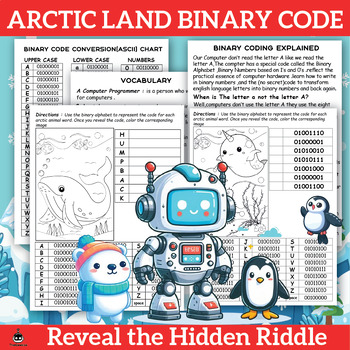
Arctic Land Binary Code : Cracking the Code and Revealing the Word
Elevate your child's creativity and innovation with our enchanting Arctic Land binary code book. It fosters problem-solving, computer understanding, vocabulary building, and artistic expression, making it the perfect gift for budding tech-savvy innovators.What Benefits Do Kids Gain at the End of This Bundels?Arctic Wildlife Knowledge and Animal Lives: This book not only immerses children in binary code but also acquaints them with a rich vocabulary centered around Arctic animals to Explore their
Subjects:
Grades:
3rd - 12th
Types:
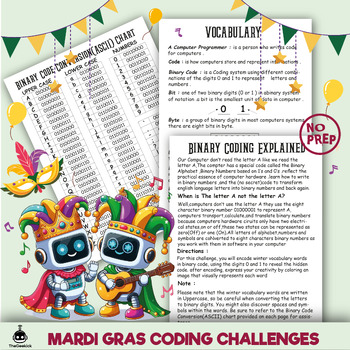
3 fun & Educational Mardi Gras Binary Coding Challenges for Kids
This wonderful book "Mardi Gras Binary Challenges"contains three exciting coding challenges, each designed at its own unique and different level of fun and learning. After conquering each level, children will gain a special skill to help them breeze through the next challenge. This approach ensures a deeper understanding and enhances their coding skills. Additionally, there is a guide to help children through every level, offering helpful tools to make their adventure a breezeEach challenge is c
Subjects:
Grades:
3rd - 12th, Adult Education
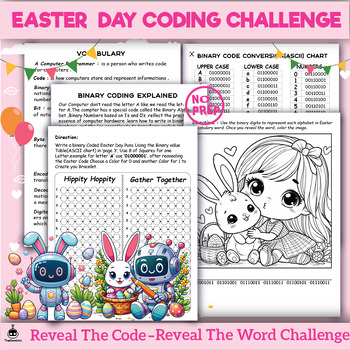
Easter Day Binary Coding Challenges
Teach kids about the binary code with these 2 fun and No Prep Easter Day themed activities! These binary code activities are great technology STEM activities to be used individually, in pairs
Grades:
3rd - 12th
Types:

BeeBot Sports BUNDLE
Are you ready to use robotics and coding to increase vocabulary using Sports? Bee Bot robots are a perfect way to encourage critical thinking and increase student engagement. Sports are a perfect topic to gain student interest. This resource is designed to be used with a programmable BEE BOT robot. It's the perfect addition to your unit on team work and community. This BUNDLED BEE-BOT resource includes 36 picture squares. Each square should be cut out and made into a BEE-BOT mat. There is 1 “
Subjects:
Grades:
PreK - 2nd
Types:
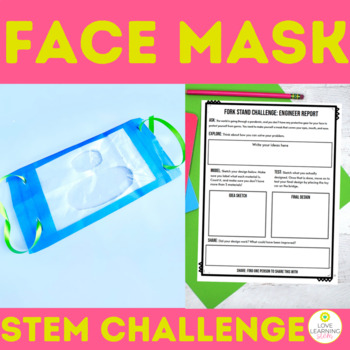
Quick and Simple Face Mask STEM Challenge Design Problem Engineer's Report
Are you looking for a simple and quick stem challenge to introduce the engineering design process? This easy to use face mask stem challenge resource is for 3rd-5th grade students to go through the engineering design process. They will design a face mask to help during a pandemic. Teachers have the option of the Interactive Google Slides version, the print and go version, or the editable print and go version. Make stem challenges simple for you and fun for the students!BUY the STEM Challenge BUN
Grades:
3rd - 8th
Types:
NGSS:
K-2-ETS1-2
, K-2-ETS1-3
, K-2-ETS1-1
, 3-5-ETS1-3
, 3-5-ETS1-1
...
Also included in: Quick and Simple STEM Challenges Bundle Whole Year Engineer's Report
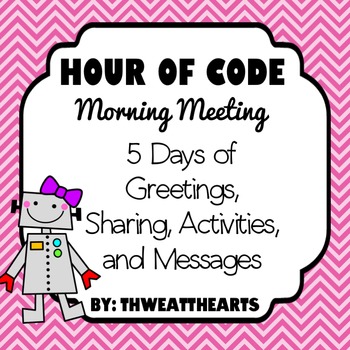
Morning Meeting Unplugged Hour of Code
Morning Meeting Hour of Code Unplugged Packet is an easy, no computer way to expose your students to coding and programming and to build community in a classroom or in a technology lab. It can also be used year round to introduce coding to your students (Not just during the week of Hour of Code.) Each day’s activity in the packet lasts approximately 20 minutes. Includes★ 5 Days of Greetings★ 5 Days of Sharing ★ 5 Days of Activities★ 5 Days of MessagesCheck out my FREE Hour of Code Certificates!
Grades:
K - 4th
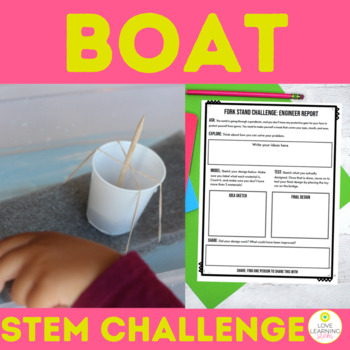
Floating Boat STEM Challenge for Upper Elementary NGSS - Quick Easy and Simple
This is the perfect quick and simple floating boat stem challenge resource for 3rd-5th grade students to go through the engineering design process. They will design a floating boat in water that holds 4 quarters. Teachers have the option of the Interactive Google Slides version, the print and go version, or the editable print and go version. Make stem challenges simple for you and fun for the students!BUY the STEM Challenge BUNDLE, and SAVE $$$Students use any 5 materials from home to complete t
Grades:
3rd - 6th
Types:
NGSS:
K-2-ETS1-2
, K-2-ETS1-3
, K-2-ETS1-1
, 3-5-ETS1-3
, 3-5-ETS1-1
...
Also included in: Quick and Simple STEM Challenges Bundle Whole Year Engineer's Report

Bee Bot Team Sports
Are you ready to use robotics and coding to increase vocabulary using Sports? Bee Bot robots are a perfect way to encourage critical thinking and increase student engagement. Sports are a perfect topic to gain student interest. This resource is designed to be used with a programmable BEE BOT robot. It's the perfect addition to your unit on team work and community. This BEE-BOT resource includes 19 picture squares. Each square should be cut out and made into a BEE-BOT mat. There is 1 “start her
Grades:
PreK - 2nd
Types:
Also included in: BeeBot Sports BUNDLE
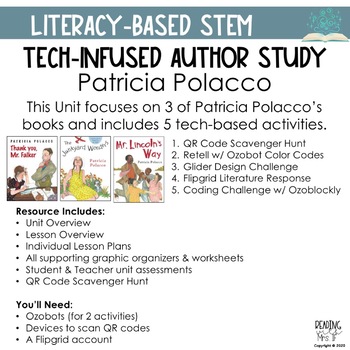
Literacy-Based STEM lesson: Patricia Polacco Tech-Infused Author Study
Bring some tech into your literature! This unit focuses on three of Patricia Polacco’s books and includes 5 tech-based activities. Books:Thank You, Mr. FalkerThe Junkyard WondersMr. Lincoln's WayTech-Based Activities:QR Code Scavenger HuntRetell w/ Ozobot Color CodesGlider Design Challenge Flipgrid Literature ResponseCoding Challenge w/ OzoblocklyResource Includes:Unit OverviewLesson OverviewIndividual Lesson PlansAll supporting graphic organizers & worksheetsStudent & Teacher unit asses
Subjects:
Grades:
2nd - 5th
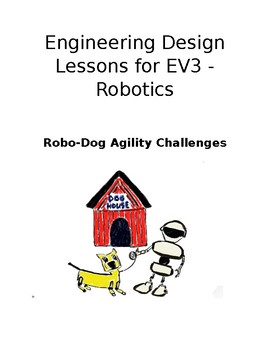
Lego EV3 RoboDog Agility Course Challenges
Product Description
This unit is designed to make teaching robotics user friendly and fun. Whether you have already taught robotics or are teaching it for the first time, this is a unit for you. The student engineers will be challenged to create programs that are based on a particular theme and then apply them to EV3 Robotics systems. To effectively use this packet, the instructors and students will need to have a basic knowledge of EV3 software.
Products included in this unit:
*Seven Challeng
Subjects:
Grades:
5th - 8th

Robotics NXT Beginner Program
Teach your students the basics of the Lego Mindstorms NXT program using this ready-to-go package. It includes all visual Powerpoints to teach each lesson along with various assessments. The teacher guide will help move you through the program and students will learn to move their robots forward, backward, and rotations. They will then begin using the Sound Sensor and the Light Sensor to complete an obstacle.Included is a total of 6 lessons, each between 1-2 hours.
Grades:
4th - 8th
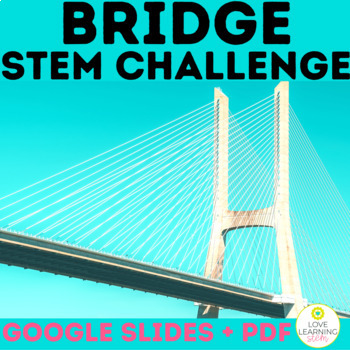
Quick and Simple Bridge STEM Challenge Design Problem Engineer's Report
This is the perfect quick and simple bridge stem challenge resource for 3rd-5th grade students to go through the engineering design process. They will design a bridge that a toy can be on for 1 minute. Teachers have the option of the Interactive Google Slides version, the print and go version, or the editable print and go version. Make stem challenges simple for you and fun for the students!BUY the STEM Challenge BUNDLE, and SAVE $$$Students use any 5 materials from home to complete this Bridge
Grades:
3rd - 6th
Types:
NGSS:
K-2-ETS1-2
, K-2-ETS1-3
, K-2-ETS1-1
, 3-5-ETS1-3
, 3-5-ETS1-1
...
Also included in: Quick and Simple STEM Challenges Bundle Whole Year Engineer's Report

LEGO MindStorm EV3 Robot - Challenge Tasks Set A TEACHER RESOURCE (non-SCRATCH)
Introducing Robots to your students can be intimidating. I know, I was these a few years ago. Yes, there are lots of supports out there but I found most of them either too basic or too over whelming! Now that I have made it up my own learning curve, I want to share my knowledge with you with the documents I wish I had starting out...***Are you using the new SCRATCH based Lego MindStorm software? If so click here for an updated version: https://www.teacherspayteachers.com/Product/New-SCRATCH-
Subjects:
Grades:
2nd - 8th
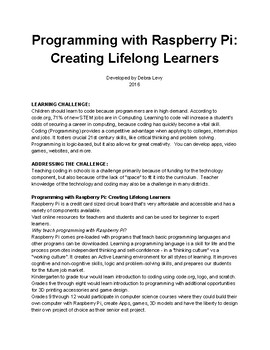
Distance Learning: Programming with Raspberry Pi: Creating Lifelong Learners
K-12 continuum of coding, programming, and computer science based on the use of the affordability and accessibility of the Raspberry Pi. This is an overview with examples of how to integrate a curriculum of teaching these skills in all grades. Part 2 is in development and has specific lessons. There will also be resource documents added to the series soon. Stay tuned! *This series correlates with MANY CC standards!
Grades:
K - 12th
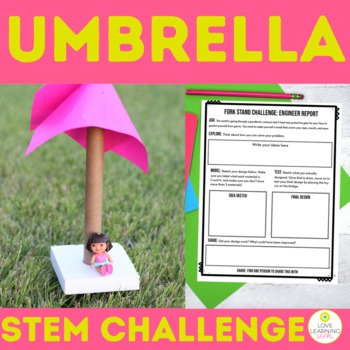
Umbrella STEM Challenge for Upper Elementary NGSS - Quick Simple and Easy
This is the perfect quick and simple umbrella stem challenge resource for 3rd-5th grade students to go through the engineering design process. They will design aself-standing umbrella that covers a toy doll in the sun. Teachers have the option of the Interactive Google Slides version, the print and go version, or the editable print and go version. Make stem challenges simple for you and fun for the students!BUY the STEM Challenge BUNDLE, and SAVE $$$Students use any 5 materials from home to comp
Grades:
3rd - 8th
Types:
NGSS:
K-2-ETS1-2
, K-2-ETS1-3
, K-2-ETS1-1
, 3-5-ETS1-3
, 3-5-ETS1-1
...
Also included in: Quick and Simple STEM Challenges Bundle Whole Year Engineer's Report

Bee Bot Sports Equipment
Are you ready to use robotics and coding to increase vocabulary using Sports? Bee Bot robots are a perfect way to encourage critical thinking and increase student engagement. Sports are a perfect topic to gain student interest. This resource is designed to be used with a programmable BEE BOT robot. It's the perfect addition to your unit on team work and community. This BEE-BOT resource includes 19 picture squares. Each square should be cut out and made into a BEE-BOT mat. There is 1 “start her
Grades:
PreK - 2nd
Types:
Also included in: BeeBot Sports BUNDLE
Showing 1-24 of 51 results

