74 results
Robotics teacher manuals for parents
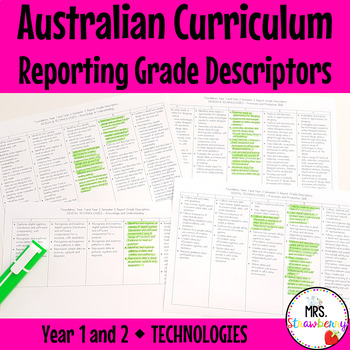
Year 1 and Year 2 TECHNOLOGIES Australian Curriculum Reporting Grade Descriptors
These Year 1 and Year 2 Technologies Reporting Grade Descriptors are a great way for teachers to track everything students should be learning throughout each semester of the school year. They are an amazing time saver at report writing time and allow teachers to easily see what each student has achieved. Make assigning grades to your students simple with these Reporting Grade Descriptors and use them to show parents during parent meetings. You can even use them to help develop a bank of report c
Grades:
1st - 2nd, Staff
Also included in: Australian Curriculum Reporting Grade Descriptors Technologies BUNDLE
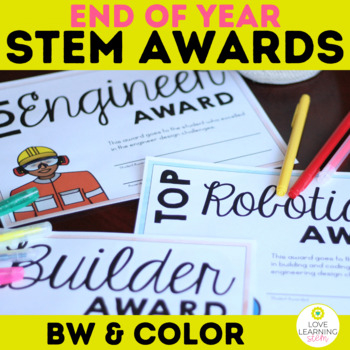
End of Year STEM Awards Robotics & Engineering Classes
Use this End of Year Stem Awards to celebrate your students since your little engineers and steminists have worked so hard. Award their collaboration, creativity, problem solving skills, and so much more with these 12 awards. These award certificates have a black and white version as well as a color version. Also available are full and half sheet student certificates. You will also have invitations to send to parents for the awards ceremony. Pages Included in This Stem Awards ResourceHalf Sheet
Grades:
Not Grade Specific
Types:
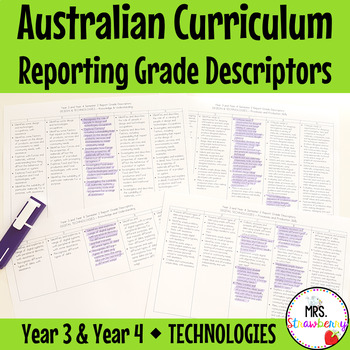
Year 3 and Year 4 TECHNOLOGIES Australian Curriculum Reporting Grade Descriptors
These Year 3 and Year 4 Technologies Reporting Grade Descriptors are a great way for teachers to track everything students should be learning throughout each semester of the school year. They are an amazing time saver at report writing time and allow teachers to easily see what each student has achieved. Make assigning grades to your students simple with these Reporting Grade Descriptors and use them to show parents during parent meetings. You can even use them to help develop a bank of report c
Grades:
3rd - 4th, Staff
Also included in: Australian Curriculum Reporting Grade Descriptors Technologies BUNDLE
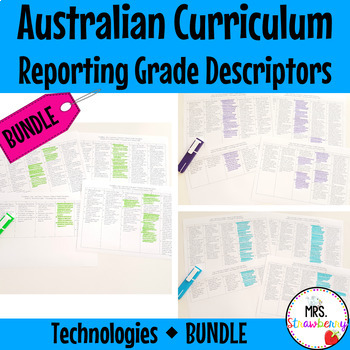
Australian Curriculum Reporting Grade Descriptors Technologies BUNDLE
These Technologies Reporting Grade Descriptors are a great way for teachers to track everything students should be learning throughout each semester of the school year. They are an amazing time saver at report writing time and allow teachers to easily see what each student has achieved. Make assigning grades to your students simple with these Reporting Grade Descriptors and use them to show parents during parent meetings. You can even use them to help develop a bank of report comments (but pleas
Grades:
K - 6th, Staff
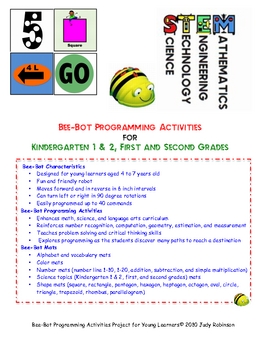
BEEBOT PROGRAMMING ACTIVITIES FOR YOUNG LEARNERS.
The Bee-Bot Programming Activities Project, designed for kindergarten 1 & 2, and first and second grade classrooms, interweaves the math, language arts, and science curriculum standards throughout its 18 lessons.The students learn to program the BeeBot to go forward, backwards and rotate the Beebot to 90, 180, 270, and 360 degree turns. The manual teaches the students to make a one step, two step and three step program. As the students plan their moves along a Bee-Bot mat, they need to u
Grades:
PreK - 2nd

Elementary Robotics / Lego Spike Prime / Competition Prep Resource
Lego Spike Prime is a wonderful way to teach your students about robotics, block programming, and logical, sequential thinking. If you are new to robotics or to Spike Prime, this resource will be a life-saver. The instructional slides, links, and variety of tasks and challenges will allow your students to gain familiarity and confidence with Lego Spike Prime. Whether your end game is a competition or just exposing your students to robotics, this resource is here to help. Things to note:This
Subjects:
Grades:
Not Grade Specific
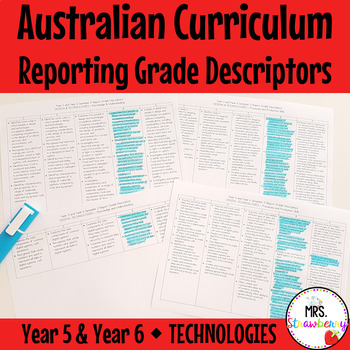
Year 5 and Year 6 TECHNOLOGIES Australian Curriculum Reporting Grade Descriptors
These Year 5 and Year 6 Technologies Reporting Grade Descriptors are a great way for teachers to track everything students should be learning throughout each semester of the school year. They are an amazing time saver at report writing time and allow teachers to easily see what each student has achieved. Make assigning grades to your students simple with these Reporting Grade Descriptors and use them to show parents during parent meetings. You can even use them to help develop a bank of report c
Grades:
5th - 6th, Staff
Also included in: Australian Curriculum Reporting Grade Descriptors Technologies BUNDLE
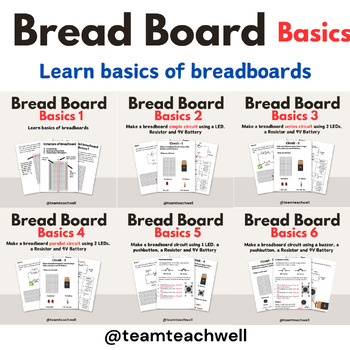
Breadboard Basics for Beginners - Full Module
This teaching resource is designed to help learners grasp the fundamentals of breadboards, a crucial tool in electronics prototyping. This resource covers following topics :What is Breadboard?Structure of BreadboardHow to Read Rows and Columns in Breadboard?How to Provide Power to Breadboard ?How to Make simple circuit on breadboard - Step by StepHow to Make series circuit on breadboard - Step by StepHow to Make parallel circuit on breadboard - Step by StepHow to make circuit using LED and pushb
Subjects:
Grades:
Not Grade Specific
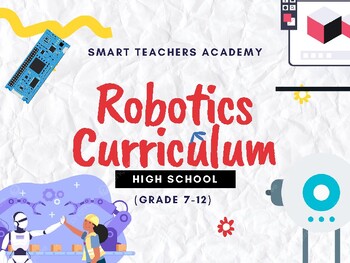
Robotics Curriculum for High School (Grade 7-12 )
Our Robotics Curriculum is designed to revolutionize the way educators engage and inspire their students. With technology advancing at a rapid pace, it's essential for students to develop the skills necessary to thrive in the 21st century, and our curriculum is the perfect tool to make that happen.What sets our Robotics Curriculum apart is its hands-on approach.This interactive experience not only captures their attention but also fosters a deeper understanding of complex STEM concepts.Educators
Grades:
8th - 10th, Staff
NGSS:
MS-ETS1-2
, MS-ETS1-4
, MS-ETS1-1
, MS-ETS1-3
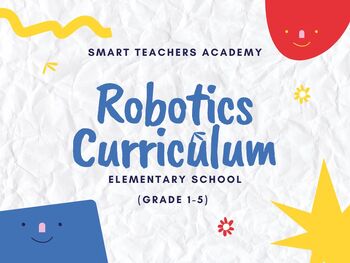
Robotics Curriculum for Elementary School (Grade 1-5)
Our Robotics Curriculum is designed to revolutionize the way educators engage and inspire their students. With technology advancing at a rapid pace, it's essential for students to develop the skills necessary to thrive in the 21st century, and our curriculum is the perfect tool to make that happen.What sets our Robotics Curriculum apart is its hands-on approach. This interactive experience not only captures their attention but also fosters a deeper understanding of complex STEM concepts.Educato
Grades:
2nd - 5th
NGSS:
K-2-ETS1-2
, K-2-ETS1-3
, K-2-ETS1-1
, 3-5-ETS1-3
, 2-LS4-1
...
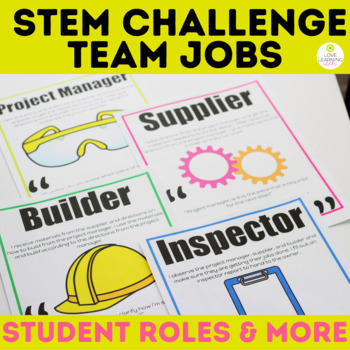
STEM Challenge Team and Student Jobs Posters Teacher Planning Pages Forms
Are you looking for STEM teacher organization forms and templates to make stem challenges easier to implement? Included are student team job roles for stem challenges. Use this resource alongside your stem challenges and see your students thrive! Along with the STEM team roles, you will also be getting directions on how to get started with a tried and tested STEM group / team system. All students are engaged during the designs, and you will notice that behavior problems diminish drastically!I've
Subjects:
Grades:
Not Grade Specific
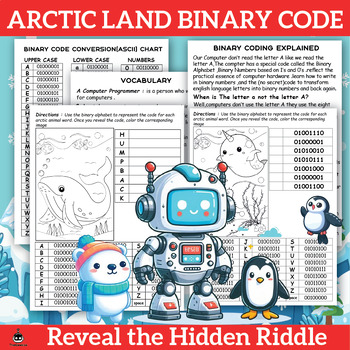
Arctic Land Binary Code : Cracking the Code and Revealing the Word
Elevate your child's creativity and innovation with our enchanting Arctic Land binary code book. It fosters problem-solving, computer understanding, vocabulary building, and artistic expression, making it the perfect gift for budding tech-savvy innovators.What Benefits Do Kids Gain at the End of This Bundels?Arctic Wildlife Knowledge and Animal Lives: This book not only immerses children in binary code but also acquaints them with a rich vocabulary centered around Arctic animals to Explore their
Subjects:
Grades:
3rd - 12th
Types:
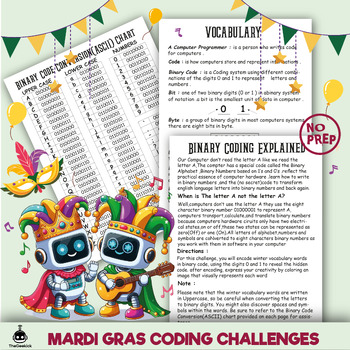
3 fun & Educational Mardi Gras Binary Coding Challenges for Kids
This wonderful book "Mardi Gras Binary Challenges"contains three exciting coding challenges, each designed at its own unique and different level of fun and learning. After conquering each level, children will gain a special skill to help them breeze through the next challenge. This approach ensures a deeper understanding and enhances their coding skills. Additionally, there is a guide to help children through every level, offering helpful tools to make their adventure a breezeEach challenge is c
Subjects:
Grades:
3rd - 12th, Adult Education
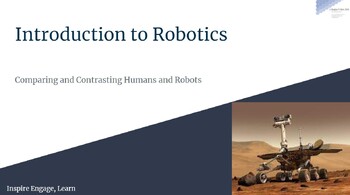
Introduction to Robotics: Comparing and Contrasting Humans to Robots
What Students DoStudents compare and contrast the capabilities of humans and robots.They complete a Venn diagram listing the similarities and differences between the two. They use their understanding of humans and robots to define “robot,” to list tasks better suited to robots than to humans, and to identify common machines that have some properties of a robot.
Subjects:
Grades:
5th - 8th
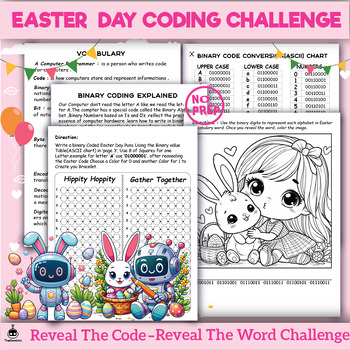
Easter Day Binary Coding Challenges
Teach kids about the binary code with these 2 fun and No Prep Easter Day themed activities! These binary code activities are great technology STEM activities to be used individually, in pairs
Grades:
3rd - 12th
Types:
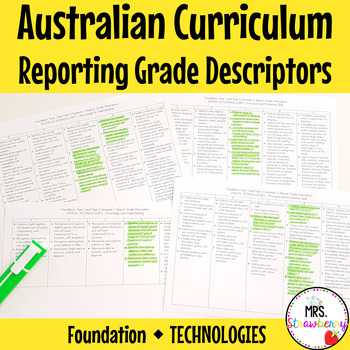
Foundation TECHNOLOGIES Australian Curriculum Reporting Grade Descriptors
These Foundation Technologies Reporting Grade Descriptors are a great way for teachers to track everything students should be learning throughout each semester of the school year. They are an amazing time saver at report writing time and allow teachers to easily see what each student has achieved. Make assigning grades to your students simple with these Reporting Grade Descriptors and use them to show parents during parent meetings. You can even use them to help develop a bank of report comments
Grades:
K, Staff
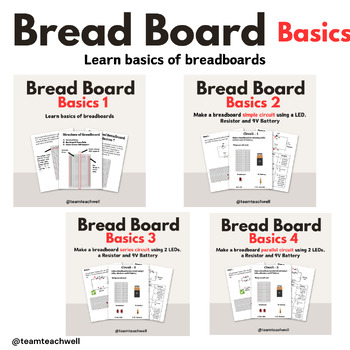
Breadboard Basics - Simple, Series & Parallel Circuit
This teaching resource is designed to help learners grasp the fundamentals of breadboards, a crucial tool in electronics prototyping. This resource covers following topics :What is Breadboard?Structure of BreadboardHow to Read Rows and Columns in Breadboard?How to Provide Power to Breadboard ?How to Make simple circuit on breadboard - Step by StepHow to Make series circuit on breadboard - Step by StepHow to Make parallel circuit on breadboard - Step by StepEquip your learners with a solid founda
Subjects:
Grades:
Not Grade Specific
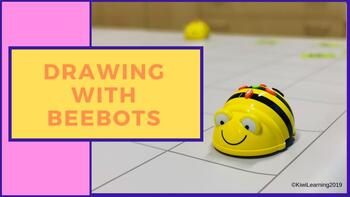
Drawing with Beebots Task Cards
This simple lesson makes coding come alive by creating a unique artwork with Beebots! Each task card creates a different simple shape, giving instant feedback about how correct your coding is.This resource includes:6 pre-designed task cards2 blank task cards for inventive playFull colour and black and white optionsTeacher notes and helpful hints
Grades:
K - 3rd
Also included in: Beebot Coding Lessons - BUNDLE
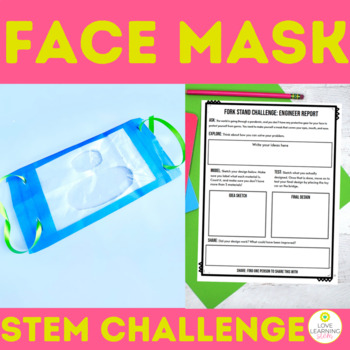
Quick and Simple Face Mask STEM Challenge Design Problem Engineer's Report
Are you looking for a simple and quick stem challenge to introduce the engineering design process? This easy to use face mask stem challenge resource is for 3rd-5th grade students to go through the engineering design process. They will design a face mask to help during a pandemic. Teachers have the option of the Interactive Google Slides version, the print and go version, or the editable print and go version. Make stem challenges simple for you and fun for the students!BUY the STEM Challenge BUN
Grades:
3rd - 8th
Types:
NGSS:
K-2-ETS1-2
, K-2-ETS1-3
, K-2-ETS1-1
, 3-5-ETS1-3
, 3-5-ETS1-1
...
Also included in: Quick and Simple STEM Challenges Bundle Whole Year Engineer's Report
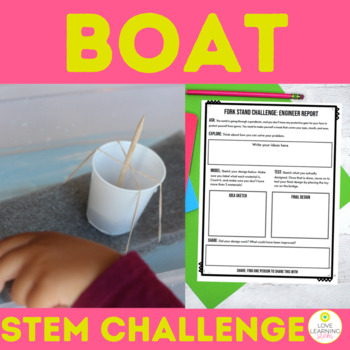
Floating Boat STEM Challenge for Upper Elementary NGSS - Quick Easy and Simple
This is the perfect quick and simple floating boat stem challenge resource for 3rd-5th grade students to go through the engineering design process. They will design a floating boat in water that holds 4 quarters. Teachers have the option of the Interactive Google Slides version, the print and go version, or the editable print and go version. Make stem challenges simple for you and fun for the students!BUY the STEM Challenge BUNDLE, and SAVE $$$Students use any 5 materials from home to complete t
Grades:
3rd - 6th
Types:
NGSS:
K-2-ETS1-2
, K-2-ETS1-3
, K-2-ETS1-1
, 3-5-ETS1-3
, 3-5-ETS1-1
...
Also included in: Quick and Simple STEM Challenges Bundle Whole Year Engineer's Report
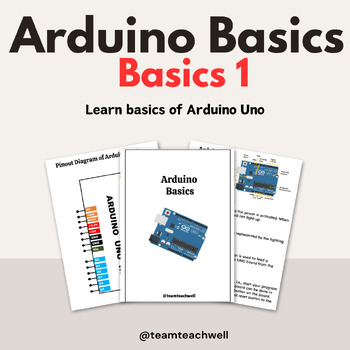
Arduino Introduction - Basics 1 (For beginners)
Arduino Basics - Introduction - Basic 1 (For beginners) Learn Arduino from scratch. Basic - 1 of Arduino Basics series includes :What is Arduino ?Parts of ArduinoFunctions of all partsLabelling of ArduinoPinout diagram of Arduino3 Worksheets with answer key. If you would like to learn Breadboard Basics. Check out My Breadboard Basics - Full Module.Love this resource? Follow my store to stay up to date with all my products!Let's Connect!InstagramPinterest
Subjects:
Grades:
Not Grade Specific
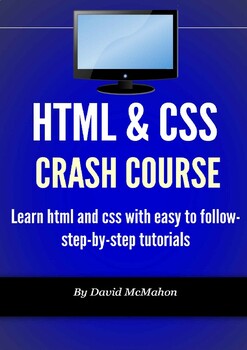
HTML & CSS Crash Course: Learn html and css with easy to follow-step-by-step tut
Learn HTML & CSS with the Ultimate Crash Course on HTML and CSS!Learn Fast With Step by Step Instructions - in one easy to follow Book!Are you ready to take on the web and start building html web pages and css? Do you want someone to show you the exact step-by-step ways to create HTML web pages with fancy CSS style sheets? If the answer is “YES”, then this crash course book is exactly what you need in your programmers toolkit!We live in a fast paced and constantly changing technological era.
Subjects:
Grades:
8th - 12th, Adult Education
Types:
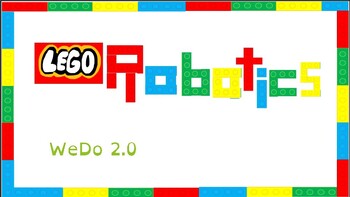
Lego WeDo 2.0 Robotics Starter Powerpoint for Teachers
All the slides you need to begin your own WeDo 2.0 Robotics class.Includes step by step instructions, that combines ideas from the Lego Education app to get your robotics program started easily.All fonts are dyslexic friendly.
Grades:
K - 4th
Also included in: WeDo 2.0 Robotics Class Starter Kit
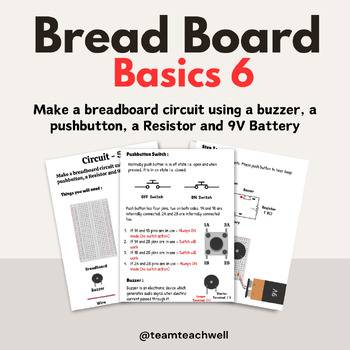
Make a breadboard circuit using a buzzer, a pushbutton, Resistor and 9V Battery
Step by Step tutorial to make a breadboard circuit using a buzzer, a pushbutton, a Resistor and 9V BatteryEquip your learners with a solid foundation in electronics with this comprehensive teaching resource on breadboards. Whether you're a teacher looking for classroom materials or a learner seeking a self-paced resource, this caters to all levels of expertise. Strengthen your grasp on electronics prototyping and circuit building with this invaluable teaching resource. Many more to come in this
Subjects:
Grades:
Not Grade Specific
Showing 1-24 of 74 results

