59 results
Free 3rd grade computer science resources for parents

Great Apps & Websites Parent Handout
Looking for an easy way to share some great learning apps with parents? This handout from the Lit Pit includes suggestions for reading, math and writing apps and websites, as well as apps & websites for Pre-K and K children.
Please note: This version of this product does not include French app suggestions. If you would like French language suggestions as well, look here: https://www.teacherspayteachers.com/Product/Great-Apps-Websites-Handout-for-Parents-incl-French-1944326
Looking for more
Grades:
PreK - 5th
Types:
Also included in: Ways to Help Your Child Parent Handout Bundle
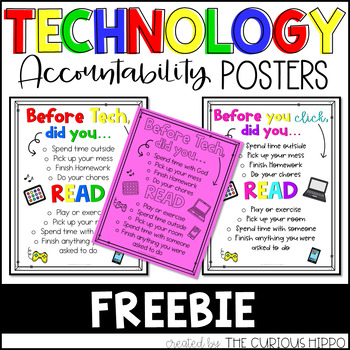
Technology Accountability Poster
Is your kid technology driven? Mine are and I constantly have to remind them of "other" things to do before they use technology. This Technology Accountability Poster has been a lifesaver!
They look at the poster before they log on and the chores are done, they play outside, they complete their homework!!! Enjoy this FREEBIE and help them be accountable for their technology time!
I have included 3 different options for color and 3 versions of the list.
Check out more of my resources!
Grades:
K - 12th
Types:
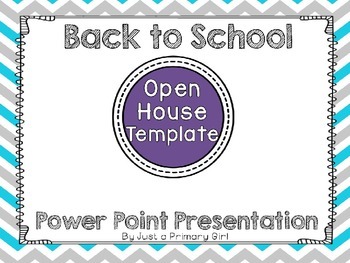
~*Open House
~*Open House: Open House Printable : Open House First Grade
template to guide my back to school night for open house.
I hope it can help you in creating your own presentation. I also have a video tutorial on my blog that will go along with this to guide you in adding audio files as well!
This file will not be edited or changed to suit class colors or needs since it is a freebie. If you would like a specific color, please feel free to contact me and I can possibly make a custom product for y
Grades:
PreK - 7th

BeeBot Brainteasers series 1
Programming the BeeBot is the first step into coding.
This paper brings you several serious BeeBot programming challenges for your students. Designed for and used bij students with Special Educational Needs but useable for all kinds of (young) students.
Look out for the BeeBot Brainteasers series 2
Subjects:
Grades:
K - 3rd
Types:

Computer Issue Troubleshooting Resource for Students and Families *FREEBIE*
Are you tired of being tech support for your online learners? This free resource will help your students and their families troubleshoot the most common tech issues. All of the directions are editable so you can personalize based on your student devices.Includes:-main tech issue page clickable with editable spot for adding your school's tech support website or phone number-9 tech troubleshooting steps pages (all editable)I hope this is helpful for your online learning experience!
Grades:
2nd - 4th
Types:
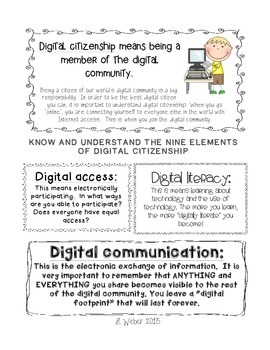
Digital Citizenship Brochure
Designed for elementary students, this brochure introduces students and families to the 9 elements of digital citizenship (based on Mike Ribble's "Digital Citizenship in Schools"). Integrating digital citizenship into daily learning is as important as the social skills and responsibilities we teach.
I use the elements in a lesson on "research basics and digital citizenship" for interactive notebooks/comprehension resources. Check out my video at: http://youtu.be/n1NP9d7DFRE
Grades:
3rd - 5th

Technology Usage Letter for Students
This technology usage letter is sent home every year discussing how technology is used in an elementary setting. It comes with an explanation of of how we use video and digital cameras, Skype, Animoto, KidBlog, Edmodo, and EduGlogster and can be adapted to fit your needs. This comes with a consent form with varying levels of consent (not just yes or no) for image and work permissions as well.
Grades:
K - 12th
Types:
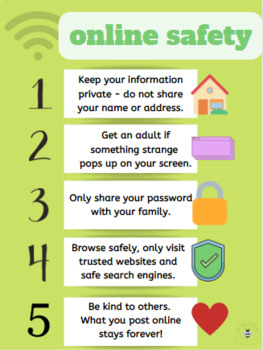
Online Safety Poster
Internet Safety Poster for StudentsEncourage children to browse safely online with this easy to read poster in student-friendly language! This could be printed out for your classroom, pasted in their notebooks or sent home to families.If you like this product please check out my other listings : )Be Safe Online & Be Kind : )-MsBeeCreative
Grades:
1st - 4th
Types:

Meet the Teacher Back-to-School Newsletter Templates for STEM
Are you looking for a fun STEM newsletter you can hand out during open house or on the first day of school for your students and parents to get to know you? This editable Meet the Teacher Newsletter is what you need! This newsletter headings and text boxes are editable so you can customize it to meet your needs when introducing yourself!Included in this product:-1 Sample Meet the Teacher Newsletter-4 Newsletter templates with editable text boxes-Editable headings and text boxesImportant:-All cli
Grades:
K - 7th, Staff
Types:
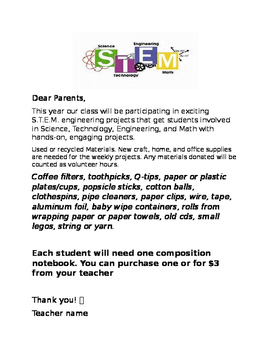
S.T.E.M. introduction letter for parents
This letter is to inform parents of what STEM is and how it will be used in the classroom. Also has a several items that are listed for the parents to have ideas of what to donate for the projects to work.
Grades:
1st - 6th
Types:
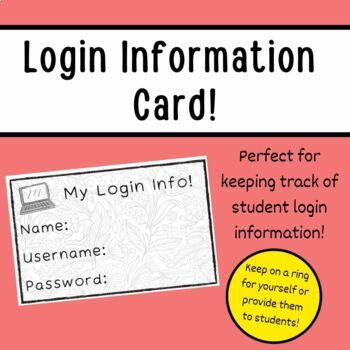
Student Login Information Card
Sometimes it can be so hard to keep track of student login information! This print & go pdf will help keep you organized and also be quick and easy! Student login information for Clever, Portal, Canvas, etc. would fit perfectly, simply write in your students' usernames and passwords!My recommendations:Print on cardstock & laminate! This would be especially be helpful if they are going to be given to students. They will last longer this way.Consider printing on colorful paper to make it m
Grades:
PreK - 12th
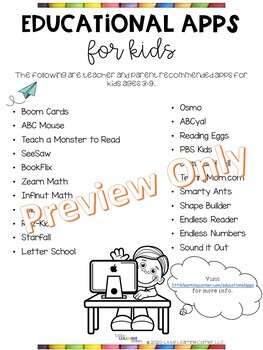
Free List of Educational Apps for Kids Ages 3-9
Educational apps for kids are an excellent tool to keep the learning fun at home and in the classroom. There are tons of reading and math apps that offer assessments, data tracking, differentiated instruction, games, and so much more.You will get:A free download with the link to my blog post where you can get the free printable list, and read about each app the the offers. **If you'd rather skip the download part, you can jump over to www.littlelearningcorner.com/educationalapps to see the c
Grades:
PreK - 3rd

Technology (Literacy) Resources for Families
A powerpoint (in English & Spanish!) full of literacy websites and apps you can print out for families or project during a parent conference or back to school night!
Good for elementary aged students.
Grades:
K - 5th

Coding for Beginners Workbook
"Coding Quest: Fun in Computer Science" is an engaging and interactive workbook designed for young learners aged 6-8 years old. This workbook introduces children to the world of computer science in a fun and approachable way.
Subjects:
Grades:
1st - 4th
Types:

Hello Families! Seesaw Welcome Post
Post this in your Seesaw class so families see a welcome message the first time they sign into their child's class.
Subjects:
Grades:
PreK - 12th
Types:
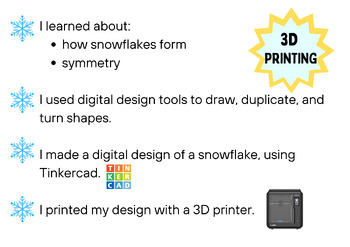
3D Printing Snowflakes - Send Home Info
3D Printing Snowflakes - Send Home InfoA brief description to be sent home with completed 3D printed snowflake.
Grades:
K - 5th
Types:
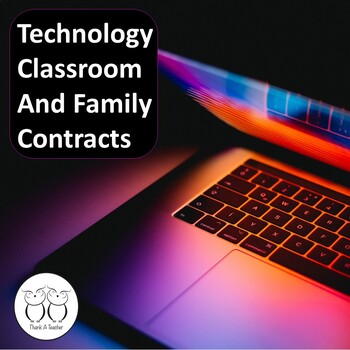
Technology School and Family Contracts Freebie
Problem: Kids are fearless with technology. As much as we try to monitor kids' usage, often they are doing things we have never heard of...both good and bad. Often our children are navigating a "smart" new world without concrete guidelines, oversight (they hide stuff!) or a healthy skepticism. In the classroom, kids may treat equipment carelessly, engage in too-casual communication for academics and even "surf" in dangerous waters. At home, the pitfalls are more extreme. From illegal downloading
Grades:
1st - 12th
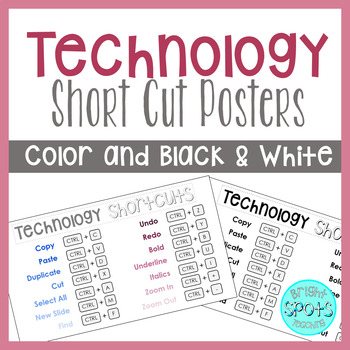
Technology Short Cut Posters
These Technology Short Cut posters are a great reference for students to master copying, pasting, undoing, and more. Post them to your Google Classroom, Schoology, or other LMS for virtual learning, or print them out to hang on your wall in the classroom! Your students will master these keyboard tricks in no time!Other similar products…➯ 4th Grade Science Word Wall➯ Growing Patterns Task Cards➯ Geometry Task CardsBe sure to follow my TpT store by clicking on the ‘Follow Me’ next to my logo to re
Grades:
2nd - 8th
Types:
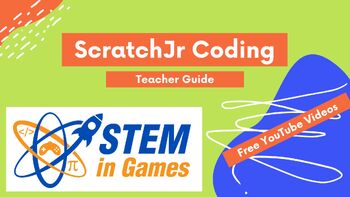
Scratch Jr. Coding Teacher Guide Lesson 1
This is the first lesson of the teacher guide. It was created to assist anyone teaching computer programming using ScratchJr. It goes along with the STEMinGames video lessons found here: https://www.youtube.com/playlist?list=PLh-lE4JDTAZaqPLNqe4VqF4X4F5H_BLlZThese videos are an introduction to computer programming for kids 5-8 years old. This series of lessons teaches real programming concepts using the ScratchJr app. The YouTube videos contain everything that is needed, but this optional guide
Grades:
K - 3rd
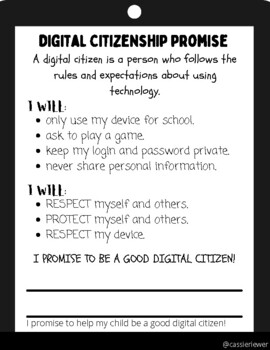
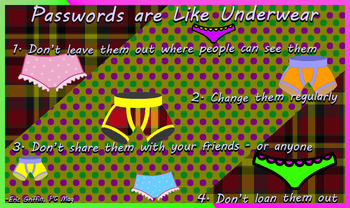
Password are like Underwear
Having strong passwords is crucial, even for young learners. This poster serves as a simple reminder of this important practice.
Grades:
1st - 12th, Higher Education, Adult Education
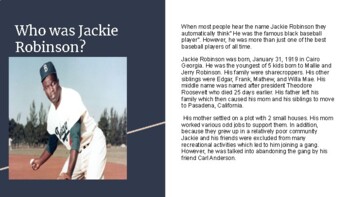
Black History Month: Jackie Robinson Powerpoint
Presentation on theme: "Jackie Robinson: An American Hero"— Presentation
Grades:
PreK - 12th
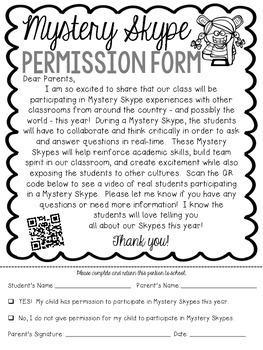
Mystery Skype Parent Permission Form
Use this form to get parental approval for your students to participate in Mystery Skypes!
Want to learn more about a Mystery Skype or get ideas for using it with younger students? Visit this blog post --> http://www.kindergartensuperkids.com/2014/07/mystery-skype-aka-coolest-thing-ever.html
Thanks for downloading! I hope you enjoy and will take the time to leave feedback. :)
Grades:
PreK - 10th
Types:
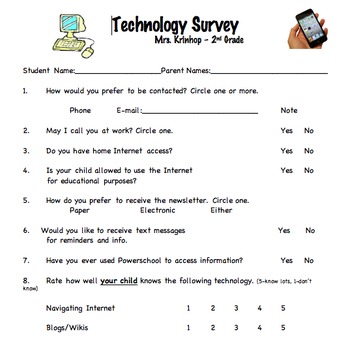
Technology Survey about your Students
This is a technology survey you would give to parents at the beginning of the year to get a better understanding of what your students' strengths and weaknesses are when it comes to technology.
Grades:
K - 8th
Types:
Showing 1-24 of 59 results









