33 results
Free 3rd grade computer science resources by TpT sellers for TpT sellers
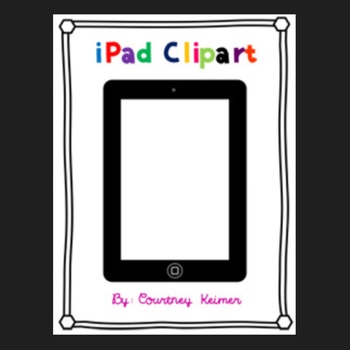
Free iPad Clipart for Commercial Use
I made this iPad clipart to use for a student work display and wanted to share it. I went with a fun technology theme. The student work display says, "iWork really hard." I used the iPad clipart and typed students' names underneath the iPad using my cklittlebuttons font. It is free in my CKFonts *2* zip file for classroom use. Then I am going to have students draw a self-portrait on the iPad screen. I'll share a pic when it's all done. :) In this zip file is a iPad png. file with a transpar
Grades:
PreK - 12th, Higher Education, Adult Education, Staff
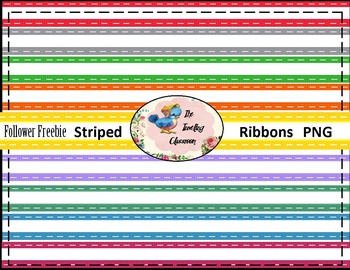
Follower Freebie Striped Satin Ribbons (Digital Ribbons for Commercial Use)
This is a follower freebie that includes nine PNG "Stitched Satin Digital Ribbons". You can rotate, layer, and stack them! You may use them for personal or commercial purposes, but you must provide credit. I love using ribbons in my product covers. Sometimes I use them in the background or up front to display the title of a product. Try them out - you may just come to love this new digital accessory:)
Would you like some more great clip art for your next project? Take a look...
♥ FREE Mat
Grades:
PreK - 12th, Higher Education, Adult Education, Staff

FREE Smart Board (color and black&white)
- 2 images (1 Color and 1 B&W)
- images saved at 300dpi in PNG files
For Personal and Commercial use.
Grades:
PreK - 12th, Staff
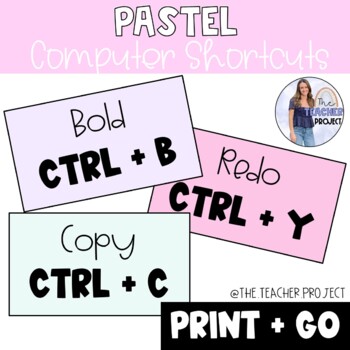
Pastel Computer Keyboard Shortcuts
These Pastel Computer Keyboard Shortcuts are a great way to remind students of the shortcuts they can use when typing. These posters will save you and your students time when working in class or online!These are Print + Go and saved in PDF format so they are ready to be laminated and posted on bulletin boards or shared virtually for distance learning!Check out Similar Resources You'll Love:Bright Computer Keyboard Shortcuts
Grades:
1st - 6th
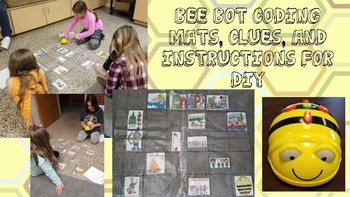
Bee Bot DIY Mats (Summer Camp & A Nice Walk in the Jungle) Maker Space K-5
This activity pack includes instructions and guidelines for creating your own Bee Bot mats to use with your students in a maker space environment. Teach early coding with Bee Bots. It includes 4 activities, two Bee Bot mats (Summer Camp Fun and A Nice Walk in the Jungle), coding steps, Makeover for Bee Bots, writing element, video tutorial and much more!If you like this activity set check out my other maker space bundles and activities in my Teacher Pay Teacher Store.
Grades:
1st - 3rd
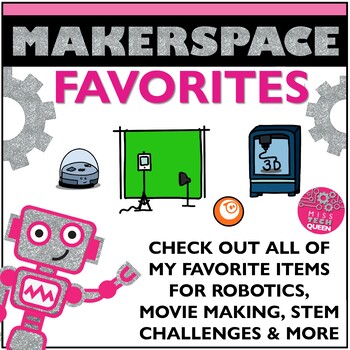
Makerspace Favorites Starting with STEM How to Start a STEM Lab New to Robot
Are you new to STEM or want to start a makerspace in your classroom??? A lot of teachers have reached out with questions on what to buy. I wanted to create a list of my students’ favorite items! These are suggestions of how I use them in my classroom, however, the items can work for other grade levels. It varies on your students’ level and experience.The links are clickable to websites, apps, or my Amazon Idea list. Hope your students enjoy these as much as mine do! ~ DenaClick here to follow m
Grades:
1st - 4th
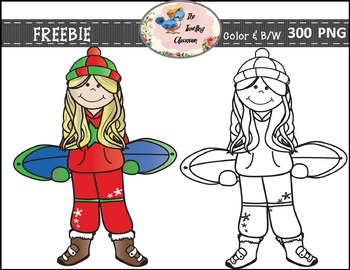
Winter Girl - FREE (Commercial Use)
Follower FREEBIE! Thank you for following The Travelingclassroom! I hope you find these free graphics useful in your creations:)
Please leave your feedback if you download, you encourage me to share more freebies!
The is a sample of my complete winter kids and sports clip art set.
2 High Quality Graphics for Commercial Use
Includes 1 Color PNG and 1 black line PNG
Clip Art for Teachers
You will definitely have fun with these graphics! Oh the possibilities! Just re-size to make dif
Grades:
PreK - 12th, Higher Education, Adult Education, Staff
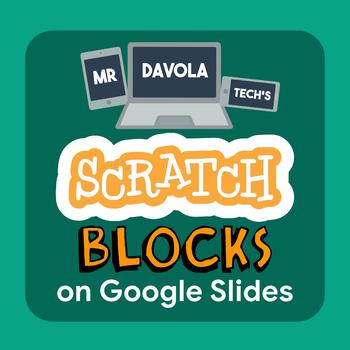
Scratch 3.0 Blocks on Google Slides
Scratch 3.0 blocks for Google Slides was created so that you can easily create visual Scratch lessons your students!
Grades:
PreK - 12th, Higher Education, Adult Education, Staff

Hello_Computer-Free Computer Theme Cliparts
Free Computer Clipart Pack!!!
Please enjoy this month's free cliparts.They can be used for any classroom project. This cliparts included are:
4 Cute Computers
1 Computer background
These cliparts are for Personal and Commercial use only. Please read Term of Use included in this free pack.
Hope you enjoy these free cliparts,also feel free to leave a comment! Thank you for visiting my TPT store.
Toya's Studios© 2014
Grades:
PreK - 8th, Staff

St. Patrick's Day: How to Catch a Leprechaun
St. Patrick's Day Lego Trap is designed for students to use computer science skills #coding to trap a Leprechaun. This can be used with SPIKE Lego Essential, regular Legos, creative design with materials found in the classroom, or countless other ways for students to get creative, building, or coding!
Grades:
PreK - 8th

Black and White Station Labels
These are designed to be used on computer stations in a lab or library setting. However, they could be used wherever you might have "stations".
Grades:
PreK - 12th, Higher Education, Adult Education, Staff
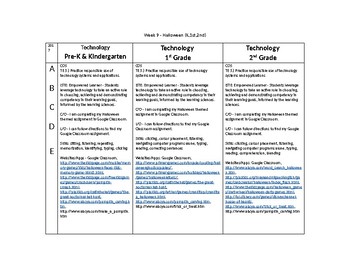
Halloween Computer Lab Lesson Plan
This is a lesson plan for K-2 complete with ISTE standards and links to all the games. I use Google Classroom to post the links for the kids to access.
Subjects:
Grades:
K - 5th
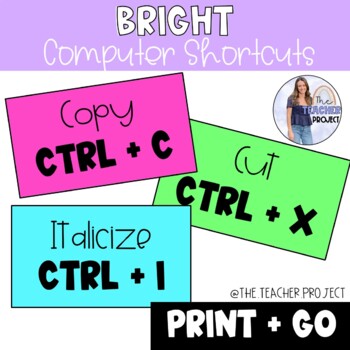
Bright Computer Keyboard Shortcuts
These Pastel Computer Keyboard Shortcuts are a great way to remind students of the shortcuts they can use when typing. These posters will save you and your students time when working in class or online!These are Print + Go and saved in PDF format so they are ready to be laminated and posted on bulletin boards or shared virtually for distance learning!Check out Similar Resources You'll Love:Pastel Computer Keyboard Shortcuts
Grades:
1st - 6th

Dash Robot Clip Art FREEBIE
DASH ROBOT CLIP ART!4 Colour and 1 Black and White Clip Art for your personal and commercial use (with reference to my store)Please follow my Terms of Use for all products.
Subjects:
Grades:
2nd - 5th

Digital Papers: How To Change Your Font Using--FREEBIE!
This step-by-step, with easy to follow screen shots, shows you how to change your fonts to have patterns using digital papers (backgrounds).
File is saved as a PDF.
For personal, educational purposes only.
Grades:
1st - 3rd
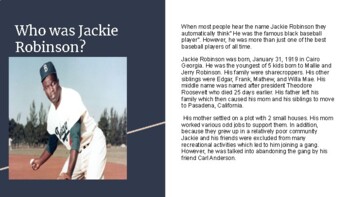
Black History Month: Jackie Robinson Powerpoint
Presentation on theme: "Jackie Robinson: An American Hero"— Presentation
Grades:
PreK - 12th
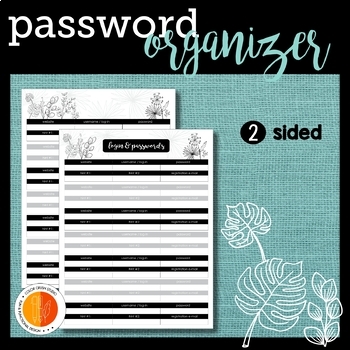
Username and Password Information Keeper
Let's be honest…we all have enough information floating around in our heads to be bothered with remembering all the log-in details for the plethora of sites we use on a daily basis. The conundrum is, where exactly did that little slip of paper go with all that information on it??? Problem solved…just use this handy organizer to keep track of all of those very important details such as the url, username & log-in, password, password hints and the e-mail address you used to register with the si
Subjects:
Grades:
PreK - 12th, Staff
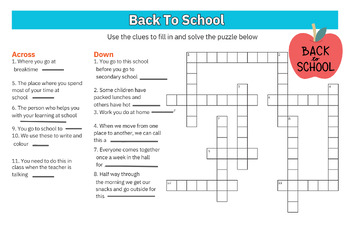
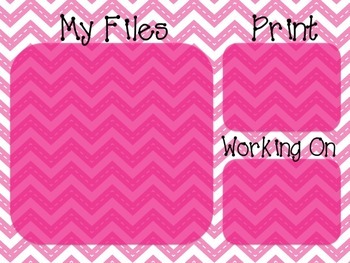
Desktop Background- FREEBIE
Organize your desktop with this cute chevron printed background!
If you downloaded and liked this FREEBIE please leave feedback!!!
Grades:
PreK - 12th
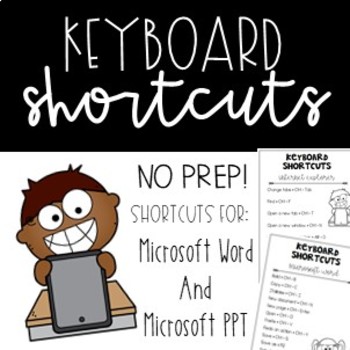
Keyboard Shortcuts
Use these tags as desk tags, bookmarks, posters or worksheets.
They are designed to help your students navigate Microsoft Word and Internet Explorer with ease.
Shortcuts: Microsoft word and internet explorer.
This file contains 2 x shortcut tags (2 x tags per page; when you print they will be A5 in size).
Page 1 - Shortcuts for Microsoft Word (incl. bold, copy, italicise, new doc, new page, open, paste, redo, save, save as, select all, underline, undo).
Page 2 - Shortcuts for Internet Expl
Grades:
3rd - 7th

FREE Thetravelingclassroom Button
Use for crediting my Digital Files.
You MUST provide credit on all my digital files with a link back here:)
Please leave your feedback - you encourage me to make more digital products:)
Don´t forget to follow my TPT store and/or blog for your free 50 follower freebie!
For every 50 followers I give out a new freebie!
Please contact me with your comments and suggestions. I also take special orders:)
Grades:
PreK - 12th, Higher Education, Adult Education, Staff

How to Create A Prezi with Video! *FREE*
This shows you how to create a Prezi presentation. I've included directions, pictures, and a video. I personally love Prezi because it allows you to have more freedom when creating presentations. It allows to add as many pictures as you can and gives you an unlimited space to work with. Plus, the students love it! You can access Prezi by going to Prezi.com
Grades:
3rd - 12th, Higher Education, Adult Education, Staff
0:47
How to Insert Multiple Images at Once (PowerPoint- PC)
Did you always insert one picture at a time in your PowerPoint? This mini tutorial will show you how to insert multiple images at once using a keyboard shortcut. Remember, this tutorial is only for PC users with PowerPoint program. :)
Thanks for watching!
My Terms of Use:
Click here to read Tiny Graphic Shack's terms of use.
Grades:
PreK - 12th
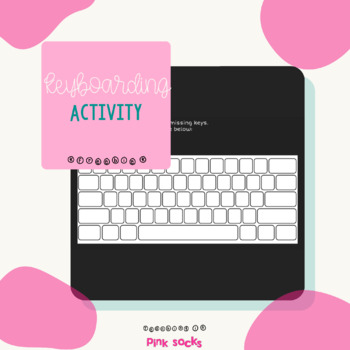
Showing 1-24 of 33 results








