57 results
Free 3rd grade instructional technology resources for parents

FREE | Technology Headset Ear Buds Letter | Send Home
Save time by downloading and printing these EDITABLE HEADSET/EARBUD HOME LETTERS!If your kids are fortunate enough to utilize technological devices during the school day, it helps to have them bring in headsets/earbuds from home. Not only is it healthier (think: lower likelihood of lice), it also stresses to parents the importance of technology integration in the curriculum!These HEADSET/EARBUD HOME LETTERS are FULLY EDITABLE so you can tailor them to your own school, device types, due date, nam
Grades:
PreK - 5th

Great Apps & Websites Parent Handout
Looking for an easy way to share some great learning apps with parents? This handout from the Lit Pit includes suggestions for reading, math and writing apps and websites, as well as apps & websites for Pre-K and K children.
Please note: This version of this product does not include French app suggestions. If you would like French language suggestions as well, look here: https://www.teacherspayteachers.com/Product/Great-Apps-Websites-Handout-for-Parents-incl-French-1944326
Looking for more
Grades:
PreK - 5th
Types:
Also included in: Ways to Help Your Child Parent Handout Bundle
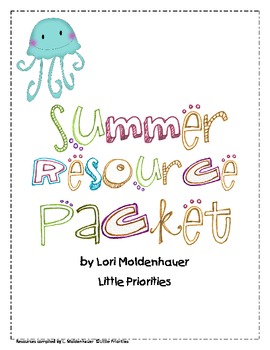
Summer Resources for Parents Packets
This packet contains on-line resources for parents to work with their child over the summer. There are ideas for iPads and KindleFires too. Included is Summer List Sheet and 2 certificates for parents to give their child after a summer of hard work. Email this to your parents so they are given the links at their fingertips.
Clip art from Scrappin Doodles and Digiweb.
Subjects:
Grades:
K - 3rd
Types:
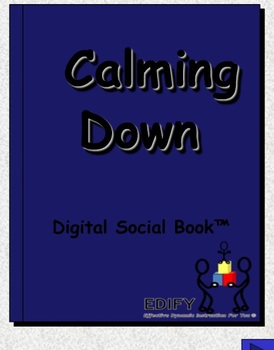
Calming Down Digital Social Book
I am sure that many of you have heard of social stories and video modeling. You have probably even used one or both of these methods to teach social/communication skills. The Digital Social Book (using a script much like a Social Story) breaks down a target behavior into its most simplistic steps and then places it into a book format. Short video clips are then embedded within the story to provide a living model of each of the smaller tasks required to complete the target behavior.
You might ask
Grades:
PreK - 12th
Types:

Dinosaur Token Board
Use token board to help kids complete tasks, earning tokens to achieve goals (reinforcers aka what they are "working" for). Once a task is completed a token is earned (i.e. placed on the board), once 5 tokens are collected, reinforce with preferred item or activity that is displayed in the 'working for' box.Directions:1. Print out PDF2. Laminate or glue onto cardstock/poster 3. Cut out visual icons4. Attach Velcro to board and tokens Includes:- Token Board- Token Characters (dinosaurs)- Visual i
Grades:
PreK - 5th, Adult Education, Staff

iReady Math Lesson Tracker
Keep students accountable with this iReady Math Lesson Tracker. Students will be able to keep track of the lessons they have passed and all the 100%. This is a great tool for students, teachers, and even parents!
Subjects:
Grades:
2nd - 5th
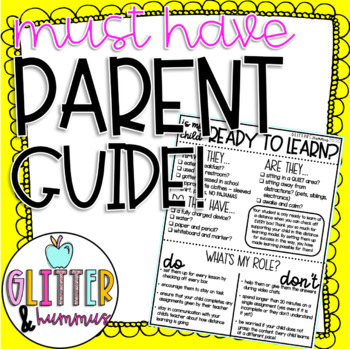
PARENT GUIDE TO DISTANCE LEARNING - ✨FREEBIE!!!✨ | Virtual Classroom
✨Check out my Bundle of my ESSENTIAL DISTANCE LEARNING RESOURCES✨PARENT GUIDE TO DISTANCE LEARNING - ✨FREEBIE!!!✨ | Virtual ClassroomPlease read this ENTIRE description before downloading, THANK YOU!TEACHERS!!! - How many times have you wanted to communicate to parents EXACTLY what their role in distance learning is? Are you UPSET by the online conversations about teachers and distance learning this Fall? Clearly and easily communicate the role of families in your classroom this Fall with this
Grades:
PreK - 8th, Adult Education, Staff
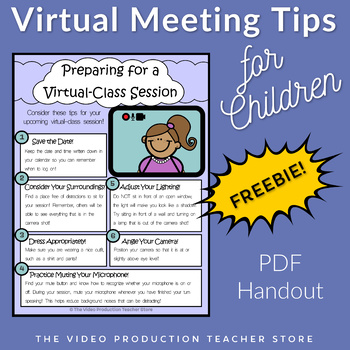
Virtual Meeting Tips for Children
Free handout that covers 6 tips for students to prepare for a virtual class session. Document covers lighting, angles, surroundings, attire, and microphone muting!Applicable for Zoom Meetings, Google Hangouts, and all other virtual meeting sessions!Great resource for students and their parents!#backtoschool#socialdistancing#zoom#zoommeeting#googlehangouts#videoconferencing#distanceeducation#kindergarten#freebie
Grades:
PreK - 7th
Types:

Technology (Literacy) Resources for Families
A powerpoint (in English & Spanish!) full of literacy websites and apps you can print out for families or project during a parent conference or back to school night!
Good for elementary aged students.
Grades:
K - 5th
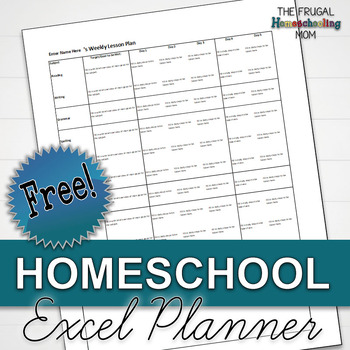
Excel Lesson Planner Calendar Template for Homeschool: Always FREE
This is a FREE Excel-based homeschool planner from The Frugal Homeschooling Mom blog. It's an oldie but popular freebie, so I've uploaded it here for anyone who loves Microsoft Excel (or is savvy with Google Sheets and wants to upload it there). Created for use with one student - if you have multiples, just duplicate the file for each child. If you prefer printables, don't miss over 100 pages of our homeschool planning system:Basic PagesHomeschool Comics AdditionAdult Coloring Pages AdditionPaci
Grades:
PreK - 12th

A Paren't Guide to Google Classroom
This is a simple yet efficient Google Slides presentation to share with parents if you use Google Classroom. It explains easily how to log in and navigate Google Classroom with visuals. It consists of 19 sides that can be edited to your liking.
Grades:
PreK - 12th
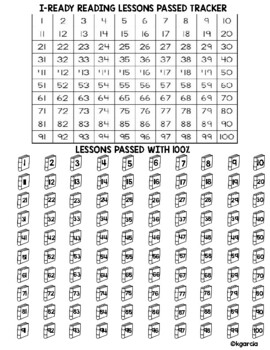
iReady Reading Lesson Tracker
Keep students accountable with this iReady Reading Lesson Tracker. Students will be able to keep track of the lessons they have passed and all the 100%. This is a great tool for students, teachers, and even parents!
Grades:
2nd - 5th

Using Google Meet for At Home Learning COVID-19 (Distance Learning)
This freebie includes a "how to for parents" and a set of "classroom rules" for students to follow. I hope this helps during this difficult time!
Grades:
1st - 12th
Types:
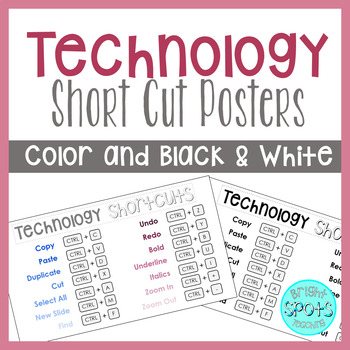
Technology Short Cut Posters
These Technology Short Cut posters are a great reference for students to master copying, pasting, undoing, and more. Post them to your Google Classroom, Schoology, or other LMS for virtual learning, or print them out to hang on your wall in the classroom! Your students will master these keyboard tricks in no time!Other similar products…➯ 4th Grade Science Word Wall➯ Growing Patterns Task Cards➯ Geometry Task CardsBe sure to follow my TpT store by clicking on the ‘Follow Me’ next to my logo to re
Grades:
2nd - 8th
Types:
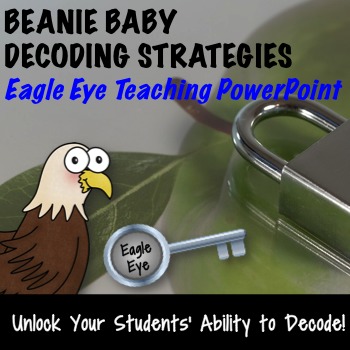
Beanie Baby Decoding Powerpoint Eagle Eye
Looking for a way to flip your classroom or have students learning or reviewing at home? Maybe you would like to have a "go to" presentation on how to use Eagle Eye Decoding Strategy for new students or parents. Whatever the need, this powerpoint will help you teach this strategy with ease.
I offer the full 8 strategy version in my TpT store! Here's the link to the full version and other Decoding Products!
Beanie Baby Decoding Strategies PowerPoint
Beanie Baby Decoding Strategies Posters
Al
Grades:
PreK - 3rd

Bilingual Technology Login Cards (English, Spanish, Portuguese, Haitian Creole)
Want more school to home participation from your students and families? Right this way! With these login information cards, students and families will have technology information on hand to help their children work on homework, activities and projects at home. All cards contain spaces to type in or write their names, usernames, passwords, and educational website links. These cards are editable to print out and laminate. You can also print out blank cards as well. There are two cards per page
Grades:
PreK - 6th
Types:
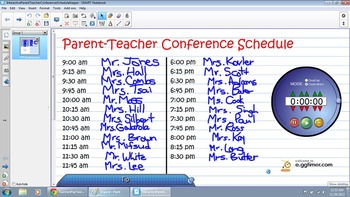
Interactive Parent Teacher Conferences Schedule Keeper
Interactive Parent Teacher Conferences Schedule KeeperThis SMART Notebook file allows teachers to keep tabs of their Parent Teacher Conference Schedule. An interactive timer is also visible on the slide along with the schedule time slots. This interactive file can be customized to suit your needs and the interactive time makes sure that your conferences stick to your schedule without the uncomfortable wrap up...when time is up, time is up!Please make sure you have SMART Notebook installed on y
Grades:
PreK - 12th

3BE Classroom Rules (General)
You asked, and I have delivered! Here are few meaningful, easy to remember, KID FRIENDLY RULES for any learning environment! Use them for classrooms, homeschool, virtual learning, professional learning environments, etc.. The vibrant colors in this set will add the perfect touch of color to your classroom décor or slide deck. Enjoy this free resource!More FREE resources for classroom décor COMING Oct 2023!!!Thanks for taking the time to view my product! If you like my work, please consider leav
Grades:
2nd - 12th, Higher Education, Adult Education, Staff
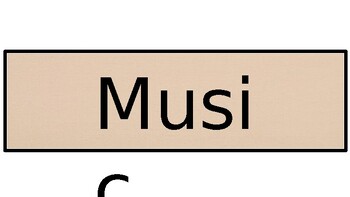
Groovy Tech Cards
Groovy Tech Cards! Type in students information and print them out!
Grades:
3rd - 5th
Types:
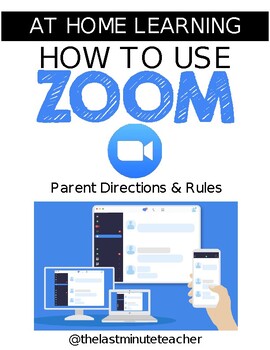
Using Zoom for At Home Learning COVID-19 Editable (Distance Learning)
This freebie includes a "how to for parents" and a set of "classroom rules" for students to follow.I hope this helps during this difficult time!
Grades:
PreK - 12th
Types:

Developing Digital Portfolios
Digital portfolios are a wonderful way to help students reflect on their learning, store important projects, develop a deeper understanding of important skills, and bring their creative resources with them for years to come. This resource will help any educator with the first steps to creating digital portfolios in their classroom. This resource includes:
--Links to articles and tips on developing digital portfolios
--Steps for how to develop digital portfolios
--A letter to parents explaining
Grades:
2nd - 12th
Types:

Digital Safety Information for Parents, Teachers, and Administrators
the unCOMMONly hardCORE teacher presents FREE information for parents, administrators and board members on internet safety!
Give this to parents as a handout, use as a slideshow for back to school or technology night!
Customization available for 1.00 each, just email me!
Grades:
K - 12th
Types:
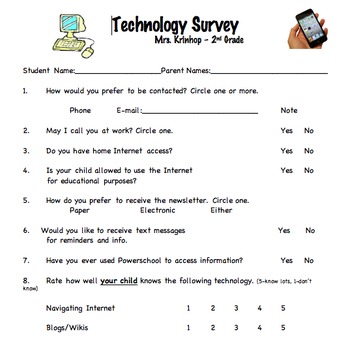
Technology Survey about your Students
This is a technology survey you would give to parents at the beginning of the year to get a better understanding of what your students' strengths and weaknesses are when it comes to technology.
Grades:
K - 8th
Types:
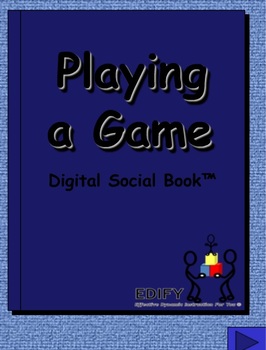
Playing a Game Digital Social Book
I am sure that many of you have heard of social stories and video modeling. You have probably even used one or both of these methods to teach social/communication skills. The Digital Social Book(using a script much like a Social Story) breaks down a target behavior into its most simplistic steps and then places it into a book format. Short video clips are then embedded within the story to provide a living model of each of the smaller tasks required to complete the target behavior.
You might ask,
Grades:
PreK - 4th
Types:
Showing 1-24 of 57 results





