13 results
Free 3rd grade computer science resources for staff and administrators
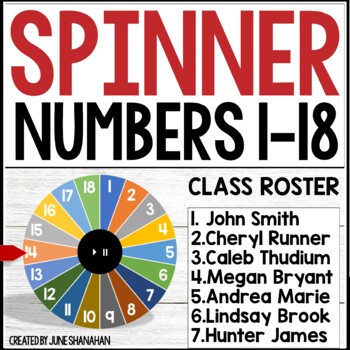
Digital Spinner Random Name Picker Editable Freebie
Searching for an easy way to randomly select a student name? This spinner is perfect if you have a classroom of 18 students or less. A great way to encourage academic growth is to ask a question, pause for “thinking time,” and then allow the spinner to select a student. Operating the spinner is a snap. Just enter student names, view in slideshow mode, then click to spin. Click the pause button and the spinner will stop. ✅ Find more spinners here!Fun ways to use spinners:1. Student Name Picker2.
Grades:
2nd - 5th

Technology Sign Out Sheet
Here is a simple technology equipment sign out sheet. The sign out sheet includes the following rules for students:
1) Sign out all laptops, headphones, splitters, etc.
2) One laptop per person
3) Each laptop must be signed out by the person using it and with the correct laptop number
4) Equipment must be returned by 3:40 pm on the day it was borrowed and signed back in
5) The person who signs out the laptop is responsible for any misuse of school property
It also includes box for:
Date
Name
I
Grades:
K - 12th, Higher Education, Adult Education, Staff
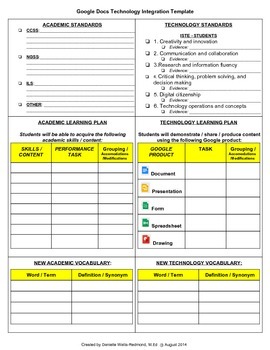
Google Docs Technology Integration Template
This template is the best tool to use when planning units or lessons to integrate technology, specifically Google Docs/Apps. It allows educators to chunk all necessary components for planning activities. The left side is for the academic content and the right side is for the technology content. They should be complementary.
I hope you enjoy using this resource!
Grades:
K - 12th, Higher Education, Adult Education, Staff
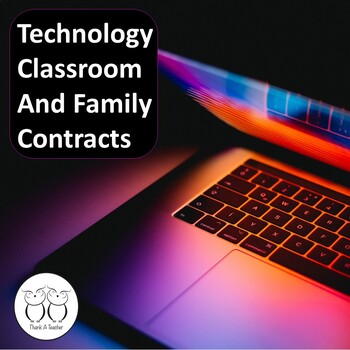
Technology School and Family Contracts Freebie
Problem: Kids are fearless with technology. As much as we try to monitor kids' usage, often they are doing things we have never heard of...both good and bad. Often our children are navigating a "smart" new world without concrete guidelines, oversight (they hide stuff!) or a healthy skepticism. In the classroom, kids may treat equipment carelessly, engage in too-casual communication for academics and even "surf" in dangerous waters. At home, the pitfalls are more extreme. From illegal downloading
Grades:
1st - 12th
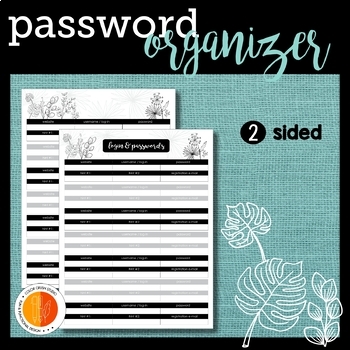
Username and Password Information Keeper
Let's be honest…we all have enough information floating around in our heads to be bothered with remembering all the log-in details for the plethora of sites we use on a daily basis. The conundrum is, where exactly did that little slip of paper go with all that information on it??? Problem solved…just use this handy organizer to keep track of all of those very important details such as the url, username & log-in, password, password hints and the e-mail address you used to register with the si
Subjects:
Grades:
PreK - 12th, Staff
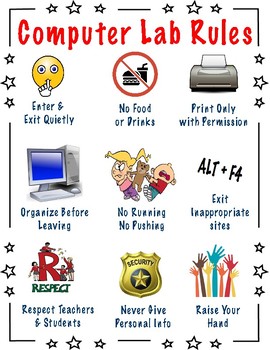
Computer Lab Rules
Cute poster to have in classroom or to pass out to students to review the classroom rules.
FYI - ALT + F4 is a keyboard shortcut most do not know. If you ever find yourself with a popup ad or inappropriate website you should never click it, not even to exit out of the website. Instead use the keyboard shortcut ALT + F4 and the browser window will close.
Subjects:
Grades:
PreK - 8th
2:03
How to use and Set up a free Pear Deck account video resource
This is a step-by-step tutorial on setting up a free Pear Deck account directly from a presentation in Google and how this awesome platform works when used as an add-on to Google Slides!If this tutorial was useful to you, please leave a review/rating. (Even if just a few words) Thank you!The punctuation resource shown in the video is this one: Punctuation I_____________________________________________________________Connect with me!✔ Follow OneTechieGirlP.S.Have questions? Feel free to email me
Grades:
K - 12th

Common Core State Standards ELA as a pure text file
Have you ever wanted to just have all of the Language Arts Common Core State Standards for Grades K - 12 as one text file? If the answer is yes, then this is the file for you. The format is simple, so it is easy to copy and paste the text into various other documents a teacher or administrator needs to create only a daily basis.
Here is an example of how two standards are setup:
CCSS.ELA-LITERACY.RI.K.1
--ENDTITLE--
With prompting and support, ask and answer questions about key details in
Grades:
K - 12th, Staff
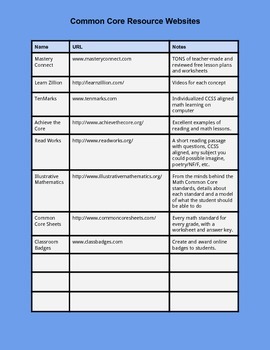
Common Core Website Resources: Reference Page
This is a free reference page for Teacher Binders or school bulletin boards with a list of many of the most important, CCSS-aligned resources on the web.
Grades:
PreK - 12th, Staff
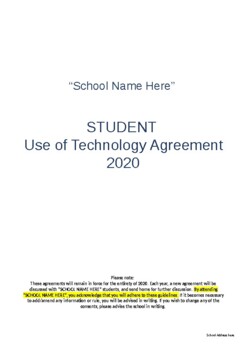
Information Technology Agreement (Primary School)
An IT agreement for a primary school in Australia.
Grades:
PreK - 12th

Google Meets Parent Manual and User Agreement
Hello!I put this together for my parents! It is in English and Spanish and it also has a user agreement for those of you who don't have one with your district! Enjoy!
Subjects:
Grades:
PreK - 8th

Editable schedule
An editable timetable/schedule for teachers or studentsTeachers can fill it to fit their needsICT session teachers could use it to teach students how to create tables for our school schedule
Grades:
3rd - 5th, Staff

Australian Curriculum - Progressive Frame - Digital Technologies (v7.2) (F-8)
Australian Curriculum - Progressive Framework - Technologies - Digital Technologies (v7.2) - Strands with Elaborations (F-8)
Grades:
K - 8th
Showing 1-13 of 13 results








