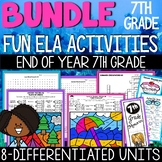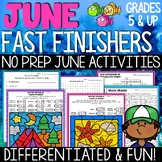20 results
7th grade for all subjects internet activities for parents
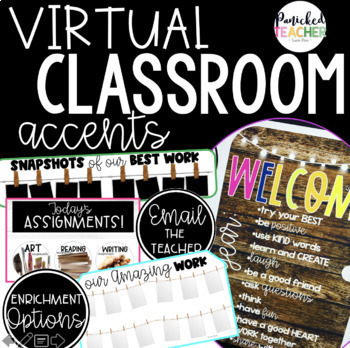
Virtual Classroom Digital Accents/Activities GROWING FILE
SPRUCE up your Digital Site (both FREE platforms) with these digital accents! Over 150+ BUTTONS (PNGs) and other awesome activities to build your Google Site, classroom website, or blog! Great to use in your ZOOM meetings and online teaching.Your students will thrive with a visually appealing and organized online learning platform! This product provides BUILDING BLOCKS that you need to create your digital platform, it does NOT provide a pre-made website. Not only will you have an amazing site,
Grades:
1st - 8th
Types:
Also included in: Digital Growing Bundle
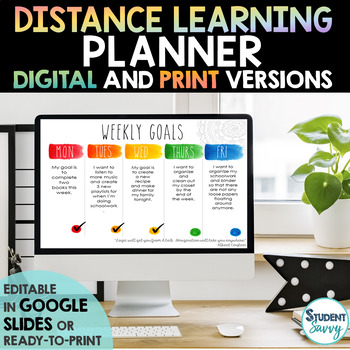
Homeschool Planner | Digital Planner | Weekly Daily Agenda Planner {50% OFF}
Distance Learning Planner | Homeschool PlannerSIMPLE AND EASY PLANNING FOR BOTH PARENTS AND/OR EDUCATORSThis resource contains both digital files and ready-to-print PDFs. -Editable in Google Slides | Google Classroom and Editable PowerPoint filesContents Include: ✓ BINDER COVER WITH SPINE & TABS✓ DAILY PLANNING PAGES ✓ WEEKLY PLANNING✓ FAMILY AND SCHOOL SCHEDULES✓ WEEKLY GOALS ✓ LESSON PLANNING PAGES ✓ FAMILY GAME NIGHT SCHEDULE ✓ DAILY JOURNALING✓ BRAIN BREAKS (ZEN COLORING)✓ WEEKLY READING
Grades:
3rd - 9th
Types:
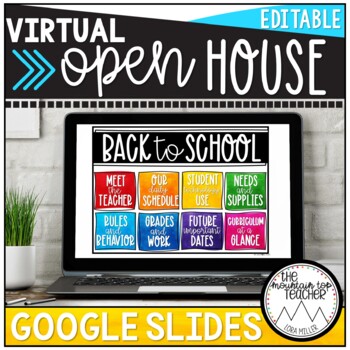
Virtual Open House Slide Show | Back to School | DISTANCE LEARNING
This back-to-school resource has everything you need to hold your VIRTUAL OPEN HOUSE! This digital resource can be used in a classroom setting (face to face) as well as a virtual classroom through Zoom or Google Meet. Using Google Slides and edit the slides to meet the needs of your classroom. This product includes 8 Information Slides as well as interactive buttons to make turning to information a breeze.The included slides are:Meet the TeacherOur Daily ScheduleStudent Technology UseNeeds and S
Subjects:
Grades:
PreK - 12th
Types:
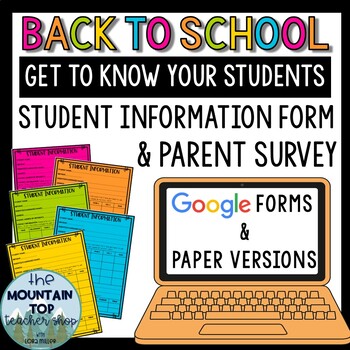
Back to School Student Information | Paper and Digital | DISTANCE LEARNING
Back to School Student Information and Parent Survey Forms--Paper and Digital VersionsPERFECT for ALL Grade Levels! Getting to know your students and building a relationship with them is one of the most important things you will do as a teacher. Even though Open House/Back to School Night is often hectic and stressful, it is still important to gather information about your students so that the foundation of the relationship can start to be built. There are so many things to keep track of! Dig
Grades:
PreK - 12th
Types:

Highly Recommended Virtual Field Trips for Distance Learning with Hyperlinks
This resource includes a curated list of the best virtual field trips available. The field trips are listed in one place and include a hyperlink that will take you directly on the adventure. Virtual field trips are a great activity for children of all ages and are even fun for the entire family. Whether you want to see Pandas, climb the Great Wall of China or swim with the sharks and much, much, more, there is something for everyone. You may also be interested in the Virtual Field Trip Polar Bea
Grades:
PreK - 8th
Types:

Google Sites: Banner & Button PNGs
Are you hopping on the Google Site trend? If so, these images are just for you! This is the Rainbow Bright collection of images and they are perfect for a bright and satisfying webpage. I love having all of my things in one place for parents and students. Below are the options that are included (each has every color as well)BannersWelcome to BannersWelcome to KindergartenWelcome to First GradeWelcome to Second GradeWelcome to Third GradeWelcome to Fourth GradeWelcome to Fifth GradeWelcome to 6th
Subjects:
Grades:
K - 8th
Types:
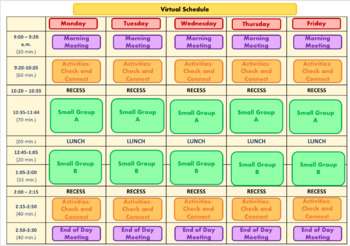
Editable Virtual Schedule for Online/Remote Teaching
Editable schedule for online learning. Gives a few ways you can organize your day, with easily editable times and text.**Includes Google Slides version. Link on Slides 6 of the PowerPoint document**. :)You can insert hyperlinks (that let you click to go to a link) to Google Meets or Activities in your online classroom by highlighting the text, right clicking and selecting "link", then pasting the URL.I find working in PowerPoint a lot easier and like to upload to Google Slides only at the last m
Subjects:
Grades:
K - 12th

Self-Control Worksheets
Teach a child or person supported how to work through impulsive triggers.These worksheets offer space for self-exploration as well as teach the concepts of self-control and impulses. Multiple-choice questions about triggering situations are included as well as a "Waiting" behavior log chart.This item can be used in an interactive notebook, counseling session, or classroom. Add notes & annotations through an interactive layer and assign it to students via Google Classroom.
Grades:
2nd - 7th, Staff
Types:
Also included in: Impulse Control Power Bundle

Interactive Bitmoji Classroom (Editable) Google Slide link - Distance Learning
Download includes 4 completed templates ready for personalization, 57 images to cut/paste into your own Bitmoji classroom, 7 wall/floor templates, personalization ideas, and suggested YouTube tutorial video to help you create your own Bitmoji classroom. Google Slides link to presentation is included.
Grades:
K - 12th
Types:

HBCU Research | Volume Two
Welcome back to volume two! Be sure to download "HBCU Research | Volume One" as well!Are any of your students interested in attending a Historically Black College or University, but don't know that much about them? Download this digital classroom resource to help your students learn more five of the most prominent HBCU's across the country!Includes: Tennessee State UniversityPhilander Smith CollegeAlcorn State UniversityHampton UniversityXavier Universityfive pages total
Subjects:
Grades:
5th - 12th
Types:
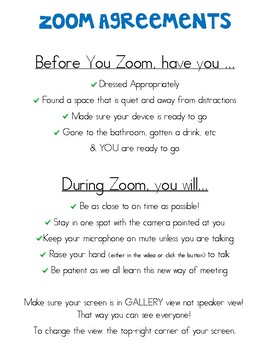
Zoom Agreements!
After a Zoom meeting where a student showed up without a shirt, I decided some agreements were needed! In today's new Remote-Digital Learning space, explicit expectations and agreements can make things far less daunting! Enjoy! *The Preview shows that the doc is two pages - it is only one!*
Grades:
K - 12th
Types:

Social Media: Snapchat in School-Directions, Student Reviews, & Release Form
This document includes:
• Directions for parents and students on how to use Snapchat
• Student interviews about Snapchat: can be used as a way to persuade parents of the reasons why their child (and parents, as well, if they so choose) could benefit from communicating with their teacher on Snapchat. The student feedback came from interviews with real eighth grade students (names changed for anonymity purposes).
• Snapchat Release Form for teacher to collect from all parents
***There is a space
Grades:
6th - 12th
Types:

Technology 150 Tools & Tips Distance Learning Raise Attendance Engagement Scores
COMPLETE GUIDE ONLINE LEARNINGIn this book, you’ll get a comprehensive list of helpful learning tools, learn common benefits, apeer-reviewed research study (August 2020) as well some of the drawbacks of remote learning, and learn 150+ strategies & tools for keeping students engaged while remote. Enclosed is a recent study that found certain applications and strategies increase academic scores by 1.84 median scores. These specific online tools used foundto increase academic scores by 1.84, at
Grades:
PreK - 12th, Higher Education, Adult Education, Staff
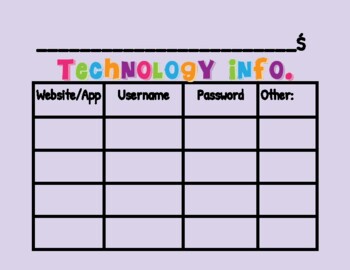
Class & Individual Student Technology Login Cards (Distance & In Class Learning)
These editable technology login cards are PERFECT for either distance learning or in-person learning. It helps keep students organized with their digital technology (and helps you with less headaches). I print a copy for myself to keep in my data binder for easy access and my students keep these in a self-adhesive pocket on their desks. During distance learning, I was able to send each student a copy of their information for home use.
Subjects:
Grades:
PreK - 8th
Types:

Google Tools Acceptable Use Policy and Permission Slip
I developed and used these two documents: (1) a letter to parents, and (2) an Acceptable Use Policy for 8th graders to obtain and use personal Google accounts for school (primarily g-mail and docs) related communication and collaboration.
A few notes:
-Though the documents refer to Google accounts, they could easily be revised to promote internet safety for any interactive web tool.
-I purposely wrote the documents so they would apply to "school-wide" use, though students primarily used the t
Grades:
7th - 10th, Staff

Google Sites - Buttons and Banners Floral Themed
Are you looking for something fun to spice up your classroom website? You've found it! included in this product are banners and buttons that can be used to create a unique and functional classroom website. Included are blank buttons for you to create your own buttons. There are 3 different button designs and 4 different header designs. Buttons Included:AssignmentsCalendarClass DojoCleverContact MeDistrict WebsiteDistrict WebsiteELAEnrichmentExpectationsFAQFormsFridayGoalsGoogle ClassroomGradesHo
Grades:
K - 8th
Types:

Twitter Presentation How to "Follow Me"
In this presentation, you will find a step by step picture (screenshot) guide to show your students parents how to follow you on Twitter. It also shows parents how to subscribe to mobile alerts so they can receive notification texts when you make new posts.
Grades:
PreK - 12th, Higher Education, Adult Education, Staff
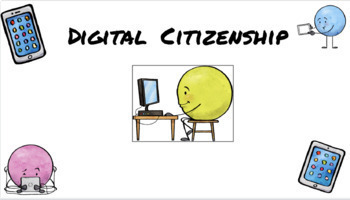
Digital Citizenship-Distance Learning
With students having an increase in using a variety of electronics during remote learning teaching them the boundaries and safety of internet use is a high priority. Use these slides to upload to your google classroom or present them during a google meet to discuss the importance of safety and internet use. There is media in two of the slides with a link and a sorting activity titled "Safe and Unsafe" for students to drag into the correct columns.
Subjects:
Grades:
6th - 12th
Types:

Individual Student Password List
I made these username and password cards so my students could independently use the technology lab. I plan to fill in student information, cut them out, and laminate them. They will then be made available to students when they are ready to use the classroom, media center, or technology lab computers. They could also be sent home so students could assess internet resources after school.
Subjects:
Grades:
K - 12th, Staff
Types:

Virtual Open House
For my school's virtual open house, I created this Google Slides presentation that outlines how my high school math class is run. You can record with ScreenCastify and verbally walk through each slide.
Subjects:
Grades:
6th - 12th
Types:
Showing 1-20 of 20 results