31 results
3rd grade for all subjects internet activities for parents
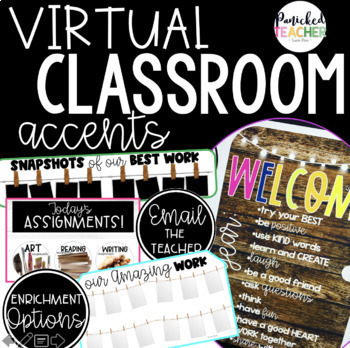
Virtual Classroom Digital Accents/Activities GROWING FILE
SPRUCE up your Digital Site (both FREE platforms) with these digital accents! Over 150+ BUTTONS (PNGs) and other awesome activities to build your Google Site, classroom website, or blog! Great to use in your ZOOM meetings and online teaching.Your students will thrive with a visually appealing and organized online learning platform! This product provides BUILDING BLOCKS that you need to create your digital platform, it does NOT provide a pre-made website. Not only will you have an amazing site,
Grades:
1st - 8th
Types:
Also included in: Digital Growing Bundle
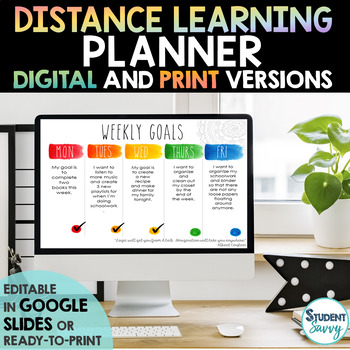
Homeschool Planner | Digital Planner | Weekly Daily Agenda Planner {50% OFF}
Distance Learning Planner | Homeschool PlannerSIMPLE AND EASY PLANNING FOR BOTH PARENTS AND/OR EDUCATORSThis resource contains both digital files and ready-to-print PDFs. -Editable in Google Slides | Google Classroom and Editable PowerPoint filesContents Include: ✓ BINDER COVER WITH SPINE & TABS✓ DAILY PLANNING PAGES ✓ WEEKLY PLANNING✓ FAMILY AND SCHOOL SCHEDULES✓ WEEKLY GOALS ✓ LESSON PLANNING PAGES ✓ FAMILY GAME NIGHT SCHEDULE ✓ DAILY JOURNALING✓ BRAIN BREAKS (ZEN COLORING)✓ WEEKLY READING
Grades:
3rd - 9th
Types:
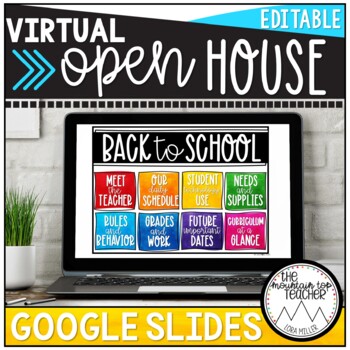
Virtual Open House Slide Show | Back to School | DISTANCE LEARNING
This back-to-school resource has everything you need to hold your VIRTUAL OPEN HOUSE! This digital resource can be used in a classroom setting (face to face) as well as a virtual classroom through Zoom or Google Meet. Using Google Slides and edit the slides to meet the needs of your classroom. This product includes 8 Information Slides as well as interactive buttons to make turning to information a breeze.The included slides are:Meet the TeacherOur Daily ScheduleStudent Technology UseNeeds and S
Subjects:
Grades:
PreK - 12th
Types:
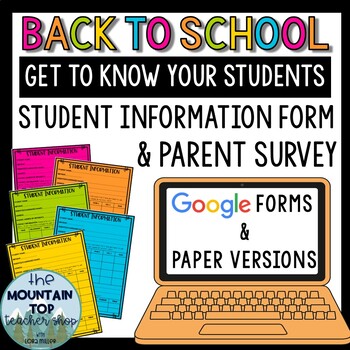
Back to School Student Information | Paper and Digital | DISTANCE LEARNING
Back to School Student Information and Parent Survey Forms--Paper and Digital VersionsPERFECT for ALL Grade Levels! Getting to know your students and building a relationship with them is one of the most important things you will do as a teacher. Even though Open House/Back to School Night is often hectic and stressful, it is still important to gather information about your students so that the foundation of the relationship can start to be built. There are so many things to keep track of! Dig
Grades:
PreK - 12th
Types:

Highly Recommended Virtual Field Trips for Distance Learning with Hyperlinks
This resource includes a curated list of the best virtual field trips available. The field trips are listed in one place and include a hyperlink that will take you directly on the adventure. Virtual field trips are a great activity for children of all ages and are even fun for the entire family. Whether you want to see Pandas, climb the Great Wall of China or swim with the sharks and much, much, more, there is something for everyone. You may also be interested in the Virtual Field Trip Polar Bea
Grades:
PreK - 8th
Types:
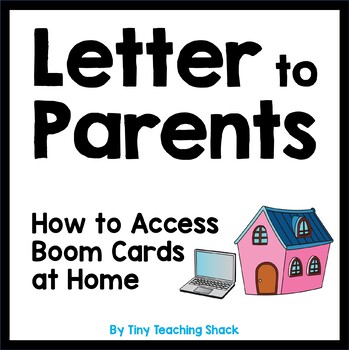
Letter to Parents: How to access Boom cards a home (Distance Learning)
This is a letter to send home with your students so that their parents or guardians can help them access the Boom cards at home, too. I hope this helps your students extend their learning at home! You can read more about Boom cards here.PDF and PPT files are both included, so you can customize it and add students' names if you wish. :)Read More About:1st Grade Grammar Boom Cards1st Grade Math Boom Cards2nd Grade Math Boom CardsVideos to Watch:What Are Boom Cards?How to Get Started on Boom Learni
Grades:
PreK - 5th
Types:
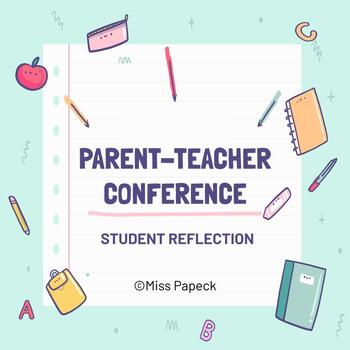
Digital Parent-Teacher Conference Student Reflection
Please note: This product requires a Google account. Students will work in a Google Slides document to reflect on many different areas including: Organizational Skills Study Behaviors Work HabitsFavorite/Most Challenging Subject Behavior (Virtual Environment) Students will also have a slide to add up to 3 different pieces of work they are proud of! Also included is a "Am I Ready for Middle School?" checklist for students going into middle school. If this does not apply to your students, you can
Grades:
3rd - 6th
Types:
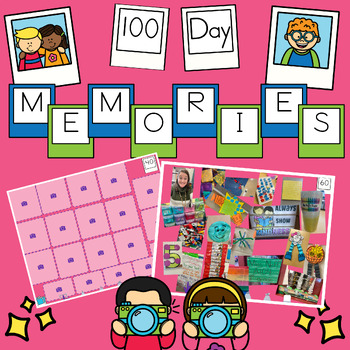
100 Memories for the 100th Day of School Interactive Digital Resource Seesaw
100 Memories for the 100th Day of School Interactive Digital Resource for SeesawLooking for a new and fun 100 Day Activity?! Celebrate the 100th Day of School in a memorable way with "100 Memories for the 100th Day of School" digital resource for Seesaw. This activity is designed to help students document and reflect on their favorite day of school, the 100th Day. Through various interactive templates and prompts, students can capture their favorite memories and share them with their classmates,
Subjects:
Grades:
PreK - 6th
Types:

Great Apps & Websites Parent Handout
Looking for an easy way to share some great learning apps with parents? This handout from the Lit Pit includes suggestions for reading, math and writing apps and websites, as well as apps & websites for Pre-K and K children.
Please note: This version of this product does not include French app suggestions. If you would like French language suggestions as well, look here: https://www.teacherspayteachers.com/Product/Great-Apps-Websites-Handout-for-Parents-incl-French-1944326
Looking for more
Grades:
PreK - 5th
Types:
Also included in: Ways to Help Your Child Parent Handout Bundle

Google Sites: Banner & Button PNGs
Are you hopping on the Google Site trend? If so, these images are just for you! This is the Rainbow Bright collection of images and they are perfect for a bright and satisfying webpage. I love having all of my things in one place for parents and students. Below are the options that are included (each has every color as well)BannersWelcome to BannersWelcome to KindergartenWelcome to First GradeWelcome to Second GradeWelcome to Third GradeWelcome to Fourth GradeWelcome to Fifth GradeWelcome to 6th
Subjects:
Grades:
K - 8th
Types:
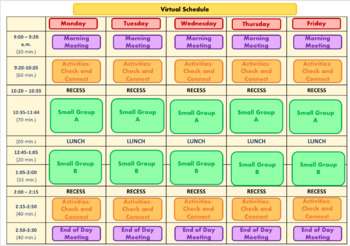
Editable Virtual Schedule for Online/Remote Teaching
Editable schedule for online learning. Gives a few ways you can organize your day, with easily editable times and text.**Includes Google Slides version. Link on Slides 6 of the PowerPoint document**. :)You can insert hyperlinks (that let you click to go to a link) to Google Meets or Activities in your online classroom by highlighting the text, right clicking and selecting "link", then pasting the URL.I find working in PowerPoint a lot easier and like to upload to Google Slides only at the last m
Subjects:
Grades:
K - 12th

Self-Control Worksheets
Teach a child or person supported how to work through impulsive triggers.These worksheets offer space for self-exploration as well as teach the concepts of self-control and impulses. Multiple-choice questions about triggering situations are included as well as a "Waiting" behavior log chart.This item can be used in an interactive notebook, counseling session, or classroom. Add notes & annotations through an interactive layer and assign it to students via Google Classroom.
Grades:
2nd - 7th, Staff
Types:
Also included in: Impulse Control Power Bundle
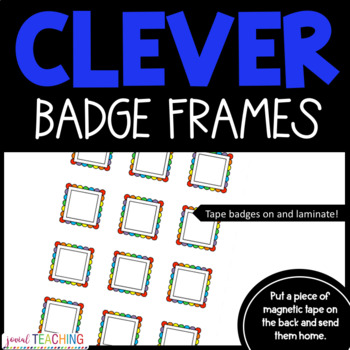
CLEVER BADGE FRAMES
This is a SLIDE page (1 page) of rainbow colored CLEVER badge outlines. Cut our your badges...Fit them in the boxes... Laminate them...Cut them up and send them home... mail or with student.Optional*** Put a piece of magnetic tape on the back for easy retrieval from the refrigerator or surfaceCheck out my other products at Jovial Teaching!
Grades:
1st - 4th

Interactive Bitmoji Classroom (Editable) Google Slide link - Distance Learning
Download includes 4 completed templates ready for personalization, 57 images to cut/paste into your own Bitmoji classroom, 7 wall/floor templates, personalization ideas, and suggested YouTube tutorial video to help you create your own Bitmoji classroom. Google Slides link to presentation is included.
Grades:
K - 12th
Types:

26 Websites to Prevent the Summer Slide Parent Handout - FREEBIE
End of the Year Parent Handout for 26 free learning websites for Elementary School kids to help prevent the "summer slide." This is a product that I made to use as a handout to stick in End of the Year Report Card envelopes. Parents are always asking for resources to help their kids practice school skills over the summer. Use this file to make a 2-sided handout to give to families who want to be proactive and help prevent the infamous “Summer Slide” (summer regression). I made this list with my
Subjects:
Grades:
K - 5th
Types:
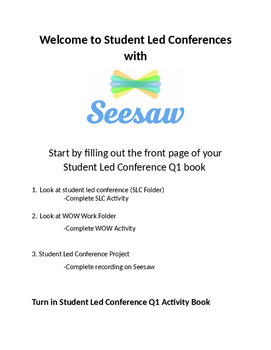
Student Led Conference with Seesaw Activity notebook
Student led conference activity book and welcome sign for Seesaw.
-You can edit on Word!
Grades:
K - 6th
Types:
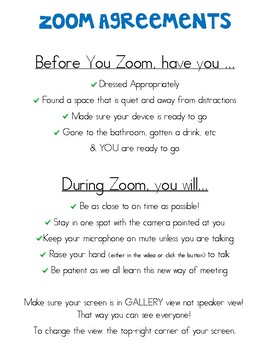
Zoom Agreements!
After a Zoom meeting where a student showed up without a shirt, I decided some agreements were needed! In today's new Remote-Digital Learning space, explicit expectations and agreements can make things far less daunting! Enjoy! *The Preview shows that the doc is two pages - it is only one!*
Grades:
K - 12th
Types:

Canvas Buttons Confetti
Is your district getting ready to use Canvas or another Learning Management System this school year? These lemon theme buttons are the perfect addition to make your homepage pop with color and excitement! I have included a PDF copy. If you would like an editable or PNG version, please message me your email address. You can choose to take a screenshot of the images you would like for your homepage and upload them to canvas. Make the transition from classroom to online learning seamless and easy
Subjects:
Grades:
PreK - 6th
Types:

Canvas Buttons Lemon Theme
Is your district getting ready to use Canvas or another Learning Management System this school year? These lemon theme buttons are the perfect addition to make your homepage pop with color and excitement! I have included a PDF copy. If you would like an editable or PNG version, please message me your email address. You can choose to take a screenshot of the images you would like for your homepage and upload them to canvas. Make the transition from classroom to online learning seamless and easy
Grades:
PreK - 6th
Types:

Technology 150 Tools & Tips Distance Learning Raise Attendance Engagement Scores
COMPLETE GUIDE ONLINE LEARNINGIn this book, you’ll get a comprehensive list of helpful learning tools, learn common benefits, apeer-reviewed research study (August 2020) as well some of the drawbacks of remote learning, and learn 150+ strategies & tools for keeping students engaged while remote. Enclosed is a recent study that found certain applications and strategies increase academic scores by 1.84 median scores. These specific online tools used foundto increase academic scores by 1.84, at
Grades:
PreK - 12th, Higher Education, Adult Education, Staff
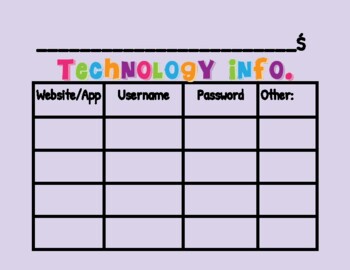
Class & Individual Student Technology Login Cards (Distance & In Class Learning)
These editable technology login cards are PERFECT for either distance learning or in-person learning. It helps keep students organized with their digital technology (and helps you with less headaches). I print a copy for myself to keep in my data binder for easy access and my students keep these in a self-adhesive pocket on their desks. During distance learning, I was able to send each student a copy of their information for home use.
Subjects:
Grades:
PreK - 8th
Types:

Google Sites - Buttons and Banners Floral Themed
Are you looking for something fun to spice up your classroom website? You've found it! included in this product are banners and buttons that can be used to create a unique and functional classroom website. Included are blank buttons for you to create your own buttons. There are 3 different button designs and 4 different header designs. Buttons Included:AssignmentsCalendarClass DojoCleverContact MeDistrict WebsiteDistrict WebsiteELAEnrichmentExpectationsFAQFormsFridayGoalsGoogle ClassroomGradesHo
Grades:
K - 8th
Types:

Twitter Presentation How to "Follow Me"
In this presentation, you will find a step by step picture (screenshot) guide to show your students parents how to follow you on Twitter. It also shows parents how to subscribe to mobile alerts so they can receive notification texts when you make new posts.
Grades:
PreK - 12th, Higher Education, Adult Education, Staff
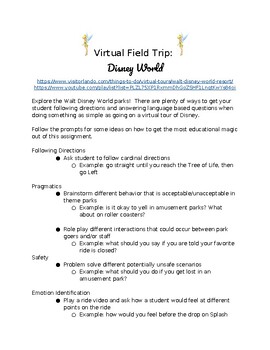
Virtual Field Trip Disney World and Ride Videos
Virtual field trip of Walt Disney World with question prompts for students focused on pragmatics, following directions, safety, and emotional identification. Links to park tours and ride videos included.
Subjects:
Grades:
PreK - 6th
Types:
Showing 1-24 of 31 results





