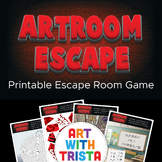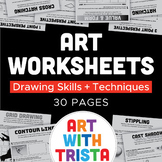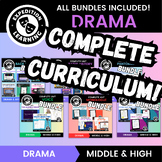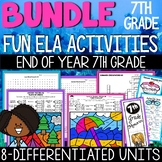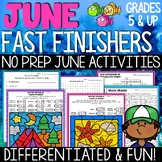12 results
7th grade arts & music internet activities for parents
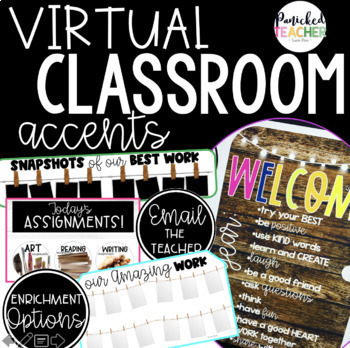
Virtual Classroom Digital Accents/Activities GROWING FILE
SPRUCE up your Digital Site (both FREE platforms) with these digital accents! Over 150+ BUTTONS (PNGs) and other awesome activities to build your Google Site, classroom website, or blog! Great to use in your ZOOM meetings and online teaching.Your students will thrive with a visually appealing and organized online learning platform! This product provides BUILDING BLOCKS that you need to create your digital platform, it does NOT provide a pre-made website. Not only will you have an amazing site,
Grades:
1st - 8th
Types:
Also included in: Digital Growing Bundle
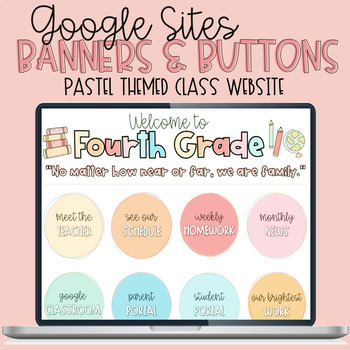
Google Sites Banners and Buttons: Pastel Theme
Customize your Google Sites Class Website with these PRE-MADE banners and buttons!This product includes:K-8th Grade Welcome Banners with hand-drawn school clipart! (2 quote options per grade level)"No matter how near or far, we are family."Let's make this year amazing!2 BLANK welcome banners of each quote (insert image to PPT or Google Slides to add text)20 Button OptionsMeet the TeacherSee our ScheduleMonthly NewsWeekly HomeworkExit TicketGoogle ClassroomGoogle MeetParent PortalStudent PortalOu
Grades:
K - 8th
Types:
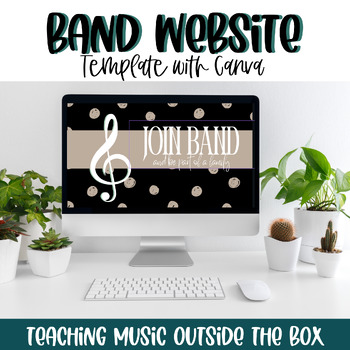
Band Website Templates
Wanting an easy band website template for band recruitment! This is an easy to use template for anyone that has access to Canva. All the general design and information is already made for you to save you time during the busy season of band recruitment. These three band website templates include band instrument descriptions, meet the band director, instrument intro video, pictures of the instruments and a section for parents to click a link to go to whatever document/website you want them to have
Subjects:
Grades:
5th - 7th
Types:
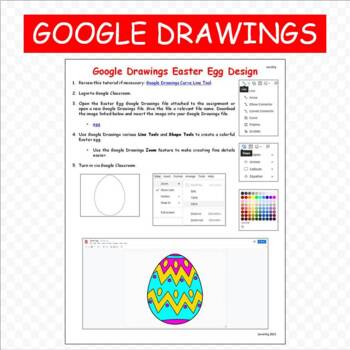
Google Drawings Easter Egg Google Classroom
Students will design an Easter egg using Google Drawings Line Tools.Google Classroom:1. Create a new assignment in Google Classroom.2. Upload Google Drawings Easter Egg.3. Students complete the assignment using Google Drawings.4. Students turn in the assignment to Google Classroom.*When working in the classroom setting, I usually download the image file that the students will be recreating, I upload the image file to Google Drawings and then I make a copy of the Google Drawings file for each stu
Grades:
3rd - 8th
Types:
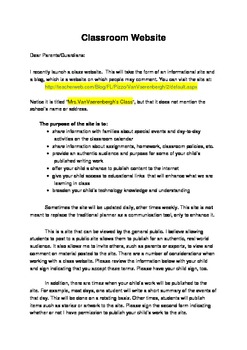
Classroom Website & Internet Permission Slip - Beginning of Year
This permission slip is used to obtain permission from my students' parents/family to allow them to participate in the class website. I hand them out at the beginning of the year. The form asks for different permissions - 1) For just going on the website, 2) publishing on the website and 3) posting pictures and videos. You will have some parents willing to have them write on the website, but not publish pictures. So having the options makes them feel more at ease. This form is through and covers
Grades:
1st - 8th
Types:
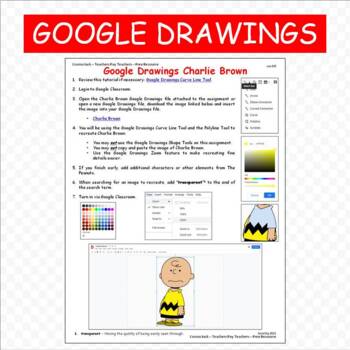
Google Drawings The Peanuts Charlie Brown Google Classroom FREE
I use this to teach Google Drawings line tools. The two best line tools for this assignment are the curve line and polyline tools. I do not allow my students to use the shape tools for this assignment. By the time we have progressed to this assignment, I feel that we are beyond using the shape tools.Google Classroom:1. Create a new assignment in Google Classroom.2. Upload Google Drawings Charlie Brown.3. Students complete the assignment using Google Drawings.4. Students turn in the assignment
Subjects:
Grades:
3rd - 7th
Types:


Social Media Posts
In the digital age, teachers are expected to share information and happenings online. I know that when I want to make a post on social media or class dojo, i like to go in and make a graphic. however, it's usually in a rush and the themes never matchThat's where I come in. I created a set of png's that you can use on social media to make announcements, share events, or use to connect with the families in your district! The fonts and color scheme are coordinated to provide cohesion across your pl
Subjects:
Grades:
K - 12th
Types:
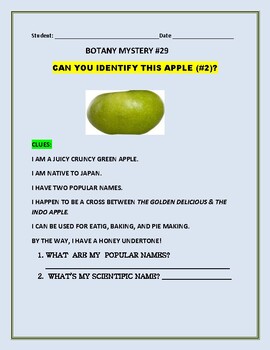
BOTANY MYSTERY #29: FUN WITH DISTANCE LEARNING: CAN YOU IDENTIFY THIS APPLE #2?
Clues are given for students to investigate the name of this popular apple. An answer key is provided. Botany is amazing! Thanks for visiting!
Subjects:
Grades:
4th - 8th, Adult Education, Staff
Types:
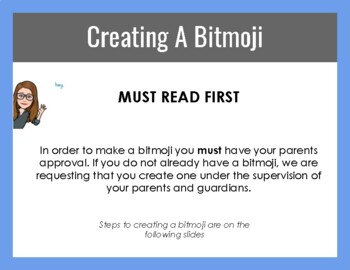
Downloading Bitmoji 101
This is a step by step PDF that guides you through how to download bitmoji to google chrome. Please note you must have an account through the app before accessing bitmoji on your computer. *Step by step*Supported with pictures
Subjects:
Grades:
3rd - 7th
Types:

A Pulley System STEM STEAM
I have the particulars rather specific as I tell the kids that the information all included and they need to be able to justify why they made their item as they have. The pulley system can also be made with cardboard pulleys as well but time is always a factor. This project is a STEM or STEAM project. It is very hands on and creativity is encouraged. This gives the students an opportunity to think outside the box while being practical and creative.
Subjects:
Grades:
6th - 9th
Types:
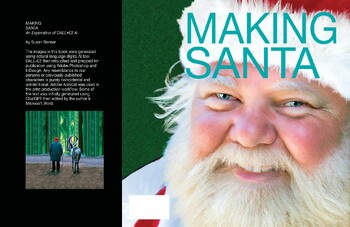
Making images using AI and the creative workflow process for publishing
I have published three little books now on Amazon using AI to generate photographic realistic images, then manipulated them in Photoshop to fix and prep for printing. My experiences and steps are shown in this little book, Making Santa. I have uploaded it to Amazon but make it available here for teachers for free because I think Dall•E2 can be a great classroom tool for a variety of teaching. If you haven't explored it yet, this might get you started. The earlier books were Making Faces, and Mak
Subjects:
Grades:
3rd - 12th, Higher Education, Staff
Types:
Showing 1-12 of 12 results