16 results
7th grade computer science internet activities for parents

Editable Computer / Technology Log In Cards for Students
EDITABLE Computer/Technology Log In Cards for Students!! These cards are a game changer!! They allow me and my students to have their computer log in credentials right at our fingertips and are perfect for when we're on the go! They can easily travel with students anywhere they go like the library, computer lab, or to another classroom. I also like to make a set for home too! These take the chaos out of computer time! They save time and also increase student independence! These are editable, so
Grades:
K - 12th
Types:
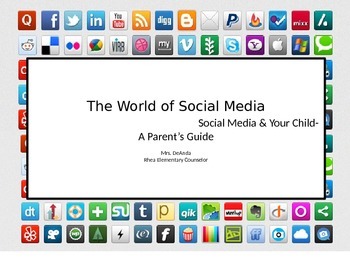
The World of Social Media (parent presentation)
The good, the bad...and the scary! Help parents and educators understand the everchanging world of technology. This powerpoint explores facts and important details about internet safety, online etiquette and digital citizenship. By breaking down each form of social media, parents can gain insight on how to help thier children remain safe using their technological device.
Grades:
4th - 12th

Internet Safety Contract for Middle School Students
Internet safety is a topic that is increasingly brought up by administrators, parents and teachers alike. This brief internet safety contract is designed for Middle School students so that they may use the internet in a safe and effective manner. It addresses the common problems that students may come across when using the internet such as inappropriate contact, harassment (bullying), talking to strangers and downloading material.
This product is an excellent accompaniment to the internet safet
Grades:
6th - 8th
Types:
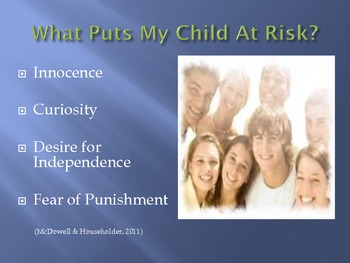
Internet Safety Presentation for Parents
This presentation is designed to help parents better understand how to keep their children safe when using the internet. It include risk factors, threats to the child and computer, appropriate usage, social networking, cell phones, cyberbullying, advice as to where to find more information and talking points for helping facilitating conversations between parents and children.
Grades:
PreK - 12th
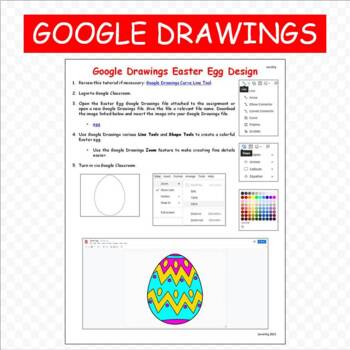
Google Drawings Easter Egg Google Classroom
Students will design an Easter egg using Google Drawings Line Tools.Google Classroom:1. Create a new assignment in Google Classroom.2. Upload Google Drawings Easter Egg.3. Students complete the assignment using Google Drawings.4. Students turn in the assignment to Google Classroom.*When working in the classroom setting, I usually download the image file that the students will be recreating, I upload the image file to Google Drawings and then I make a copy of the Google Drawings file for each stu
Grades:
3rd - 8th
Types:

Social Media Conversation Game (Editable)
This game is designed to spark conversation about social media between teens and parents. This activity reinforces the idea that it's not USING social media that is the problem, it's HOW we use social media. Rather than focusing on the negative effects of social media, this activity is designed to empower students to use social media in positive ways. PDF & Editable PPT version available.
Subjects:
Grades:
6th - 9th
Types:
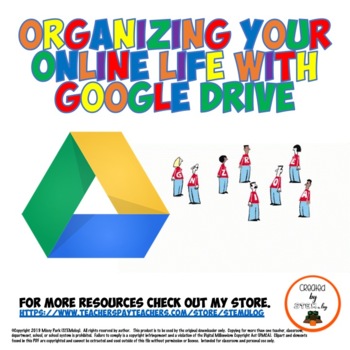
Organize Your Google Drive
Students need to know and understand that organization skills are not just with physical things but also with their digital files as well. With online learning this skills is more important than ever. Use this presentation to teach kids how to organize their online files and drive and why it makes sense.
Grades:
3rd - 12th, Higher Education, Adult Education, Staff
Types:

Technology Usage Letter for Students
This technology usage letter is sent home every year discussing how technology is used in an elementary setting. It comes with an explanation of of how we use video and digital cameras, Skype, Animoto, KidBlog, Edmodo, and EduGlogster and can be adapted to fit your needs. This comes with a consent form with varying levels of consent (not just yes or no) for image and work permissions as well.
Grades:
K - 12th
Types:

Google Tools Acceptable Use Policy and Permission Slip
I developed and used these two documents: (1) a letter to parents, and (2) an Acceptable Use Policy for 8th graders to obtain and use personal Google accounts for school (primarily g-mail and docs) related communication and collaboration.
A few notes:
-Though the documents refer to Google accounts, they could easily be revised to promote internet safety for any interactive web tool.
-I purposely wrote the documents so they would apply to "school-wide" use, though students primarily used the t
Grades:
7th - 10th, Staff

101 Internet Safety Tips For Kids
Using the Internet has become a way of life for this centuryÃÂs kids. As
technology continues to advance, the Internet is essential for
communication, education and fun. However, the advances in real-time
information sharing can pose serious threats to children. In addition to
the Internet predators that many parents are aware of, children are also
at risk for stalking, bullying, addiction, legal consequences and other
on-line dangers. When allowing children to use the Internet, parents
should
Grades:
6th - 12th, Higher Education, Adult Education, Staff
Types:
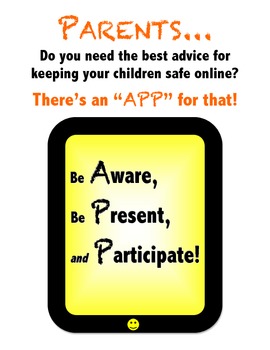
Keeping Children Safe Online & Internet Safety Advice for Parents
What are the three simplest ways to keep your children safe online? "There's an APP for that!" This bold mini-poster shares the best advice you can give parents. Great for BYOD and 1:1 devices.
Grades:
PreK - 12th, Adult Education, Staff
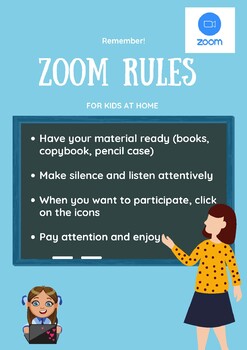
ZOOM RULES FOR KIDS
Set of rules attractively presented to join a Zoom meeting
Grades:
1st - 12th
Types:
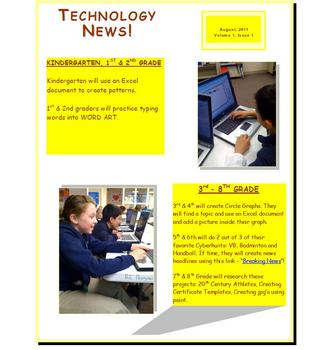
Digital Newsletter Template
I create a monthly digital newsletter for parents to read on my webpage. I try to add pictures to the newsletter either from the lower grades (K-3) and upper grades (4-6) every month so that parents get to see their children at least once a month or once a year. On this particular newsletter, I add colorful boxes and add a page border for ambience. I add shadows to the boxes and pictures to make it look like it is being read in the sunlight. I hyperlink a game or assignment so that parents can t
Grades:
K - 8th
Types:
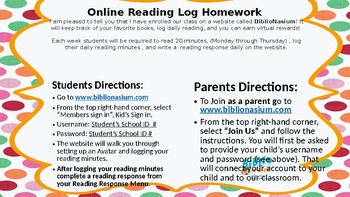
Online Reading Log Homework EDITABLE
Enroll your class on a website called BiblioNasium! It will keep track of the student's favorite books, log daily reading, and you can earn virtual rewards! This is an EDITABLE letter to parents, with parent and student directions.If you like the free download, please let me know by leaving feedback. Thank You!
Grades:
K - 8th
Types:
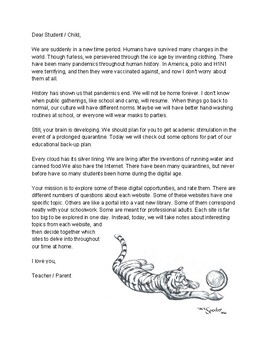
HomeSchool 2020 WebQuest
This is a webquest I made for my own sixth grade child. It is a list of online educational resources for him to look at and pick from. The idea is for him to rate each item, and then help decide which one to study, if and when he runs out of homework, or school is out and there's no summer camp.There are errors, but it is useful!I drew the tiger and reserve copyright for this image.
Grades:
6th - 9th
Types:
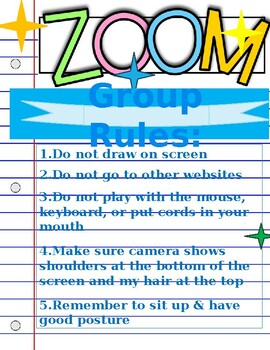
Showing 1-16 of 16 results








