180 results
Not grade specific instructional technology videos
31:59
Create your Own Powerpoint Game Tutorial
Create your own Powerpoint game in no time! The video will teach you how to create a PowerPoint game from scratch. You learn to create buttons, animate texts and shapes, and more! This video teaches to your create a game step-by-step and includes handouts to help your create your game even faster. The video is broken up into 5 modules with lessons in each module. Pauses in the video allows you to stop and work on your own game before coming back and finishing the video. This is perfect for creat
Grades:
Not Grade Specific
Types:
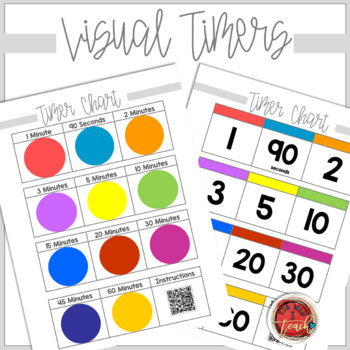
Classroom Timers: Visual Timers for Class Slides
These classroom timers are one of the most effective classroom management tools you can use in your classroom to manage classroom time. These timers are easy to use. All you have to do is copy and paste them onto the slide you are using. These class timers will help create a sense of urgency increasing students' time on task. Visual timers can help you stay on track too! Just project and play then watch the magic happen! These are for personal classroom use only. They are not for commercia
Grades:
Not Grade Specific
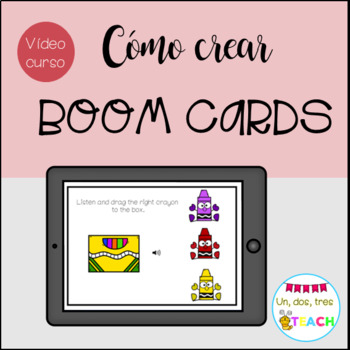
Curso Cómo crear Boom Cards. Distance Learning. Tutoriales en vídeo.
En este curso te muestro cómo usar Boom Learning para crear tus propias tarjetas (Task Cards o Boom Cards), para tus alumnos o para vender en Teachers Pay Teachers. Son vídeos cortos y sencillos para que en una hora puedas empezar a crear tus propios juegos :)Este curso consta de:- 10 vídeos cortos (varían entre 2 y 8 minutos).- 4 plantillas para usar en tus Boom Cards.*Este es un archivo con formato .zip . Deberás poseer un programa (Winzip, 7zip) para descomprimirlo.->Recuerda dejar un come
Grades:
Not Grade Specific
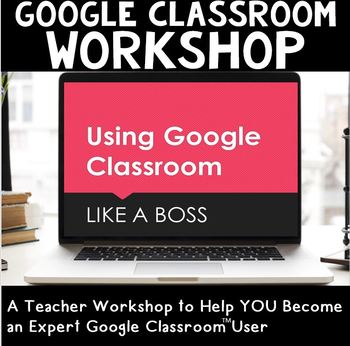
Google Classroom Workshop: An 8-Part Series to Help You Master Google Classroom
In this course, you will have access to 8 modules that focus on Google Classroom. The course will begin with the VERY basics of the online platform and then jump to more detailed information. See below for specific course topics. What you get: Access to an online course which is hosted online. You will receive directions on how to access the course once you download. In each of the modules, there is a 5-10 minute VISUAL tutorial. Each of the modules is also a discussion board where you are free
Grades:
Not Grade Specific
Types:
Also included in: ULTIMATE Digital Resource Bundle to Use with Google Classroom
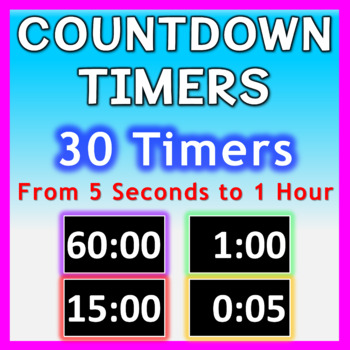
Video Countdown Timers for Slides and Centers
These Video Countdown Timers will help make your classroom management easier. They are great to keep students motivated and focused. They are perfect for counting down the remaining time in an activity, for quizzes, tests, brain breaks and games, and they work great for stations/center rotations. Use for all grade levels.Play them on their own or use them in PowerPoint or Google Slides. What’s included in this resource:30 video countdown timers ranging from 5 seconds to 1 hour. One set of 30 tim
Grades:
Not Grade Specific
Types:

GUIDE to opening your TPT store & uploading your first FREE product
Here is a FREE step-by-step multimedia guide to setting up your own TeachersPayTeachers.com store and uploading your first free product. This guide follows TPT's Copyright Faq recommendation to apply Creative Commons licenses to your work. CC licenses protect your copyright, gives you credit, AND lets other use your work beyond Fair Use limitations. Learn how to share your work with more people online and make it open for others to re-use, re-mix, and pass it on to others!
Just click on the ico
Grades:
Not Grade Specific

VIDEO TUTORIAL: How to Create an Infographic in Canva Online Course for Teachers
How to Access Your ✓Ready. Set. Canva Online Course: COURSE LINK Purchase this course and download the PDF. Your link is located in the PDF.Imagine all the things you can create and the impact you can make on your students once you learn to create and design in Canva.✓Ready. Set. Canva! is the BEST course for teachers looking for step-by-step video training on how to use Canva for lesson planning, curriculum design, instruction, classroom decor, and teacher communication.In the ✓Ready. Set. Canv
Grades:
Not Grade Specific
17:04
Technology Instruction Model - iTECH Model Research Study Video and eBook
Are you interested in teaching in innovative ways? Do you have the right mindset to revolutionize the way technology tools are used in the classroom? Then you are the perfect fit to learn and use the iTECH Model in your classroom.
What is iTECH and why should I be interested?
iTECH is an acornym for a 5 part model (much like the design process for STEM teachers or the 5E method for science) that walks through learning and using any new technology tool in a way that enhances learning for student
Grades:
Not Grade Specific

VIDEO TUTORIAL: How to Create a Lesson Plan in Canva Teacher Course
How to Access Your ✓Ready. Set. Canva Online Course: COURSE LINK Purchase this course and download the PDF. Your link is located in the PDF.Imagine all the things you can create and the impact you can make on your students once you learn to create and design in Canva.✓Ready. Set. Canva! is the BEST course for teachers looking for step-by-step video training on how to use Canva for lesson planning, curriculum design, instruction, classroom decor, and teacher communication.In the ✓Ready. Set. Canv
Grades:
Not Grade Specific

VIDEO TUTORIAL: Navigating the Canva Platform- How to Use Canva for Teachers
How to Access Your ✓Ready. Set. Canva Online Course: COURSE LINK Purchase this course and download the PDF. Your link is located in the PDF.Imagine all the things you can create and the impact you can make on your students once you learn to create and design in Canva.✓Ready. Set. Canva! is the BEST course for teachers looking for step-by-step video training on how to use Canva for lesson planning, curriculum design, instruction, classroom decor, and teacher communication.In the ✓Ready. Set. Canv
Grades:
Not Grade Specific

VIDEO TUTORIAL: How to Use the Editing Tools in Canva- Online Course for Teacher
How to Access Your ✓Ready. Set. Canva Online Course: COURSE LINK Purchase this course and download the PDF. Your link is located in the PDF.Imagine all the things you can create and the impact you can make on your students once you learn to create and design in Canva.✓Ready. Set. Canva! is the BEST course for teachers looking for step-by-step video training on how to use Canva for lesson planning, curriculum design, instruction, classroom decor, and teacher communication.In the ✓Ready. Set. Canv
Grades:
Not Grade Specific

VIDEO TUTORIAL: How to Create a Class Newsletter in Canva Teacher Course
How to Access Your ✓Ready. Set. Canva Online Course: COURSE LINK Purchase this course and download the PDF. Your link is located in the PDF.Imagine all the things you can create and the impact you can make on your students once you learn to create and design in Canva.✓Ready. Set. Canva! is the BEST course for teachers looking for step-by-step video training on how to use Canva for lesson planning, curriculum design, instruction, classroom decor, and teacher communication.In the ✓Ready. Set. Canv
Grades:
Not Grade Specific
1:30
Practice With Zoom! -Distance Learning (Video and activities!)
Here's a video of a presentation I created to get my students acquainted with Zoom, which we used to meet online. This goes over how their screens should look, Reactions, and chat expectations, and gives them a chance to use the features. This ensures familiarity and proper use. I recommend that this be presented to them synchronously, you can pause in each step as they respond.
Subjects:
Grades:
Not Grade Specific

VIDEO TUTORIAL: How to Use the Design Tools in Canva- Online Course for Teachers
How to Access Your ✓Ready. Set. Canva Online Course: COURSE LINK Purchase this course and download the PDF. Your link is located in the PDF.Imagine all the things you can create and the impact you can make on your students once you learn to create and design in Canva.✓Ready. Set. Canva! is the BEST course for teachers looking for step-by-step video training on how to use Canva for lesson planning, curriculum design, instruction, classroom decor, and teacher communication.In the ✓Ready. Set. Canv
Grades:
Not Grade Specific

VIDEO TUTORIAL: How to Save, Download & Share in Canva- Online Course Teachers
How to Access Your ✓Ready. Set. Canva Online Course: COURSE LINK Purchase this course and download the PDF. Your link is located in the PDF.Imagine all the things you can create and the impact you can make on your students once you learn to create and design in Canva.✓Ready. Set. Canva! is the BEST course for teachers looking for step-by-step video training on how to use Canva for lesson planning, curriculum design, instruction, classroom decor, and teacher communication.In the ✓Ready. Set. Canv
Grades:
Not Grade Specific

VIDEO TUTORIAL: Teacher Creator Mindset & Time Management Online Course Teachers
How to Access Your ✓Ready. Set. Canva Online Course: COURSE LINK Purchase this course and download the PDF. Your link is located in the PDF.Imagine all the things you can create and the impact you can make on your students once you learn to create and design in Canva.✓Ready. Set. Canva! is the BEST course for teachers looking for step-by-step video training on how to use Canva for lesson planning, curriculum design, instruction, classroom decor, and teacher communication.In the ✓Ready. Set. Canv
Grades:
Not Grade Specific

VIDEO TUTORIAL: How to Create a "Meet the Teacher Page" in Canva
How to Access Your ✓Ready. Set. Canva Online Course: COURSE LINK Purchase this course and download the PDF. Your link is located in the PDF.Imagine all the things you can create and the impact you can make on your students once you learn to create and design in Canva.✓Ready. Set. Canva! is the BEST course for teachers looking for step-by-step video training on how to use Canva for lesson planning, curriculum design, instruction, classroom decor, and teacher communication.In the ✓Ready. Set. Canv
Grades:
Not Grade Specific

VIDEO TUTORIAL: How to Create a Weekly Planner in Canva Teacher Course
How to Access Your ✓Ready. Set. Canva Online Course: COURSE LINK Purchase this course and download the PDF. Your link is located in the PDF.Imagine all the things you can create and the impact you can make on your students once you learn to create and design in Canva.✓Ready. Set. Canva! is the BEST course for teachers looking for step-by-step video training on how to use Canva for lesson planning, curriculum design, instruction, classroom decor, and teacher communication.In the ✓Ready. Set. Canv
Grades:
Not Grade Specific

VIDEO TUTORIAL: How to Create a Question of the Day in Canva Teacher Course
How to Access Your ✓Ready. Set. Canva Online Course: COURSE LINK Purchase this course and download the PDF. Your link is located in the PDF.Imagine all the things you can create and the impact you can make on your students once you learn to create and design in Canva.✓Ready. Set. Canva! is the BEST course for teachers looking for step-by-step video training on how to use Canva for lesson planning, curriculum design, instruction, classroom decor, and teacher communicatioIn the ✓Ready. Set. Canva!
Grades:
Not Grade Specific

VIDEO TUTORIAL: How to Create Group Work in Canva Online Course for Teachers
How to Access Your ✓Ready. Set. Canva Online Course: COURSE LINK Purchase this course and download the PDF. Your link is located in the PDF.Imagine all the things you can create and the impact you can make on your students once you learn to create and design in Canva.✓Ready. Set. Canva! is the BEST course for teachers looking for step-by-step video training on how to use Canva for lesson planning, curriculum design, instruction, classroom decor, and teacher communication.In the ✓Ready. Set. Canv
Grades:
Not Grade Specific
0:06
Interactive Dice ~ Seesaw Friendly!
This interactive dice is a video that can be uploaded to Seesaw activities.To add to an activity:1. Click the Camera2. Upload ~ Dice for SeesawTo use the dice:▶ to roll⏸ to stop
Subjects:
Grades:
Not Grade Specific
Types:

Wonders Help Teacher Desk Bitmoji Style
I am so happy to get this out to you! There are links starting with beginners questions, unpacking, focus wall, to intermediate questions, navigating, assigning and calendar questions delivered by video, to experts in the distant learning classroom to assigning assignments with data, how to read the data, how to assign interactive worksheets, interactive printing worksheets, diagnosing assessments, and oh so much more! OH and you can add your own bitmoji into your help desk platform.
Subjects:
Grades:
Not Grade Specific
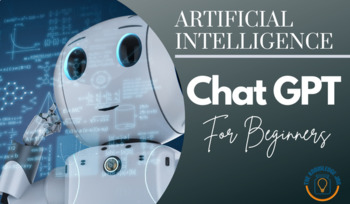
ChatGPT Simply Explained (Online Training Course) PDF will link to course
In this beginner-friendly course, you will learn about Generative AI, how it works, and its applications. You'll get a simple yet comprehensive introduction to a chat-based generative pre-trained transformer, ChatGPT. Real-world examples help you understand one of the most powerful AI tools available today and the exciting possibilities of AI-generated content. You'll review underlying technology and the wide range of applications it has in fields including content creation, music, and art. By t
Grades:
Not Grade Specific
Types:
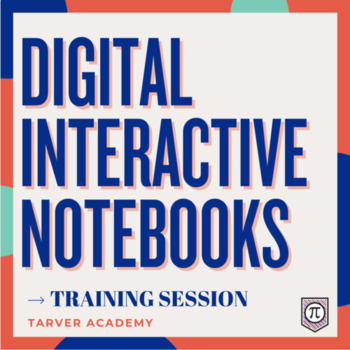
Digital Interactive Notebooks Training // Professional Development
DIGITAL INTERACTIVE NOTEBOOKSWant to move your students' 3-ring binders online? Let’s do that! We're going to walk through creating, using, and assigning these digital interactive notebooks with you!Training Lenth // 3 HoursAgendaIntro/Sign-inDigital Interactive Notebook Full WalkthroughDigital Interactive Notebooks w/Suzzanne PautlerQuote of the Day NotebookCreating Digital Notebooks in Google Slides // Mary FeagleyCREATE WITH ME: Daily Student Reflection JournalOutro - Here you’ll get the link
Subjects:
Grades:
Not Grade Specific
Types:
Showing 1-24 of 180 results

