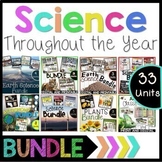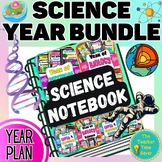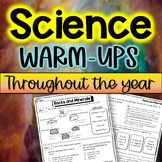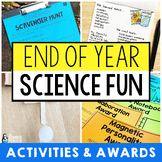4 results
8th grade engineering Common Core 5.G.A.2 resources
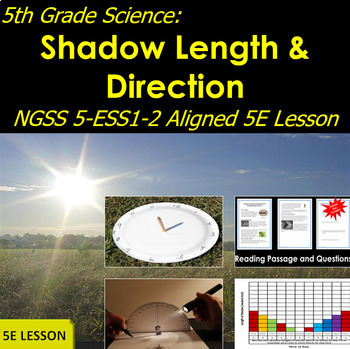
5th Grade Science: Shadow Length and Direction NGSS 5-ESS1-2 Aligned Lesson
5th Grade Science: Shadow Length and Direction NGSS 5-ESS1-2 Aligned LessonYou don't have to go outside to teach about shadows. With PowerPoint presentations, a video, hands-on lab exercises, and an explanatory reading passage, students will discover how shadows change in direction and size during the day in their classroom.This Project provides two instructional PowerPoint presentations to set up and perform this experiment. Teachers will only need to duplicate forms and supply scissors, glu
Subjects:
Grades:
4th - 8th
NGSS:
5-ESS1-2
Also included in: NGSS Fifth Grade Science Curriculum Bundle | Phenomena-Based Lessons!
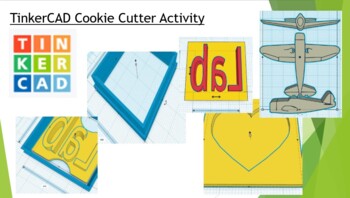
TinkerCAD Cookie Cutter Activity
Elevate your classroom with the "TinkerCAD Cookie Cutter Activity." This engaging resource combines the world of 3D design with the sweet satisfaction of baking, offering a hands-on and delicious approach to learning.Highlights:Edible Engineering: Students dive into the exciting world of 3D design as they create their very own custom cookie cutters. It's a delightful blend of art and engineering that sparks creativity.Practical Application: Beyond the computer screen, this activity culminates in
Grades:
6th - 12th, Higher Education, Adult Education, Staff
NGSS:
HS-ETS1-2
, 3-5-ETS1-3
, HS-ETS1-3
, 3-5-ETS1-1
, 3-5-ETS1-2
...
Also included in: TinkerCAD 3D Printing Lesson Bundle
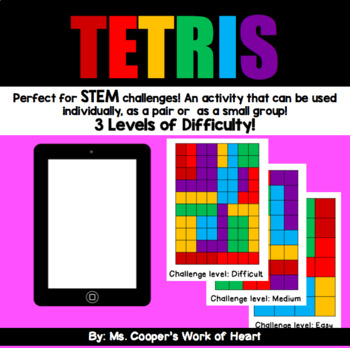
Tetris: STEM Challenge
This product can be used as a STEM center or as a small group "STEM challenge" to enhance teamwork, spatial concepts and problem solving skills. The product includes 3 levels of difficulty (difficult, medium, easy) so that you can differentiate for your students’ needs. Directions: Print and laminate the included iPad/ tablet. Next, print the leveled Tetris boards and cut by color group. Lastly, have students arrange the pieces to fit into the iPad/ tablet. This product is a great math enrichmen
Subjects:
Grades:
1st - 12th
Types:

FREE TinkerCAD Teacher Guide
This FREE teacher guide walks you though how to set up a class account in TinkerCAD, as well as a login form to help organize your classes. As you have your students design objects for 3D printing, you can pull the files directly from the class account for printing on your schools 3D printers. As a policy I only allow approved files through the class account.Students should only use the class account to create 3D printable files for school work. Do not let students do school work with personal T
Subjects:
Grades:
5th - 12th, Higher Education, Adult Education, Staff
CCSS:
NGSS:
HS-ETS1-2
, 3-5-ETS1-3
, HS-ETS1-3
, 3-5-ETS1-1
, 3-5-ETS1-2
...
Also included in: TinkerCAD 3D Printing Lesson Bundle
Showing 1-4 of 4 results