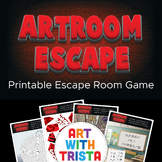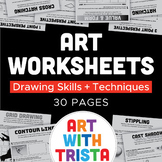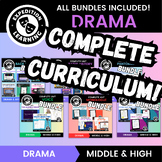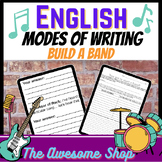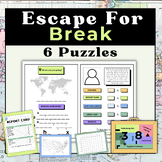72 results
8th grade Christmas-Chanukah-Kwanzaa music composition resources for SMART Notebook
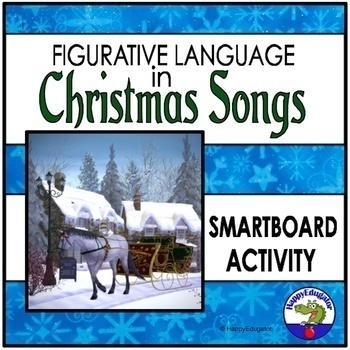
SMARTBOARD Figurative Language in Christmas Songs Activity
Smartboard Christmas activity - identify figurative language in Christmas songs. Students have to read through the lyrics of different winter tunes and Christmas songs and identify types of figurative language, such as metaphor, simile, personification, hyperbole, or idiom. This is a digital resource. YOU MUST HAVE SMART NOTEBOOK SOFTWARE for this version.* Lyrics have examples highlighted in different colors, so they can try to figure out the color code. Each song has a snowflake link to a mus
Grades:
5th - 8th
Also included in: Christmas Activities BUNDLE - Fun ELA Resources Grades 4 - 7
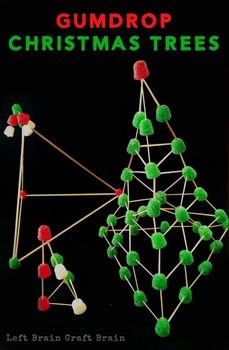
Smart STEM Tallest Christmas Tree
Tis the season for holiday STEM! Here is a SmartBoard activity that I made for a 2nd grade class. This Smart has directions, materials, charts and timers for the activity. Students are to build the tallest Christmas tree that they can in 15 minutes. At the beginning, I have the jobs broken down. For my class, I will not assign specific jobs, but for some classes it could be needed. For older grades, have the students graph their data they collected.
Grades:
1st - 8th
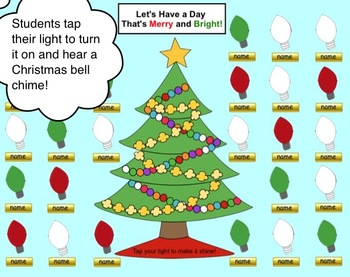
Christmas Lights SMART Board Attendance Activity w/ Animation and Sound
Let's have a day that's merry and bright! Students tap their Christmas light to turn it on. A Christmas bell chimes as the light turns from white to red or green!
This attendance activity comes with both a numbered page (if you assign students numbers) and a page where you can change student names. Directions for changing names are included!
Created by Deb Painter, 2013
*If you are concerned about students being able to reach the higher items on a SMART Board, consider having students use
Grades:
PreK - 8th
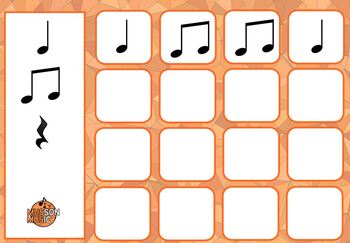
Rhythm Builder (SMART) - Crotchets, quavers, rests, quarter notes, eighth notes
Use this wonderful rhythm builder to create rhythms with pupils in 3/4 or 4/4 time. Drag and drop the note or rest into the grid to create a rhythm pattern. Use alongside music that you are studying to help pupils follow the beat and read a rhythm. Please note, this resource uses SMART Notebook software. This allows easy movement of notes and rests. This works best when presented in full screen mode.
Subjects:
Grades:
PreK - 8th
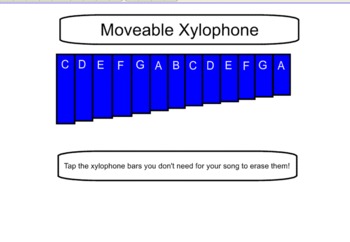
Interactive Xylophone with Pentatonic Charts
This SMART Board file is very useful when students use the Orff instruments in class. If you touch the bars they will disappear, making it easy for students to see what bars they need on their instrument. As a bonus, there are four additional charts already set up in commonly used pentatonic scales reminding students which notes to remove.C pentatonic = no burgers or friesD pentatonic = no graham crackersF pentatonic = no bacon and eggsG pentatonic = no chicken fingers
Subjects:
Grades:
K - 8th
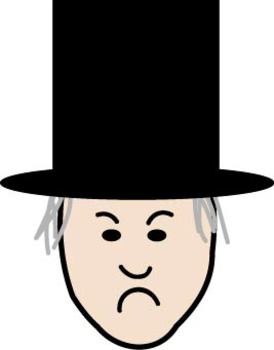
A Christmas Carol activities
Smart Board activities to go with my "A Christmas Carol in symbols with questions." Includes functional reading, writing, and math activities designed for young children or those with moderate to severe cognitive handicaps. Matching symbols to words, forming sentences with symbols, simple addition and subtraction word problems, counting quarters. Appropriate for special needs students, including autism, Down Syndrome, and traumatic brain injury, and FMD. Symbols are helpful for emerging read
Grades:
PreK - 12th
Types:

Rhythm Taco Stand - Notes & Rests - Smart Board CINCO DE MAYO GAME
“Rhythm Taco Stand” is my new taco-themed note value game with fun sound effects! It is an interactive, Smart Notebook game that assesses student learning about rhythm basics while keeping them engaged in learning.
This game assesses all students’ understanding of the following note values:
- quarter note,
- dotted quarter note,
- half note,
- dotted half note,
- whole note,
- dotted whole note,
- eighth note (and paired eighths),
- sixteenth note (and 4 sixteenths),
- eighth rest,
-
Subjects:
Grades:
2nd - 8th
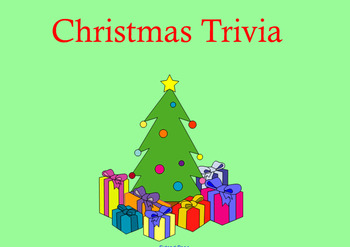
Christmas Trivia SmartBoard Activity
This is a very fun game to play on the SmartBoard. It is adaptable for any number of participants. You can play the game using the Smart Response clickers but they are not required. The game designed to use a koosh ball or bean bag to throw at the dancing reindeer to bring up a question. If you don't want to use this techniques students can touch the reindeer and the question will open.
Christmas Trivia by Sherri McKendree is licensed under a Creative Commons Attribution-NonCommercial-NoDer
Subjects:
Grades:
2nd - 12th
Types:
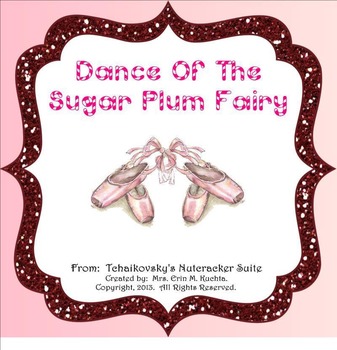
The Nutcracker Suite-Dance Of Sugar Plum Fairy-(Listening Map) SMBD/NTBK ED.
This SMART NOTEBOOK Lesson is appropriate for elementary music students of all ages and is part 4 of a 9 part unit. In this lesson, students will follow a listening map as they hear the sugar plum fairy dance her way from one section to the next. Students will be expected to read simple rhythmic notation including quarter notes, quarter rests, and paired eighth notes, repeat signs, as well as visual icons to help navigate their way through the map. Included in this lesson is a YouTube link to
Subjects:
Grades:
K - 8th
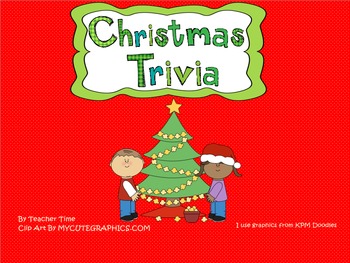
Christmas Trivia Game for Smart Boards
This is a Christmas Trivia game that can be used for all ages. It includes 24 questions and is easy to use! (You can also adapt it by having students create extra questions.)
Subjects:
Grades:
2nd - 12th
Types:
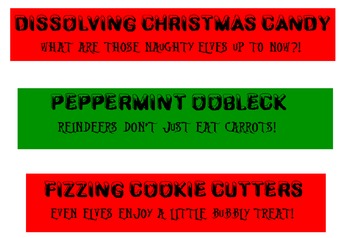
Christmast Holiday Science Experiments/Activities
Four (plus one bonus) exciting, hands-on and engaging Christmas Science experiments you can do with your class using simple and easy to find supplies. In the older grades you can even explain the Science behind the chemical and state reactions!
Grades:
PreK - 8th
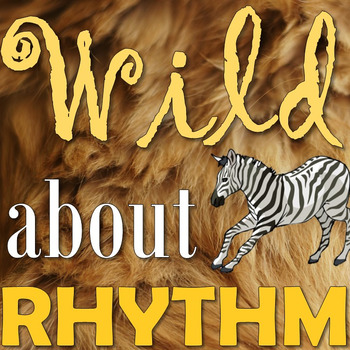
Wild about Rhythm - Note/Rest Values - SmartNotebook - elementary music
“Wild about Rhythm!” is a Smart Notebook game that assesses students’ ability to read 4-beat rhythm patterns using quarter note, two eighth notes, and quarter rest. This is the Smart Notebook Version. To find the PowerPoint version, click here: Wild about Rhythm - Call and Response Game - PowerPoint Version
This game is a call and response game. See the preview for the format. You will need rhythm instruments for this game.
There are several ways to play this game:
1. Teacher plays the "Call"
Subjects:
Grades:
PreK - 8th
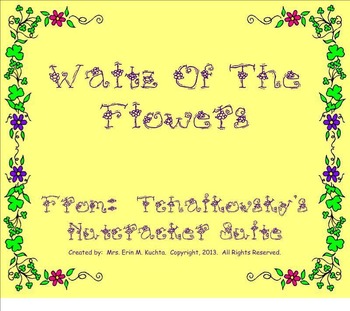
The Nutcracker Suite-Waltz Of The Flowers (A Listening Map)SMARTBOARD/NOTEBOOK
This Smart Notebook Lesson is appropriate for elementary music students in grades 3 and up and is part 9 of a 9 part unit. In this lesson, students will be expected to identify the 4 musical themes heard in this dance tune as well as the instruments that play each of those themes. Students will also be able to identify the main form of the piece as ABA form. Activities included in this file are a very colorful vibrant listening map, a theme identification activity, a form labeling activity, a
Subjects:
Grades:
K - 8th
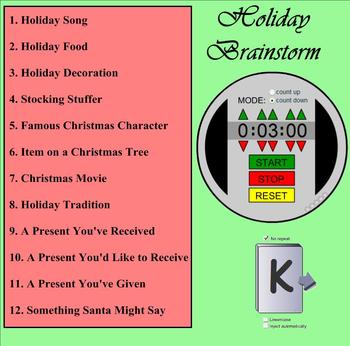
Christmas/Holiday Brainstorm Game
This is a quick game to play during the holiday season that helps increase students' brainstorming skills.
Played like Scattegories, divide the students into groups. Have each group number a piece of paper or dry erase board from 1 to 12. One person in each group should serve as the recorder.
Press the letter tile, and groups must come up with a word or phrase (must be a noun) that starts with that letter. For example, if the letter is "s," they could have Silent Night for the song and star
Grades:
3rd - 12th
Types:
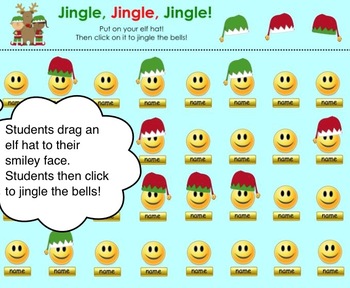
"Jingle, Jingle, Jingle" Elf Hat SMART Board Attendance Activity w/ SOUND
Jingle, jingle, jingle!! Choose your elf hat and click to jingle those bells!!
This attendance activity comes with both a numbered page (if you assign students numbers) and a page where you can change student names. Directions for changing names are included!
Created by Deb Painter, 2013
*If you are concerned about students being able to reach the higher items on a SMART Board, consider having students use a pointer. This has worked great in my classroom!
*Thank you for taking the time t
Grades:
PreK - 8th
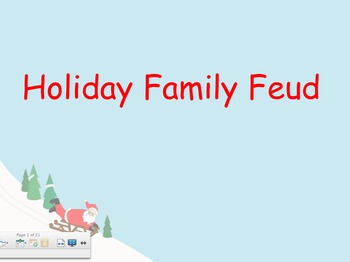
Christmas Family Feud Smartboard Activity
20 Family Feud style questions centered around Christmas and the Holidays. Each slide has the question listed at the top with the answers in a table below. Each cell of the table has a screen shade on it until you are ready to reveal the answer. Can be played in teams of two or more.
*If you print a handout version ahead of time, you have your answer key :)
**Please make sure your computer allows you to access Smart Notebook technology before downloading.
Grades:
4th - 10th
Types:
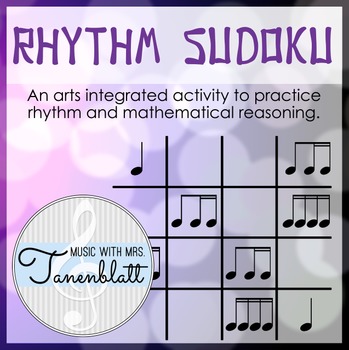
Rhythm Sudoku - Interactive Smart Notebook
In this arts integrated activity, students will use their reasoning and perseverance skills to complete the sudoku grid, filling in each row and column with rhythmic values.
Drag and drop the blue notes in this interactive Smart Notebook file to complete the puzzles. Three difficulty levels are included, plus printable student worksheets! As a bonus challenge, there are blank sudoku grids included so that your advanced students can create their own.
Answer keys are included for all three puzzl
Subjects:
Grades:
4th - 8th
Types:
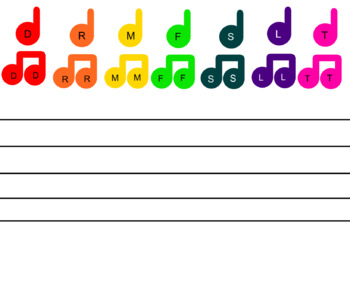
Musical Staff Tool (boomwhacker colors!)
I have created a smart board file that has all the notes you are going to need when using a visual for your students! It is an easy manipulative to use and will aide you from practice to composition, and can be used across all ages! It includes 22 slides ranging from simple rhythmic options to the more complicated ones keeping all of your note teaching materials in one place and easily accessible and adaptable. The slides also have a Note Name option and a solfege option, and the colors of the
Subjects:
Grades:
PreK - 12th
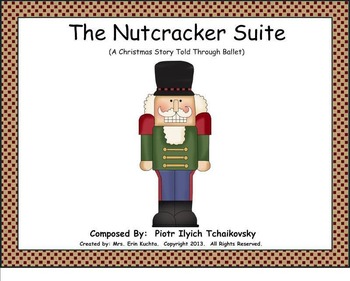
Tchaikovsky & The Nutcracker Suite: Intro. To Composer/Ballet-SMARTBOARD/NOTEBK
This SMART NOTEBOOK Lesson is appropriate for elementary music students of all ages. This is the 1st lesson of a 9 part unit and is also sold as an entire BUNDLE in both PPT or Smart Notebook formats in my TpT store. This particular lesson is just the introduction part of the unit. In this lesson, the students will be introduced to Tchaikovsky, the history of ballet, and the story of the Nutcracker. There are also extension activities and suggested apps and websites that are listed for the teach
Subjects:
Grades:
K - 8th
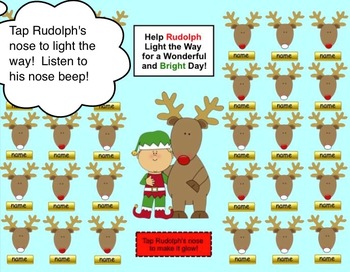
Rudolph, Reindeer, & Christmas Themed SMART Board Attendance w/ Sound and Anim.
Help Rudolph light the way for a wonderful and bright day!! Students tap their reindeer's nose to turn it red. Rudolph's nose makes a beeping sound when it's lit! (There is also an option to have the nose ring instead of beep.)
This attendance activity comes with both a numbered page (if you assign students numbers) and a page where you can change student names. Directions for changing names are included!
Created by Deb Painter, 2013
*If you are concerned about students being able to reac
Grades:
PreK - 8th
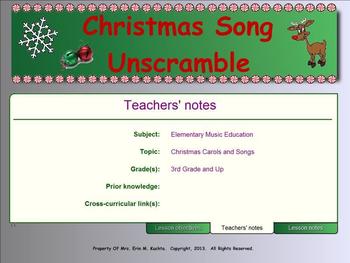
Christmas Song Title Unscramble
This Smart Notebook lesson requires elementary music students in grades 3 and older to unscramble/re-arrange letters in bubbles to form titles to popular Christmas songs and carols. Students are given a limited amount of time to complete this task. This would be a fun activity to turn into a game with your classes.
Come follow and/or subscribe to my blog at.... Mrs. Kuchta's Corner, An Elementary Music Wonderland!
Check out and “like” my FACEBOOK page too at… FACEBOOK PAGE - Mrs. Kuchta's Co
Grades:
3rd - 8th
Types:
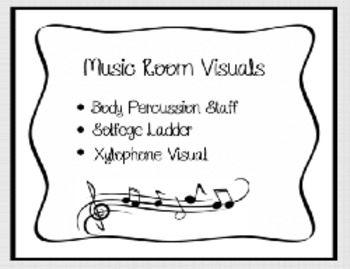
Music Room Interactive Visuals
This is an interactive file with the visuals I use most often in my classroom.
Body percussion staff- you can move the notes on the staff to make ostinatos to repeat.
Solfege Ladder- you can move the solfege notes that you are not yet using- put them in the box and clear the visual to the only solfege notes you and your students need.
Xylophone visual- you can demonstrate xylophone patterns for students in a large fashion, as well you can remove the bars you are not using.
Subjects:
Grades:
K - 8th

Keep the Beat! Christmas Edition - A Snazzy Smartboard Template
Who is ready for snow days, fun holiday Christmas Starbucks cups, Christmas carols and warm nights by the fireside? Who is ready to organize their Christmas songs and start using their Smartboard as a virtual CD player?
IF that is you and you want to organize your songs and transfer them from those scratched mixed CDs where you never know what track each song is on because you misplace your track list then Keep the Beat is for you!
5 years ago I stopped using CDs in my classroom and started p
Grades:
PreK - 8th
Types:

SMARTBOARD Christmas or Holiday Game Template
This is a Christmas game template made with Smart Notebook software. This game is completely written and ready to go with all links in place. Just simply type in questions and answers and you are done! Text boxes are already there with font in place. Just click and type. Gameboard takes you to QUESTION slide, which has a link to go to ANSWER slide, which takes you to POINTS slide that will take you back to the GAMEBOARD. The gameboard consists of all types of Christmas objects (gingerbread
Grades:
PreK - 12th
Types:
Showing 1-24 of 72 results