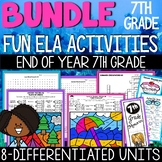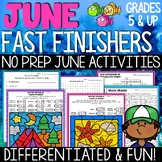3,138 results
7th grade Women's History Month instructional technology microsofts
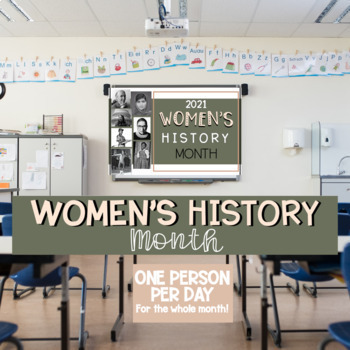
Women's History Month FOR GOOGLE SLIDES | One Person Each Day With Videos!
Hello and welcome to Celebrating Women's History Month! This resource comes with 23 unique trailblazing Women to celebrate for the month of March. This resource is designed to be used in person OR digitally.1. You can use this resource during morning class meeting to fit in relevant and diverse content. With Distance Learning, I share screen during our Zoom class meetings, and we discuss the slides/view the videos together2. This is a completely digital or in person way to celebrate Women's Hist
Subjects:
Grades:
K - 12th
Also included in: Women's History Month SUPER RESEARCH BUNDLE!

How to use GOOGLE SEARCH like a BOSS!! | Research Skills | Digital Citizenship
Teach your students an ESSENTIAL LIFE SKILL of the INFORMATION ERA. Learn how to refine and filter GOOGLE SEARCH QUERIES using PROVEN TECHNIQUES that improve RESEARCH and CRITICAL THINKING SKILLS in 2024. This ❤️NO PREP unit teaches you and your students how to USE GOOGLE SEARCH LIKE A BOSS!This EDITABLE resource comes with all the instructional slides, graphic organizers, and video tutorials you need to make an immediate impact.Learn exactly how to find what you want online, filter out unwant
Grades:
4th - 12th, Higher Education, Adult Education, Staff
Types:
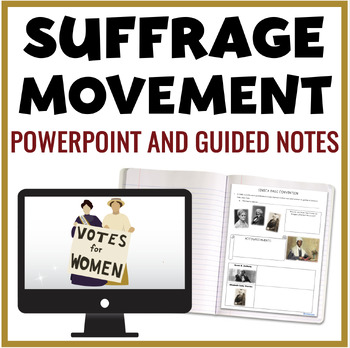
Women's Suffrage Movement Lesson and Notes Activity - Women's Rights
This Women's Suffrage Movement lesson and notes include information about women's suffrage and the fight for women's rights. The lesson includes information about the 15th Amendment, women during World War 1, and the continued fight for the 19th Amendment by women such as Sojourner Truth and Susan B. Anthony. It is perfect for your history unit or during Women's History Month. This product includes printable and Google Slides versions for use with Google Classroom™.The lesson covers the followin
Grades:
4th - 7th
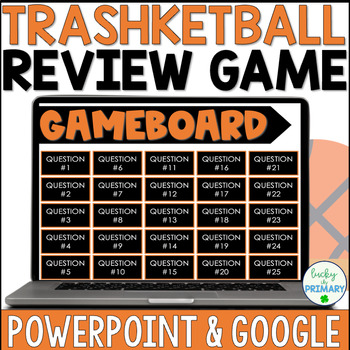
Trashketball Review Game Template | Trashcan Basketball Editable Test Prep
This editable Trashketball template or trashcan basketball review game template makes for a fun and engaging way to review any subject in any grade. Just add in your own questions and answers, and your students will have so much fun reviewing for any upcoming test. *Updated to now include macro-enabled Powerpoint Slides! This means that you can keep score in the game and questions will disappear as you answer.⭐⭐Included in this file:5, 10, 15, 20, and 25 Question TemplatesEditable Powerpoint Sli
Grades:
3rd - 12th
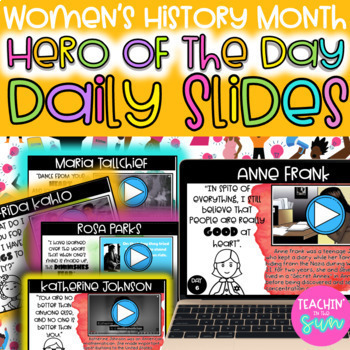
DAILY SLIDES: Women's History Month Hero of the Day Morning Meeting/ Mini Lesson
This Women's History Month Daily Slide Pack is a perfect way to celebrate the achievements of NOTABLE, INFLUENTIAL, AND STRONG WOMEN IN HISTORY! Women's History Month is celebrated during the month of MARCH. Each day includes a Hero with a famous quote, illustration, video to watch, and mini Bio paragraph.This google slides activity is so easy to use! As seen in preview- It is organized so you are able to go day by day, or click at random!! The icons on the screen will take you to each activi
Grades:
2nd - 12th

Digital Citizenship - Your Digital Footprint
Establishing a positive Digital Footprint is a skill that all our learners need to master as they navigate their way through Social Media and Internet Websites. Your Digital Footprint is designed to let your students work independently as they learn how to navigate the online world through several interactive activities.Your Students Will Learn About:⭐ What a Digital Footprint is and Why It's So Important⭐ How We Acquire Our Digital Footprints⭐ Types of Digital Footprints and How We Acquire The
Grades:
4th - 7th
Also included in: Custom Bundle for Alyssa F.
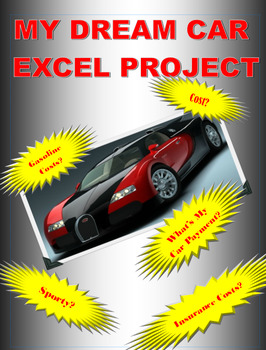
My Dream Car: A Microsoft Excel Project
I found that my students really enjoyed doing this Excel project in Computer Applications. Students will use Excel and its capabilities, to apply formulas and charts to a subject which they find fun and interesting, their dream car. They will choose several cars and will then do a cost analysis of their selected cars. To do this project, they have to select several cars, find cost and fuel economy information on those cars, download pictures of the cars and use Excel to do a cost analysis.
Grades:
7th - 12th
Types:
Also included in: Microsoft EXCEL Activities - 6 PROJECTS!
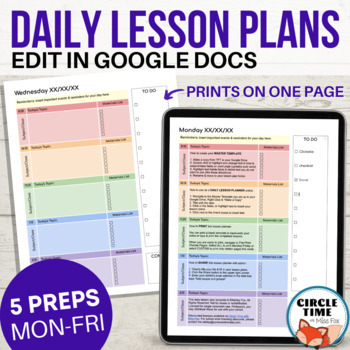
EDITABLE Daily Lesson Plan Template for Google Docs, 5 Subject Printable Planner
Simple & clear daily lesson planner with 5 subjects/preps. EASY to use and fully editable in Google Docs, this template features 1-page planners for Monday-Friday with space for lesson planning, materials checklists, clickable to-do list, and daily reminders.You receive:Copy link via TPT to make a copy to your Google DriveEditable Google Doc, 5 pagesMonday - Friday templates (all in one file with easy navigation in document outline)Instructions for use on the first pageThis planner looks cle
Grades:
PreK - 12th
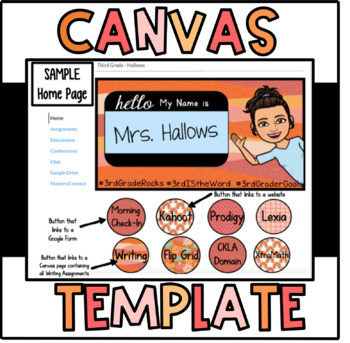
Customizable Canvas Course Template (Digital Classroom) with Instructional Video
This product includes everything you need to get your Digital Canvas Course looking super cute and user friendly! Upon purchasing, you will receive an editable template to create a Canvas homepage header with your name and personalized Bitmoji. The Bitmoji is not included, but there are directions to teach you how to create your own with the Bitmoji app. You could also just insert your own picture of yourself instead, and that would look way cute! The hashtags can either be deleted completely, o
Grades:
K - 12th

EDITABLE Keyboard Shortcut Posters for PC Users
These editable, print-and-go keyboard shortcut posters are perfect when using computers or Chromebooks in the classroom! These posters are for PC users only. The file also includes editable slides, so you can add shortcuts that aren't included. Shortcuts included in this product:• Copy selection• Paste selection• Cut selection• Select all• Save document• Undo an action• Redo an action• Zoom in• Zoom out• Open new tab• Close current tab• Bold text• Italicize text• Underline textThere are also bla
Grades:
2nd - 8th
Types:

DAILY SLIDES: Hero of the Day Morning Meeting/ Mini Lessons YEAR LONG BUNDLE
This Black History Month, Hispanic History Month, Women's History month, and Asian American & Pacific Islander History Month Daily Slide Pack is a perfect way to celebrate the achievements of NOTABLE Diverse Americans! Black History Month is celebrated during the month of February. Women's History is celebrated during the month of March, Hispanic Heritage Month is during September and October, and Asian American and Pacific Islander is celebrated during May. Each day includes a Hero with a f
Grades:
1st - 12th
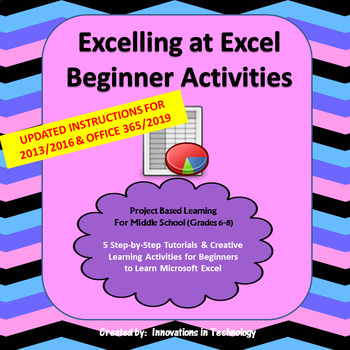
Excelling with Microsoft Excel - Beginner Activities | Distance Learning
The “Excelling with Excel” Beginner Lessons start students with no previous knowledge of Microsoft Excel on a path of learning the most important and frequently used commands to give them a quick start. Each lesson has a short, step-by-step tutorial that includes screenshots to walk students through the new tools they will use in the lesson. Then, they are given a creative task to solve, using those skills to create a spreadsheet. There are five lessons, each taking no more than two class per
Grades:
6th - 8th
Types:

Remind (EDITABLE) Parent Letter
Remind is a FREE text messaging app for better classroom communication with parents. Send private messages and class reminders without revealing your personal phone number.I made a Ready-to-Go REMIND Parent Letter for your convenience. Just click on the text boxes and type in your class information:)This product includes:-Short and friendly intro about the app-Detailed instructions *with pictures* for parents to follow-Easy to understand steps for any "non-tech savy" audience
Grades:
PreK - 12th, Higher Education, Adult Education, Staff
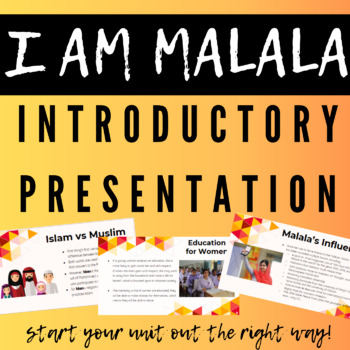
| NONFICTION STUDY | I Am Malala Introductory Unit Presentation
!! PLEASE VIEW THE PREVIEW FOR A SNAPSHOT OF THE PRODUCT !!Use this as an introductory lesson for either the I Am Malala: How One Girl Stood Up for Education and Changed the World: Young Readers' Edition or I Am Malala: The Girl Who Stood Up for Education and Was Shot by the Taliban. This presentation is a perfect tool to get your students prepped for a unit about Malala Yousafzai and/or conflict within the Middle East as it relates to women's and children's rights. If any information provided w
Subjects:
Grades:
6th - 12th
CCSS:

Microsoft Excel Spreadsheet and Graph Skills Digital Resources - Fast Food
Students have to read through the tasks on the worksheet to change the data held in the Fast Food Menu Spreadsheet and to create graphs. Students will learn the impact that changing spreadsheet data has on graphs. They will also learn how to analyz e data held in spreadsheets and graphs. This resource comes with the following: Fast Food Menu Spreadsheet WorksheetTask Cards/Help Cards The following skills are taught in detail: Creating graphsFormatting graphs Analyzing Spreadsheet DataInserting s
Grades:
5th - 11th, Adult Education, Staff
Types:
Also included in: Microsoft Excel Spreadsheets Ultimate Bundle - Computer Applications

International Women's Month: An Influential Woman a day
March is international women's month! This product is a quick and easy way to introduce some very inspirational women to your students! There are 25 different women highlighted. Each slide has a summary of their accomplishments, a quote from that woman, and a video biography. The text and videos are editable; the backgrounds are not.
Grades:
2nd - 8th
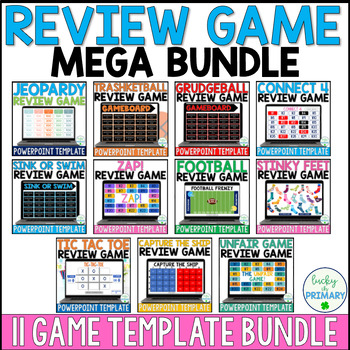
Review Game Templates | Editable Powerpoint Games | Any Subject | Mega Bundle
These editable whole class review game templates make for a fun and engaging way to review any subject in any grade. Just add in your own questions and answers, and your students will have so much fun reviewing for any upcoming test. These are also useful for end of year standardized test prep. These editable game templates can be used over and over for any subject or grade!⭐⭐ 11 GAMES Included in this file:Editable Jeopardy Game Show TemplateTrashketball Trashcan Basketball Template Sink or Swi
Grades:
3rd - 12th
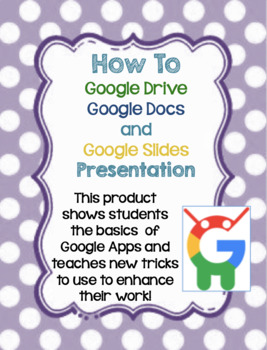
How to Use Google Drive, Docs, and Slides Tutorial Presentation for Beginners
This slideshow is the perfect way to start of the year. It is helpful in showing students how to use the technology they will be using all year long. It gives a step by step guide of how to open and use these applications and the tools that this application uses. The file is EDITABLE so that you can edit the slideshow as needed. It also includes the use of Bitmojis which can be edited to include your own. Enjoy!
Grades:
K - 8th
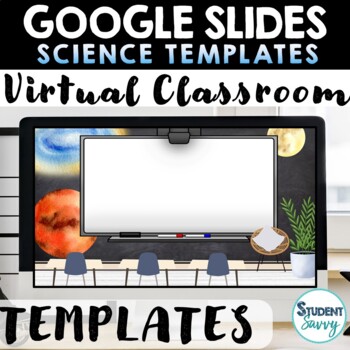
Virtual Classroom | SCIENCE Google Slides Templates Distance Learning
Science Themed Google Slides Templates for the Digital Classroom {Google Classroom} Provide a captivating and welcoming classroom environment for your students DIGITALLY!Can be used for ANY unit, activity, lesson, or presentation! Also can be used for a morning welcome message, schedule tool, and much more! Designed for ALL grade levels Perfect for the DIGITAL Classroom during distance learning. What you can with these in Google Slides:change out the backgroundsadd or delete slidesduplicate sl
Subjects:
Grades:
K - 9th
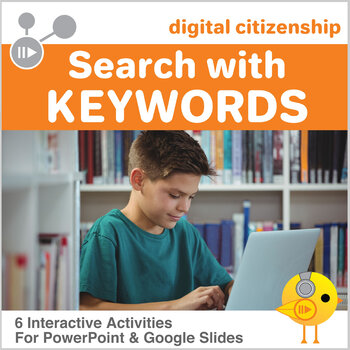
Digital Citizenship - Search the Internet Using Keywords
Have you ever tried to conduct research for a project with your kids and ended up frustrated because they had little or no idea of how to gather information online? Despite being members of the first generation of digital natives, the ability of conducting an effective internet search is one of our students' greatest weaknesses! They must be able to navigate and search for information quickly and efficiently. They also need to find age appropriate content. This Google Slides/Microsoft PowerPo
Grades:
4th - 8th
Also included in: Digital Citizenship Big Bundle - 14 Digital Interactive Modules
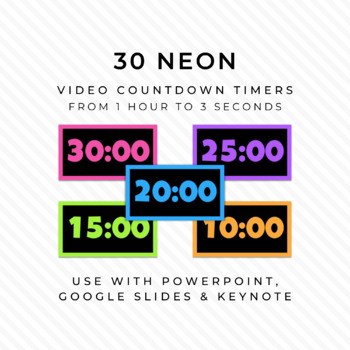
30 NEON & BLACK Video Countdown Timers - For PowerPoint, Slides, Keynote
◆◆◆ I have multiple timer sets. CLICK HERE to see which style best fits your needs. ◆◆◆These cheery timers come in five neon colors—orange, pink, purple, blue, and green (only one color per time increment, though!). They also have a chime at the end. Use them to bring a little pop of color to your classroom management.Ways to Use Video Countdown TimersTiming Warm Ups / Exit Tickets - keeping your students on taskQuiet Work Time - setting a goal of whole class focused workTimed Assessments - no
Grades:
K - 12th
Types:

Spreadsheets Activities Bundle for Microsoft Excel - Computer Applications
Are you looking for a fun Spreadsheets and Activities Bundle for Microsoft Excel? This Microsoft Excel lesson plans bundle has it all. It can be used to teach youngsters the very basics and intermediate skills of spreadsheet software through the delivery of each lesson. The spreadsheet activities and exercises provided in this bundle can also be used as excellent resources for consolidation work or even mini tests. Topics in this bundle include: Introduction to Excel SpreadsheetsCalculations in
Grades:
5th - 8th, Staff
Types:
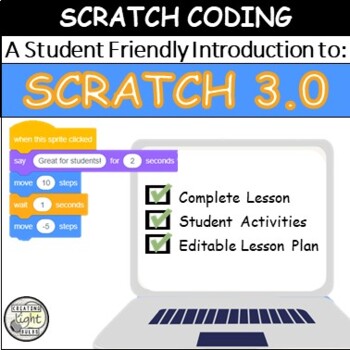
Scratch 3.0 An Introduction to Scratch Coding with Lesson Plans
Full lesson, student activities, and an easy-to-follow lesson plan. It's time to teach the children how to code with Scratch. In this lesson, students learn all about the Scratch interface. They learn how to log in and get started, what all of the parts of the interface are and how they work. They also begin to explore movement and how the sprite moves around coordinates within a cartesian plane. There are two different fun activities that students can complete that will improve and consolidate
Grades:
3rd - 8th

Create a professional website with Google Sites
New Google Sites is the ideal platform to learn how to make your first website – with an easy and intuitive layout a learner can design a website without coding in a short amount of time. Suitable for middle school students.A comprehensive introductory unit (4 – 5 weeks) to teach learners how to make websites with the new Google Sites. There’s a comprehensive instructional slideshow for both teachers and students to help learn the way that Google Sites works. There are step by step instructions
Grades:
6th - 10th, Adult Education
Showing 1-24 of 3,138 results