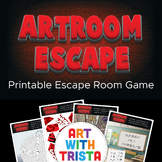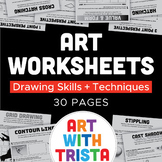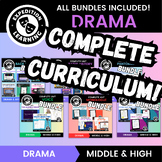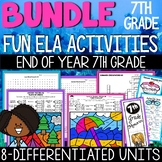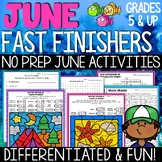238 results
Free 7th grade graphic arts resources for Microsoft PowerPoint

Editable MEET THE TEACHERS Template |THE TWIN TEACHERS
CONVERT TO GOOGLE SLIDES FOR EASIER USAGEThis Meet The Teachers Template is ENTIRELY editable and comes with a fun, rainbow theme. This is the perfect product for sending a positive and bright newsletter to parents for Back to School.This Package Includes:- 1 page for teachers to write their goals for the year and newsletter.- 1 page where teachers can add their bio and picture to let students know more about them.A French version is coming out very, very soon so follow our store to be notified
Subjects:
Grades:
PreK - 12th
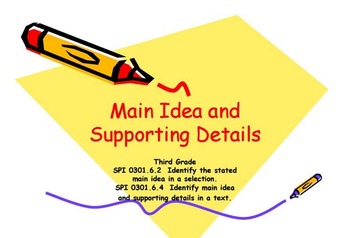
Main Idea and Supporting Details
This slideshow was created by Jefferson County schools and I have uploaded it to TPT to share useful materials with everyone on here. I did not make this so yes, it is free. Thanks for downloading.
-Katie
Grades:
1st - 12th
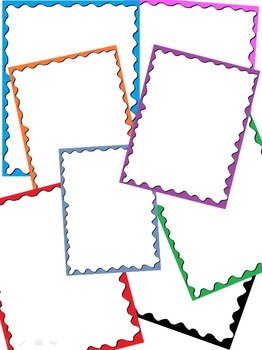
Free Color Blobs Border Bundle
Easily add design to your project with these colorful borders (or frames). Great to use with projects, posters, worksheets, centers, etc.
This border bundle includes 9 borders created by me. You may use for personal or commercial use as long as credit is given as outlined in the Terms of Use (attached to the end of the document when downloaded).
Bundle is uploaded as a .pptx so that images, which are .png, can simply be copy pasted into your document. Instructions on how to use are includ
Grades:
PreK - 12th, Higher Education, Adult Education, Staff

Halloween Freebie! - Editable Pennant Banners
What teacher doesn't adore fall?! Back to school, pumpkin spice lattes, and Halloween make autumn the best time of year.
These editable banners are a perfect festive accent to your classroom. Just print on cardstock or laminate and enjoy!
Subjects:
Grades:
PreK - 12th
Types:
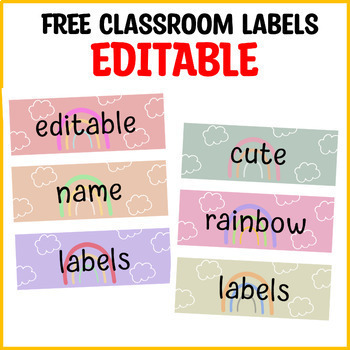
Printable nametags, student name tags, book bin labels, drawers labels, editable
Utilize these rainbow boho neutral colors labels to organize classroom and grab student attention. There rectangular shaped labels are placed on US letter size paper.Uses:These labels are useful as student name tags, classroom supplies labels, file folder labels, book bin labels, student desk names labels, cubbies labels, tray and trolley labels, drawer labels and much more.What's Included:Text editable pptx files are included and you need to have Microsoft PowerPoint to edit labels according to
Grades:
PreK - 12th, Higher Education, Adult Education, Staff
Types:
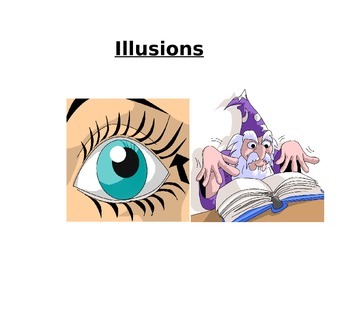
Optical Illusion Powerpoint
Optical illusions are like magic for your eyes. What you see is NOT always what you get. We can learn about ourselves through how we view things. Here are a large group of optical illusions that can be used for conversation starters, math and shapes, transitions, or just a brain expansion activity. There is so much science and math wrapped up in optical illusions, plus they are just a ton of fun.
Subjects:
Grades:
4th - 8th
Types:
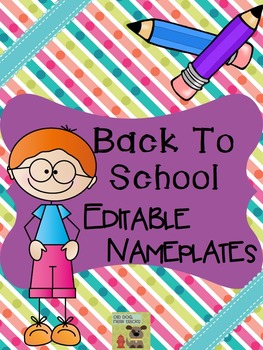
Back to School Editable Nameplates and Labels
I wanted to create some new, bright nameplates and labels for my students’ desks, cubbies, book boxes, etc. I thought I would offer them to you as well! I hope you like the colors – I think they are so cheery!!
I’ve tried to provide options that allow you to do one of the following:
*use the labels with the empty white space to add your own text boxes (directions are included within the product) and type in the text using the font of your choice, or
*use the labels with the pre-drawn handwrit
Subjects:
Grades:
PreK - 12th, Higher Education, Adult Education, Staff
Types:
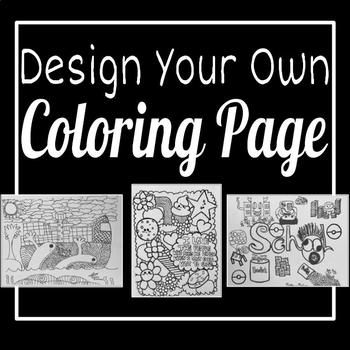
Coloring Page Drawing Art Project- Middle School Lesson and Directions
This is a great beginning of the year lesson when students are just getting settled into the routine of the classroom. My students’ loved coloring in coloring pages, which I would routinely print out for them. There are so many different themes available that are interesting to students of all ages. (Superheroes, video games, music, etc.) Before beginning this project, you could give them samples to color in so they can see what makes a coloring page interesting or challenging. When working on
Subjects:
Grades:
5th - 8th
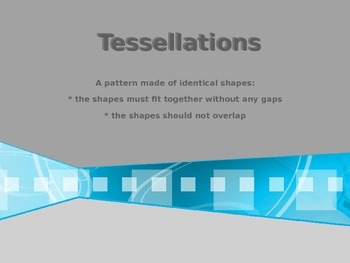
Interactive Tesselations Independent Exploration
THis is a powerpoint I put together using links to a great informative website and an online app that kids can use to make a tesselation online. This was intended as an independent lesson: Kids were given the document and then went on to explore the links by themselves.
Subjects:
Grades:
5th - 12th
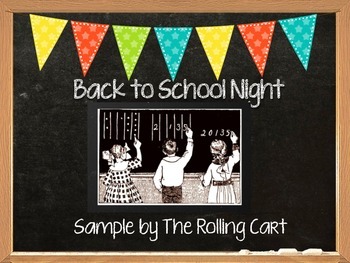
Back To School Night Presentation Sample
I created a Back To School Night powerpoint presentation using a blackboard or chalkboard template. With the heavy integration of technology in Common Core, teachers need great and easy-to-create presentations to set an example to parents and students. For the full 22-slides, please visit my The Rolling Cart store and download it for only $5.00! With that template, all you would need is to enter your text to customize your content!
A 42-slide Prezi version for Back-To-School Night is also avail
Grades:
K - 8th

Exploring the Work of Heather Galler: Presentation
This is a PDF file and presentation that explores the work of contemporary artist Heather Galler. There is a lesson objective at the end of the power point in addition to a YouTube link of her work. Thre is also a list of essential questions. There is not alot of information in this powerpoint, just the basics about the artist. This has many great images of her work and would be great for a critique or class discussion. Enjoy!
Subjects:
Grades:
K - 12th
Types:
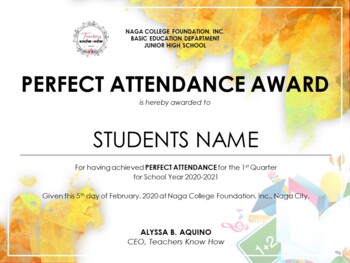
Perfect Attendance Award
Hi teachers! Here's my fully editable certificate for your students. Feel free to download and change the content of this and I hope you'll like it.
Subjects:
Grades:
PreK - 12th, Higher Education, Adult Education

FREE Cute Clipart - PLANTS and more - For COMMERCIAL USE
FREE! Download this sample of high quality cute clipart imagesThey are PNG files and can be resized without losing quality. Use them to brighten up any resource!Can be used for commercial use (in Word .doc, PPT, Notebook, PDF, etc.). Just please link back to my store. (Terms are included.) Thank you!
Subjects:
Grades:
PreK - 12th, Higher Education, Adult Education, Staff
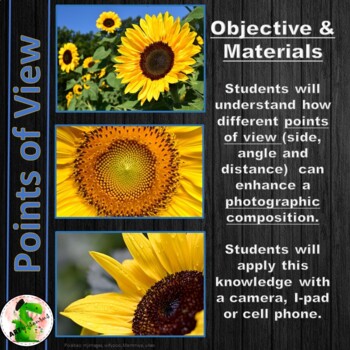
Photography: Points of View (Sides, Angles & Distance)
Are you tired of getting the same image 30 times? Do your students need help seeing different angles, distances and sides? Teach them 1 object can be presented in many ways. This FREE PowerPoint and PDF version provides many photo examples.This is for:Art Teachers who:need distance learning lessonsteach photographyneed to introduce point of view, side, angle or distance (space)have limited subjects (or objects) to photographincrease critical thinkingare low on traditional supplies or waiting for
Subjects:
Grades:
4th - 12th
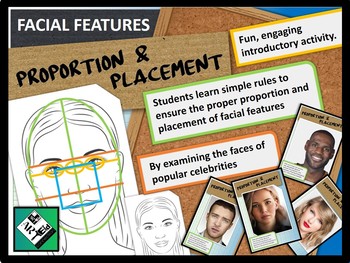
ART: Facial Features Proportion & Placement an Introductory Activity
ART: Facial Features Proportion & Placement an Introductory Activity
This resource is a quick and easy introductory lesson that teaches students a few rules of proportion and placements as it pertains to drawing the human face. It presets a fun and engaging way for students to discover the relationship between facial features and how they are arranged correctly on our faces all by examining the faces of familiar famous figures.
This lesson is perfect for introducing portraiture at the elem
Subjects:
Grades:
3rd - 8th
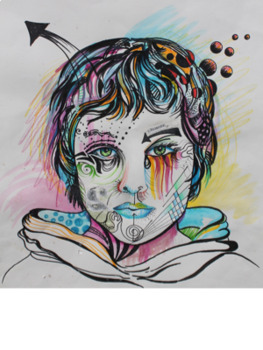
Drawing/Painting Lesson:Self Portrait: Color Pencil, Pen: How to Draw a Face
high school art lesson plan advanced Drawing 1, Drawing 2, Painting 1, Painting 2, Mixed Media, Self Portrait using elements and principles of design to determine form, Marker, Paint, Color Pencil, Sharpies, Water Color, Work sheets included on how to draw an "eye," Layer Transparent Markers, Color Theory, Color Behavior.
Subjects:
Grades:
7th - 12th, Higher Education, Adult Education

Icons, Logos and Symbols - Self-Identity branding project
This project is an exploration in self-identity. Students are given a short lesson on branding.
They are shown symbols of the Nike logo and the Pepsi logo and without words the students are able to recognize these logos. Then they are shown a page with many logos on there to show them how common logos and branding are within our everyday lives.
The students are then asked to create a list of 10 positive attributes about themselves. These could be skills, talents, passions, what have you. It i
Grades:
5th - 12th
Types:
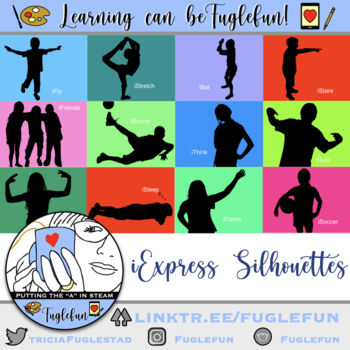
Make an iPod or iTunes Ad iExpress Project
This lesson download includes what you need to introduce, motivate, guide, and create an awesome graphic design project with your students based on the silhouette image, white text, and solid background design of the iPod and iTunes advertisements.Your download will include:1. A Powerpoint with a short movie of an iTunes/iPod ad, still examples, and "iDeas" for personalizing the project, and a finished example of the personalized project.2. Two worksheets to help students brainstorm their ideas
Subjects:
Grades:
1st - 12th, Higher Education

Chevron and Polkadot classroom labels-FREE :)
Cute polkadot and chevron fully edible labels!
Enjoy!
Subjects:
Grades:
PreK - 12th, Higher Education, Adult Education, Staff
Types:

Basic Camera Settings: Part 1 (Lesson & Assignment)
This Resource is FREE, and it is an Easily Editable and Easy to Follow PowerPoint Presentation which covers a Brief Intro to Camera Settings. Download Part 2 and 3 by clicking on the links below: Basic Camera Settings pt. 2Basic Camera Settings pt. 3This lesson covers why/how photographers can use the Exposure Triangle, Exposure Compensation, and ISO. Anyone can learn how to start using Exposure & ISO to enhance their photos and videos, and this lesson is a great way to get started. This les
Subjects:
Grades:
6th - 12th, Higher Education, Adult Education

COLOR SPLASH PHOTOGRAPHY EFFECT in Photoshop OR Pixlr.Com!
The color splash effect is a cool photo effect where a picture is first converted to black and white, then color is added back to certain parts of the image to bring focus to them! Many photographers use this effect for advertising or just as an artistic expression to add to their videos and photos!Students will learn this awesome photography effect in 7 EASY steps and create incredible photos using their own personal photos or other royalty free images they find online! Creativity is endless
Grades:
2nd - 12th, Higher Education, Adult Education, Staff
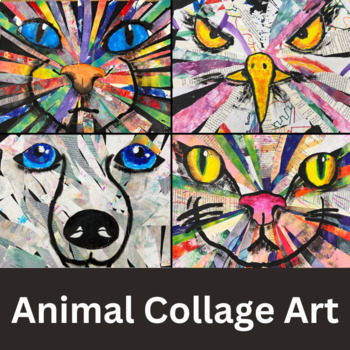
Animal Collage Art Lesson
Collage Animal Art Project pairs creativity with authentic art principles. Stunning results for 4th grade and up! Source: This wonderful project is the brainchild of Natalie Waggenspack, teacher, artist and blogger of the website Elementaryartfun.blogspot.com. Minimal planning for you! The Powerpoint by Amy Ward Creates makes this lesson simple with easy-to-understand instructions with photos and illustrations every step of the way. Collage Animal Art Project Step-by-step Powerpoint prese
Subjects:
Grades:
4th - 10th
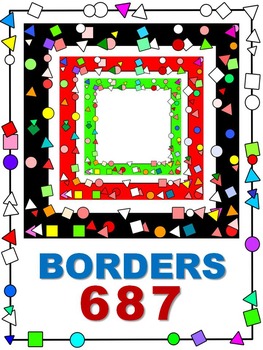
BORDERS 687
A set of free borders with 687 images distributed in 24 categories all of them as .png
Enjoy them as borders or labels for your printables, blogs, websites, etc. and please *read my Terms of Use for this set included in the ZIP file as pdf document called copyright BORDERS 687
Please consider become a follower and/or rating the product.
IDEAS. You also can use them to
- classify the principal shapes
- build graphics with the number of diferent shapes
- count one shape or all
- fill in with c
Subjects:
Grades:
PreK - 12th, Higher Education, Adult Education, Staff
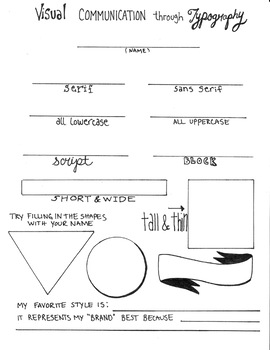
Brand Typography / Lettering Lesson Plan
This is a simple, one class period lesson that I created as a stand alone lesson for a teaching demo as part of a job interview.
It includes a hand drawn student worksheet, and the short pdf that I used with brand visuals and lesson expansion ideas based on my own artwork. This would be great as an intro to a watercolor/hand lettering project. I used it for high school, but it could easily be used at the middle school level.
Subjects:
Grades:
6th - 12th
Showing 1-24 of 238 results