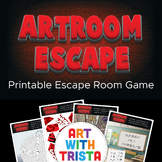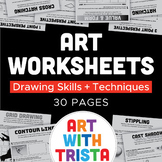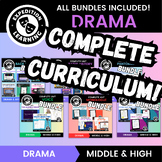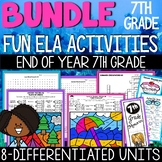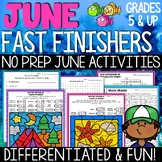90 results
7th grade Hispanic Heritage Month graphic arts interactive whiteboards
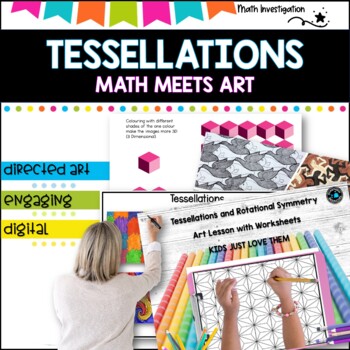
Tessellations project- Math and Art -geometric design
Are you looking for that ONE activity that is guaranteed to engage, amuse, intrigue and enthuse your students? I promise you...this is the one⭐Looking for a Project that also ties in Art?This is a student favorite every single year! This is a fantastic way for students to show creativity and get you through those last weeks before a break!This a very fun way to integrate Art into Math! This file includes .PowerPoint presentations and worksheets to show your students how to create the images to t
Subjects:
Grades:
2nd - 7th
Also included in: Tessellations Project and Optical Illusions- Math and art BUNDLE
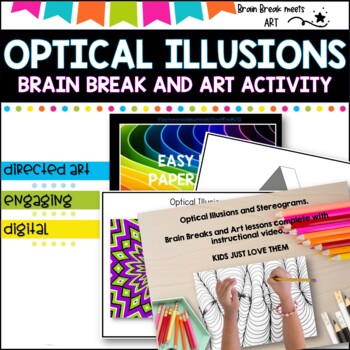
Optical Illusions -Brain Break -Art Activity
Are you looking for that ONE activity that is guaranteed to engage, amuse, intrigue and enthuse your students? I promise you...this is the one✅Optical Illusions are a great activity to use as a brain break for children across a range of grades.✅Have you ever needed a quick activity to have in your toolkit that is guaranteed to interest your students?✅This resource will be a welcome addition to your teaching resource kit.After viewing the collection of curated creative commons images in the pack,
Subjects:
Grades:
2nd - 7th
Also included in: Bell Ringers, Brain Breaks, Games and Puzzles HUGE bundle 36 resources
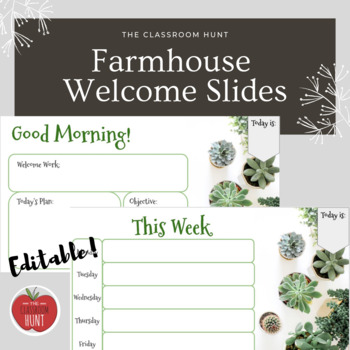
Farmhouse Greenery Welcome Agenda / Bellringer Daily Slides
Chip & Joanna can't write your lesson plans, but YOU can!! This farmhouse-inspired welcome slides template will keep your classroom looking lovely, even on the craziest days! Keep your students (and yourself!) organized with these easy-to-use templates for the beginning of class! No more scrambling to tell your students what to do! Incorporate these slides into your daily routine, and your students will ALWAYS know what to expect and what to do next. These slides can be easily added to a Pow
Grades:
3rd - 12th
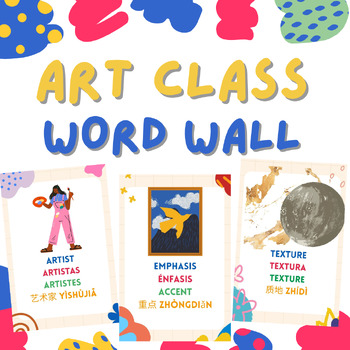
Art Vocabulary Words: Essential for Young Artists
Unlock your students' artistic potential with this comprehensive art vocabulary printable! This resource is designed to help young artists develop a strong foundation in art terminology, enhancing their understanding and appreciation of various art forms. They include 54 vocabulary words essential for young artists, along with a visuals of the vocabulary and the word translated in Spanish, French and Mandarin. Perfect for taking your Art Word wall to the next level in any elementary and middle s
Subjects:
Grades:
PreK - 8th

LAS COMPARACIONES, SUPERIORIDAD, INFERIORIDAD E IGUALDAD
ESTUDIA Y PRACTICA LAS COMPARACIONESContiene: - Explicación gramatical: Superioridad: más que... Inferioridad: menos que... igualdad: Tan como, tanto/a/os/as como... - 20 diapositivas para practicar las comparaciones.Keywords: comparative, comparison, oraciones comparativas, frases comparativas, more than, less than, as soon as, Spanish comparative sentences.------------------------------------------------------------------------------------------------------------------Do not forget to leave a
Subjects:
Grades:
6th - 12th, Higher Education, Adult Education, Staff

Build a Snowman Clip Art for Commercial Use
Here's a fun package of snowmen AND snowmen components so your students can build their own snowmen on an interactive SMARTBoard, ELMO, or projector. They can be used in most word processing or drawing/painting programs, as well.
All the files are portable network graphics (PNG or .png) with transparent backgrounds. Includes everything you need to create a snowman (snowballs, hats, buttons for nose or eyes, carrot nose, mouths, coal for eyes or buttons, scarves, corncob pipe, and stick arms).
Subjects:
Grades:
PreK - 12th, Staff
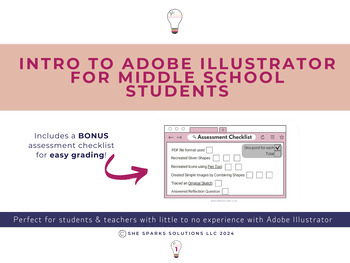
Intro to Adobe Illustrator 4 part lesson for middle school students |6th 7th 8th
This no prep lesson plan will allow you to intentionally introduce the tools in Adobe Illustrator, one at a time, so students were can build upon what they learned to feel immediate success throughout the lesson. This introductory lesson will equip students with the skills necessary to create basic designs in Adobe Illustrator. Students will learn how to: Create and Combine ShapesUse the Pen Tool to create a simple imageTrace an original sketch Bonus assessment checklist included for easy gradin
Grades:
6th - 8th

Christmas Clip Art for Commercial Use
Just in time for the holidays (or anytime!): Cute Christmas clip art for all your TpT products & scrapbooking needs!
This package includes over 60 .png files for your commercial use. Images include: Santa, girl and boy elves (ten different elf figures in all), snowflakes, snowmen, Christmas trees, wreaths, holly with holly berries, wrapped gift packages, bows, Santa hats - including one Grinch-like hat, Santa letters and lists, and more!
Download the free preview to see what it includes. E
Grades:
PreK - 12th, Staff
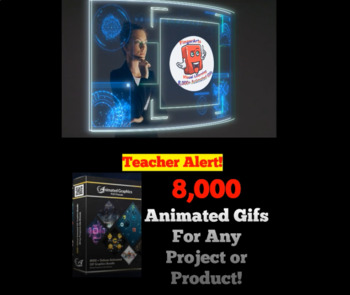
8,000 plus ANIMATED GRAPHICS - GIFS - for TPT Sellers / Teachers
Add a touch of excitement and excellence to the resources you create.
Grab this Enthralling Collection of 8000+ Eyeball-Catching, Action-Provoking, Royalty-Free, Animated Graphics Bundle to Captivate Your Students.
****** MUST SEE PREVIEW VIDEO TO SEE THE POWER OF ANIMATED GRAPHICS ******
I use this bundle all the time in my digital classroom. The animated gifs grab the attention of the students doing their assignment in Google Drive and/or PowerPoint. It adds spice and pizazz to their lesson
Grades:
PreK - 12th, Higher Education, Adult Education, Staff
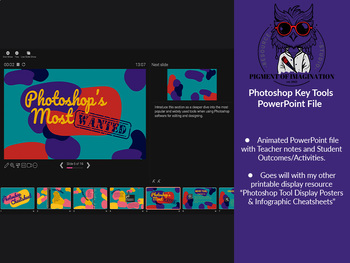
Photoshop Cheat Sheets for Key Tools | PowerPoint Version
Photoshop beginners' guide to using essential key tools for editing and design projects in Adobe Photoshop Software.This resource contains:An editable animated PowerPoint file with Teacher Notes and suggested Student Outcomes/Activities on the most used and essential tools in Adobe Photoshop.It is ideal for students and teachers wanting to unlock creative skills and improve their graphic design game in either school projects or resource creation. The PowerPoint can be projected on your chosen di
Grades:
7th - 12th, Higher Education, Adult Education, Staff
Also included in: Photoshop Cheat Sheets for Key Tools BUNDLE | PDF & PowerPoint
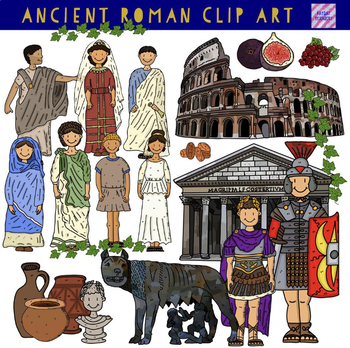
Ancient Roman Clip Art 1
Super Cute Clip ArtRoman themed 31 png 300dpi full colour imagesOriginal art work.Product DescriptionSuper cute valentines clip art (31 images in total)Product DescriptionSuper cute Original design. 300 DPI Transparent backgroundf you liked this set you might also like:Helping Make the Curriculum Fun:PiratesValentine's Day 1 Cute Clip ArtCute Love HeartsParts of the flowerMaths SymbolsMaths Cute Clip ArtMaths: Squares and RectanglesThe WeatherCookingEverything MagneticMagnetsThe CountrysideThe
Grades:
PreK - 12th, Higher Education, Adult Education, Staff
Also included in: Clip Art Bundle - Ancient Egypt, Ancient Rome, St. Patrick's Day 1 and 2
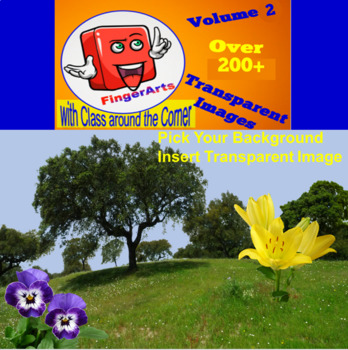
Volume Two 200+ Transparent Images for TPT Sellers / Teachers
Add a touch of excitement and excellence to the resources you create.
Grab this Enthralling Collection of 200+ Eyeball-Catching, Action-Provoking, Royalty-Free, Transparent Images to Captivate Your Students.
Transparent images mean you can add any background to these images.
****** MUST SEE PREVIEW VIDEO TO SEE THE POWER OF TRANSPARENT IMAGES ******
Two categories of transparent images are included:
Food – 103 images
Plant – 104
Bonus: 25 Animal Videos that you will love. (Check out the pre
Grades:
PreK - 12th, Higher Education, Adult Education, Staff
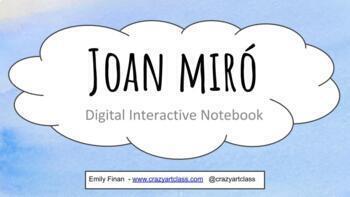
Joan Miró Digital Interactive Google Slide Art Lesson
You can use this digital interactive document in so many ways! Assign to students on google classroom and they can create their on Miró Masterpiece right on a slide. You can also project this on zoom, or in person on an interactive white board and create a digital composition together. The document contains information about the artist, examples of his work, a See-Think-Wonder activity with a place to respond, and a digital interactive slide to create a work of art inspired by Miró himself. Enjo
Subjects:
Grades:
K - 8th
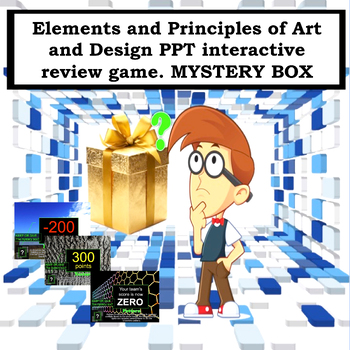
Elements and Principles of Art and Design Interactive PPT Review Game.
Discover an engaging and educational way to review the Elements and Principles of Art and Design with this interactive PowerPoint Mystery Box game. This innovative game is perfect for students, teachers, and art enthusiasts of all levels.My students go crazy when playing this game.Why play this review game?As an educator, you’ve likely experienced firsthand how challenging it is to meet the needs of different types of learners — all while trying to keep students engagement high and there is alw
Subjects:
Grades:
4th - 12th, Higher Education, Adult Education
Also included in: Interactive Visual Art Activities. Fun Art Games Bundle

Papel Picado small bundle
In this engaging arts and crafts activity, participants will have the opportunity to create their own stunning papel picado banners, a traditional Mexican paper art form known for its intricate patterns and vibrant colors. This activity is a fantastic way to introduce participants to the beauty and cultural significance of papel picado while allowing them to express their creativity.
Grades:
3rd - 12th, Higher Education, Adult Education
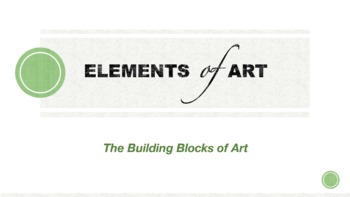
Elements of Art & Principles of Design PowerPoint (67 Slides)
PowerPoint to define and explain the Elements of Art (Line, Shape, Form, Value, Color, Texture and Space) and the Principles of Design (Balance, Contrast, Proportion, Emphasis, Repetition, and Unity).67 full color slides with definitions, visuals, and artistic references. *Please look for my bundle offer which would include this slideshow along with corresponding handouts and a quiz.
Subjects:
Grades:
5th - 12th, Higher Education, Adult Education, Staff

Sugar Skull Design- Calavera de Azucar
This is a Drag and Drop Google Slide activity, where students can design their own sugar skull.It a fun activity to celebrate Day of the Dead. Once student finish their design, they can print it and use it as a mask.
Subjects:
Grades:
1st - 12th

¿Qué le pasa a Lupita? - What is going on with Lupita?
¿Qué le pasa a Lupita? is a song by Fruko y sus Tesos and is very popular in many Spanish-speaking countries. I saw a teacher on TikTok using the chorus as a call-and-response and I saw the possibilities of telling a story out of it before using it the same way as she did. I created the pictures on my phone and cannot wait to tell the story to my students tomorrow so that they can understand it before I play the song to them. The chorus has key vocabulary that our novices would be able to unde
Grades:
K - 12th, Higher Education, Adult Education
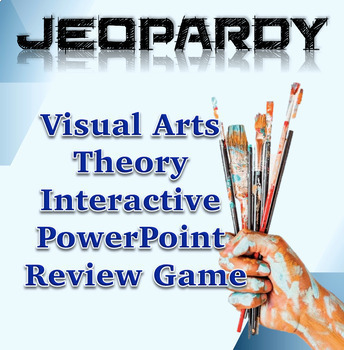
Jeopardy: Visual Arts Interactive Powerpoint Review Game
Looking for an interactive PowerPoint review game! This art jeopardy is designed for educators, students, or art enthusiasts looking to test their knowledge of visual arts while having a blast. Perfect for classroom lessons, art clubs, or virtual learning environments, this Art Jeopardy game brings the excitement of the classic TV game show right to your fingertips. Using this interactive Jeopardy-style game for art review can offer several benefits for visual art students. It enhances engagemen
Subjects:
Grades:
5th - 12th, Higher Education, Adult Education
Also included in: Interactive Visual Art Activities. Fun Art Games Bundle

My Design Layout Learning - Student Assignment
This resource is a Google Slide "My Design Layout Learning - Elements & Principles of Design" (22 slides) and is a student assignment to be completed during or after learning about the elements & principles of design. This Google slide covers:Elements of Design: Color, Shape, Line, Texture, Value, Space, Form, Transparency & TypographyPrinciples of Design: Balance, Repetition, Proximity, Dominance, Emphasis, Scale, Proportion, Alignment & HierarchyMy Design Layout Learning Goog
Subjects:
Grades:
5th - 8th
Types:

Google Slide Skills
This product teaches young students how to use the basic skills needed in Google Slides. I suggest making a copy for each student in Google Classroom, and working through it together - or just project it on your smartboard and complete it together!Skills included:Copy and pasteRotateResizeCopy and Paste on a different slideAdd a text boxDuplicate a slideChange the fontUse the "undo" arrow
Grades:
K - 12th, Adult Education
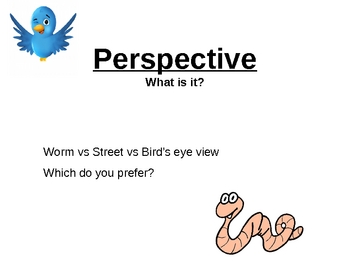
One Point Perspective draw along tutorial power point
This small unit of work is a minimum 3 hours of creative fun that inspire, challenge and boost students self confidence in drawing. No matter if you are an art specialist or not this power point will have you look like an expert and engage the students.
Included in this zipped file is:
lesson plans
tonal study starter
perspecive intro powerpoint
how to draw one point perspective
student examples
marking scheme print out
Please note the PowerPoint presentation is made of slides with A LOT of a
Subjects:
Grades:
4th - 9th
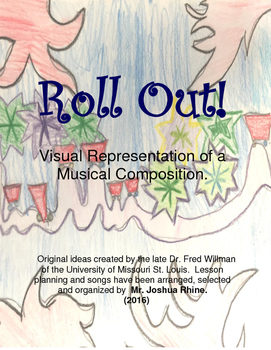
"ROLL OUT!"
Students will listen to a song and create a visual representation of what they hear. The idea behind this "Roll Out" is very simple but students will reach deep into high thinking skills to accomplish the final product. Every sound that they hear is recorded using small icons or symbols. As the project evolves, the end product is a masterpiece, something they will treasure for years!
(This project might take you three 50 minute lessons. Great for something fun at the end of the year. It is
Subjects:
Grades:
3rd - 8th
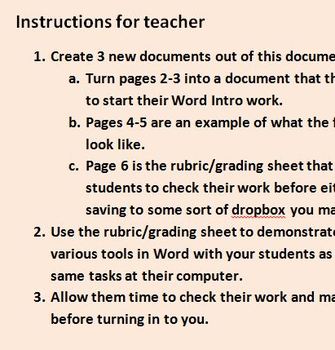
Word Intro for 6-9th graders
This Microsoft Word 2010 tutorial is a lesson plan to help students combine words with images and graphics to take their word documents beyond the five paragraph essay. Students should already have some familarity with Word. This Word How-To will teach students to change page colors, insert links, insert headers, superscript text, remove the backgrounds from photos, wrap text around images, adjust line spacing, highlight topics, use picture effects, artistic effects, insert and fill in text boxe
Grades:
6th - 9th
Showing 1-24 of 90 results