1,631 results
8th grade computer science worksheet pdfs
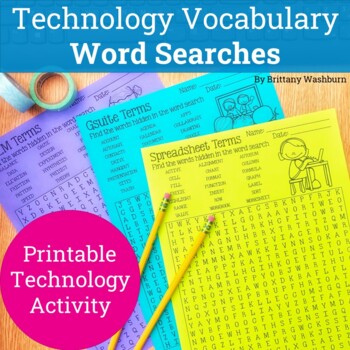
Technology Vocabulary Term Word Searches Printable and Digital
Get ready to make technology vocabulary lessons fun and engaging with this amazing set of Technology Vocabulary Word Searches! Perfect for bell-ringers, sub plans, and early finishers, this packet is the perfect way to keep your students engaged and on-task, even on days when you can't use devices.With 10 fun and engaging word searches included in this resource, your students will have plenty of opportunities to practice and reinforce their technology vocabulary skills. And with answer keys prov
Grades:
3rd - 8th
Types:
Also included in: Technology Curriculum Back Up Plans Bundle | K-5 Computer Lab Activities

Workplace Technology and Cybersecurity Activities
Workplace technology and cyber security job skills activities introduce students to key terms, best practices, and real-life situations related to safe electronic data and device management. Important supplemental, sub day, or extra credit resource for career readiness, CTE, vocational, transition-to-work, business, life skills, and computer science students. Contains 8 print-and-go PDF pages plus answer keys.For an alternative digital version to be completed by students on a device:Click on the
Grades:
8th - 12th, Higher Education
Types:
Also included in: Career Preparation and Employment Job Skills Activities Bundle SAVE 30%
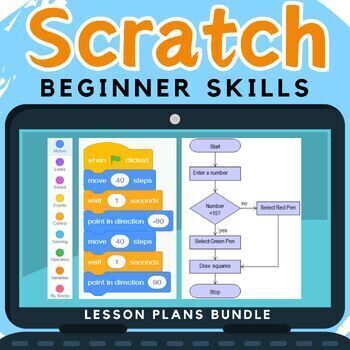
Computer Coding in Scratch Lesson Plans and Activities Bundle - Computer Science
Looking for a way to get your computer coding classes to actually understand and write their own code in Scratch, rather than just copy out code? These Scratch lessons plans and activities contain several computer coding worksheets and don't just contain a step by step scratch tutorial. They cover programming concepts in detail by teaching IF statements, loops, variables etc…. Questions in the computer coding worksheets also expect students to look at their created scratch blocks and explain how
Grades:
3rd - 10th
Types:

Keyboarding Skills Fun Puzzle Activities
Keyboard and computer literacy activities include 6 fun puzzles (no computer needed). Great at-home, substitute teacher, extra credit, or fast-finisher activities to reinforce proper keyboarding technique, terminology, finger placement, and key functions. Includes 6 print-and-go PDF pages plus answer keys.**Do NOT purchase if you already own the Keyboarding Skills Bundle.**For a digital version to be completed by students on a device: Click on the "Open Digital Activity in Easel" button, customi
Grades:
5th - 12th
Types:
Also included in: Keyboarding Skills Activities Bundle No Computer Needed SAVE 22%
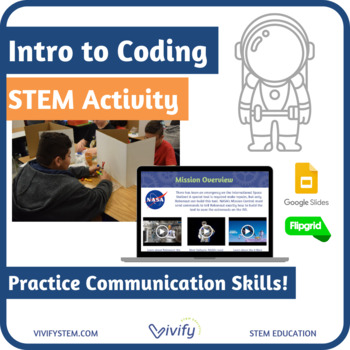
Intro to Coding: Communication STEM Activity
Intro to Coding: Unplugged & Distance Learning STEM Activity Practice critical Stage 1 STEM communication skills with this intro to coding activity! This download provides options for distance learning including activities for live virtual classes, Google Slides / Google Classroom, Seesaw, Flipgrid, and printed packets for in-person instruction. All activities can be edited.**This activity is perfect for classrooms needing to implement social distancing or physical distancing between student
Grades:
1st - 8th, Adult Education
Types:
Also included in: Intro to STEM Bundle: Icebreaker & Teamwork Activities

Video Games Music, Sound and History - MEGA BUNDLE
Embark on an extraordinary journey through the captivating world of video game music, sound and history with this comprehensive resource bundle. This all-in-one teaching package combines the exploration of video game music, sound design, and historical context, providing teachers and students with a rich and immersive experience in the realm of gaming audio and production.These lectures and supporting classroom resources form a full library of material covering the full history of Music and Soun
Grades:
7th - 10th
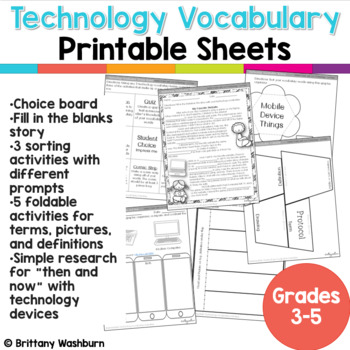
UNPLUGGED Technology Vocabulary Worksheets 3-5
Make practicing tech vocab fun with technology Vocabulary worksheets, printables, foldable activities, and online research practice! This file has 11 technology vocabulary activities that can be done with any vocabulary list. Great for upper elementary students (grades 3-5). Activities included:Choice boardFill in the blanks story3 sorting activities with different prompts5 foldable activities for terms, pictures, and definitionsSimple research for "then and now" with technology devicesSince the
Grades:
3rd - 8th
Also included in: Technology Curriculum Back Up Plans Bundle | K-5 Computer Lab Activities

Spreadsheets Activities Bundle for Microsoft Excel - Computer Applications
Are you looking for a fun Spreadsheets and Activities Bundle for Microsoft Excel? This Microsoft Excel lesson plans bundle has it all. It can be used to teach youngsters the very basics and intermediate skills of spreadsheet software through the delivery of each lesson. The spreadsheet activities and exercises provided in this bundle can also be used as excellent resources for consolidation work or even mini tests. Topics in this bundle include: Introduction to Excel SpreadsheetsCalculations in
Grades:
5th - 8th, Staff
Types:
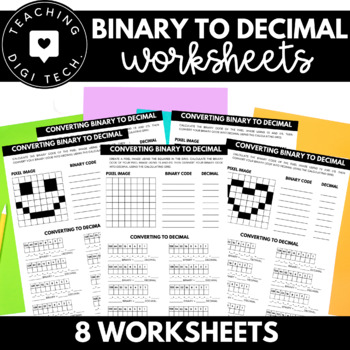
Binary to Decimal Worksheets x8 | Binary Code Practice | Encoding and Decoding |
These worksheets are perfect to use when you are teaching your students about how to calculate and convert binary numbers into decimal numbers using the base 2 system. This set includes 8 worksheets: 5 pixel image binary to decimal conversion activities, 2 converting practice worksheets (3 versions of this with/without learning intentions and success criteria) and 1 challenge worksheet (decimal to binary). The worksheets are designed specifically for upper primary and secondary students and are
Subjects:
Grades:
3rd - 12th
Types:
Also included in: DIGITAL TECHNOLOGIES TEACHING RESOURCES BUNDLE - TOP 50 RESOURCES

COMPUTER SCIENCE Lab Word Search Worksheet Activity (5th, 6th, 7th, 8th Grade)
Your students will enjoy looking for all of the vocabulary words hidden in this computer word search worksheet. Puzzles make great no prep activities for early finishers, bell ringers, morning work, handouts, homework, lesson plan supplements, sponge activities, introductions to new topics, and sub files.The 35 hidden computer terms are: Browser, Cache, CPU, Desktop, Document, Download, Driver, DVD, Folder, Font, Gigabyte, Hacker, Hardware, Icon, Internet, Keyboard, Menu, Monitor, Motherboard,
Subjects:
Grades:
5th - 8th
Types:

Sports & Entertainment Marketing Activities & Projects Bundle
These activities are included in the Sports & Entertainment Marketing Semester Course.· Unit can be taught in the classroom or online· Google, Windows, & Mac-friendly!· All documents are editable to meet your classroom needs.· Meets State & National StandardsProduct Details:This bundle includes 22 Activities & Projects that are easy to integrate into any Business classroom. These products have students learning and practicing sports & entertainment marketing skills in a fun a
Grades:
5th - 12th
Types:
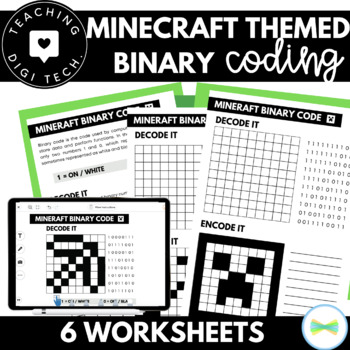
MINECRAFT Themed Simple Binary Coding Worksheets | Encode & Decode | Binary Task
Students practice encoding and decoding computer binary code with Minecraft themed pixel images! Simple binary encoding and decoding skills reinforce and teach key binary number knowledge and understanding of the relationship between 1's & 0's and black/white or on/off. This pack includes 6 digital or physical worksheets (11 different coding activities). All instructions and answers for teachers are included, as well as a digital version for Seesaw! These activities get student hooked on bin
Subjects:
Grades:
3rd - 12th
Types:
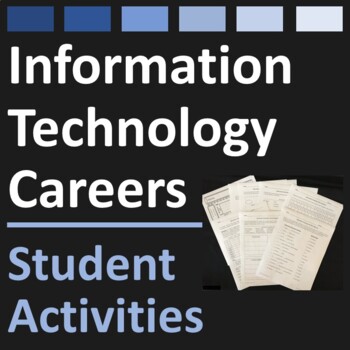
Information Technology Careers Activities
Explore computer science jobs, cybersecurity positions, and IT careers using fun activities and puzzles. Engaging extra credit, sub day, or fast-finisher activity for computer science, CTE, vocational, job readiness, and career exploration students. Contains categorization, word search, infographic, cryptogram, matching, logic puzzle, and more.Includes 7 printable PDF pages plus answer keys. **Do NOT purchase if you already own the Career Types Bundle.**For a digital version to be completed by s
Grades:
7th - 12th
Types:
Also included in: Job Skills, Career Exploration & More Super Megabundle SAVE 50%
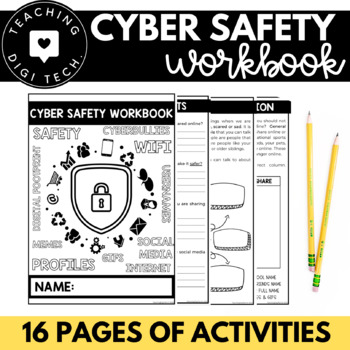
CYBER SAFETY Workbook | Internet Safety Worksheets ks2 | 16+ e safety worksheets
This cyber safety workbook is full of internet safety worksheets for elementary students! It has been designed to support online safety lessons or as a stand along task for students in grades 3-10. This 16 page booklet of online safety worksheets covers the following topics: private vs public informationsharing information onlinesocial media profilessocial media postsdigital footprintsafe adults cyberbullyingspeaking up onlineusing usernamesstrong passwordswordsearch & crossword puzzle.Print
Grades:
3rd - 12th
Types:
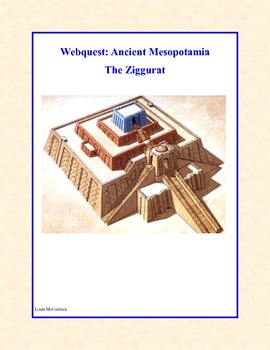
Ziggurats -A Webquest-Ancient Mesopotamia- Ancient Civilizations Research
This is a web search designed to give students historical background knowledge about the Ziggurats and their role in the history of Ancient Mesopotamia. During the search they use a variety of strategies and skills that will prepare them to do research using the internet.During the internet hunt the students are asked to answer such questions as:Why were the ziggurats built?Where were they built?and many other questions.This is a great way to increase your students ability to use technology as p
Grades:
5th - 8th
Types:
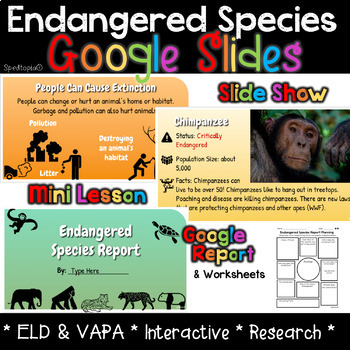
Endangered Species Report Google Slides: Distance Learning
Mini Lesson, Endangered Animals Slideshow, and editable student report slides included!✧ The Endangered Species Report Google Slides are a perfect independent activity to give your students the opportunity to research, read, and write about endangered animals.✧ These slides encourage creativity, reflection, and collaboration between peers. ✧ Each slide is scaffolded with sentence starters, visuals, and organizers to meet the needs of all students.✧ Google slides provide students the opportunity
Grades:
2nd - 8th
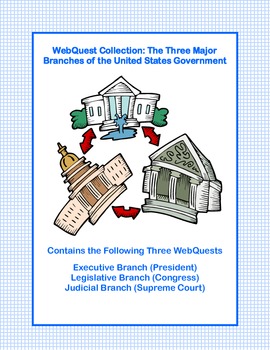
3 Branches of Government Webquest Collection (Executive, Legislative, Judicial)
This collection of Three WebQuests covers the 3 Branches of the United States Government. The first Webquest gives your students background about the President and all of the people that serve in this area of government.The second Webquest explains about Congress and the inner workings.The third Webquest explains the Judicial Branch and the importance it plays in our Government.The three Webquests explain the importance of each part of the three Branches and how they work together to ensure a b
Grades:
5th - 8th
Types:
Also included in: The Three Branches of Government Bundle-Webquest, Task Cards
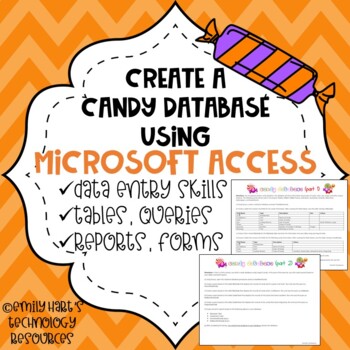
MICROSOFT ACCESS: Create A Candy Database
Students should be given a small bag of the following types of candy: Skittles, M&Ms, M&Ms Peanut, Jelly Beans, Gum Drops, Smarties, Mike & Ike, Gobstoppers, and Sweet Hearts. Students will use Microsoft Access and data entry skills to create a candy database with the following elements: tables, queries, reports, and forms. This is a fun and interactive way to teach Microsoft Access to high school students.
Grades:
7th - 12th
Types:
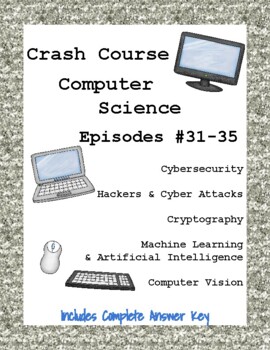
Crash Course Computer Science #31-35 (Hackers, Cryptography, AI, Cybersecurity)
Distance Learning - #DistanceLearningEpisode Guides for the Crash Course Computer Science YouTube Series!Each guide comes with two versions (with and without timestamps), and a complete answer key.This product easy to use, no-prep product is a perfect last minute lesson plan, review activity, extra "filler" to keep on hand, substitute lesson plan, or homework assignment.Plus it's only $1 per episode!-Answer key included for every episode guide-Questions are a variety of formats and vary within e
Subjects:
Grades:
6th - 12th, Higher Education, Adult Education
Also included in: Crash Course Computer Science COMPLETE SERIES - 40 Episode Guides
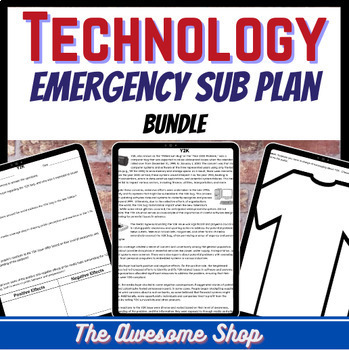
Emergency Sub Plan Bundle for Robotics, Technology and Video game Design
Are you required to have emergency sub plans in a folder? These stand along independent work packets are just the ticket. Each one focuses on an interesting aspect of technology, are engaging and take about 1 class period to complete.These are print and go. Students do not need any other information to complete them. Each set comes with keys that you can leave for a substitute.Set #1: Y2KSet #2: The Ancient History of RobotsSet #3: Video Games of the 1980'sBONUS: A check the box sub note. Pe
Grades:
8th - 11th
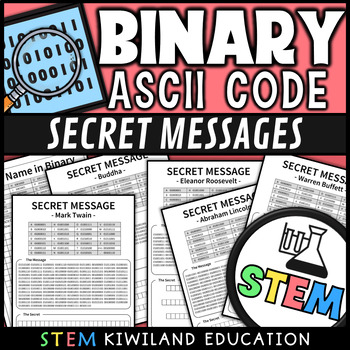
Binary Code Worksheets Unplugged Secret Codes Famous Quotes Ascii
These Binary ASCII Secret Codes are perfect worksheets to help students learn how to encrypt and decrypt binary messages as well as understand binary code. They are great at engaging your students with problem solving and help support your stem teaching. Use them all year round and for back to school activities.Included in this resource areWriting your name in BinaryFive secret messages in Binary codeAnswers have been includedUnplugged CodingEnjoy and please remember to follow me by clicking the
Grades:
5th - 12th, Adult Education
Types:
Also included in: Binary Coding Unplugged Secret Codes and Poster Bundle Ascii
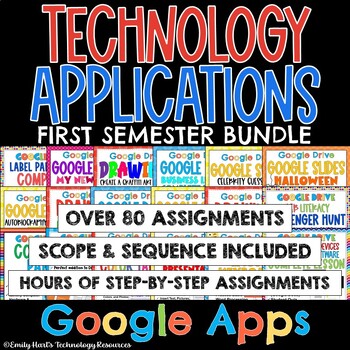
TECHNOLOGY APPLICATIONS COMPLETE COURSE - 1st SEMESTER GOOGLE COMPUTER BUNDLE
TECHNOLOGY APPLICATIONS COMPLETE COURSE - 1st SEMESTER GOOGLE COMPUTER BUNDLE"COURSE IN A BOX" (Google Apps)A complete semester bundle of fun and engaging curriculum that follows the included scope and sequence.Unit 1: Introduction to ComputersUnit 2: DrawingsUnit 3: Word ProcessingUnit 4: PresentationsUnit 5: ReviewEnough curriculum to last one semester! Includes a downloadable guide to help you customize and pace your course! Make computer lab time work time again!For Google Apps FREE Scope an
Grades:
PreK - 12th
Types:
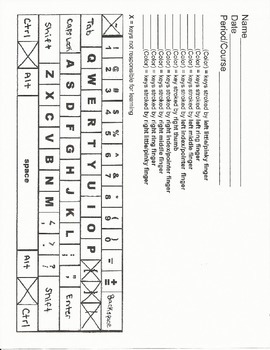
Keyboarding- Typing- Coloring in the Keyboard
Keyboarding- Coloring in the Keyboard
This is a fun coloring activity that will help students learn the keys on the keyboard. Students can use colored pencils, crayons, etc. This is a great handout for students to use in order to learn which finger strikes each key on a computer keyboard. There is a diagram of a keyboard that students can color in. Students will choose a different color for each finger and then color the keys that finger is responsible for on the keyboard diagram. There are spa
Grades:
4th - 12th
Types:
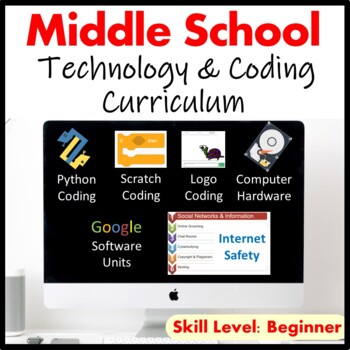
Middle School Computer Science and Technology Curriculum - Beginner Skills
Looking to introduce computer science and technology to your middle school students but don't know where to start? This Middle School Computer Science and Technology Curriculum: Beginner Skills is the perfect solution! This comprehensive curriculum covers a wide range of topics and skills, including digital literacy, coding, programming, and more. This curriculum is designed specifically for middle school students and is suitable for beginners with little or no prior experience. Each lesson come
Grades:
6th - 8th
Types:
Showing 1-24 of 1,631 results








