31 results
For all subjects independent works for SMART Notebook

Testing Prep Standardized Test Taking Skills Strategies Tips Pirate Game Lesson
Ahoy there Mateys! Avast all ye pirates who are about to start test-prep for standardized testing mayhem! Landlubbers and pirates alike will enjoy learning test-taking tips playing this Smart board game, Pirate Treasure Challenge! Get your students onboard for standardized testing by playing this game reviewing common test taking strategies. Students will navigate 25 questions about testing to collect doubloons for their team. As questions are answered, spend time discussing how this will help y
Grades:
3rd - 5th
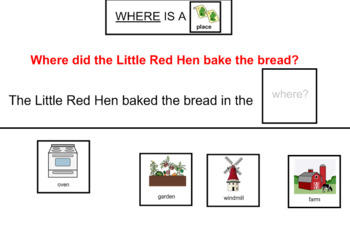
WH-Question Little Red Hen Interactive Smart Notebook Activity
If you're working on WH-Questions with your students, this download is a great interactive and fun activity to do with your students after reading the story, The Little Red HenIt goes through each WH-Question and explains what it is as well as providing options for the student to drag and drop into the sentence.This activity is perfect to support receptive and expressive describing, comprehension, structuring of sentences, teaching about complete sentences and it's also great for AAC Proloquo2Go
Grades:
K - 4th

Who Wants to be a Millionaire - like Game for test prep and review
Is content review and test prep getting boring? Try this game, similar to Who Wants to be a Millionaire! Like the original Who Wants to be a Millionaire, this game has three lifelines: 50/50, Phone-a-Friend, and Ask the Audience. This SMART Notebook file is LOADED with sound effects and animations. Best of all, it was created with SMART Response, so you can involve your whole class and collect data while a student is in the "hot seat." You can use it to review content, as a pre-assessment
Grades:
3rd - 12th
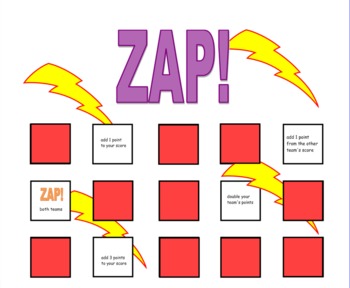
ZAP! An assessment game for any subject!
ZAP! is my students' favorite game. I love it too, because I can use it to quiz them on anything. Simply divide your class into two groups (or more) and ask one group a question of your choosing. If the group gets it correct they choose a square on the SmartBoard screen. It will disappear to show them how their points will change. Beware: some squares are good and some are not ones you want to pick! I have made four different game boards so that students don't memorize the order. The squa
Subjects:
Grades:
1st - 6th

Instructional Strategy - Today's Special Menu template
The Diner Menu instructional strategy is a graphic organizer that can be used to differentiate instruction. Students will skim a selection of text and select a task from the Today's Special menu that they wish to complete. Can be used in cooperative groups or as an individual assignment. The text in yellow font can be edited.
Subjects:
Grades:
Not Grade Specific
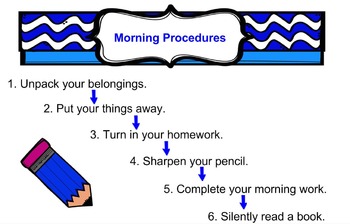
Classroom Procedures SmartBoard Slides
6 SmartBoard slides to use in your classroom
Easy to edit and customize so that they fit your own personal classroom's rules and procedures.
Bright, attractive, attention getting, and informative - you'll use these each and every day in your classroom.
Leave these up as reminders for your students while the are working.
The 6 slides are:
1. Morning Procedures
2. Dismissal Procedures
3. Independent Work Procedures
4. Group Work Procedures
5. Early Finishers Procedures
6. Classroom Problem Sol
Grades:
3rd - 6th
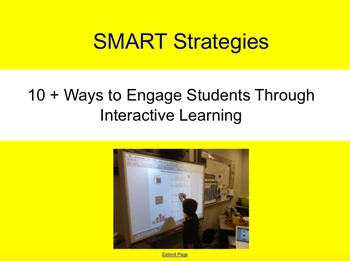
SMART Notebook Strategies: 10 + Ways to Engage Students; Interactive Learning
This instructional SMART Notebook file provides users with 10+ ways to utilize interactivity on the interactive white board to engage students. Strategies include erase to reveal, layering, and picture transparency, just to name a few. The Notebook file contains directions (on pull tabs) to create each strategy, and example of each strategy in use, and 5 opportunities to practice the strategies. This file provides a hands-on opportunity for staff development in implementing SMART Board techni
Grades:
Staff
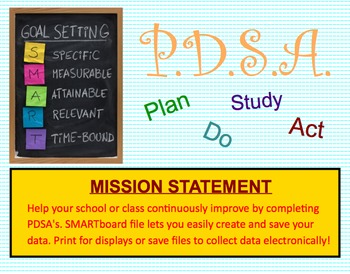
PDSA Plan, Do, Study, Act SMARTBoard file
This SMARTboard file will help you organize your PDSA (plan, do, study, act) so you can keep your records updated. Complete with your class, update with data, and then print to hang on your classroom data display board. Use data to drive your instruction!
Grades:
1st - 12th

Interactive Attendance Sheet- Winter
A new way of taking attendance which gets students actively involved. Instead of calling out names, every morning I display this Smartboard page, in which students names are placed on a tree. Students click their name and their name flies away and a calming song is played. The names that are left are the students who are not present.
I've used this with high school and elementary and students of all ages enjoy this new twist on an otherwise boring morning routine.
This particular document
Subjects:
Grades:
Not Grade Specific
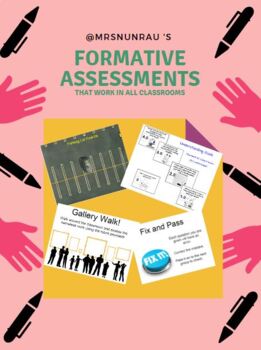
Formative Assessment Smartfiles
I have created 11 formative assessment smartfiles that can be quickly saved into "my content" in your smart notebook software. They are easy to add to any lesson. Formative assessments help gauge how well the students understood your lesson and should be used frequently. These quick assessments will make a great addition to any lesson plan! PDF version also available.Enjoy!
Subjects:
Grades:
Not Grade Specific
Also included in: PRECALCULUS 30 BUNDLE - ALL OF IT!
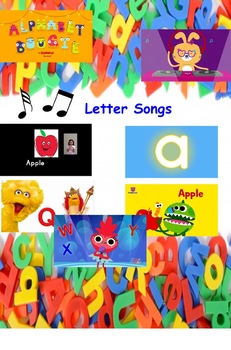
Letter/ Number/ Movement Song Choice Board
I alway try my best to offer choice to my little ones...I think it's important for them to feel that they have a voice and also helps minimize behaviors! I utilize this during my circle time ...for students to choose what song they would like to listen to! This file is only compatible with Smart Notebook. It is awesome way to offer choice to your students. I offer seasonal songs as well...Stay Tuned!
How it works: Add to your Circle Time On Smartboard...Call up Student & allow them to click
Subjects:
Grades:
PreK - K

Back To School Interactive Notebook School Supply List
First day of school visuals for common school supplies. Kids can interact with board, see a large visual and hear the name of each item.
Grades:
K - 6th

SmartBoard Interactive Time and Calendar
Here is a four page interactive calendar for the SmartBoard. Created in SmartNotebook, this Notebook uses interactive pages for:*Telling time on an Analog Clock and writing as Digital.*Moving Forward with Time - "What time will it be in __ minutes?"*Moving Forward with Time - "What time will it be in __ hours?"*Moving Around on a Calendar - "What day will it be in two days? In two weeks?"4 PAGES IN ALLEssential items locked in place. Other items infinitely cloned.**Must have SmartNotebook to u
Subjects:
Grades:
Not Grade Specific
Types:

Learn with animals.
If you are a modern teacher and you want to teach with technologies this is your resource, your students can learn using the Smart Notebook.
This resource includes activities with the animals vocabulary to learn about different subjects like maths, art or english. It also includes a final Storytelling about the animals.
Subjects:
Grades:
1st - 5th
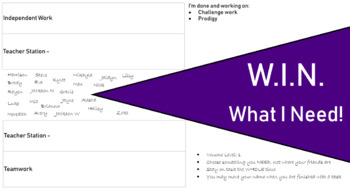
What I Need
Use this tool in your classroom to help students choose activities that will best suit what they need. Input your own student's names into the file so they can drag and drop their names into the station that they are at. Modify the text to represent your different station groups.
Grades:
Not Grade Specific

Interactive Visual Timetable
SMART Notebook Daily timetable. Use in dual screen mode to plan your day with your students. Enjoy.
Subjects:
Grades:
PreK - 7th
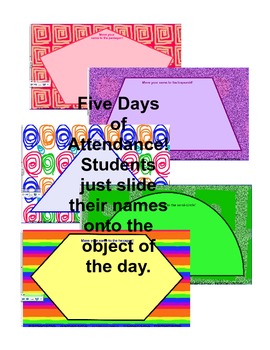
Daily Attendance the Fun and Easy Way
Students move their names onto labeled shapes pictured on colorful backgrounds. Replace "namename" with your students' names, highlight all the names, and lock them into place with the ability to move them. Attendance has never been easier in the busy elementary classroom!
Subjects:
Grades:
PreK - 6th

Interactive Attendance Sheet - Spring Time
A new way of taking attendance which gets students actively involved. Instead of calling out names, every morning I display this Smartboard page, in which students names are placed on a tree. Students click their name and their name flies away and a calming song is played. The names that are left are the students who are not present.
I've used this with high school and elementary and students of all ages enjoy this new twist on an otherwise boring morning routine.
This particular document
Subjects:
Grades:
Not Grade Specific

Digital Attendance Sheet - Summertime
A new way of taking attendance which gets students actively involved. Instead of calling out names, every morning I display this Smartboard page, in which students names are placed on a tree. Students click their name and their name flies away and a calming song is played. The names that are left are the students who are not present.
I've used this with high school and elementary and students of all ages enjoy this new twist on an otherwise boring morning routine.
This particular document
Subjects:
Grades:
Not Grade Specific
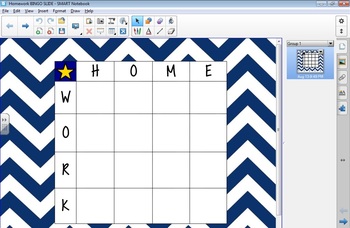
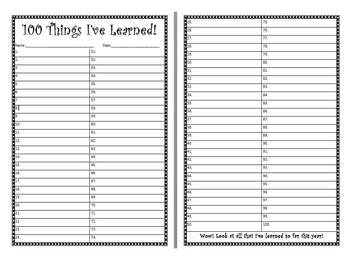
100th Day - 100 Things I've Learned (SMARTboard) by Jennifer A. Gates
The SMARTboard version of the graphic organizer to brainstorm 100 different things learned by the 100th day of school.
A simple list - numeric - on two slides, that allows for whole group sharing of student lists.
Space can be changed to make bigger for more writing room.
The SMARTboard companion to the Word doc organizer also for sale.
Subjects:
Grades:
3rd - 5th

Interview Do's and Don'ts
Smart Notebook presentation on Interview Do's and Don'ts
Grades:
9th - 12th
Also included in: Career Preparation Bundle

SMART Goals
Lesson slides to help students write SMART Goals. 2 examples and post-it 4x4 goal sheet.
Subjects:
Grades:
1st - 5th

Classroom rules
Create schema, and collaboratively create classroom rules that students can take ownership of.
Grades:
6th - 8th
Showing 1-24 of 31 results

