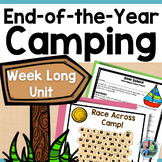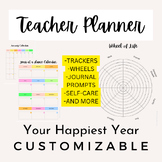12 results
Kindergarten for all subjects assessments for SMART Notebook

Squimites: A Classroom Behavioral System
Isn't having motivated students and appropriate classroom behavior worth a few dollars? You will no longer need to be buying incentives with this program!
This behavioral system using positive reinforcement and ABA techniques. Students reflect on their own behaviors.
Included is how the program works, a SMARTnotebook presentation to introduce the program to a class, and a teacher's guide.
Subjects:
Grades:
PreK - 6th

Ice Cream Themed Drag and Drop Smart Board Effort Rubric
This rubric, based off of Marzano's Educational Objectives, allows students to assess themselves based on their effort towards the goal or "I can" statement for the lesson being taught. Students will have four different levels that are represented by pictures to select from.
For lower elementary students, these are:
Ice Cream Cone with a Cherry On Top: "I did more than my teacher asked!"
Ice Cream Cone with Sprinkles: "I did my best! I'm proud of my work!"
Chocolate and Vanilla Ice Cream Co
Subjects:
Grades:
K - 5th
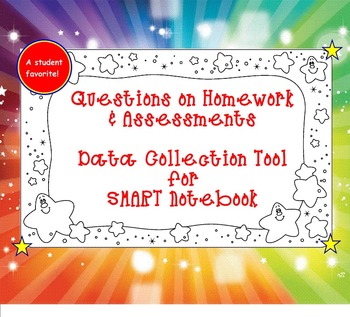
Homework Data Collection SMART Board Tool
Get organized for Back to School! If you have a SMART Board, you must have this product! It is one of my most popular SMART board activities! It can be used at any time of the day or unit and for any grade level/subject. There are 2 pages provided that are titled "Questions over HW" and "Questions over the Test".
Students drag the number of the question that they would like to go over to the right side. (Depending on how much time we have and my objectives, I may give students a limit as t
Subjects:
Grades:
K - 12th, Higher Education, Adult Education
Also included in: Back to School Bundle

SMART Response Template_Numeric Questions
SMART Response template, double click and edit to make your own, smartboard template, numeric, math, Senteo, clickers
Subjects:
Grades:
K - 12th
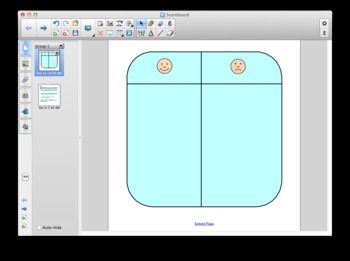
Whole Brain Teaching Scoreboard (SMART, Smile, Frown)
This is a two-slide SMART Notebook file. The first slide contains a table that is a tally chart. The second slide contains instructions. The tally chart has four quadrants with a light blue background. The upper left quadrant has a smiley face and the upper right quadrant has a sad face. The two faces have the "Infinite Cloner" function turned on. According to Whole Brain Teaching (wholebrainteaching.com), a class can earn smileys for good actions and sad faces for poor actions. Simply to
Subjects:
Grades:
PreK - 5th

SMART Response Template_Multiple Choice and TF Questions
SMART Response template, double click and edit to make your own, smartboard template, multiple choice, True False, Senteo, clickers
Subjects:
Grades:
K - 12th
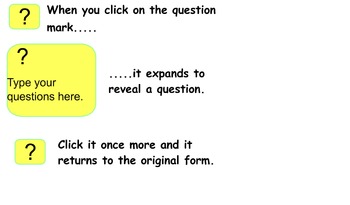
How to Create Smart Board Interactive Lessons: Tips & Question Boxes
This is an informational SMART Notebook lesson on how to add interactive elements to your presentations and lessons. This lesson is on how to add small boxes with a question mark on them. When you click the question mark, the box expands to reveal a question relevant to that slide. You could also use them for adding standards or I Can statements to slides so that you are always showing your objectives to the students and observers in your class.
Grades:
PreK - 12th, Higher Education, Adult Education, Staff
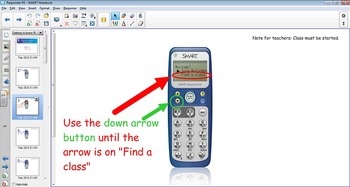
How to use PE Responders for upper elementary and beyond
This is a walk through lesson to teach any class how to use PE Responders. It was created to teach my 4st graders how to use the PE Responders and I had huge success with student understanding.
You will need to change question 6 to your state or change the answer to no if you do not live in Minnesota.
If your school uses LE Responders, check out my other how to: http://www.teacherspayteachers.com/Product/How-to-use-LE-Responders-for-lower-elementary-667390
Subjects:
Grades:
PreK - 12th, Higher Education, Adult Education, Staff
Types:

SMART Response Template_Multiple Choice Questions
SMART Response template, double click and edit to make your own, smartboard template, multiple choice, Senteo, clickers
Subjects:
Grades:
K - 12th
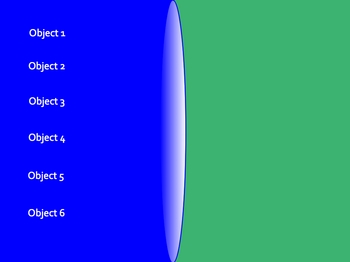
SMART Notebook "Magic Tunnel" Template
This is a "Magic Tunnel" template for teachers using SMART Notebook software. Use for any type of question/answer activity. Simply double-click on the existing text boxes to add your content. Alternate/contrasting colors will cause items to appear to be pulled from the tunnel when dragged to the right across the page.
Subjects:
Grades:
PreK - 12th

Gamification Progress Monitoring
This interactive SMARTboard page allows students to monitor their progress and "swipe in" to class everyday.
Grades:
K - 12th, Staff

Spring Kooshball Templete
Use this template to create all kinds of games and classroom assessments.
Subjects:
Grades:
PreK - 12th
Showing 1-12 of 12 results