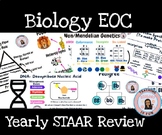3,500 results
9th grade instructional technology resources under $5
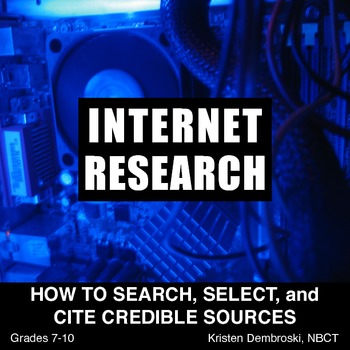
Internet Research: How to Search, Select, Cite Credible Sources
How do you use a search engine, like Google or Bing, to locate information online? What we assume comes naturally for our students of the Digital Age is actually a complex process that requires instruction and scaffolding. Students need guided practice in this process that requires many skills and decisions.This product teaches students the basic information and gives them the practice needed to become a skilled online researcher. (*Note - several of the pages and ideas in this product are dupli
Grades:
7th - 10th
Types:
Also included in: Reading Bundle - Middle School Grades 6 - 8

Keyboarding Skills Fun Puzzle Activities
Keyboard and computer literacy activities include 6 fun puzzles (no computer needed). Great at-home, substitute teacher, extra credit, or fast-finisher activities to reinforce proper keyboarding technique, terminology, finger placement, and key functions. Includes 6 print-and-go PDF pages plus answer keys.**Do NOT purchase if you already own the Keyboarding Skills Bundle.**For a digital version to be completed by students on a device: Click on the "Open Digital Activity in Easel" button, customi
Grades:
5th - 12th
Types:
Also included in: Keyboarding Skills Activities Bundle No Computer Needed SAVE 22%
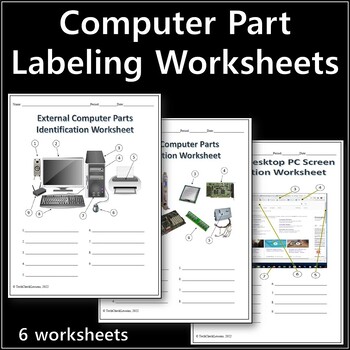
Computer Parts Labeling Activity - 6 Worksheets - Technology Sciences
Resource contains 6 worksheets for students to label the exterior parts of a computer, internal parts of a computer, basic parts of a desktop and internet browser window, rear input ports on the back of a computer, keyboard symbols and command key shortcut icons. Includes an explanation guide defining the functions of each part.Answer keys included. This resource can be used as an introduction to new material or a study guide for a quiz. This is also a great activity to leave for your class for
Grades:
6th - 9th
Types:

How to Identify Bias Online Activities Digital Literacy
Just what you need to teach bias! This print and digital resource has everything you need to teach this valuable critical thinking skill in our online world. Ready to use -- includes websites, questions, student notes, practice, and more!Here's what teachers are saying about my digital literacy resources:"Big packet full of so many options. Really gets kids thinking. Thanks for creating exactly what I was looking for.""Great resource to teach students about possible bias when they are rese
Grades:
5th - 10th
Types:

GOOGLE SHEETS: Create Your Name Using PIXEL ART in Google Sheets
Introduce your students to Google Sheets with this fun and creative pixel art project! Students will learn how to format a spreadsheet with column width and row height and apply fill techniques to create their name in a very creative way. Step-by-step directions will guide students on how to complete each task. File format is a Google Drive folder with directions with examples!
Grades:
3rd - 12th
Types:
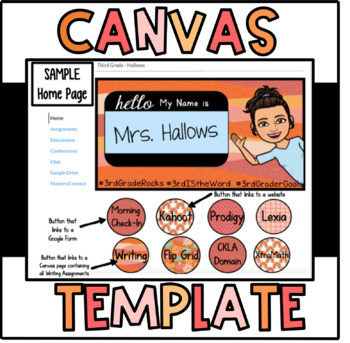
Customizable Canvas Course Template (Digital Classroom) with Instructional Video
This product includes everything you need to get your Digital Canvas Course looking super cute and user friendly! Upon purchasing, you will receive an editable template to create a Canvas homepage header with your name and personalized Bitmoji. The Bitmoji is not included, but there are directions to teach you how to create your own with the Bitmoji app. You could also just insert your own picture of yourself instead, and that would look way cute! The hashtags can either be deleted completely, o
Grades:
K - 12th

Google Classroom Scavenger Hunt - Intro to Google Classroom
The Google Classroom Scavenger Hunt is a great way to get your students to explore or re-explore the in's and out's of Google Classroom! The Scavenger Hunt asks questions about the Google Classroom platform and provides clues that directs students where to go to find their answer. This is a great resource for anyone who uses Google Classroom with their students or anyone doing remote learning/a blended/hybrid learning model. The instructions and completion pages of this activity are completely c
Grades:
K - 12th, Staff

Google Drawings using Shapes to make a Movie Character
• This activity includes screen shots and step-by-step instruction bubbles to show students how to make a Movie Character using Shapes in Google Drive Drawings• This is a fun activity that allows students to learn more about Google Drive Drawings while creating an amusing picture. • It also includes a simple marking scheme and student exemplarsTopics/Skills Covered in this Activity• Finding the Shape Button • Using a Variety of Shapes• Moving / Rotating Shapes• Coloring Shapes• Copy/Paste Shape
Grades:
1st - 9th
Types:
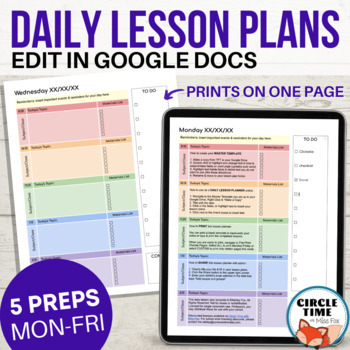
EDITABLE Daily Lesson Plan Template for Google Docs, 5 Subject Printable Planner
Simple & clear daily lesson planner with 5 subjects/preps. EASY to use and fully editable in Google Docs, this template features 1-page planners for Monday-Friday with space for lesson planning, materials checklists, clickable to-do list, and daily reminders.You receive:Copy link via TPT to make a copy to your Google DriveEditable Google Doc, 5 pagesMonday - Friday templates (all in one file with easy navigation in document outline)Instructions for use on the first pageThis planner looks cle
Grades:
PreK - 12th
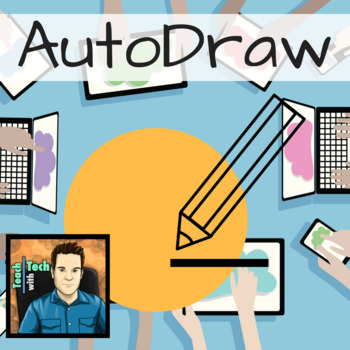
AutoDraw Google Drawing Tool Uses A.I Artificial Intelligence
Google recently launched this new drawing tool that pairs machine learning with drawings from artists to help students create images quickly. It is really simple to use and fun for all ages."Machine learning is a type of artificial intelligence (AI) that provides computers with the ability to learn without being explicitly programmed. Machine learning focuses on the development of computer programs that can change when exposed to new data." (http://whatis.techtarget.com/definition/machine-learn
Grades:
1st - 12th
Types:

BRIGHT Chromebook Shortcut Posters {5 Sizes! Now includes TARGET pocket size)
Help students learn 20 Chromebook shortcuts with these posters. Display these posters around the room or on a bulletin board. This zipped folder includes20 full-size shortcut posters (in color and black & white20 half-size (two to a page) posters (in color and black & white)Half-page mini-posters for desks/personal items (in color and black & white)Mini posters (four to a page) for desks/personal items (in color and black & white)Smaller Mini posters (four to a page) for desks/pe
Grades:
PreK - 12th

Canva Design & Desktop Publishing Program Lesson & Activities
Design Posters, Presentations, Cards and Social Media layouts! This is one of my top 3 EdTech tools - my students and I use it all the time!Why use this amazing website?1. Easy to use2. Stunning layouts3. Unique font options4. Huge gallery of captivating images and icon options5. Free to use (some images/icons can be purchased)Use it in your classroom anytime your students need to design something. • This lesson includes easy to follow step-by-step instructions, screenshots and student exemplars
Grades:
4th - 12th
Types:
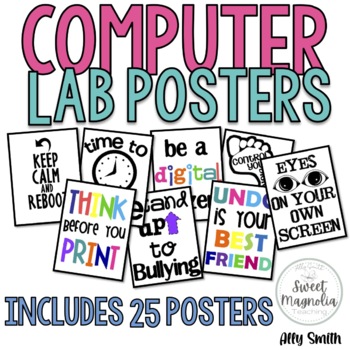
Computer Lab Poster Pack- Decorations
This file contains 25 posters for the computer lab.1. Undo is your best friend2. Time to save (black)3. Time to save (color)4. Don't forget to save5. Oh, the places you'll go, Oh, the things you'll see with technology6. Do you have mouse control?7. Keep calm and click undo8. Keep calm and reboot9. Keep calm and restart10. THINK Poster11. There's no place like home row12. Save and save often13. control your digital footprint14. Technology gives the quietest student a voice15. Be a digital citizen
Grades:
1st - 12th

Remind (EDITABLE) Parent Letter
Remind is a FREE text messaging app for better classroom communication with parents. Send private messages and class reminders without revealing your personal phone number.I made a Ready-to-Go REMIND Parent Letter for your convenience. Just click on the text boxes and type in your class information:)This product includes:-Short and friendly intro about the app-Detailed instructions *with pictures* for parents to follow-Easy to understand steps for any "non-tech savy" audience
Grades:
PreK - 12th, Higher Education, Adult Education, Staff
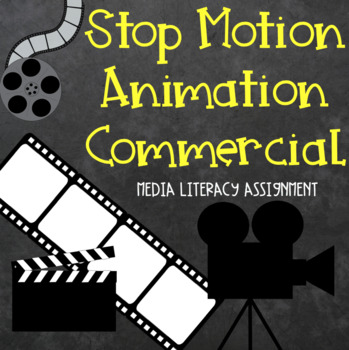
Stop Motion Animation Project - Media Literacy
Stop Motion Animation Commercial ProjectThis project is a ready to print step-by-step guide that allows students to create a Stop Motion Animation commercial as a cumulative task within a media literacy unit. This project is designed for students who are brand new to stop motion animation and film creation. Students will develop their own Stop Motion Animation commercial using the StikBot Studios app, a free app that can be downloaded to most devices. This assignment walks students through each
Grades:
3rd - 10th
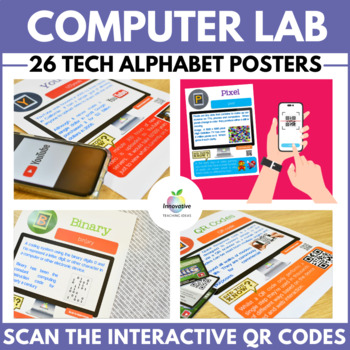
STEM Bulletin Board Posters | STEAM | Computer Science | Digital Technologies
Make your classroom ⭐shine in 2024 with these INTERACTIVE STEM alphabet posters. With sharp graphics, a STEM glossary of terms, and a chance to use a smartphone in class – what kid would say no? This high-resolution poster set goes beyond typical wall decorations and will make you the coolest teacher in town.HOW TO USE:You’ll get 26 A-Z posters full of critical concepts related to computing, technology, and STEM. Look closer, and you’ll notice the QR codes. Scan one on your phone or iPad, and yo
Grades:
2nd - 9th
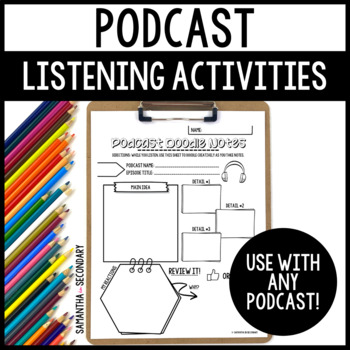
Podcast Listening Graphic Organizers Worksheets Templates
Looking for an engaging way to infuse podcasts into your classroom? Grab this inclusive podcast templates starter set and you'll get podcast listening worksheets and activities that you can use in your classroom today!What's Included?★ Three print podcast worksheets (a structured notetaking sheet, a loosely structured doodle notes worksheet, and a listen + learn coloring sheet)★ A digital Google Slides companion ★ A comprehensive list of 20 podcast recommendations for high school students★ Five
Grades:
5th - 12th
Types:
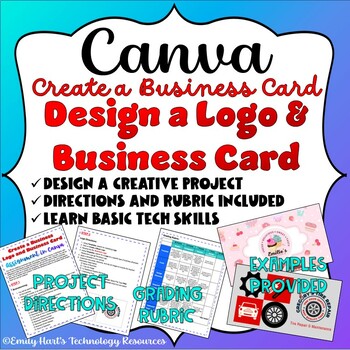
CANVA: Design a Logo and Business Card - Create a Business Project in Canva
Practice Canva With Your Students With A Fun AssignmentIn This Multi-Step Assignment Students Will Be Required To:Brainstorm a small business (Specific guidelines will be provided)Create a business logo and business card using a templateAdd elements (decorative graphics and clip art images)Modify text boxes and add required textCreate a business card with logo, text, and other graphics in PDF formatProject requirements, grading rubric, and examples are included! File type will be a .PDF format.*
Grades:
5th - 12th
Types:
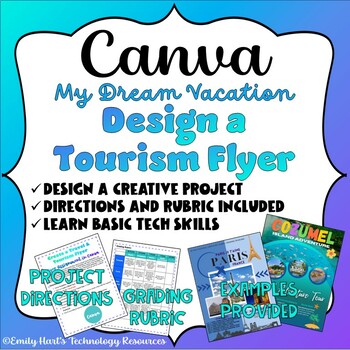
CANVA: Design a Travel & Tourism Flyer - Plan a Dream Vacation in Canva
Practice Canva With Your Students With A Fun AssignmentIn This Step-by-Step Assignment Students Will Be Required To:Brainstorm a 7 day/6 night travel itinerary for a dream vacation destination (editable questions in .DOCX and .PDF included)Create a travel and tourism promotion flyer using researched information with a templateAdd elements (decorative graphics and photos)Modify text boxes and add required textDesign a flyer and download as a .PNG imageFile type will be a zipped folder with step-b
Grades:
5th - 12th
Types:

Technology Essential Questions Posters
28 Essential Questions- one for each sub-standard of the International Society for Technology Education Standards for Students. Ideal for helping to inspire technology-infused project based learning in your classroom. As of 7/16/16 these have been fully updated for the 2016 ISTE Standards for Students.
(Read this blog post for how I use these in my classroom). The best part about these essential questions is that they can be used with any subject area and any age level (you might have to defin
Grades:
K - 12th

Social Media Influencers Marketing Activity
Students will learn about Social Media Influencers by performing an online investigation that involves answering several questions about Influencers. They will also create an email to an influencer from a company. The company will ask the influencer to help promoting their product or service.This resource contains an answer key and influencer email example.. UPDATE #1: An editable PowerPoint copy has been added to this resourceUPDATE #2: More slides were added with information about Social Media
Subjects:
Grades:
6th - 12th
Types:
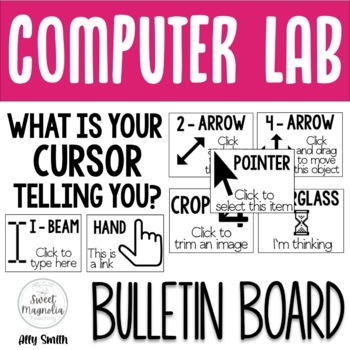
Computer Lab Bulletin Board- What Is Your Cursor Telling You?
What is your cursor telling you?This file includes 7 different cursors:pointer2-arrow4-arrowhourglasshandI-beamcropDifferent size options allow for you to customize your bulletin board. Each cursor icon includes a big icon page, title, and word bubble. Also included are small pages that include all information for each icon.
Grades:
PreK - 12th
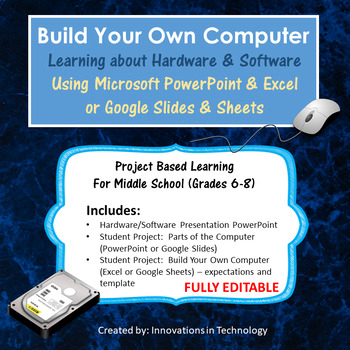
Computer Hardware & Software - Build a Computer | Distance Learning
Teach the basics of computer hardware and software while letting students explore what's inside the computer! This unit helps students explore and understand the basic components inside the computer. This is perfect for any technology class in upper elementary or middle school. All files provided are fully editable, allowing teachers to make modifications for differentiation or personalization if they choose. A Microsoft PowerPoint presentation (fully editable) is included to introduce the topi
Grades:
7th - 9th
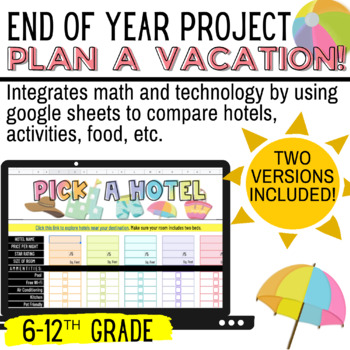
END OF YEAR MATH PBL: Plan A Vacation! | Math + Technology
Running out of ideas during the end of the year? Then this is a MUST HAVE!This is a Google Sheet activity that combines math skills with technology. Students will have fun exploring a vacation destination of their choice and researching hotels, activities, food, and vehicles for their trip. There are two versions included for differentiation:Version OneEasier option for students that want to compare their choices, but aren't ready to use Google Sheet formulas.The formulas are already embedded so
Grades:
6th - 12th
Types:
Showing 1-24 of 3,500 results