47 results
Kindergarten computer science professional document pdfs
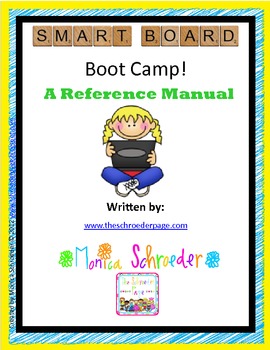
Smartboard Bootcamp: A Resouce Manual
This file is a 35 page download that includes over an hours worth of 13 Smartboard tutorials that will show you the basics in Smart Notebook and get you started building lessons for your classroom. This file is for individual use and is not to be shared in a group.
You will find tips for setting up your classroom and organizing your routine around your Smartboard. You will find suggestions as to how to introduce the board to your class.
The tutorials walk you through inserting images, v
Grades:
PreK - 5th

Computer Teacher's Starter Kit Technology Computer Lab Bundle K-12
Everything you need to get your K-12 Computer-Technology Lab ready! Whether you are a new teacher or have been teaching for years these Computer Lab resources are the BASICS for your Computer Lab resource library.The Computer Teacher's Starter Kit Includes: Computer Objectives and Standards for Student activities 100% EDITABLE Grading Rubrics for Google Docs/Microsoft Word documents, Google Sheets/Excel spreadsheets, Google Slides/PowerPoint presentations, computer class rubric for grades K-3Stu
Grades:
K - 12th
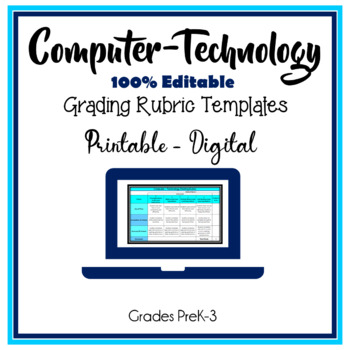
Computer Technology Editable Grading Rubric Templates
Computer Technology Grading Rubric Templates are 100% EDITABLE and include a printable, digital, and online-class digital grading rubric. Templates download with pre-loaded criteria to use as is or customize to better suit your classes. Generic Computer-Technology rubric criteria to use for students in PreK-3: Computer, Technology, Unplugged, and/or Coding activities. Digital rubrics include calculations. Includes How-to-Use Video.Also Available:Google Docs Microsoft Word Editable Grading Rubric
Grades:
PreK - 3rd
Also included in: Computer Teacher's Starter Kit Technology Computer Lab Bundle K-12
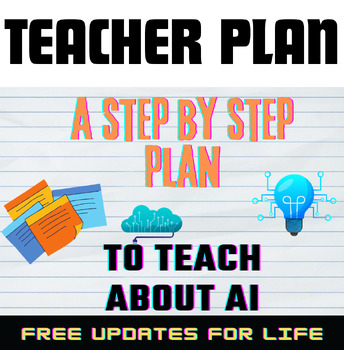
Comprehensive AI Teacher Planner: Year-Round AI Lesson Plans for K-5th grade
Educators' Guide: Comprehensive AI Curriculum for Grades K-5Overview: Introducing Artificial Intelligence (AI) into the curriculum for young students can be a transformative educational experience. Our Comprehensive AI Curriculum for Grades K-5 is designed to engage and inspire students, fostering their understanding of this cutting-edge technology while promoting creativity, ethical awareness, and responsible use. This well-structured, year-long program has been carefully crafted to provide edu
Grades:
K - 5th

Website Username and Password Log
I always forget those pesky username and passwords for different websites I use for instruction. I write down the website name, my username and my password. Sometimes for the numbers in my passwords I simply put ## so that it stays secret, however most of the websites used are not always top secret. Hope this helps you from trying to remember which username and password goes with which website. Another tip for passwords: Sometimes I simply put a hint for what my password is instead of the actual
Grades:
PreK - 12th
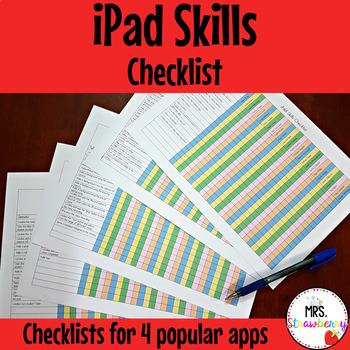
iPad Skills Checklists EDITABLE
These editable iPad Skills Checklists are perfect for assessing students on the go. Includes 5 different checklists to assess general iPad skills as well as the use of 4 popular apps - PicCollage, Seesaw, Tellagami and Shadow Puppet Edu.Simply type your students names into the editable forms and print ready to use in your classroom!* Please note: ONLY the student names are editable. The skills can not be edited. The checklist is designed to be printed and handwritten on, you can not type your in
Subjects:
Grades:
PreK - 6th, Staff
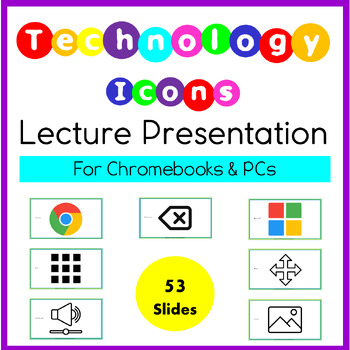
Basic Technology & Computer Icons | Lecture Presentation | Google Icons
Teach and/or test your students on must-know Technology & Computer Icons for Google and Microsoft. This lecture presentation displays the icon for students to view and then the animated icon name enters. Great at the beginning of the year for new learners and/or as a refresher any time of year. The presentation is 100% TEXT Editable. The icons are NOT Editable. I use it at the beginning of the year to see which icons student know and which ones I need to teach them.Includes 53 slides with o
Grades:
K - 3rd
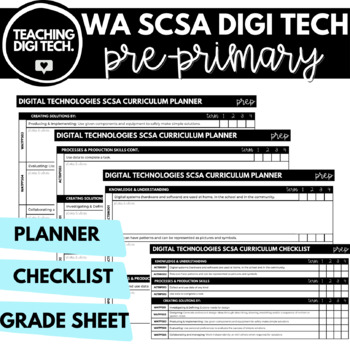
PRE-PRIMARY WA SCSA Digital Technologies Curriculum Planner, Checklist & Grade
Use these Western Australian SCSA Curriculum Aligned Digital Technologies checklists and planners to assist with your pre-primary digi tech unit and lesson planning! They are easy to use and ensure that you are meeting your curriculum requirements! This resource includes a curriculum planning document with room for lesson ideas, a curriculum term checklist and a grade sheet aligned to the SCSA Prep digi tech curriculum!RESOURCE INCLUDES:Pre-Primary Curriculum Checklist Pre-Primary Curriculum Pla
Grades:
PreK - K, Staff
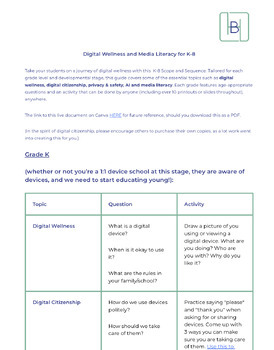
Digital Wellness and Citizenship Scope and Sequence K-8
This is a scope and sequence covering digital wellness, digital citizenship, privacy and security, AI and media literacy for grades K-8. It has question prompts for each area and grade level, as well as links to downloadable printouts and slides. This is a resource rich product, using all of my research and experience in the area. You will get a PDF of the Scope and Sequence, but you will also get the direct link to the entire live Scope and Sequence (which will be found on the first page of the
Grades:
K - 8th

65 Posters for your Classroom
This set of sixty-five posters is a varied collection you can use to share critical issues dealing with technology and education. Print them out and hang them on your classroom walls or share them out digitally on a Twitter, Facebook, or Instagram feed. If you purchased the two poster collections (19 Posters and 18 More Posters), some of these will look familiar—but many won’t. If you haven’t purchased either of those, don’t. You have everything you need here. Table of ContentsPosters 1 - 8 Pro
Grades:
K - 8th
Also included in: Back-to-School Bundle of Ideas for your Classroom
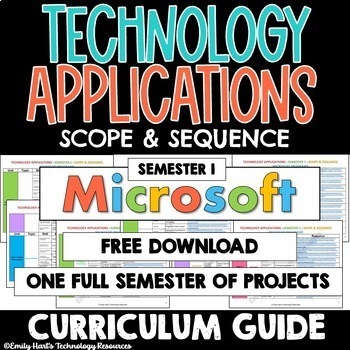
TECHNOLOGY APPLICATIONS - SCOPE & SEQUENCE - 1st Semester Computer Course Guide
Technology / Computer Applications Complete Semester 1 Scope & Sequence Course Guide (Microsoft Programs)A complete scope and sequence broken down by specific units as listed below and links to assignments which cover necessary content including:Unit 1: Introduction to ComputersUnit 2: Digital ArtUnit 3: Word ProcessingUnit 4: PresentationsUnit 5: ReviewEnough curriculum to last one semester! This downloadable guide will help you customize and pace your course!For Technology Applications 1st
Grades:
K - 12th
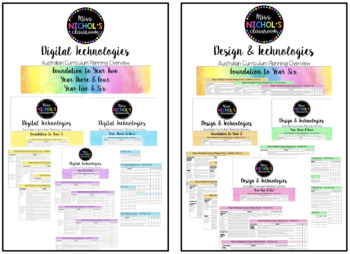
Technologies Planning Overview Australian Curriculum Year F-6 BUNDLE
This product is an overview of the Australian Curriculum for BOTH Digital Technologies and Design & Technologies (Foundation to Year 6). It contains:- Cover Page- Content Descriptions- Ellaborations- Checkboxes for Terms 1, 2, 3, 4This is a one-stop shop of everything you need to cover for your year level. You can easily outline which terms you will cover each content description in order to set yourself up for success. This product is a bundle of all year levels Foundation to Year 6.Individ
Grades:
K - 6th

Digital Technology Curriculum Guide P-6 - Version 9.0 Australian Curriculum
Make sure all your curriculum is covered with an easy Australian Curriculum Guide!This product is checklist based for the content descriptors and achievement standard from the Australian Curriculum.This file only includes the Digital Technology curriculum for Foundation (Prep/Kindy) to Year 6. Product includes:Cover pageChecklistsYear level cover pages (for single year levels and bands)Inspirational back pageThis is based on Version 9.0
Subjects:
Grades:
K - 6th, Staff
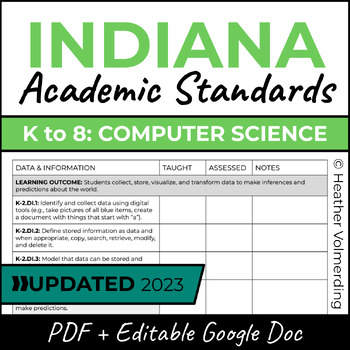
Indiana Standards Checklist 2023 | Computer Science K to Grade 8
This Indiana Academic Standards Checklist includes the Computer Science Standards for Kindergarten through Grade 8. [UPDATED 2023]These checklists are the perfect tool for keeping you organized as you teach. Keep track of when standards are taught and assessed. There is also room for additional notes about student mastery, lessons used, future lesson ideas, etc. You can decide what works best for you!Keep this checklist with your lesson plans or in a data binder for easy access. [You will ha
Subjects:
Grades:
K - 8th, Staff
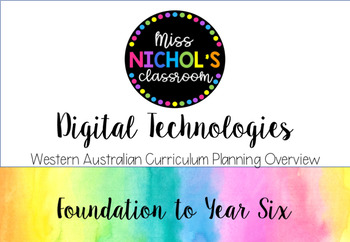
Digital Technologies Planning Overview WA Curriculum Foundation to Year 6
This BUNDLE is an overview of the Western Australian Curriculum for Digital Technologies for:
Foundation/Pre-Primary
Year 1
Year 2
Year 3
Year 4
Year 5
Year 5
Year 6
It contains the following for each year level:
- Year Level Cover Page
- Content Descriptions
- Ellaborations
- Checkboxes for Terms 1, 2, 3, 4
This is a one-stop shop of everything you need to cover for your year level. You can easily outline which terms you will cover each content description in order to set yourself up for succ
Grades:
PreK - 6th
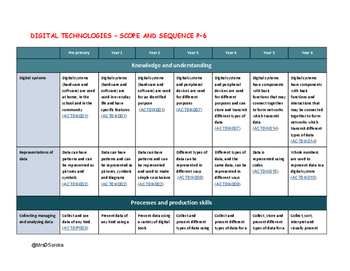
Digital Technologies - Scope and Sequence
Scope and Sequence
The Western Australian Digital Technologies Scope and Sequence with Direct Links to the Australian Curriculum.
SCSA and ACARA
Grades:
K - 12th
Types:
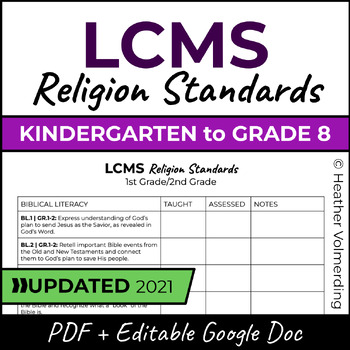
LCMS Religion Standards Checklist | K to Grade 8
This LCMS Religion Standards Checklist includes the Lutheran Church Missouri Synod's Standards for Kindergarten through Grade 8. [UPDATED 2021]These checklists are the perfect tool for keeping you organized as you teach. Keep track of when standards are taught and assessed. There is also room for additional notes about student mastery, lessons used, future lesson ideas, etc. You can decide what works best for you!Keep this checklist with your lesson plans or in a data binder for easy access.
Subjects:
Grades:
K - 8th, Staff
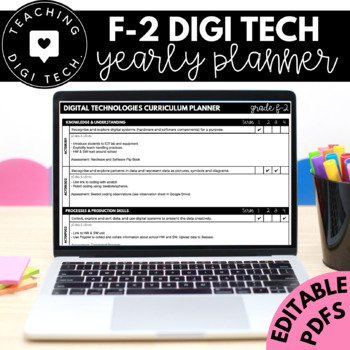
F-2 ACARA Digital Technologies Curriculum Yearly Planner EDITABLE & Grading Page
Use these Australian Curriculum Aligned Digital Technologies checklists and planners to assist with your yearly unit and lesson planning! They are easy to use and ensure that you are meeting your curriculum requirements! There are 3 different versions all completely EDITABLE so it is easy for you to digitally enter the information you need. RESOURCE VERSIONS:F-2 Curriculum Checklist with ElaborationsF-2 Curriculum Simple ChecklistF-2 Curriculum Checklist with Planning SpaceBONUS Grading Page⭑⭑⭑⭑
Grades:
PreK - 1st, Staff

Year 1 and Year 2 TECHNOLOGIES Australian Curriculum Assessment Checklists
These editable Australian Curriculum Assessment Checklists for Year 1 and Year 2 Technologies will make your planning and assessment simple and organised. Keep track of student achievement all in the one place. These checklists will make it easy for you to identify gaps in learning and will make reporting time quick and easy.Updated to version 9 of the Australian Curriculum.This product contains all of the Year 1 and Year 2 Australian Curriculum Technologies outcomes on 2 separate pages. Simply
Subjects:
Grades:
K - 2nd
Also included in: Year 1 Australian Curriculum Assessment Checklists BUNDLE

Technology I Can Statements
This set includes 28 different I Can statements centered around computer and iPad use. Two different sizes are included; both quarter page and half page. They are perfect for displaying in pocket charts or on your magnetic white board. They feature large, easy-to-read font and are bordered in teal, yellow, orange, and green.
Check out the coordinating First Grade I Can Statements, too.
Your feedback is greatly appreciated!
Subjects:
Grades:
K - 3rd
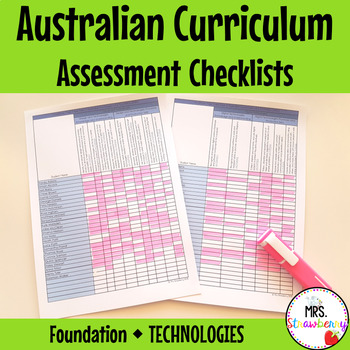
Foundation TECHNOLOGIES Australian Curriculum Assessment Checklists
These editable Australian Curriculum Assessment Checklists for Foundation Technologies will make your planning and assessment simple and organised. Keep track of student achievement all in the one place. These checklists will make it easy for you to identify gaps in learning and will make reporting time quick and easy.Updated to version 9 of the Australian Curriculum.This product contains all of the Foundation Australian Curriculum Technologies outcomes on 2 separate pages. Simply tick or highl
Subjects:
Grades:
K - 2nd
Also included in: Foundation Australian Curriculum Assessment Checklists BUNDLE

DESIGN & Technologies Planning Overview WA Curriculum Foundation to Year 6
This BUNDLE is a Planning Overview and contains Content Descriptions from the Western Australian Curriculum and Elaborations from the Australian Design & Technologies Curriculum for the following year levels:
- Foundation/Pre-Primary
- Year 1
- Year 2
- Year 3
- Year 4
- Year 5
- Year 5
- Year 6
This is a one-stop shop of everything you need to cover for your year level. You can easily outline which terms you will cover each content description in order to set yourself up for success.
Ea
Grades:
PreK - 6th, Staff
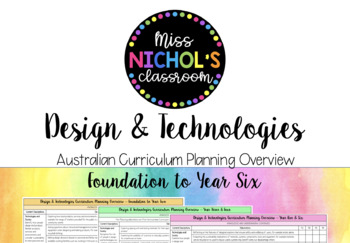
Design & Technologies Planning Overview Australian Curriculum Year F-6 BUNDLE
This product is an overview of the Australian Curriculum for Design & Technologies. It contains:- Cover Page- Content Descriptions- Ellaborations- Checkboxes for Terms 1, 2, 3, 4This is a one-stop shop of everything you need to cover for your year level. You can easily outline which terms you will cover each content description in order to set yourself up for success. This product is a bundle of all year levels Foundation to Year 6.Individual packs are also available for Foundation to Year 2
Grades:
K - 6th
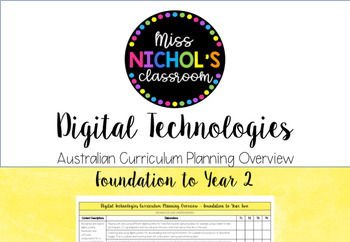
Digital Technologies Planning Overview Australian Curriculum Year F-2
This product is an overview of the Australian Curriculum for Digital Technologies. It contains:- Cover Page- Content Descriptions- Ellaborations- Checkboxes for Terms 1, 2, 3, 4This is a one-stop shop of everything you need to cover for your year level. You can easily outline which terms you will cover each content description in order to set yourself up for success. This product is also available for Year 3/4, Year 5/6 and a Foundation to Year 6 Bundle.© Australian Curriculum, Assessment and Re
Grades:
PreK - 2nd
Showing 1-24 of 47 results








