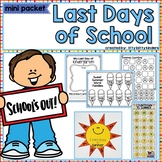7 results
Kindergarten computer science professional documents for Google Apps
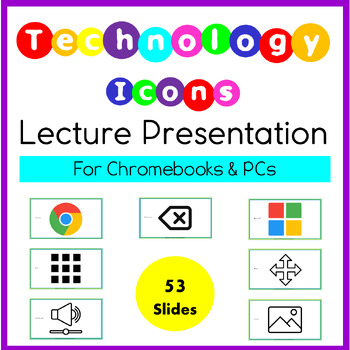
Basic Technology & Computer Icons | Lecture Presentation | Google Icons
Teach and/or test your students on must-know Technology & Computer Icons for Google and Microsoft. This lecture presentation displays the icon for students to view and then the animated icon name enters. Great at the beginning of the year for new learners and/or as a refresher any time of year. The presentation is 100% TEXT Editable. The icons are NOT Editable. I use it at the beginning of the year to see which icons student know and which ones I need to teach them.Includes 53 slides with o
Grades:
K - 3rd
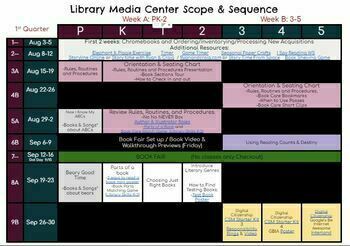
Elementary Library Media Center Scope and Sequence / Planning Document
A very easy way to organize what you're teaching by week and quarter. Each content area is color coded so you can easily see what type of content you're teaching and to which grades.-Pre-K through 5th Grades broken down by quarter and by week-ELA & Content Areas Addressed-STEM-Library Skills-Links to Resources IncludedI have an A/B schedule, but you CAN use this for a regular weekly schedule too!If you need to use it as weekly, just type in other activities in the black spaces and change th
Grades:
PreK - 5th
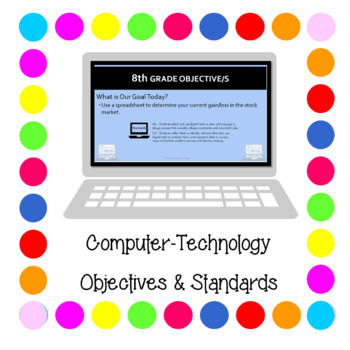
Computer Technology Objectives & Standards
Use this presentation to display Computer-Technology Objectives & Standards for your students. My principal wants me to display objectives and standards for students as I am teaching the class so I created this presentation for K-8. The presentation is 100% EDITABLE so if you do not care for the pictures or words used, you can easily make changes. Add or delete slides based on your classes. The presentation downloads as I have used it for my classes so you can view how it was used and then c
Grades:
K - 8th
Also included in: Computer Teacher's Starter Kit Technology Computer Lab Bundle K-12
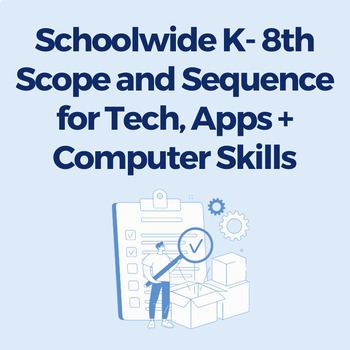
K-8th Scope + Sequence Template for Tech, Apps, Computer Skills (Google Sheets)
Elevate your technology curriculum with our comprehensive K-8th scope and sequence template, specifically designed for defining and articulating both soft and hard technology skills. This Google Sheets resource is a game-changer for technology teachers and grade-level teams, ensuring student mastery at every level.Key Features:Vertical Alignment: Create a seamless progression of technology skills by defining what students should already know and what they'll learn in each grade.Resource Mapping:
Grades:
K - 8th
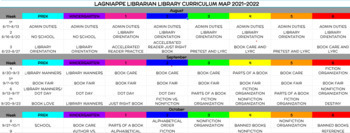
2021-2022 Curriculum and Map
This is a free download of my library curriculum map and curriculum for grades Prek-6th grade on Google slides. These are the lessons I personally use for my classes, so it is tailored to me. This resource is meant to give you an idea of what I teach and what types of lessons I do with my classes. I see my classes twice a week for approximately 30 minutes. The first day my students check out books and do centers. The second day my classes do these lessons. Each sheet includes the week, unit topi
Grades:
PreK - 6th
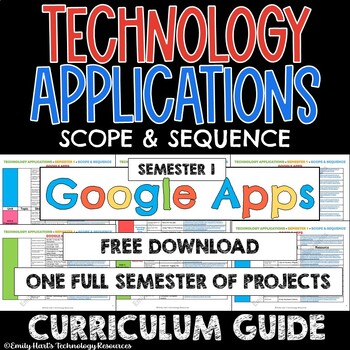
TECHNOLOGY APPLICATIONS - SCOPE & SEQUENCE - 1st Semester Course Guide - GOOGLE
Technology / Computer Applications Complete Semester 1 Scope & Sequence Course Guide (Google Apps)A complete scope and sequence broken down by specific units as listed below and links to assignments which cover necessary content including:Unit 1: Introduction to ComputersUnit 2: DrawingsUnit 3: Word ProcessingUnit 4: PresentationsUnit 5: ReviewEnough curriculum to last one semester! This downloadable guide will help you customize and pace your course!For complete course bundle (Google Apps),
Grades:
PreK - 12th
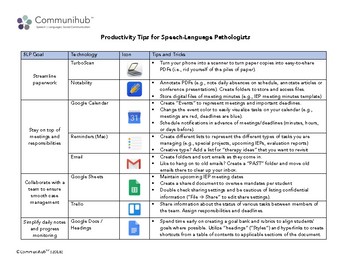
Productivity Tips for SLPs
This free resource includes productivity tips for busy speech-language pathologists, teachers, and related service professionals, with a focus on leveraging technologies in order to improve efficiency, save time, and streamline therapy processes. Also included are step-by-step instructions for creating your own QR codes, creating google sheets therapy templates, and creating a navigable table of contents for your word documents.
Grades:
PreK - 12th, Higher Education, Adult Education, Staff
Showing 1-7 of 7 results