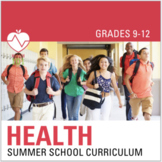31 results
Kindergarten Christmas-Chanukah-Kwanzaa health resources for Microsoft Excel
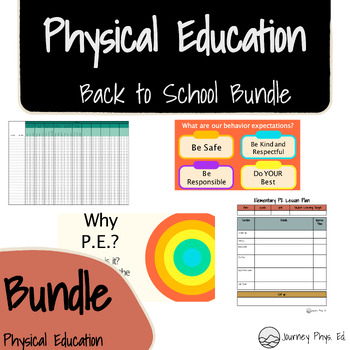
Physical Education Back to School Bundle
Start your year off right with this bundle of resources!!From organizational aids, to planning templates, to first week of school presentations, this bundle has everything you need as a Physical Education Teacher to prepare to go back to school!Included products are:Behavior Expectations Poster PackBehavior Expectations PresentationLetter to Classroom Teachers TemplateLetter to Parents TemplateEditable Lesson Plan TemplateEquipment LabelsAgenda LabelsLearning Objective LabelsWhat's the Point of
Subjects:
Grades:
PreK - 8th

Crazy Snowflake Mazes for all Ages | Printable Winter Maze for Kids | Winter Kid
Crazy Snowflake Mazes for all Ages | Printable Winter Maze for Kids | Winter Kids Activity | Winter Worksheet | Christmas MazesLooking for a fun way to keep your kids entertained during the winter season? ❄️Crazy Snowflake Mazes is the perfect solution! This pack of 25 unique mazes is perfect for all ages and includes all solutions. ❄️So whether you're looking for a boredom-buster for home, or an activity to keep the classroom entertained, Crazy Snowflake Mazes has you covered. ❄️Mazes Included
Grades:
PreK - 12th, Higher Education, Adult Education, Staff
Types:
Also included in: Ultimate Crazy Maze Bundle | Kid’s Activity
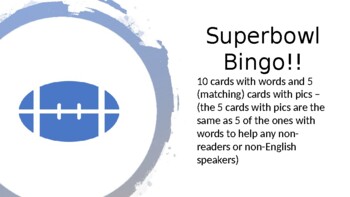
the big "football" game COMMERCIAL BINGO
There are 20 sheets of Bingo cards with general things to look for during commercials (baby, party, rain, horse, etc.) There are five cards are also available with pictures for the non-reader. The pics are black and white so that the kids can also color them :) Fun for a Superbowl party. Formatted for PDF. Fun for all ages! Have fun!
Subjects:
Grades:
PreK - 12th, Higher Education, Adult Education, Staff
Types:
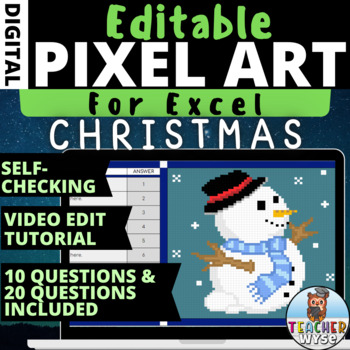
Christmas Pixel Art Snowman Editable and Self Checking Activity for Excel #5
Christmas Pixel Art Activity Template with a Christmas Snowman - A Digital Editable Resource for ExcelPixel Art Mystery Picture Activities are such an exciting way to test your students knowledge on a subject whilst also having fun.This Pixel Art digital activity is based on Christmas and is an editable resource for you to add your own questions and answers. This comes with a 10 question and 20 question version to suit your classroom needs and includes a video tutorial where I talk you through h
Grades:
K - 3rd
Types:
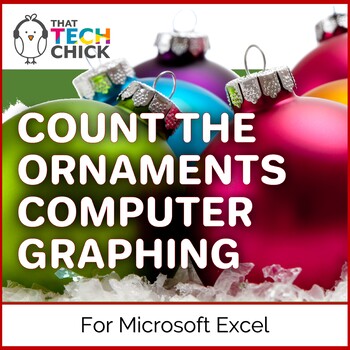
Computer Graphing for K-2 - Count the Christmas Ornaments!
This high interest activity is the perfect thing for the Technology/Computer Lab teacher or the regular classroom teacher to keep their students' attention during the busy holidays. Your kids will sort and count pictures of Christmas Ornaments and record their data as tally marks and/or written numbers. After they finish sorting and counting, they will enter their data into a prepared spreadsheet and generate a super cute pictograph. This activity can be done individually or as a whole group
Grades:
PreK - 2nd
Types:
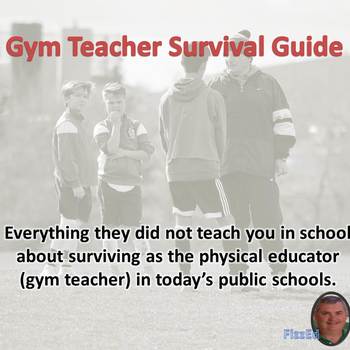
Gym Teacher Survival Guide
Everything they did not teach you in school about surviving as the physical educator (gym teacher) in today’s public schools.
Who are you and what do you do? As the “Gym Teacher” in today’s demanding public school you will be challenged by the many demands of your district. Many of these demands will seem illogical, make little sense, and require the focus of you lessons to be drastically skewed. Flexibility will be crucial to your survival. Critically challenge yourself to create an enviro
Subjects:
Grades:
K - 12th, Staff
Types:
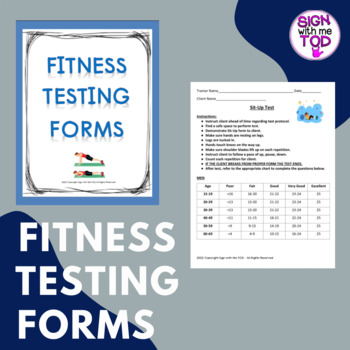
Fitness Testing Forms - Bundle
This product is made for physical education, health, career and technical education program instructors, and related fields. This product includes the following fitness testing forms: Exercise Examples of Muscle Groups 100 Cardio CircuitBody Fat Assessment with ChartBody Mass Index with ChartYMCA Step TestFitness Test Evaluation FormHIIT SheetSit-Up TestPush-Up TestShark Skill TestSample Health History FormTarget Heart Rate Training Zones FormWorkout SheetYou may like these products for elementa
Grades:
PreK - 12th, Higher Education, Adult Education, Staff
Types:
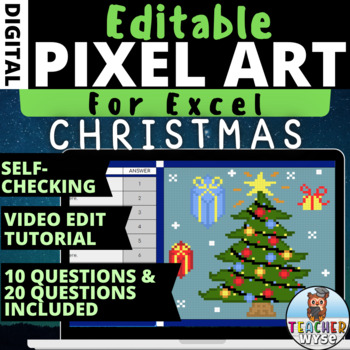
Christmas Pixel Art Xmas Tree Editable and Self Checking Activity for Excel #6
Christmas Pixel Art Activity Template with a Christmas Tree - A Digital Editable Resource for ExcelPixel Art Mystery Picture Activities are such an exciting way to test your students knowledge on a subject whilst also having fun.This Pixel Art digital activity is based on Christmas and is an editable resource for you to add your own questions and answers. This comes with a 10 question and 20 question version to suit your classroom needs and includes a video tutorial where I talk you through how
Grades:
K - 3rd
Types:
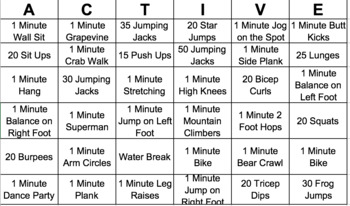
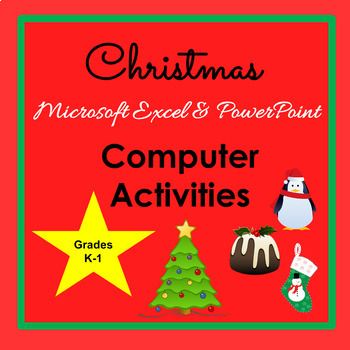
Christmas Computer Activities K-1 Excel & PowerPoint
No Prep - Ready to Go Christmas Computer Activities for K-1Activity 1 - Students will use the Fill Color in Excel to create a graph (spreadsheet file included to share) of Christmas things from a PDF handout. Colored Text is on the PDF directions sheets for students in kindergarten who cannot read all color words yet. Activity 2 - Students create a simple Christmas tree using Shapes in PowerPoint. Students will use Shapes and Fill Color to create their own tree. An example of the shapes used is
Grades:
K - 1st
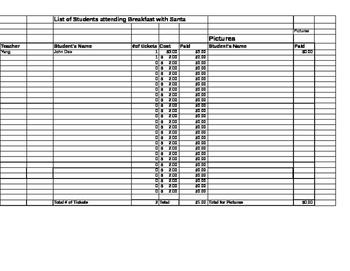
Breakfast with Santa keep track of the number of tickets sold, with calculations
Breakfast with Santa -tracking the number of tickets sold.This Excel worksheet helps you keep track of how many "Breakfast with Santa" tickets have been sold. It calculates the price and the total in the cash box within the columns.
Subjects:
Grades:
PreK - 12th, Higher Education, Adult Education, Staff
Types:
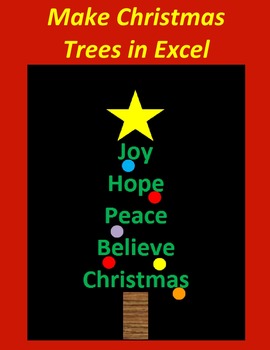
Make Christmas Trees in Microsoft Excel for 1st-3rd Grade Digital
Best Christmas Lesson for Excel! This is a fun way to teach the students the basics of Excel. To make a tree they have to follow directions. There are 2 different Christmas Trees for different classes.Students can spend time decorating their Christmas trees.Making Excel fun for Students!Created by CC FisherOther Winter LessonsMake Christmas Trees in Microsoft Excel (Older Students)The Twelve Days of ChristmasMake a Snowman in Microsoft Excel
Grades:
K - 3rd
Types:
Also included in: Fall-Winter Bundle for Microsoft Excel Digital
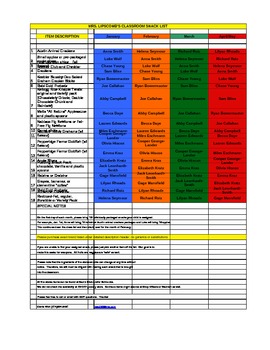
Class Snack Schedule
This schedule can used to conduct a communal snack routine in your classroom. The schedule is set up to be used per semester. All you need to do is replace my students' names with your students' names. Each month every student brings in a class set of snacks for the designated month, and then, the whole class has snacks for the rest of the month.
Subjects:
Grades:
PreK - 5th
Types:
11:34
Christmas Tree Excel Art Project
Welcome to my Christmas Tree Excel Project. I know a lot of you are saying how in the world do you make a Christmas Tree in Excel? Well, this project shows you in a step by step video how to do just that. I have done this with my students for years and they love the creativity of this project so much that they don't even realize that they are learning some very important Excel skills a long the way!Some of the Excel skills you will learn in this project include:\Identifying cells and cell addres
Grades:
K - 5th
Types:
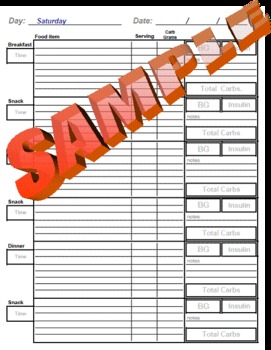
A Week of Daily Food, Glucose and Insulin Diary for People with Diabetes MSExcel
This version includes 8 pages that are ready to print. The first 7 have the days of the week already filled in, with a blank space for the current date. The last page is not filled in at all.
This is a Microsoft Excel File that you can fill out on the computer or printed out.
This is a daily diary to write out food for each meal. The serving size of the food item and the grams of carbs for each item
There is a space to add up the total grams of carbs, document the Blood Glucose Reading, and t
Subjects:
Grades:
PreK - 12th, Higher Education, Adult Education, Staff
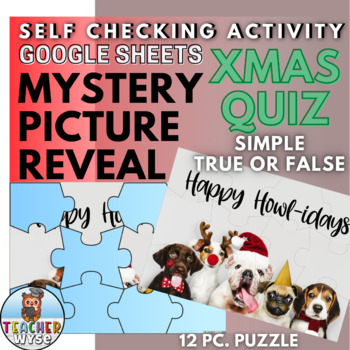
Christmas Quiz Mystery Picture Puzzle for Google Sheets™ Self Checking Activity
Google Sheets™ Self Checking Mystery Picture Puzzle Activity - Christmas Quiz - Simple True or False Questions for Young LearnersMystery Picture Puzzle digital activities are such an exciting way to test your students knowledge on any subject whilst also having fun. This activity has 12 questions on Christmas. Students simply type T for true or F for false into the answer box. As each correct answer is entered, a piece of the puzzle will disappear, revealing the mystery picture behind. If the co
Grades:
K - 3rd
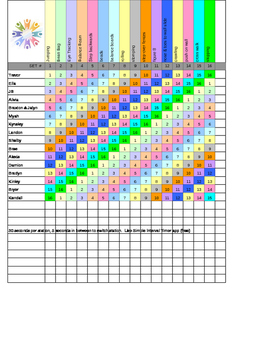
Minds in Motion Station Assignments
Use this excel spreadsheet to organize your class so that they are ready to do the Minds In Motion Maze. You will be able to see who should be where during each set. Description of each station also included
Subjects:
Grades:
PreK - 6th
Types:
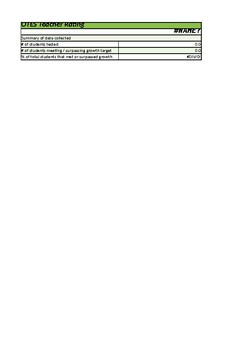
S.L.O. Calculator for Fitness Testing
Are you dreading doing your S.L.O for your PE class? Does it take too much time to complete? If so, I have found a solution!This two paged spreadsheet makes it easy to complete your S.L.O. for any PE teacher K-12. No more time wasted trying to figure out student averages and ranks. It is all done in this document. I have made it easy to use and customizable! All you have to do is plug in the names and numbers! Everything will take care of itself. It is coded to determine the following items:Nu
Subjects:
Grades:
K - 12th
Types:
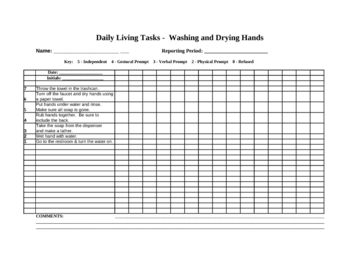
Washing Hands (Lifeskills)
Here is a 7 step checklist on washing and drying hands with space for date and # code for the type of prompt used.
Subjects:
Grades:
K - 12th
Types:
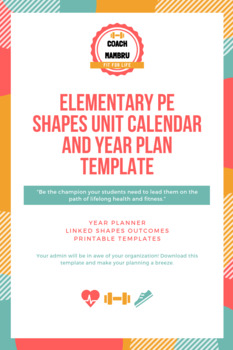
Elementary PE SHAPES Unit Calendar and Year Plan Template
Your admin will be in awe of your organization! Download this template and make your planning a breeze.
Subjects:
Grades:
K - 5th
Types:
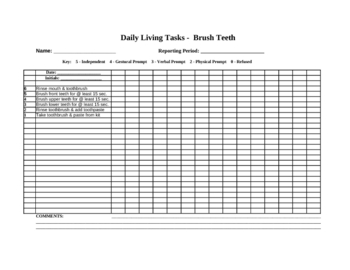
Brushing Teeth (Lifeskills)
Here is a 6 step check list for brushing teeth with space for date and # code for prompt used.
Subjects:
Grades:
PreK - 12th
Types:

You've been Elfed Christmas Game
This is a game for teachers and staff to play. It is in Word & Excel format so you can customize the poem/wording as I did.
Subjects:
Grades:
PreK - 12th, Higher Education, Adult Education, Staff
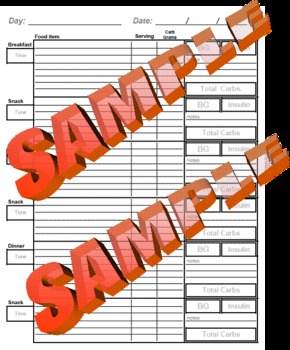
Daily Food, Blood Glucose and Insulin Diary for People with Diabetes - MSExcel
This is a Microsoft Excel File that you can fill out on the computer or printed out.
This is a daily diary to write out food for each meal. The serving size of the food item and the grams of carbs for each item
There is a space to add up the total grams of carbs, document the Blood Glucose Reading, and total insulin to give.
I found this type of form to be extremely useful when my child was first diagnosed with Type 1 diabetes, and when looking at changes that need to be made.
This forms hel
Subjects:
Grades:
PreK - 12th, Higher Education, Adult Education, Staff
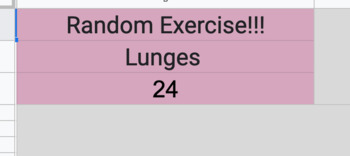
Simple Random Exercise Generator Google Sheets
This sheet will randomly update with a new exercise and number each minute. I use it for brain breaks, it's novel, and the suspense makes things exciting! The parameters and exercises can easily be changed to suit your classroom break needs. Some users may have to adjust their google doc settings so the sheet is recalculated each minute by clicking File >Spreadsheet settings> Calculate.
Subjects:
Grades:
PreK - 12th
Types:
Showing 1-24 of 31 results