24 results
Kindergarten Christmas-Chanukah-Kwanzaa graphic arts resources for Microsoft Excel
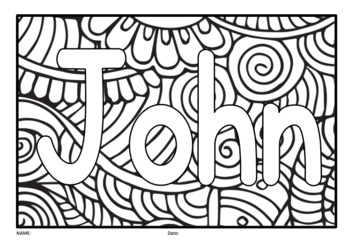
Easy Excel File copy and paste Name list with Coloring Mindfulness 24 Editable
Auto fill text onto the Mindfulness coloring pages. You just paste Student's name list, Target vocabularies list, Letter, Number, Sight words list and so on. Maximum 24 pages at once.You can change the font style you already have.To change the font in a cell, select the text that you wish to change the font for. This can either be the entire cell or only a character in the cell.Footer Text also Editable.Useful Font Style you can download hereHow to use:For example Student's name list,Paste on yo
Subjects:
Grades:
PreK - 5th
Types:

Technology Applications EC-12 (242) Full Study Guide
This is a full study guide for TEXES Technology Applications 242. This study guide was uploaded January 1st, 2020. I had a hard time finding study material online so I decided to create this study guide which includes videos and articles to all of the domains and competencies. Note: This study guide is in Microsoft Excel format. If a link appears to be broken simply right click to edit the hyperlink then copy the url into your web browser to view the article or video.Update 10/7/2020To get the m
Grades:
PreK - 12th
Types:
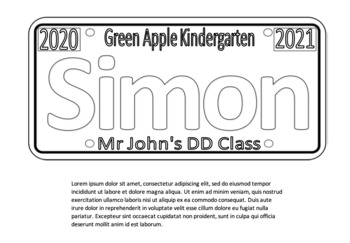
Easy Excel File copy-paste student's name, Coloring License Plate Editable
Auto fill student's name. You just paste student's name.You can edit text surrounding student's name.How to use:Edit some texts surrounding student's name.Paste on your name list from K2 to K4 column area. It is pink colored. Press "Print" button. It will be PDF file with each students' name.RecommendIf it works without problem...Easy Excel File copy and paste student's name, Coloring License Plate Editable 40Maximum 40 Student's name generate at once.Please enable macro. Password is not set.If
Subjects:
Grades:
PreK - 3rd
Types:

Crazy Snowflake Mazes for all Ages | Printable Winter Maze for Kids | Winter Kid
Crazy Snowflake Mazes for all Ages | Printable Winter Maze for Kids | Winter Kids Activity | Winter Worksheet | Christmas MazesLooking for a fun way to keep your kids entertained during the winter season? ❄️Crazy Snowflake Mazes is the perfect solution! This pack of 25 unique mazes is perfect for all ages and includes all solutions. ❄️So whether you're looking for a boredom-buster for home, or an activity to keep the classroom entertained, Crazy Snowflake Mazes has you covered. ❄️Mazes Included
Grades:
PreK - 12th, Higher Education, Adult Education, Staff
Types:
Also included in: Ultimate Crazy Maze Bundle | Kid’s Activity
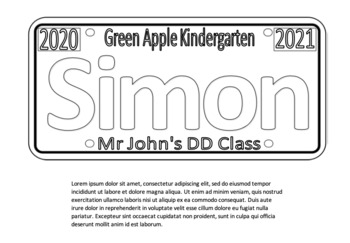
Easy Excel File copy-paste student's name, Coloring License Plate Editable 40
Auto fill student's name. You just paste student's name. Maximum 40 students at once.You can edit text surrounding student's name. How to use:Edit some text surrounding student's name.Paste on your name list from K2 to K41 column area. It is pink colored. Press "Print" button. It will be PDF file with each students' name.Please enable macro. Password is not set.FREE TRIAL 3 students at once is here. Easy Excel File copy and past student's name, Coloring License Plate EditableDepends on your devi
Subjects:
Grades:
PreK - 3rd
Types:
![Preview of Easy Excel copy and paste Name list Coloring Mindfulness 24 Editable [Portrait]](https://ecdn.teacherspayteachers.com/thumbitem/Easy-Excel-copy-and-past-Name-list-Coloring-Mindfulness-24-Editable-Portrait--7363902-1699143491/original-7363902-1.jpg)
Easy Excel copy and paste Name list Coloring Mindfulness 24 Editable [Portrait]
[Portrait]Auto fill text onto the Mindfulness coloring pages. You just paste Student's name list, Target vocabularies list, Letter, Number, Sight words list and so on. Maximum 24 pages at once.You can change the font style you already have.To change the font in a cell, select the text that you wish to change the font for. This can either be the entire cell or only a character in the cell.Footer Text also Editable.Useful Font Style you can download hereHow to use:For example Student's name list,P
Subjects:
Grades:
PreK - 5th
Types:
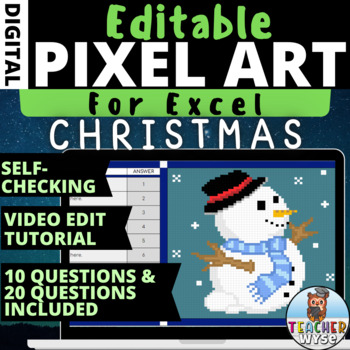
Christmas Pixel Art Snowman Editable and Self Checking Activity for Excel #5
Christmas Pixel Art Activity Template with a Christmas Snowman - A Digital Editable Resource for ExcelPixel Art Mystery Picture Activities are such an exciting way to test your students knowledge on a subject whilst also having fun.This Pixel Art digital activity is based on Christmas and is an editable resource for you to add your own questions and answers. This comes with a 10 question and 20 question version to suit your classroom needs and includes a video tutorial where I talk you through h
Grades:
K - 3rd
Types:

Technology Applications EC-12 (242) Free sample study guide
This is a free sample study guide for TEXES Technology Applications 242. This study guide was uploaded January 1st, 2020. I had a hard time finding study material online so I decided to create this study guide which includes videos and articles to Domain I, Competency 1, Section A-H.Note: This study guide is in Microsoft Excel format. If a link appears to be broken simply right click to edit the hyperlink then copy the url into your web browser to view the article or video.Full study guide:https
Grades:
PreK - 12th
Types:

300+ Artificial Inteligencies
Hi, I'm new on TPT, I'd appreciate you support with a nice rating.This is what I'm sharing in this product:More than 300 artificial intelligence resources with their names, URL's and a short description of what they are capable to do. I compiled them in a fully editable Excel spreadsheet with descriptions in English and in Spanish.Extremely useful for teachers and students!!!This is my longest collection of AI that I build over several months of research and testing. Most of them require creatin
Subjects:
Grades:
PreK - 12th, Higher Education, Adult Education, Staff
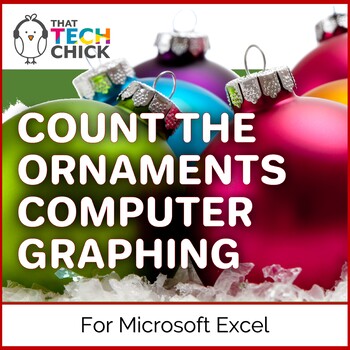
Computer Graphing for K-2 - Count the Christmas Ornaments!
This high interest activity is the perfect thing for the Technology/Computer Lab teacher or the regular classroom teacher to keep their students' attention during the busy holidays. Your kids will sort and count pictures of Christmas Ornaments and record their data as tally marks and/or written numbers. After they finish sorting and counting, they will enter their data into a prepared spreadsheet and generate a super cute pictograph. This activity can be done individually or as a whole group
Grades:
PreK - 2nd
Types:
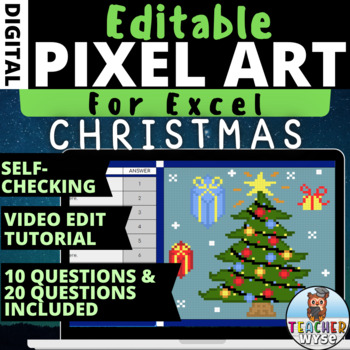
Christmas Pixel Art Xmas Tree Editable and Self Checking Activity for Excel #6
Christmas Pixel Art Activity Template with a Christmas Tree - A Digital Editable Resource for ExcelPixel Art Mystery Picture Activities are such an exciting way to test your students knowledge on a subject whilst also having fun.This Pixel Art digital activity is based on Christmas and is an editable resource for you to add your own questions and answers. This comes with a 10 question and 20 question version to suit your classroom needs and includes a video tutorial where I talk you through how
Grades:
K - 3rd
Types:
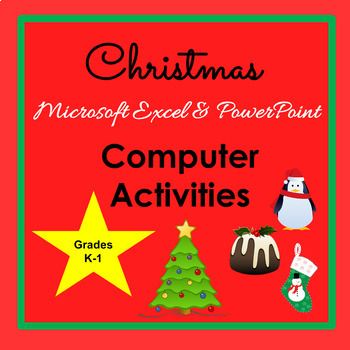
Christmas Computer Activities K-1 Excel & PowerPoint
No Prep - Ready to Go Christmas Computer Activities for K-1Activity 1 - Students will use the Fill Color in Excel to create a graph (spreadsheet file included to share) of Christmas things from a PDF handout. Colored Text is on the PDF directions sheets for students in kindergarten who cannot read all color words yet. Activity 2 - Students create a simple Christmas tree using Shapes in PowerPoint. Students will use Shapes and Fill Color to create their own tree. An example of the shapes used is
Grades:
K - 1st
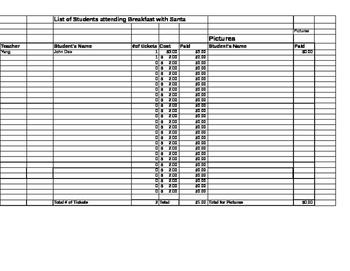
Breakfast with Santa keep track of the number of tickets sold, with calculations
Breakfast with Santa -tracking the number of tickets sold.This Excel worksheet helps you keep track of how many "Breakfast with Santa" tickets have been sold. It calculates the price and the total in the cash box within the columns.
Subjects:
Grades:
PreK - 12th, Higher Education, Adult Education, Staff
Types:
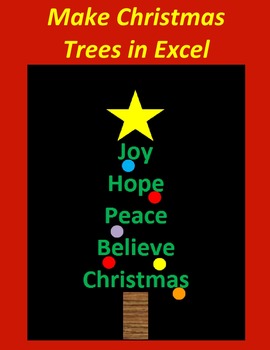
Make Christmas Trees in Microsoft Excel for 1st-3rd Grade Digital
Best Christmas Lesson for Excel! This is a fun way to teach the students the basics of Excel. To make a tree they have to follow directions. There are 2 different Christmas Trees for different classes.Students can spend time decorating their Christmas trees.Making Excel fun for Students!Created by CC FisherOther Winter LessonsMake Christmas Trees in Microsoft Excel (Older Students)The Twelve Days of ChristmasMake a Snowman in Microsoft Excel
Grades:
K - 3rd
Types:
Also included in: Fall-Winter Bundle for Microsoft Excel Digital
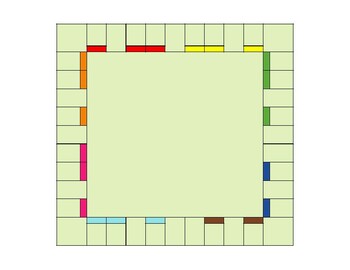
Editable Excel Monopoly board
Editable excel sheet, Built as a Monopoly board template.Good for creating and playing with students and children.
Subjects:
Grades:
PreK - 5th
Types:
11:34
Christmas Tree Excel Art Project
Welcome to my Christmas Tree Excel Project. I know a lot of you are saying how in the world do you make a Christmas Tree in Excel? Well, this project shows you in a step by step video how to do just that. I have done this with my students for years and they love the creativity of this project so much that they don't even realize that they are learning some very important Excel skills a long the way!Some of the Excel skills you will learn in this project include:\Identifying cells and cell addres
Grades:
K - 5th
Types:
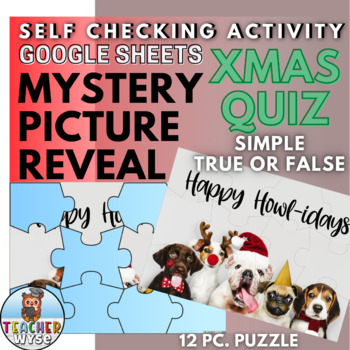
Christmas Quiz Mystery Picture Puzzle for Google Sheets™ Self Checking Activity
Google Sheets™ Self Checking Mystery Picture Puzzle Activity - Christmas Quiz - Simple True or False Questions for Young LearnersMystery Picture Puzzle digital activities are such an exciting way to test your students knowledge on any subject whilst also having fun. This activity has 12 questions on Christmas. Students simply type T for true or F for false into the answer box. As each correct answer is entered, a piece of the puzzle will disappear, revealing the mystery picture behind. If the co
Grades:
K - 3rd

You've been Elfed Christmas Game
This is a game for teachers and staff to play. It is in Word & Excel format so you can customize the poem/wording as I did.
Subjects:
Grades:
PreK - 12th, Higher Education, Adult Education, Staff

Snow Birds
Use this teacher's original, hand drawn artwork as clip art to create your own cards, thank you notes, bookmark, etc.
Subjects:
Grades:
PreK - 5th
Types:
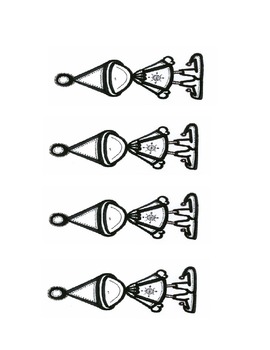
Color-Me: Winter Elves Bookmarks
This teacher's original artwork turned into Color-Me Winter Elves bookmarks. Print, cut, color and enjoy!
Subjects:
Grades:
PreK - 5th
Types:

Giving Tree Sign Ups (for organizer)
For the individual organizing the Giving Tree!
Grades:
PreK - 12th
Types:

FREE Editable Classroom April Newsletter Template | Print or Digital
This is a fun editable newsletter template for April and the design is very updated to the current season and event. You can use this to keep your parents up-to-date with what's going on in your classroom.FORMAT:Worksheet Version or Google Sheet Version
Subjects:
Grades:
PreK - 5th

Pictograms by Namadha
Information and Communication Technology on Starting Graphs
Creation of pictograms for the given data tables
Subjects:
Grades:
PreK - 7th, Staff
Types:
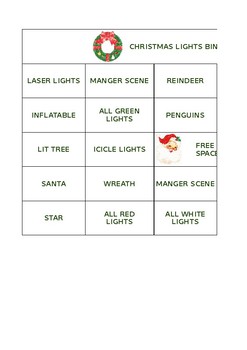
Christmas Lights BINGO!
While you're out seeing the Christmas lights this year, why not take along this BINGO sheet so your kids can play a fun game!
Grades:
PreK - 5th
Types:
Showing 1-24 of 24 results









