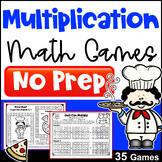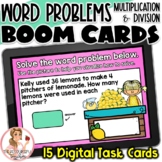18 results
Kindergarten Christmas-Chanukah-Kwanzaa applied math resources for Microsoft Excel
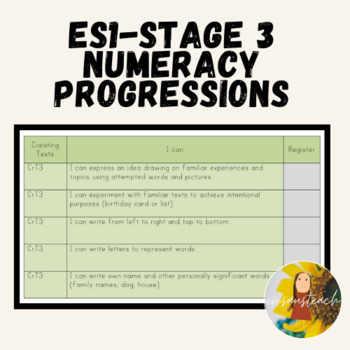
Numeracy Progressions NSW Outcome Tracking Sheet for ES1- Year 6
The Excel and Word table and/or spreadsheet cover the NSW Outcomes for Kindgergarten (ES1), Stage 1, Stage 2, Stage 3 students Australian Curriculum Numeracy Progressions. This Numeracy progressions spreadsheet is a great resource for teachers to use as a way of monitoring children with an editable format, for your program digitally or on paper. You can use this Numeracy progressions spreadsheet throughout the term to record your class' marks or across the school. You can easily make any modific
Subjects:
Grades:
PreK - 10th
Types:

Crazy Snowflake Mazes for all Ages | Printable Winter Maze for Kids | Winter Kid
Crazy Snowflake Mazes for all Ages | Printable Winter Maze for Kids | Winter Kids Activity | Winter Worksheet | Christmas MazesLooking for a fun way to keep your kids entertained during the winter season? ❄️Crazy Snowflake Mazes is the perfect solution! This pack of 25 unique mazes is perfect for all ages and includes all solutions. ❄️So whether you're looking for a boredom-buster for home, or an activity to keep the classroom entertained, Crazy Snowflake Mazes has you covered. ❄️Mazes Included
Grades:
PreK - 12th, Higher Education, Adult Education, Staff
Types:
Also included in: Ultimate Crazy Maze Bundle | Kid’s Activity
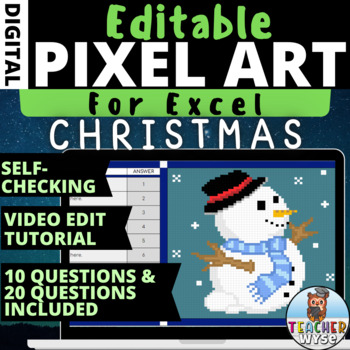
Christmas Pixel Art Snowman Editable and Self Checking Activity for Excel #5
Christmas Pixel Art Activity Template with a Christmas Snowman - A Digital Editable Resource for ExcelPixel Art Mystery Picture Activities are such an exciting way to test your students knowledge on a subject whilst also having fun.This Pixel Art digital activity is based on Christmas and is an editable resource for you to add your own questions and answers. This comes with a 10 question and 20 question version to suit your classroom needs and includes a video tutorial where I talk you through h
Grades:
K - 3rd
Types:
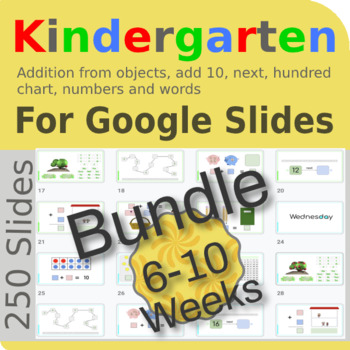
BUNDLE Kindergarten 10 Slides everyday For Google Slides WEEKS 06-10
BUNDLE Kindergarten 10 Slides everyday For Google Slides WEEKS 06 - 10These are 5 weeks. From 6th - 10thVideo presentation1 google slide file contains 50 Long sized slides with different activities for kindergarten.Activities are divided by day. Colored code slides to identify the day.2nd slide contains 10 video links created specially to explain how to finish each task.Activities:Add ten using counters blue/redAdd up to 5 smile faces (Drag and drop and typing numbers)Identify number in hundred
Subjects:
Grades:
PreK - 1st

Interactive Budgeting
This program can be used for personal budgeting, to teach budgeting to students or adults, or to teach excel spreadsheet functions. There is a main menu that allows you navigate easily between components. This is a very comprehensive budgeting program that lets you set your income, expenses in the actuals necessities page. Filling this in will actually fill in each monthly tab totals. In this program you can set spending goals in the goals necessities and extras pages which will flow over to
Subjects:
Grades:
PreK - 12th, Higher Education, Adult Education, Staff
Types:
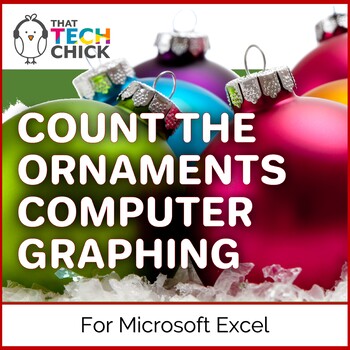
Computer Graphing for K-2 - Count the Christmas Ornaments!
This high interest activity is the perfect thing for the Technology/Computer Lab teacher or the regular classroom teacher to keep their students' attention during the busy holidays. Your kids will sort and count pictures of Christmas Ornaments and record their data as tally marks and/or written numbers. After they finish sorting and counting, they will enter their data into a prepared spreadsheet and generate a super cute pictograph. This activity can be done individually or as a whole group
Grades:
PreK - 2nd
Types:
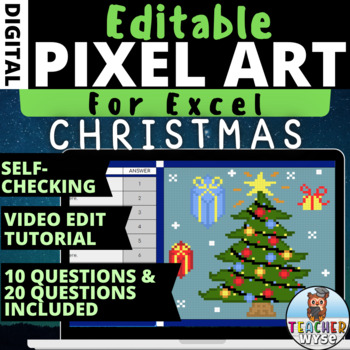
Christmas Pixel Art Xmas Tree Editable and Self Checking Activity for Excel #6
Christmas Pixel Art Activity Template with a Christmas Tree - A Digital Editable Resource for ExcelPixel Art Mystery Picture Activities are such an exciting way to test your students knowledge on a subject whilst also having fun.This Pixel Art digital activity is based on Christmas and is an editable resource for you to add your own questions and answers. This comes with a 10 question and 20 question version to suit your classroom needs and includes a video tutorial where I talk you through how
Grades:
K - 3rd
Types:
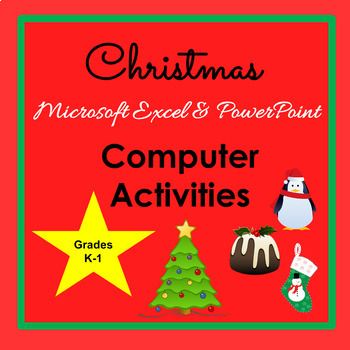
Christmas Computer Activities K-1 Excel & PowerPoint
No Prep - Ready to Go Christmas Computer Activities for K-1Activity 1 - Students will use the Fill Color in Excel to create a graph (spreadsheet file included to share) of Christmas things from a PDF handout. Colored Text is on the PDF directions sheets for students in kindergarten who cannot read all color words yet. Activity 2 - Students create a simple Christmas tree using Shapes in PowerPoint. Students will use Shapes and Fill Color to create their own tree. An example of the shapes used is
Grades:
K - 1st
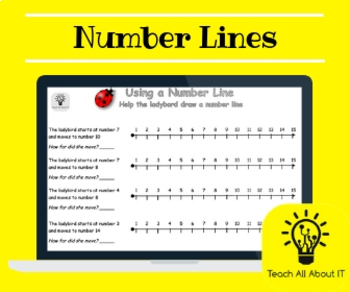
Number Lines for Year 1 - 2 / Grade 2 - 3
A set of worksheets that cover the primary Number Lines Maths concepts. Sheet 1 introduces children to identifying a number on a line and adding using the line. Sheet 2 introduces children to identifying two points on a line and calculating the difference - printing a generated personal worksheet will reduce copying and add an additional element for peer assessment. With the random number generation, this will allow you to use the same resource multiple times.Can be used in class as a prac
Subjects:
Grades:
K - 3rd
Types:
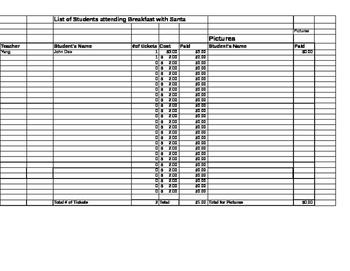
Breakfast with Santa keep track of the number of tickets sold, with calculations
Breakfast with Santa -tracking the number of tickets sold.This Excel worksheet helps you keep track of how many "Breakfast with Santa" tickets have been sold. It calculates the price and the total in the cash box within the columns.
Subjects:
Grades:
PreK - 12th, Higher Education, Adult Education, Staff
Types:
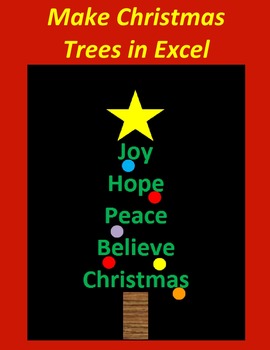
Make Christmas Trees in Microsoft Excel for 1st-3rd Grade Digital
Best Christmas Lesson for Excel! This is a fun way to teach the students the basics of Excel. To make a tree they have to follow directions. There are 2 different Christmas Trees for different classes.Students can spend time decorating their Christmas trees.Making Excel fun for Students!Created by CC FisherOther Winter LessonsMake Christmas Trees in Microsoft Excel (Older Students)The Twelve Days of ChristmasMake a Snowman in Microsoft Excel
Grades:
K - 3rd
Types:
Also included in: Fall-Winter Bundle for Microsoft Excel Digital
11:34
Christmas Tree Excel Art Project
Welcome to my Christmas Tree Excel Project. I know a lot of you are saying how in the world do you make a Christmas Tree in Excel? Well, this project shows you in a step by step video how to do just that. I have done this with my students for years and they love the creativity of this project so much that they don't even realize that they are learning some very important Excel skills a long the way!Some of the Excel skills you will learn in this project include:\Identifying cells and cell addres
Grades:
K - 5th
Types:
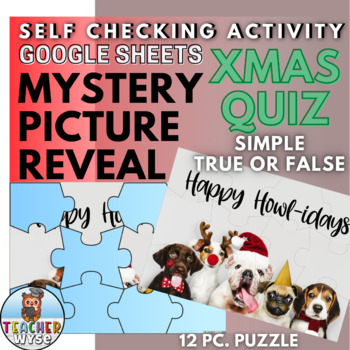
Christmas Quiz Mystery Picture Puzzle for Google Sheets™ Self Checking Activity
Google Sheets™ Self Checking Mystery Picture Puzzle Activity - Christmas Quiz - Simple True or False Questions for Young LearnersMystery Picture Puzzle digital activities are such an exciting way to test your students knowledge on any subject whilst also having fun. This activity has 12 questions on Christmas. Students simply type T for true or F for false into the answer box. As each correct answer is entered, a piece of the puzzle will disappear, revealing the mystery picture behind. If the co
Grades:
K - 3rd

You've been Elfed Christmas Game
This is a game for teachers and staff to play. It is in Word & Excel format so you can customize the poem/wording as I did.
Subjects:
Grades:
PreK - 12th, Higher Education, Adult Education, Staff

Giving Tree Sign Ups (for organizer)
For the individual organizing the Giving Tree!
Grades:
PreK - 12th
Types:
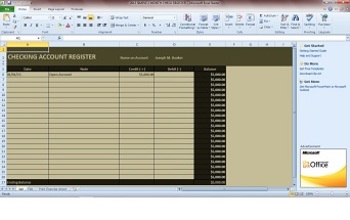
Interactive 2 month check register with printable exercise
This is an interactive check register. There are two months in the register, a tab labeled JAN and a tab labeled FEB. Simply start by entering a deposit into JAN tab spreadsheet in the first line. Created debits and credits for the entire month. Children will see the balance automatically adjust in the right hand balance column. THe FEB tab beginning balance will automatically populate from the JAN ending balance tab. The third tab is a printable exercise for the children to continue the flo
Grades:
PreK - 12th, Higher Education, Adult Education, Staff
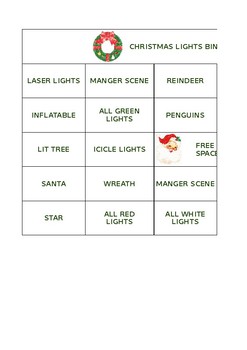
Christmas Lights BINGO!
While you're out seeing the Christmas lights this year, why not take along this BINGO sheet so your kids can play a fun game!
Grades:
PreK - 5th
Types:

Birthday Frequency Graph - by Month of Year
An interactive Excel spreadsheet to graphically display the frequency of birthdays by month of the year. Simply fill in the yellow cells with the appropriate number and the chart will automatically update.
Subjects:
Grades:
K - 5th
Types:
Showing 1-18 of 18 results