5 results
Free Kindergarten instructional technology resources for Easel
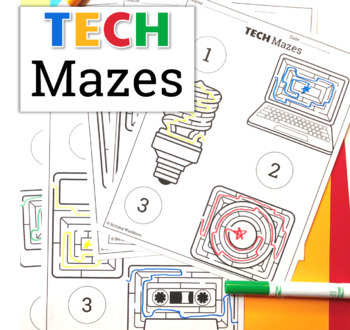
UNPLUGGED Technology Themed Maze Worksheets FREEBIE
5 printable worksheets with three technology themed mazes each. Students will enjoy working their way through the mazes as an early finisher activity. Perfect to leave with a sub!Ideas for Use:Laminate a class set of these worksheets and have students complete the mazes with dry or wet-erase markers. Wipe clean and use again and again. Put these at stations for students who finish their work early.Leave for sub plans when you know you don't want the class using technology.Send home with students
Grades:
K - 5th
Types:
Also included in: Technology Curriculum Back Up Plans Bundle | K-5 Computer Lab Activities
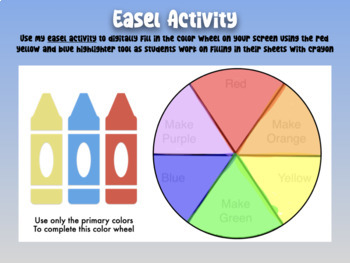
Fill in the Color Wheel
Students will use the RED, YELLOW, and BLUE HIGHLIGHTER pens to fill in the primary colors on the color wheel. Then, use the same pens to mix the secondary colors. Red + Blue = PurpleBlue + Yellow = GreenYellow + Red = OrangeTry my new Dot Day Augmented Reality Color Wheel Activity where students are introduced to the color wheel on a Quivervision coloring page that comes to life with augmented reality!Check it out here: https://bit.ly/fugledotdayExplore my other Transdigital Lessons here.Need a
Grades:
PreK - 2nd

How to Use Lynne's Literacy Learnings Printed and Digital Formats
The free informational chart explains how to use the many Lynne's Literacy Learnings printed and digital materials together for in-class and online instruction. Lesson planning, standards, and example, modeling, and student activities, with monitoring, support the success of using both formats in your literacy teaching and student learning!
Grades:
K - 8th, Staff
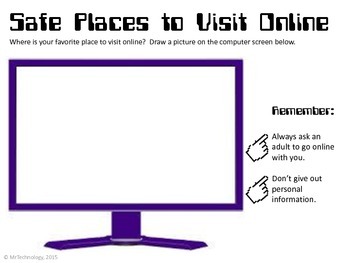
Safe Places to Visit Online for K & 1
Safe Places to Visit Online for K & 1 Graphic Organizer. Students draw out their favorite place to visit when going online with an adult.✔️⚠️This teaching resource is now available as a new Teachers Pay Teachers Digital Activity which requires a Google Classroom account in order to assign digital activities within the interactive layer to students. You will still have the ability to access the original PDF to use as a print-based resource for in-person use, tutoring purposes, or any other w
Grades:
K - 1st

Digital Passport
Hi,This product includes a print out to help organize your students passwords and usernames in one Digital Book.Print out, then laminate, cut, then bind.
Subjects:
Grades:
K - 3rd
Types:
Showing 1-5 of 5 results





