11 results
Kindergarten robotics resources for Microsoft PowerPoint under $5
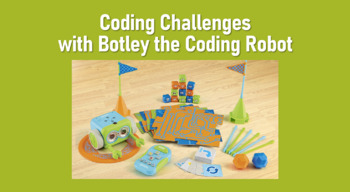
Botley the Coding Robot Resource for Coding Challenges 1-10
This editable PowerPoint file can be used when you are working on Coding Challenges 1-10 with your students and their Botley the Coding Robots! Display these slides while your students are working with Botley. There is a diagram of the Remote Programmer explaining to students what each button on the remote does. Along with several introductory slides showing students how to access Botley's "secrets", there is a slide for each Coding Challenge 1-10. Each slide shows a picture of how to set up Bot
Subjects:
Grades:
PreK - 5th
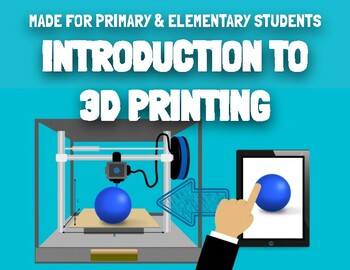
Intro to 3D Printing - Presentation Lesson for Elementary, Primary, & Middle
Dive into an engaging and educational journey with our comprehensive 3D printing presentation tailored for students ranging from kindergarten to middle school. This resource serves as an excellent primer on 3D printing, covering essential concepts, parts of the machine, and operational mechanisms, making complex ideas accessible to learners of all ages.Key Learning Points:Understand the fundamentals of 3D printing technology.Explore essential components such as filament, head/extruder, x, y, and
Grades:
K - 8th
CCSS:
NGSS:
K-2-ETS1-2
, HS-ETS1-2
, 3-5-ETS1-3
, MS-ETS1-4

ROBOT Classroom Decor, Calendar and Name Tags {editable}
Get your classroom in gear with this adorable robot classroom decoration kit here is what is included:
Calendar kit (two styles of month headers)
Robot picture frames
Editable wrench name tags or classroom tags
Welcome banner
Editable robot and gear name tags ans labels
Editable robot tags rectangular approximately 4X6
Grades:
PreK - 5th
Types:
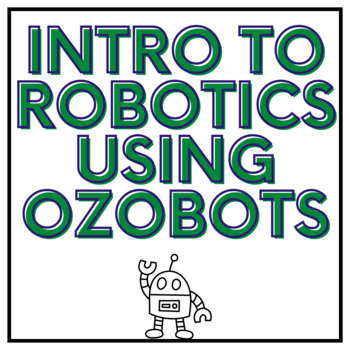
Introduction to Robots for 1st First Grade 2nd Grade Kindergarten Ozobot Library
Introduce your students to robotics using Ozobots. Ozobots are robots that rely on certain color codes to program. You can use regular markers to program them. This presentation is a resource that can be used with or without ozobots, but you will need some type of robotic for students to practice on.
Grades:
K - 3rd
Types:
NGSS:
K-2-ETS1-2
, K-2-ETS1-1
Also included in: Year of Elementary Library Bundle Literacy Makerspace Technology
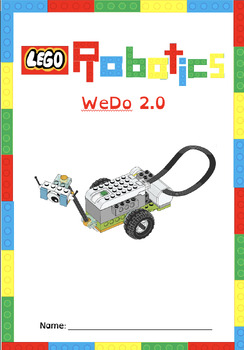
WeDo 2.0 Robotics Class Starter Kit
Everything you need to start your own Robotics class!Powerpoint slides that guide both teacher and students through the programming for the Lego WeDo 2.0 Robotics kitsPlus activity sheets to keep track and document student progress throughout the program.
Grades:
K - 4th
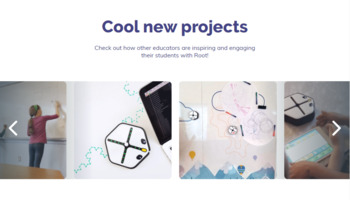
Introduction to the ROOT robot and it's Educational System
ROOT is a new and exciting robot that children and teenagers alike can use to learn programming. The robot has more than 50 sensors and actuators and comes with a complete educational system built on iOS to teach coding concepts in a systematic and fun way. ROOTs framework is extremely powerful and intuitive. It contains three different levels of coding: simple block programming for children, parameterized programming for older kids, and swift programming for a close experience to what python mi
Grades:
PreK - 12th
Types:
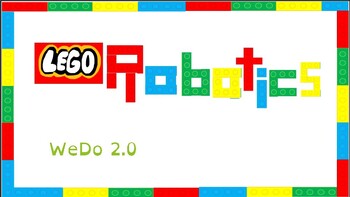
Lego WeDo 2.0 Robotics Starter Powerpoint for Teachers
All the slides you need to begin your own WeDo 2.0 Robotics class.Includes step by step instructions, that combines ideas from the Lego Education app to get your robotics program started easily.All fonts are dyslexic friendly.
Grades:
K - 4th
Also included in: WeDo 2.0 Robotics Class Starter Kit
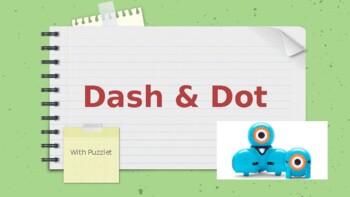
Intro to Dash & Dot with Puzzlet
In this lesson, students are introduced to the robots, Dash and Dot, and learn how to program them using a puzzlet Playmat. First, students review vocabulary and directions. Then, students partner up to begin sorting and exploring the puzzlet tiles. Students are given programs to try together as a class, then are challenged to code their robot to reach a target.
Grades:
PreK - 1st
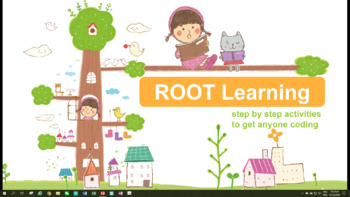
Learning with ROOT 01: lights, moving, and turning
ROOT already comes with a great app that will guide you through the lessons, but if you want a lesson guide/presentation to guide teachers and students, look no further. We have created a super fun and interactive that you can then integrate into your class, this will be exactly what you need. In this presentation we cover how to setup the robot, along with lessons 1.1-1.3 and the Simple Sidewalk activity.- Goal: teach students to interact in a self-controlled and responsible way with the robot
Grades:
PreK - 3rd
Types:
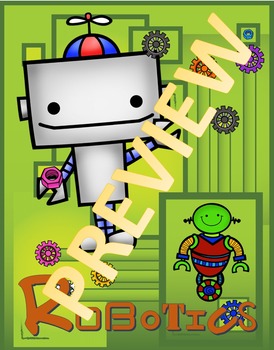
Cover Sheet- Robotics
This cover sheet is perfect for a binder for robotics!
Subjects:
Grades:
PreK - 12th
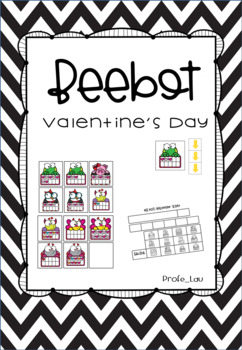
Bee bot: Valentine´s Day
Este es un juego para la Beebot. Cuenta con tarjetas de animalitos ambientados en el día de San Valentín con decicubos. Son 12 tarjetas. Cada animal con un decicubo del 0 al 10 pero dos de ellos son del numero 5 y así se puede jugar a llegar a cada cantidad y también podemos jugar a llegar de un número a su "amigo del 10". Cuenta también con tarjetas de cada animal para jugar con ellas a llegar a cada uno de los cuadrados o también se puede jugar con un dado.LLeva las tarjetas de las flechas par
Showing 1-11 of 11 results





